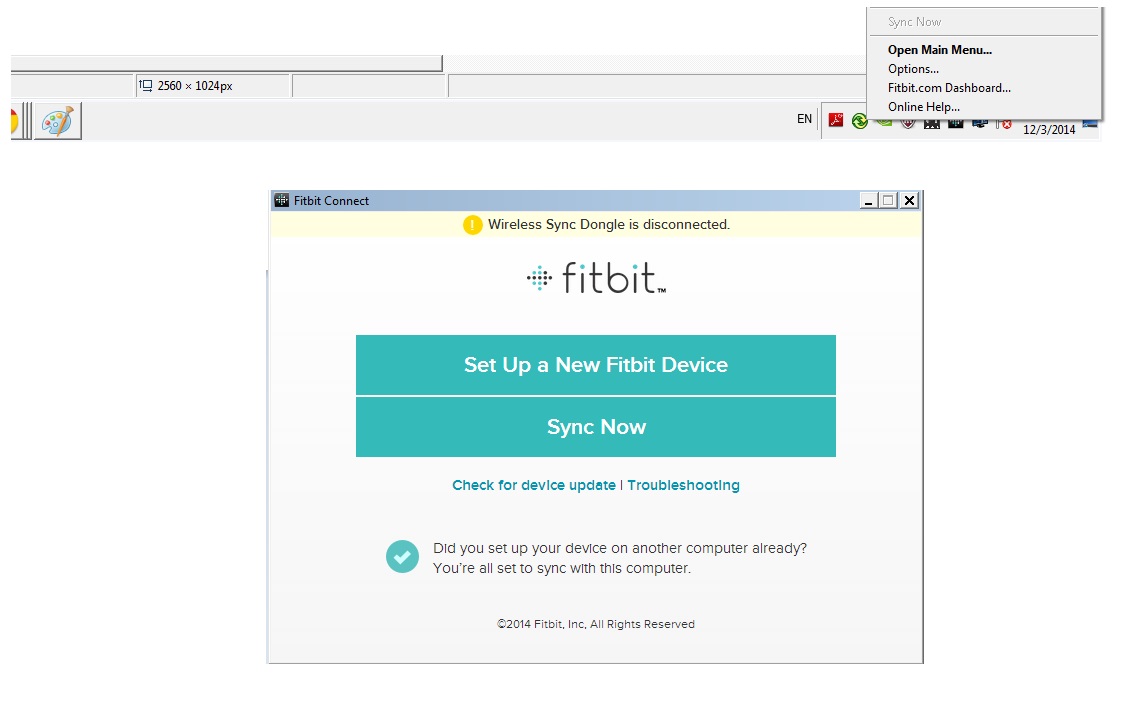Join us on the Community Forums!
-
Community Guidelines
The Fitbit Community is a gathering place for real people who wish to exchange ideas, solutions, tips, techniques, and insight about the Fitbit products and services they love. By joining our Community, you agree to uphold these guidelines, so please take a moment to look them over. -
Learn the Basics
Check out our Frequently Asked Questions page for information on Community features, and tips to make the most of your time here. -
Join the Community!
Join an existing conversation, or start a new thread to ask your question. Creating your account is completely free, and takes about a minute.
Not finding your answer on the Community Forums?
- Community
- Product Help Forums
- Zip
- how do i update firmware
- Mark Topic as New
- Mark Topic as Read
- Float this Topic for Current User
- Bookmark
- Subscribe
- Mute
- Printer Friendly Page
- Community
- Product Help Forums
- Zip
- how do i update firmware
how do i update firmware
- Mark Topic as New
- Mark Topic as Read
- Float this Topic for Current User
- Bookmark
- Subscribe
- Mute
- Printer Friendly Page
09-11-2014 06:07
- Mark as New
- Bookmark
- Subscribe
- Permalink
- Report this post
09-11-2014 06:07
- Mark as New
- Bookmark
- Subscribe
- Permalink
- Report this post
how do i update firmware
zip is freezing up
 Best Answer
Best Answer09-11-2014 06:56
- Mark as New
- Bookmark
- Subscribe
- Permalink
- Report this post
 Community Moderators ensure that conversations are friendly, factual, and on-topic. We're here to answer questions, escalate bugs, and make sure your voice is heard by the larger Fitbit team. Learn more
Community Moderators ensure that conversations are friendly, factual, and on-topic. We're here to answer questions, escalate bugs, and make sure your voice is heard by the larger Fitbit team. Learn more
09-11-2014 06:56
- Mark as New
- Bookmark
- Subscribe
- Permalink
- Report this post
@mickdavid To check or update your firmware version via computer, please follow the steps in this article. If your Zip's display is freezing up, try to give it a restart instead. Let me know how that works.
P.S. Welcome to Fitbit Community!
 Best Answer
Best Answer09-11-2014 14:20
- Mark as New
- Bookmark
- Subscribe
- Permalink
- Report this post
09-11-2014 14:20
- Mark as New
- Bookmark
- Subscribe
- Permalink
- Report this post
I've updated firmware on my ZIP recently, and after that it became almost unresponsive to taps. Also it shows incorrect time and resets steps for some reason.
I've sent email to support - no answer yet
 Best Answer
Best Answer09-12-2014 04:47
- Mark as New
- Bookmark
- Subscribe
- Permalink
- Report this post
 Community Moderators ensure that conversations are friendly, factual, and on-topic. We're here to answer questions, escalate bugs, and make sure your voice is heard by the larger Fitbit team. Learn more
Community Moderators ensure that conversations are friendly, factual, and on-topic. We're here to answer questions, escalate bugs, and make sure your voice is heard by the larger Fitbit team. Learn more
12-03-2014 08:46
- Mark as New
- Bookmark
- Subscribe
- Permalink
- Report this post
12-03-2014 08:46
- Mark as New
- Bookmark
- Subscribe
- Permalink
- Report this post
I have a fitbit ZIp. What is considered the 'main menu'. I have been on the dashboard and the fitbit sales site (home). I cannot find the 'check for updates' option. I've had the Zip for about a year and during the last month I have had to replace the battery weekly of even more frequently. Currently have Firmware 86 version.
 Best Answer
Best Answer12-03-2014 10:15
- Mark as New
- Bookmark
- Subscribe
- Permalink
- Report this post
 Community Moderators ensure that conversations are friendly, factual, and on-topic. We're here to answer questions, escalate bugs, and make sure your voice is heard by the larger Fitbit team. Learn more
Community Moderators ensure that conversations are friendly, factual, and on-topic. We're here to answer questions, escalate bugs, and make sure your voice is heard by the larger Fitbit team. Learn more
12-03-2014 10:15
- Mark as New
- Bookmark
- Subscribe
- Permalink
- Report this post
@GilC Thanks for reaching out! You just need to right click on the Fitbit Connect icon which is located in your system tray or menu bar and click on "Open Main Menu". Once you've done that, click on "Check for device update" as soon as you get the main menu as pictured below. Let me know if you have any questions!
If your Zip is currently running the Firmware version 86, you don't need to update your tracker. That's exactly the latest version available. I'd like to know what issues are you experiencing so I can give a proper follow-up. Looking forward to your response ![]()
P.S. Welcome to the forums!
 Best Answer
Best Answer04-21-2016 07:33
- Mark as New
- Bookmark
- Subscribe
- Permalink
- Report this post
04-21-2016 07:33
- Mark as New
- Bookmark
- Subscribe
- Permalink
- Report this post
 Best Answer
Best Answer04-21-2016 07:37
- Mark as New
- Bookmark
- Subscribe
- Permalink
- Report this post
04-21-2016 07:37
- Mark as New
- Bookmark
- Subscribe
- Permalink
- Report this post
 Best Answer
Best Answer05-07-2016 11:57
- Mark as New
- Bookmark
- Subscribe
- Permalink
- Report this post
 Community Moderators ensure that conversations are friendly, factual, and on-topic. We're here to answer questions, escalate bugs, and make sure your voice is heard by the larger Fitbit team. Learn more
Community Moderators ensure that conversations are friendly, factual, and on-topic. We're here to answer questions, escalate bugs, and make sure your voice is heard by the larger Fitbit team. Learn more
05-07-2016 11:57
- Mark as New
- Bookmark
- Subscribe
- Permalink
- Report this post
Welcome to the Fitbit Community ![]() ! Have you tried updating your tracker by using a computer?
! Have you tried updating your tracker by using a computer?
Try the following troubleshooting in order to update your buddy:
- Restart your tracker using the instructions in How do I restart my tracker? and try the firmware update again.
- If your tracker has call, text, or calendar notifications turned on, turn them off and try the update again. (After the firmware update you can turn notifications back on.)
- If you're using a mobile device, reboot it and then try the firmware update again.
- If you still can't update your firmware, try using a different device if you have one available. For example, if you're using a computer try a mobile device. If you're using a mobile device, try the firmware update on your computer instead or a different mobile device. If you're using a different (second) device for the first time, see Why is my tracker only syncing with one mobile device?
Hope that helps!
Was my post helpful? Give it a thumbs up to show your appreciation! Of course, if this was the answer you were looking for, don't forget to make it the Best Answer! Als...
 Best Answer
Best Answer06-15-2018 22:21
- Mark as New
- Bookmark
- Subscribe
- Permalink
- Report this post
06-15-2018 22:21
- Mark as New
- Bookmark
- Subscribe
- Permalink
- Report this post
hi there, i could not see the icon you mentioned at my lower right corner in my computer screen. May I know how did you install it? Thanks.
 Best Answer
Best Answer06-16-2018 11:52
- Mark as New
- Bookmark
- Subscribe
- Permalink
- Report this post
 Community Moderator Alumni are previous members of the Moderation Team, which ensures conversations are friendly, factual, and on-topic. Moderators are here to answer questions, escalate bugs, and make sure your voice is heard by the larger Fitbit team. Learn more
Community Moderator Alumni are previous members of the Moderation Team, which ensures conversations are friendly, factual, and on-topic. Moderators are here to answer questions, escalate bugs, and make sure your voice is heard by the larger Fitbit team. Learn more
06-16-2018 11:52
- Mark as New
- Bookmark
- Subscribe
- Permalink
- Report this post
Hey there @Alex0405! I replied to you on the thread Cannot update firmware. I'll be continue assisting you there if you have more questions.
See you around! 😉
04-17-2019 08:30
- Mark as New
- Bookmark
- Subscribe
- Permalink
- Report this post
04-17-2019 08:30
- Mark as New
- Bookmark
- Subscribe
- Permalink
- Report this post
this was of no help whatsoever
 Best Answer
Best Answer