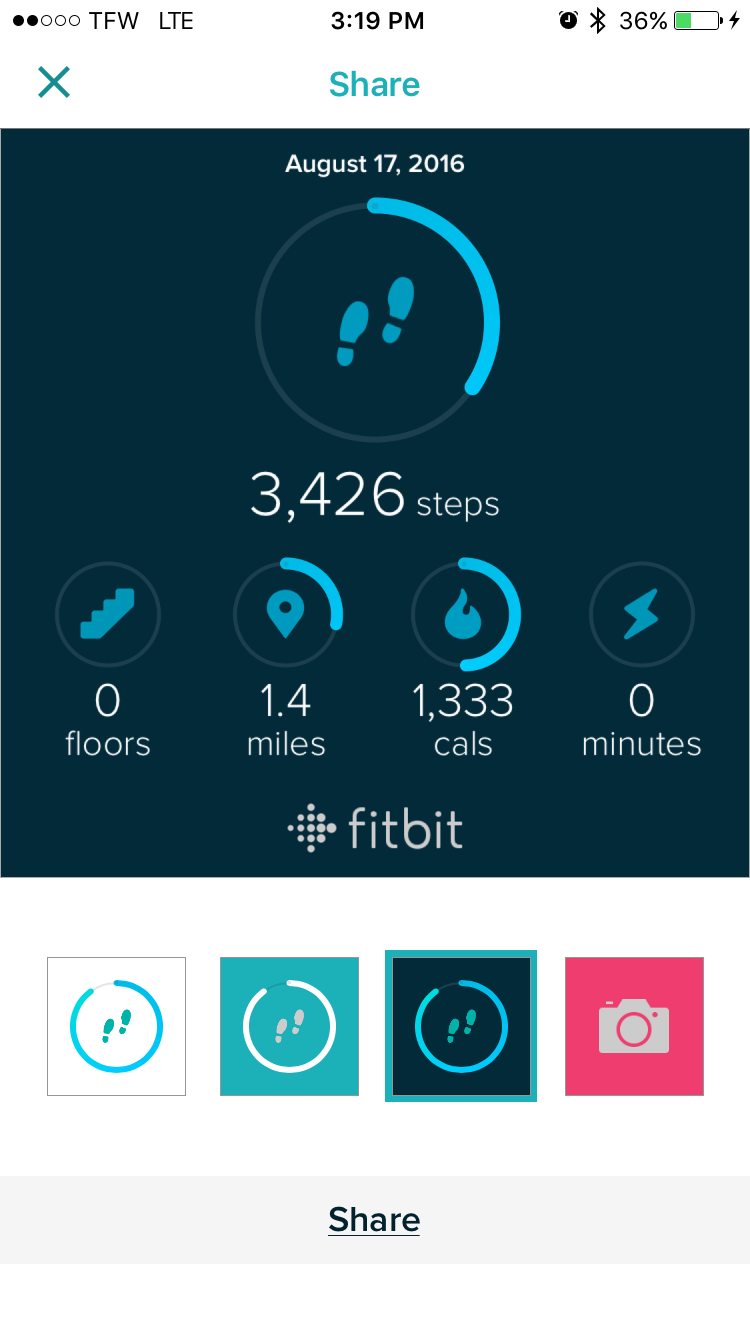Join us on the Community Forums!
-
Community Guidelines
The Fitbit Community is a gathering place for real people who wish to exchange ideas, solutions, tips, techniques, and insight about the Fitbit products and services they love. By joining our Community, you agree to uphold these guidelines, so please take a moment to look them over. -
Learn the Basics
Check out our Frequently Asked Questions page for information on Community features, and tips to make the most of your time here. -
Join the Community!
Join an existing conversation, or start a new thread to ask your question. Creating your account is completely free, and takes about a minute.
Not finding your answer on the Community Forums?
- Mark Topic as New
- Mark Topic as Read
- Float this Topic for Current User
- Bookmark
- Subscribe
- Mute
- Printer Friendly Page
Dashboard Color Scheme
ANSWERED- Mark Topic as New
- Mark Topic as Read
- Float this Topic for Current User
- Bookmark
- Subscribe
- Mute
- Printer Friendly Page
- « Previous
-
- 1
- 2
- Next »
08-17-2016 12:24
- Mark as New
- Bookmark
- Subscribe
- Permalink
- Report this post
08-17-2016 12:24
- Mark as New
- Bookmark
- Subscribe
- Permalink
- Report this post
Is there a way to permanently change the fitbit dashboard color scheme to the dark blue background? I prefer always to have a non white background if it is available and this is taken from the share menu.
Answered! Go to the Best Answer.
01-14-2019 10:01
- Mark as New
- Bookmark
- Subscribe
- Permalink
- Report this post
01-14-2019 10:01
- Mark as New
- Bookmark
- Subscribe
- Permalink
- Report this post
Oh, the share menu... Sorry
Seems like such an easy option to implement. Would really be cool to have on the main screen.
01-16-2019 12:01
- Mark as New
- Bookmark
- Subscribe
- Permalink
- Report this post
01-16-2019 12:01
- Mark as New
- Bookmark
- Subscribe
- Permalink
- Report this post
I agree. I would like the option to change the color scheme.
03-22-2019 00:34
- Mark as New
- Bookmark
- Subscribe
- Permalink
- Report this post
03-22-2019 00:34
- Mark as New
- Bookmark
- Subscribe
- Permalink
- Report this post
Has this been solved now? I just started using fitbit and I'd like to change the colour scheme on my dashboard. I don't like white interfaces.
04-05-2019 05:07
- Mark as New
- Bookmark
- Subscribe
- Permalink
- Report this post
04-05-2019 05:07
- Mark as New
- Bookmark
- Subscribe
- Permalink
- Report this post
These questions go back to 2016 and they still have not changed it. Its obviously not a hard fix with technology today so I'm guessing they just don't care to make that change. I would love to change the background because the white hurts my eyes sometimes and is tough to read in some situations. Finding another fitness app to use now.
09-13-2019 18:38
- Mark as New
- Bookmark
- Subscribe
- Permalink
- Report this post
09-13-2019 18:38
- Mark as New
- Bookmark
- Subscribe
- Permalink
- Report this post
Absolutely great idea.. I hate the white background color.
12-01-2019 15:15
- Mark as New
- Bookmark
- Subscribe
- Permalink
- Report this post
12-01-2019 15:15
- Mark as New
- Bookmark
- Subscribe
- Permalink
- Report this post
Has this been changed yet with the new update?
12-04-2019 22:27
- Mark as New
- Bookmark
- Subscribe
- Permalink
- Report this post
12-04-2019 22:27
- Mark as New
- Bookmark
- Subscribe
- Permalink
- Report this post
Yes... please PLEASE give us the abilty to personalize our app colors... i would like to have dark pink for example... anything but basic white 😉
12-10-2022 09:51
- Mark as New
- Bookmark
- Subscribe
- Permalink
- Report this post
12-10-2022 09:51
- Mark as New
- Bookmark
- Subscribe
- Permalink
- Report this post
Can we also have possibility of adding photos to the chat on our daily goal challenges, please. We have a group of 'fitbit friends' from all over the world and sometimes I would like to share a photo just with them, not with everyone on my 'fitbit user-friends' list.
Thank You
 Best Answer
Best Answer12-10-2022 13:56
- Mark as New
- Bookmark
- Subscribe
- Permalink
- Report this post
12-10-2022 13:56
- Mark as New
- Bookmark
- Subscribe
- Permalink
- Report this post
I am a blind user call when he could see the screen preferred a dark background for ease of use. I would think it would be a reasonable accommodation to make screen background color options available to improve accessibility for Fitbit users.
- « Previous
-
- 1
- 2
- Next »