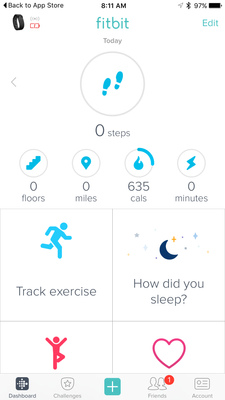Join us on the Community Forums!
-
Community Guidelines
The Fitbit Community is a gathering place for real people who wish to exchange ideas, solutions, tips, techniques, and insight about the Fitbit products and services they love. By joining our Community, you agree to uphold these guidelines, so please take a moment to look them over. -
Learn the Basics
Check out our Frequently Asked Questions page for information on Community features, and tips to make the most of your time here. -
Join the Community!
Join an existing conversation, or start a new thread to ask your question. Creating your account is completely free, and takes about a minute.
Not finding your answer on the Community Forums?
- Mark Topic as New
- Mark Topic as Read
- Float this Topic for Current User
- Bookmark
- Subscribe
- Mute
- Printer Friendly Page
Disappearance of Sync Progress bar on iPhone/iPad dashboard
- Mark Topic as New
- Mark Topic as Read
- Float this Topic for Current User
- Bookmark
- Subscribe
- Mute
- Printer Friendly Page
08-21-2016 15:32
- Mark as New
- Bookmark
- Subscribe
- Permalink
- Report this post
08-21-2016 15:32
- Mark as New
- Bookmark
- Subscribe
- Permalink
- Report this post
I loved the *old dashboard* with all the green horizontal lines when goals have been achieved....I did not opt for the *new dashboard*....but unfortunately it came automatically with the last update....not a happy camper here...this happened on my *ipad*...
So I won't be updating my *iphone* or *tablet*....
How do I get the old dashboard back on my *ipad*????
 Best Answer
Best Answer
08-22-2016
02:25
- last edited on
08-27-2024
12:33
by
MarreFitbit
![]()
- Mark as New
- Bookmark
- Subscribe
- Permalink
- Report this post
 Platinum Fitbit Product Experts share support knowledge on the forums and advocate for the betterment of Fitbit products and services. Learn more
Platinum Fitbit Product Experts share support knowledge on the forums and advocate for the betterment of Fitbit products and services. Learn more
08-22-2016
02:25
- last edited on
08-27-2024
12:33
by
MarreFitbit
![]()
- Mark as New
- Bookmark
- Subscribe
- Permalink
- Report this post
Hi, @Cutsewngo, with the new dashboard you get green circles instead of green horizontal lines.
The new dashboard, which has been in test mode for some time, has now been fully implemented, and it is not possible to roll it back. Hopefully you will like it better as you get used to it.
Meanwhile the moderators will be monitoring user comments and response, and I am sure the development team will be working on improvements and enhancements.
Sense, Charge 5, Inspire 2; iOS and Android
08-22-2016 13:31
- Mark as New
- Bookmark
- Subscribe
- Permalink
- Report this post
08-22-2016 13:31
- Mark as New
- Bookmark
- Subscribe
- Permalink
- Report this post
But the green circle does not cover Water or 250 steps per hour...
Both of these were included in the green horizontals before...
Disappointing 😞
Sent from my iPad
 Best Answer
Best Answer09-19-2016 04:43 - edited 08-27-2024 12:35
- Mark as New
- Bookmark
- Subscribe
- Permalink
- Report this post
 Community Moderators ensure that conversations are friendly, factual, and on-topic. We're here to answer questions, escalate bugs, and make sure your voice is heard by the larger Fitbit team. Learn more
Community Moderators ensure that conversations are friendly, factual, and on-topic. We're here to answer questions, escalate bugs, and make sure your voice is heard by the larger Fitbit team. Learn more
09-19-2016 04:43 - edited 08-27-2024 12:35
- Mark as New
- Bookmark
- Subscribe
- Permalink
- Report this post
Thanks for stopping by @Cutsewngo ![]() ! Agree with my friend @Julia_G, beginning with version 2.26 of the Fitbit app for iOS, the new Fitbit app dashboard is fully implemented. You can no longer return to the old design.
! Agree with my friend @Julia_G, beginning with version 2.26 of the Fitbit app for iOS, the new Fitbit app dashboard is fully implemented. You can no longer return to the old design.
The new dashboard design highlights your daily progress in a new daily stats tile. You’ll see your activity stats, such as floors, miles, calories, and active minutes in a new tile. You can tap each stat to see more detail and your history. Additionally, the other tiles have a new look and contain more detailed information if you tap each tile.
Note: You must have iOS 9 or greater installed on your iOS mobile device to edit your dashboard.
One of my favorite features for this new dashboard preview is the quick log button in the bottom-center of the iOS App. This feature allows users to quickly: track an exercise, log food, log sleep, log water, send a friend request, scan a food barcode (if you are using the US food database), log their weight, or set an alarm.
Was my post helpful? Give it a thumbs up to show your appreciation! Of course, if this was the answer you were looking for, don't forget to make it the Best Answer! Als...
 Best Answer
Best Answer