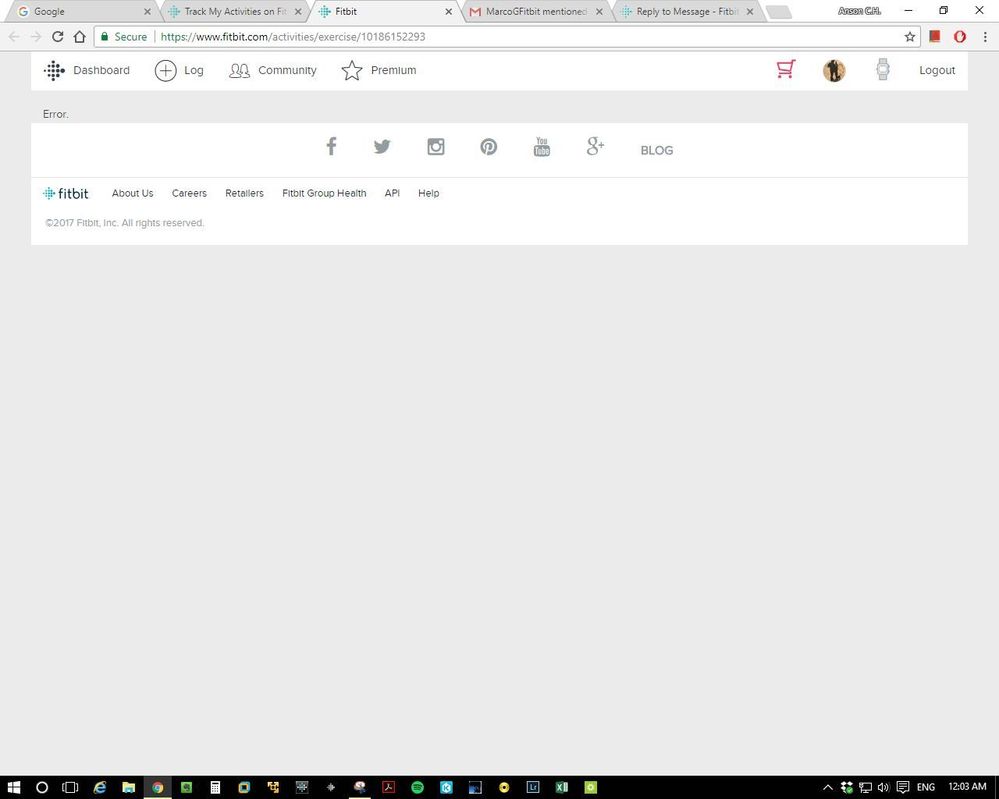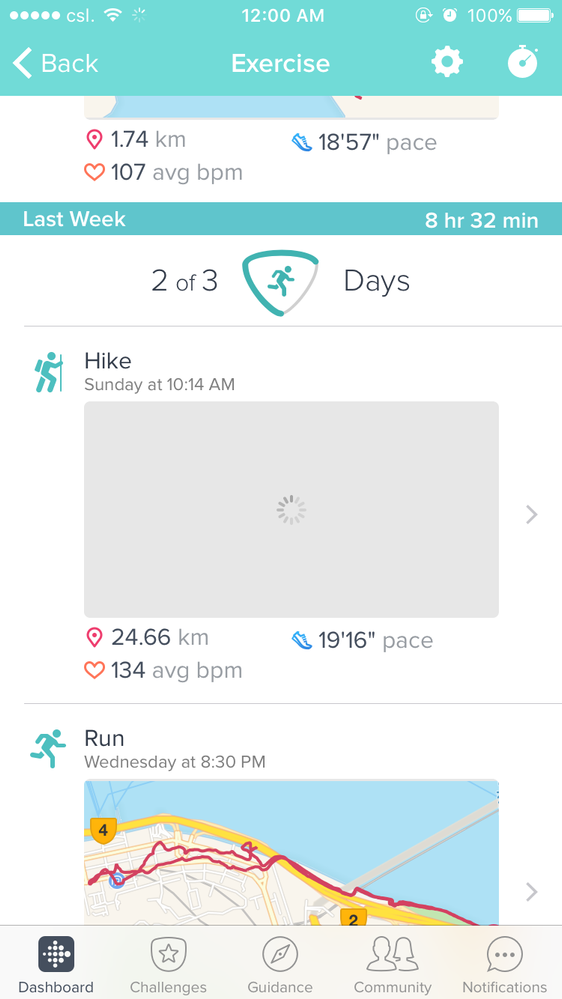Join us on the Community Forums!
-
Community Guidelines
The Fitbit Community is a gathering place for real people who wish to exchange ideas, solutions, tips, techniques, and insight about the Fitbit products and services they love. By joining our Community, you agree to uphold these guidelines, so please take a moment to look them over. -
Learn the Basics
Check out our Frequently Asked Questions page for information on Community features, and tips to make the most of your time here. -
Join the Community!
Join an existing conversation, or start a new thread to ask your question. Creating your account is completely free, and takes about a minute.
Not finding your answer on the Community Forums?
- Mark Topic as New
- Mark Topic as Read
- Float this Topic for Current User
- Bookmark
- Subscribe
- Mute
- Printer Friendly Page
Error when loading an activity (Web/IOS)
- Mark Topic as New
- Mark Topic as Read
- Float this Topic for Current User
- Bookmark
- Subscribe
- Mute
- Printer Friendly Page
10-05-2017 07:05 - edited 10-05-2017 07:15
- Mark as New
- Bookmark
- Subscribe
- Permalink
- Report this post
10-05-2017 07:05 - edited 10-05-2017 07:15
- Mark as New
- Bookmark
- Subscribe
- Permalink
- Report this post
I would check an activity but shows error via iOS app or web gui.
ios app keeps loading.


10-07-2017 06:17
- Mark as New
- Bookmark
- Subscribe
- Permalink
- Report this post
 Community Moderator Alumni are previous members of the Moderation Team, which ensures conversations are friendly, factual, and on-topic. Moderators are here to answer questions, escalate bugs, and make sure your voice is heard by the larger Fitbit team. Learn more
Community Moderator Alumni are previous members of the Moderation Team, which ensures conversations are friendly, factual, and on-topic. Moderators are here to answer questions, escalate bugs, and make sure your voice is heard by the larger Fitbit team. Learn more
10-07-2017 06:17
- Mark as New
- Bookmark
- Subscribe
- Permalink
- Report this post
Hello @ansonwong, thanks for joining the Fitbit Community, it's great to have you on board. ![]()
This seems like a very odd situation and unfortunately the pictures you sent didn't come through. Please follow these steps to upload your pictures once again, that will be very helpful to me to check this issue further.
Thanks for your patience and understanding, I'll be waiting for your reply.
 Best Answer
Best Answer10-07-2017 09:06
- Mark as New
- Bookmark
- Subscribe
- Permalink
- Report this post
10-07-2017 09:06
- Mark as New
- Bookmark
- Subscribe
- Permalink
- Report this post
Thanks for your assist, here you are.
This is the web version:
This is iOS version:
 Best Answer
Best Answer10-09-2017 06:03
- Mark as New
- Bookmark
- Subscribe
- Permalink
- Report this post
 Community Moderator Alumni are previous members of the Moderation Team, which ensures conversations are friendly, factual, and on-topic. Moderators are here to answer questions, escalate bugs, and make sure your voice is heard by the larger Fitbit team. Learn more
Community Moderator Alumni are previous members of the Moderation Team, which ensures conversations are friendly, factual, and on-topic. Moderators are here to answer questions, escalate bugs, and make sure your voice is heard by the larger Fitbit team. Learn more
10-09-2017 06:03
- Mark as New
- Bookmark
- Subscribe
- Permalink
- Report this post
Hello @ansonwong, I hope you're doing well, thanks for taking the time to reply with the screenshots. ![]()
At this moment I would like to suggest you the following:
For the app:
Force-close the app by double tapping the home button on your phone and then swipe up the Fitbit app. If this doesn't seem to work, log out from the app, restart your phone and log back in.
For the online Dashboard:
Clear the cache of your browser:
- On your computer, open Chrome.
- On your Browser click on the Menu icon on the top right, then select More Tools > Clear Browsing Data
- In the "Clear browsing data" box, click the checkboxes for Cookies and other site data and Cached images and files.
- Use the menu at the top to select the amount of data that you want to delete. Choose beginning of time to delete everything. Note: This option does not appear on all devices.
- Click Clear browsing data.
After cleaning the cache on your browser, close it, then open it and check the online Dashboard again.
I hope this can be helpful, give it a try and let me know the outcome.
 Best Answer
Best Answer10-10-2017 08:22
- Mark as New
- Bookmark
- Subscribe
- Permalink
- Report this post
10-10-2017 08:22
- Mark as New
- Bookmark
- Subscribe
- Permalink
- Report this post
Hi Macro, thanks for your assist, I have tried both yours suggestions, it keep comes with same issue. Please advice, thanks!
 Best Answer
Best Answer10-11-2017 05:29
- Mark as New
- Bookmark
- Subscribe
- Permalink
- Report this post
 Community Moderator Alumni are previous members of the Moderation Team, which ensures conversations are friendly, factual, and on-topic. Moderators are here to answer questions, escalate bugs, and make sure your voice is heard by the larger Fitbit team. Learn more
Community Moderator Alumni are previous members of the Moderation Team, which ensures conversations are friendly, factual, and on-topic. Moderators are here to answer questions, escalate bugs, and make sure your voice is heard by the larger Fitbit team. Learn more
10-11-2017 05:29
- Mark as New
- Bookmark
- Subscribe
- Permalink
- Report this post
Hello @ansonwong, thanks for taking the time to reply, I hope you're having a great day. ![]()
At this moment I would like to suggest you to update the Fitbit app as we have just released a new version of it (2.41.1) and if the maps are still not showing, please try the following:
- Force-close the Fitbit app by double tapping the home button on your phone and swiping up the app. If this doesn't seem to work:
- Log out from the app, restart your phone and log back in.
Now, for the online Dashboard, please log in to your account from another internet browser and check if the maps are showing.
I hope this can be helpful, give it a try and keep me posted! ![]()
 Best Answer
Best Answer10-15-2017 07:33
- Mark as New
- Bookmark
- Subscribe
- Permalink
- Report this post
10-15-2017 07:33
- Mark as New
- Bookmark
- Subscribe
- Permalink
- Report this post
Hi Marco,
Thanks for your assist, tried both, the app is update, another browsers tried, still same.
Anyway, appreciate for your help!
🙂
Anson
 Best Answer
Best Answer10-16-2017 05:52
- Mark as New
- Bookmark
- Subscribe
- Permalink
- Report this post
 Community Moderator Alumni are previous members of the Moderation Team, which ensures conversations are friendly, factual, and on-topic. Moderators are here to answer questions, escalate bugs, and make sure your voice is heard by the larger Fitbit team. Learn more
Community Moderator Alumni are previous members of the Moderation Team, which ensures conversations are friendly, factual, and on-topic. Moderators are here to answer questions, escalate bugs, and make sure your voice is heard by the larger Fitbit team. Learn more
10-16-2017 05:52
- Mark as New
- Bookmark
- Subscribe
- Permalink
- Report this post
Hello @ansonwong, I hope you're doing well, thanks for taking the time to reply. ![]()
At this moment I will forward the information you've shared with our team so they can take a better look at this situation. Once I have more information to share with you I'll make sure to update the thread accordingly.
Thanks for your patience and understanding. If there's anything else I can do for you, please feel free to reply.
 Best Answer
Best Answer03-28-2018 03:18 - edited 03-28-2018 03:21
- Mark as New
- Bookmark
- Subscribe
- Permalink
- Report this post
03-28-2018 03:18 - edited 03-28-2018 03:21
- Mark as New
- Bookmark
- Subscribe
- Permalink
- Report this post
I am having the same issue right now in my iPhone and Web browser. It seems the track is too complicated and the application is not able to deal with it.
https://www.fitbit.com/activities/exercise/13129394769
I have the latest updates of the sofware. Is there any solution provided?
03-28-2018 06:34 - edited 03-28-2018 06:41
- Mark as New
- Bookmark
- Subscribe
- Permalink
- Report this post
03-28-2018 06:34 - edited 03-28-2018 06:41
- Mark as New
- Bookmark
- Subscribe
- Permalink
- Report this post
(The msg has deleted)
03-28-2018 06:40
- Mark as New
- Bookmark
- Subscribe
- Permalink
- Report this post
03-28-2018 06:40
- Mark as New
- Bookmark
- Subscribe
- Permalink
- Report this post
No feedback so far, and I am no longer to use fitbit over half year.
Fitbit is actually good but not too well made for some kind of long distance running or hiking. Heavy-load-data couldn’t be handled and crash.
Good luck buddy, keep the post running, one day, the solution will come up.
03-28-2018 06:58
- Mark as New
- Bookmark
- Subscribe
- Permalink
- Report this post
03-28-2018 06:58
- Mark as New
- Bookmark
- Subscribe
- Permalink
- Report this post
Thanks for answering. I have had this problem twice and it is starting to annoy me.
05-27-2018 12:59
- Mark as New
- Bookmark
- Subscribe
- Permalink
- Report this post
05-27-2018 12:59
- Mark as New
- Bookmark
- Subscribe
- Permalink
- Report this post
Had the same issue today, funny thing is that for the 32km walk that I registered the fitbit app (loading map...) and website (error) keep acting up (even after restarting, phone, the ionic itself, ....).
However on the website I do see a small size map before I try to look at the detail and somehow without working decently the walk actually synched with Map data to Runkeeper!!! It did however not sync to Strava 😞
To bad they still haven't solved this issue :'(
06-27-2018 18:23
- Mark as New
- Bookmark
- Subscribe
- Permalink
- Report this post
06-27-2018 18:23
- Mark as New
- Bookmark
- Subscribe
- Permalink
- Report this post
Hi
Having the same issue as described in this post - using the ftbit web page.
Did the steps you recommended, no difference.
I should note that the activity that results in the (helpful) "Error." web page is for a long hike. Is it possible theres a timeout happening somewhere because the server is taking to long to process/analyze the activity?
The activity in question is: https://www.fitbit.com/activities/exercise/15100350241
Paid alot for an Iconic. Expected this to work - strange I cant see the results of my activities for a fitness device.
I
07-09-2018 05:25
- Mark as New
- Bookmark
- Subscribe
- Permalink
- Report this post
07-09-2018 05:25
- Mark as New
- Bookmark
- Subscribe
- Permalink
- Report this post
Same problem here. A 40km walk is not loaded. I get a 504 on the json file for the exercise. This is the exercise: https://www.fitbit.com/activities/exercise/15233440869
 Best Answer
Best Answer07-10-2018 07:56
- Mark as New
- Bookmark
- Subscribe
- Permalink
- Report this post
 Community Moderator Alumni are previous members of the Moderation Team, which ensures conversations are friendly, factual, and on-topic. Moderators are here to answer questions, escalate bugs, and make sure your voice is heard by the larger Fitbit team. Learn more
Community Moderator Alumni are previous members of the Moderation Team, which ensures conversations are friendly, factual, and on-topic. Moderators are here to answer questions, escalate bugs, and make sure your voice is heard by the larger Fitbit team. Learn more
07-10-2018 07:56
- Mark as New
- Bookmark
- Subscribe
- Permalink
- Report this post
Hello everyone, I hope you're doing well. It's nice to have you on board @Wendy1979, it's always a pleasure for me to greet new members! ![]()
I appreciate you have shared your experience about this situation. Our team is aware of the problem as it seems it's only affecting long exercises. Please be assured they're working towards a prompt and proper resolution for this issue.
I'm sorry for any inconvenience this situation has caused. I appreciate your patience and look forward to getting you back on track. In the meantime, if there's anything else I can do for you, please feel free to reply.
 Best Answer
Best Answer07-10-2018 08:36
- Mark as New
- Bookmark
- Subscribe
- Permalink
- Report this post
07-10-2018 08:36
- Mark as New
- Bookmark
- Subscribe
- Permalink
- Report this post
Thanks for adressing the issue. You will get plenty of testdata next week as 45000 people will walk the 4 day walk of Nijmegen. I expect some of them will try to record the walk with a fitbit (I know I will), the walks are 30, 40 or even 50kms long. Have fun!
 Best Answer
Best Answer07-11-2018 07:24
- Mark as New
- Bookmark
- Subscribe
- Permalink
- Report this post
 Community Moderator Alumni are previous members of the Moderation Team, which ensures conversations are friendly, factual, and on-topic. Moderators are here to answer questions, escalate bugs, and make sure your voice is heard by the larger Fitbit team. Learn more
Community Moderator Alumni are previous members of the Moderation Team, which ensures conversations are friendly, factual, and on-topic. Moderators are here to answer questions, escalate bugs, and make sure your voice is heard by the larger Fitbit team. Learn more
07-11-2018 07:24
- Mark as New
- Bookmark
- Subscribe
- Permalink
- Report this post
Hello @Wendy1979, I hope you're having a great day! ![]()
I appreciate your participation in the forums and for taking the time to reply. I appreciate your feedback about this situation and our team will make sure to investigate this situation. As mentioned before, once I have more to share with you about this issue, I'll make sure to let you know.
Thanks again for your patience and understanding, in the meantime, if there's anything else I can do for you, please feel free to reply.
 Best Answer
Best Answer08-05-2018 06:29
- Mark as New
- Bookmark
- Subscribe
- Permalink
- Report this post
08-05-2018 06:29
- Mark as New
- Bookmark
- Subscribe
- Permalink
- Report this post
Just chiming in to say that I'm having the identical problem. A long (11-hour) hike with GPS track isn't syncing properly, resulting in the exact errors described above.
 Best Answer
Best Answer08-05-2018 06:54
- Mark as New
- Bookmark
- Subscribe
- Permalink
- Report this post
08-05-2018 06:54
- Mark as New
- Bookmark
- Subscribe
- Permalink
- Report this post
Hi Marco
Any update on this? The OP was from 2017.
As others mention, long hikes look to be a possible cause.
I bought my fitbit soley to track my daily progress on the John muir trail - a 20 day section hike later this summer.
It would be difficult to describe the frustration and dissapointment that a $300 device aimed at pro users failed to track anything beyond on casual jaunts.
 Best Answer
Best Answer