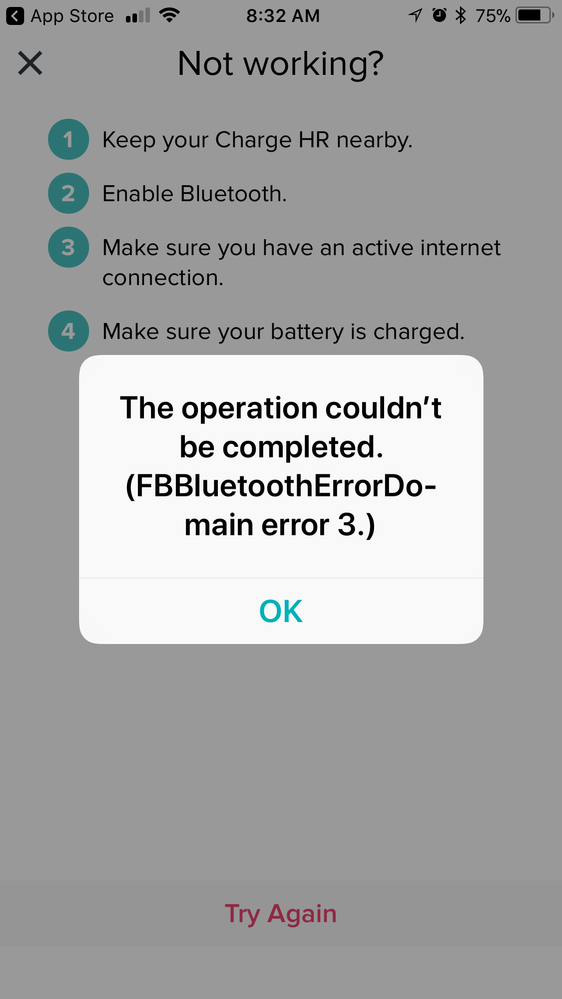Join us on the Community Forums!
-
Community Guidelines
The Fitbit Community is a gathering place for real people who wish to exchange ideas, solutions, tips, techniques, and insight about the Fitbit products and services they love. By joining our Community, you agree to uphold these guidelines, so please take a moment to look them over. -
Learn the Basics
Check out our Frequently Asked Questions page for information on Community features, and tips to make the most of your time here. -
Join the Community!
Join an existing conversation, or start a new thread to ask your question. Creating your account is completely free, and takes about a minute.
Not finding your answer on the Community Forums?
- Mark Topic as New
- Mark Topic as Read
- Float this Topic for Current User
- Bookmark
- Subscribe
- Mute
- Printer Friendly Page
FBBluetoothErrorDomain error 3.
ANSWERED- Mark Topic as New
- Mark Topic as Read
- Float this Topic for Current User
- Bookmark
- Subscribe
- Mute
- Printer Friendly Page
12-13-2017 03:43
- Mark as New
- Bookmark
- Subscribe
- Permalink
- Report this post
12-13-2017 03:43
- Mark as New
- Bookmark
- Subscribe
- Permalink
- Report this post
I have the error FBBluetoothErrorDomain error 3. I have tried uninstalling the app and reinstalling. Nothing works at all
I have tried doing all the suggestions yet still my Fitbit will not work. This is so depressing really.
Answered! Go to the Best Answer.
Accepted Solutions
12-19-2017 13:08
- Mark as New
- Bookmark
- Subscribe
- Permalink
- Report this post
12-19-2017 13:08
- Mark as New
- Bookmark
- Subscribe
- Permalink
- Report this post
Good and bad news situation. The bad news first. It’s brokwn and nothing you can do about it sadly.
Now for the good news. I contacted customer services and they tried to go through steps to fix it but couldn’t. So they offered to either send me a replacement of the same kind Fred or offer me 50% discount on another model.
 Best Answer
Best Answer12-13-2017 05:15
- Mark as New
- Bookmark
- Subscribe
- Permalink
- Report this post
12-13-2017 05:15
- Mark as New
- Bookmark
- Subscribe
- Permalink
- Report this post
Hey, I’m having the same issue, before uninstalling and reinstalling the app I had the FBBluetoothErrorDomain error 18. Now it’s changed to FBBluetoothErrorDomain error 3.
My HR can’t get passed around 50% update (guesstimate) from the screen.
Tried all the solutions.
Thanks.
12-13-2017 05:39
- Mark as New
- Bookmark
- Subscribe
- Permalink
- Report this post
12-13-2017 05:39
- Mark as New
- Bookmark
- Subscribe
- Permalink
- Report this post
Yup. The update thing as well. It’s stuck half way and no matter what I do - suggestions ranging from pressing the button on the side for 10-20 seconds, reinstalling the app, removing the device and re-adding it... nothing works.
Oh and the suggestion to uodate update the app. Nope. Nothing works.
12-14-2017 05:34
- Mark as New
- Bookmark
- Subscribe
- Permalink
- Report this post
12-14-2017 05:34
- Mark as New
- Bookmark
- Subscribe
- Permalink
- Report this post
I have the same issue.
12-17-2017 00:27
- Mark as New
- Bookmark
- Subscribe
- Permalink
- Report this post
12-17-2017 00:27
- Mark as New
- Bookmark
- Subscribe
- Permalink
- Report this post
My problem is exactly the same. Any fixes??
 Best Answer
Best Answer12-17-2017 02:16
- Mark as New
- Bookmark
- Subscribe
- Permalink
- Report this post
12-17-2017 02:16
- Mark as New
- Bookmark
- Subscribe
- Permalink
- Report this post
I contacted customer services. They tried to get me to do a few things which did not work and then they agreed to send me a new one free!
 Best Answer
Best Answer12-17-2017 02:20
- Mark as New
- Bookmark
- Subscribe
- Permalink
- Report this post
12-17-2017 02:20
- Mark as New
- Bookmark
- Subscribe
- Permalink
- Report this post
Sent from my iPhone
 Best Answer
Best Answer12-19-2017 12:21
- Mark as New
- Bookmark
- Subscribe
- Permalink
- Report this post
12-19-2017 12:21
- Mark as New
- Bookmark
- Subscribe
- Permalink
- Report this post
I Have the same problem with my fitbit charger. Update stopped by 50% first I had error 18. New install now error 3. Grrr. Any Ideas what I could do?
12-19-2017 13:08
- Mark as New
- Bookmark
- Subscribe
- Permalink
- Report this post
12-19-2017 13:08
- Mark as New
- Bookmark
- Subscribe
- Permalink
- Report this post
Good and bad news situation. The bad news first. It’s brokwn and nothing you can do about it sadly.
Now for the good news. I contacted customer services and they tried to go through steps to fix it but couldn’t. So they offered to either send me a replacement of the same kind Fred or offer me 50% discount on another model.
 Best Answer
Best Answer12-19-2017 13:09
- Mark as New
- Bookmark
- Subscribe
- Permalink
- Report this post
12-19-2017 13:09
- Mark as New
- Bookmark
- Subscribe
- Permalink
- Report this post
Good and bad news situation. The bad news first. It’s brokwn and nothing you can do about it sadly.
Now for the good news. I contacted customer services and they tried to go through steps to fix it but couldn’t. So they offered to either send me a replacement of the same kind free or 50% discount on another model.
 Best Answer
Best Answer12-28-2017 17:55
- Mark as New
- Bookmark
- Subscribe
- Permalink
- Report this post
12-28-2017 17:55
- Mark as New
- Bookmark
- Subscribe
- Permalink
- Report this post
Same issue exactly. Got 50% then an exclamation point. Now error 18. Deleteed app, reinstall then error 3. I have tracker plugged in and hold powered for minutes and just reboots with the 50% update light.
 Best Answer
Best Answer01-01-2018 10:17
- Mark as New
- Bookmark
- Subscribe
- Permalink
- Report this post
01-01-2018 10:17
- Mark as New
- Bookmark
- Subscribe
- Permalink
- Report this post
I attempted to update my Fitbit Charge HR yesterday and received the error 18 message and then the error 3 message. This morning I was able to get rid of the rectangle of doom and update my Fitbit.
1. In my phone settings under Bluetooth, I chose my Fitbit and told my phone to forget the device. 2. Then I turned off Bluetooth. 3. In the Fitbit app, I removed my Fitbit. 4. I turned my Bluetooth on again. 5. Last, I set up my Fitbit as if it were new.
The process allowed me to reconnect my Fitbit and finish the update. It seems to be working fine now. I hope this helps.
01-01-2018 10:21
- Mark as New
- Bookmark
- Subscribe
- Permalink
- Report this post
01-01-2018 10:21
- Mark as New
- Bookmark
- Subscribe
- Permalink
- Report this post
Sorry but the fix does not work. best regards Dieter
 Best Answer
Best Answer01-02-2018 15:04
- Mark as New
- Bookmark
- Subscribe
- Permalink
- Report this post
01-02-2018 15:04
- Mark as New
- Bookmark
- Subscribe
- Permalink
- Report this post
This worked for me! Thanks!
 Best Answer
Best Answer01-03-2018 03:34
- Mark as New
- Bookmark
- Subscribe
- Permalink
- Report this post
01-03-2018 03:34
- Mark as New
- Bookmark
- Subscribe
- Permalink
- Report this post
 Best Answer
Best Answer01-03-2018 05:11
- Mark as New
- Bookmark
- Subscribe
- Permalink
- Report this post
 Community Moderator Alumni are previous members of the Moderation Team, which ensures conversations are friendly, factual, and on-topic. Moderators are here to answer questions, escalate bugs, and make sure your voice is heard by the larger Fitbit team. Learn more
Community Moderator Alumni are previous members of the Moderation Team, which ensures conversations are friendly, factual, and on-topic. Moderators are here to answer questions, escalate bugs, and make sure your voice is heard by the larger Fitbit team. Learn more
01-03-2018 05:11
- Mark as New
- Bookmark
- Subscribe
- Permalink
- Report this post
Hello everyone, I hope you're having a great day. ![]()
I appreciate some of you have returned letting us know the resolution our Support Team has provided or that your issue has been resolved.
If you're still having trouble updating your tracker (specifically the Charge HR), please try the following:
- Restart your tracker (once again if you have already done it) and leave it plugged in and charging.
- Go to the Bluetooth settings on your phone and check if your tracker is on the list of paired devices. If it is, tap on it and select "Forget this Device".
- Open the Fitbit app and start the update once again.
I hope this can be helpful, if there's anything else I can do for you, please feel free to reply.
01-08-2018 16:59
- Mark as New
- Bookmark
- Subscribe
- Permalink
- Report this post
01-08-2018 16:59
- Mark as New
- Bookmark
- Subscribe
- Permalink
- Report this post
Resetting, deleting the Bluetooth connection, and restarting the app fixed it for me. Thanks!
 Best Answer
Best Answer01-09-2018 04:09
- Mark as New
- Bookmark
- Subscribe
- Permalink
- Report this post
 Community Moderator Alumni are previous members of the Moderation Team, which ensures conversations are friendly, factual, and on-topic. Moderators are here to answer questions, escalate bugs, and make sure your voice is heard by the larger Fitbit team. Learn more
Community Moderator Alumni are previous members of the Moderation Team, which ensures conversations are friendly, factual, and on-topic. Moderators are here to answer questions, escalate bugs, and make sure your voice is heard by the larger Fitbit team. Learn more
01-09-2018 04:09
- Mark as New
- Bookmark
- Subscribe
- Permalink
- Report this post
Hello @edclay, thanks for joining the conversation, it's great to have you on board. ![]()
I appreciate you have let me know that your issue has now been resolved, I'm very glad. In case you have some spare time, I would like to invite you to visit our Discussions board where you will find great tips and encouragement from other members and if there's anything else I can do for you, please keep me posted!
 Best Answer
Best Answer01-27-2018 12:56
- Mark as New
- Bookmark
- Subscribe
- Permalink
- Report this post
01-27-2018 12:56
- Mark as New
- Bookmark
- Subscribe
- Permalink
- Report this post
I got Domainerror 18 night before last tried all the suggestions on Community.
tonight domain error 3 . Now my Fitbit is completely dead.
even though it’s fully charged.
ive been ill since December and thought now I can get up again , I would use my Fitbit to monitor my heart rate and steps. Paired it ok until I saw message re tracker download and then it went haywire.
i love my Fitbit and don’t want to be without it.
 Best Answer
Best Answer01-27-2018 15:51
- Mark as New
- Bookmark
- Subscribe
- Permalink
- Report this post
01-27-2018 15:51
- Mark as New
- Bookmark
- Subscribe
- Permalink
- Report this post
Thanks this worked for me
 Best Answer
Best Answer