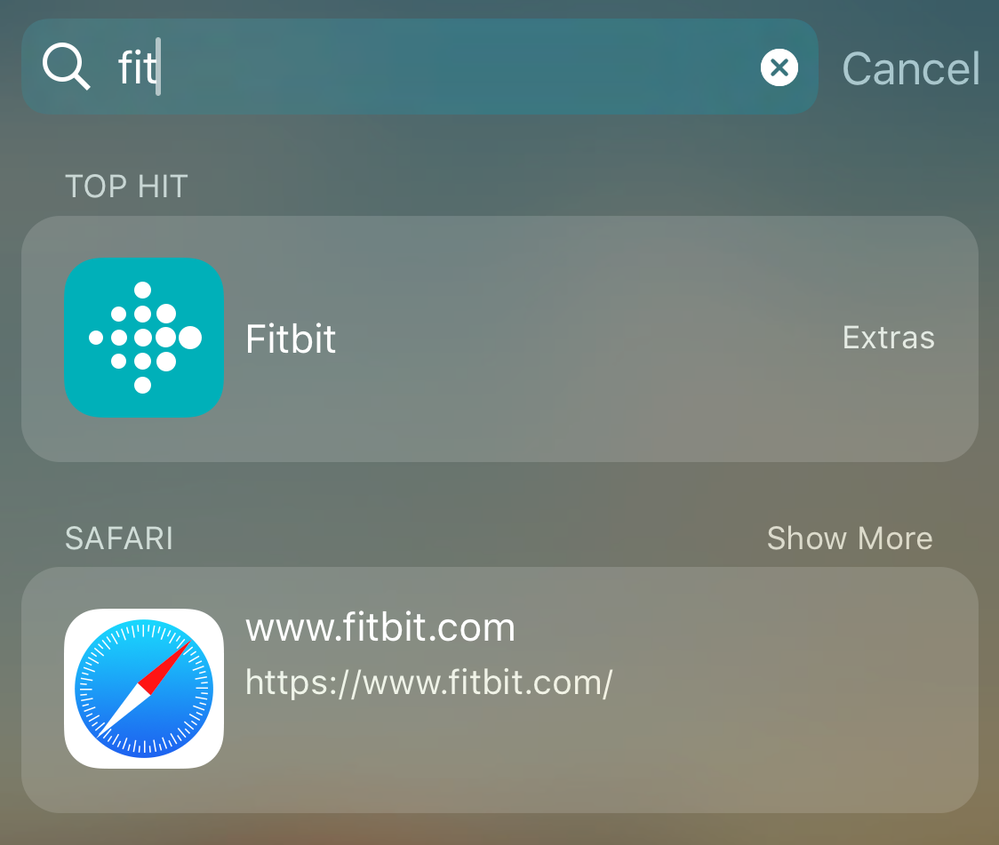Join us on the Community Forums!
-
Community Guidelines
The Fitbit Community is a gathering place for real people who wish to exchange ideas, solutions, tips, techniques, and insight about the Fitbit products and services they love. By joining our Community, you agree to uphold these guidelines, so please take a moment to look them over. -
Learn the Basics
Check out our Frequently Asked Questions page for information on Community features, and tips to make the most of your time here. -
Join the Community!
Join an existing conversation, or start a new thread to ask your question. Creating your account is completely free, and takes about a minute.
Not finding your answer on the Community Forums?
- Mark Topic as New
- Mark Topic as Read
- Float this Topic for Current User
- Bookmark
- Subscribe
- Mute
- Printer Friendly Page
Fitbit app disappeared
ANSWERED- Mark Topic as New
- Mark Topic as Read
- Float this Topic for Current User
- Bookmark
- Subscribe
- Mute
- Printer Friendly Page
09-05-2017 01:23
- Mark as New
- Bookmark
- Subscribe
- Permalink
- Report this post
09-05-2017 01:23
- Mark as New
- Bookmark
- Subscribe
- Permalink
- Report this post
Can anyone help?
my fitbit app has disappeared from my iphone screen.
I can open up 'apps' and search for it and open it from the app store but the actual app is not showing.
I have rebooted my phone twice, charged my fitbit fully and its still not showing - any ideas?
Many thanks
Answered! Go to the Best Answer.
Accepted Solutions
05-03-2021 02:19
- Mark as New
- Bookmark
- Subscribe
- Permalink
- Report this post
05-03-2021 02:19
- Mark as New
- Bookmark
- Subscribe
- Permalink
- Report this post
Hi! The same just happened to me and I got the app back! Hold down your finger in a blank space on your iPhone Home Screen. It makes all the icons wiggle about so that you can reorganise them. I found my Fitbit app in a folder on page 3 (by sliding my finger to the left). I had no idea that I had other apps sitting there ‘hidden’, too! Then you can just drag the Fitbit app icon out of that folder and back to wherever you want it. I hope that explains the process for you 😃
09-05-2017 05:07
- Mark as New
- Bookmark
- Subscribe
- Permalink
- Report this post
SunsetRunner
09-05-2017 05:07
- Mark as New
- Bookmark
- Subscribe
- Permalink
- Report this post
@Bex5881, sorry about the issues you're having. I've had apps disappear in the past, too. This appears to be an iPhone issue, not a Fitbit issue.
Did you do a hard re-boot or a soft re-boot? Doing a search online, this seemed to be the best advice:
Apps Disappear After iOS 7 UpgradeThere are two fixes for the problem of disappearing apps in iOS 7. Here's both of them:
1. Do a Soft Reset
Press the Sleep/Power and Home button simultaneously and hold them till the screen goes blank.
Now, let go of the buttons and then press the Sleep/Power button alone to reboot the iPhone.
This is a soft reset. Hopefully, this should fix the missing or disappearing home screen icons.
While this method fixes the missing or disappearing apps, sometimes, a soft reboot isn't enough. For instance, in a few cases, not only are downloaded apps missing, they don't even open even when you open them via App Store (post-installation). Now that's a graver issue. That calls for plan B.
2. Reboot Completely
Plan B is nothing huge. Instead of a soft reset, you turn off the iPhone completely. When you turn off the iPhone, you basically let it reset its bearings and clear the cache and stuff. So hold the Power button till the slider shows up, slide to power off and then restart the iPhone.
09-05-2017 06:07
- Mark as New
- Bookmark
- Subscribe
- Permalink
- Report this post
09-05-2017 06:07
- Mark as New
- Bookmark
- Subscribe
- Permalink
- Report this post
Have tried both of these a few times and nothing...
09-05-2017 08:35
- Mark as New
- Bookmark
- Subscribe
- Permalink
- Report this post
SunsetRunner
09-05-2017 08:35
- Mark as New
- Bookmark
- Subscribe
- Permalink
- Report this post
@Bex5881 - which iPhone do you have? And what version software are you on? (To find out, go to Settings --> General --> Software Update) If you need to update, please do so. Maybe with more specific information, you and I can do a better search for a solution.
It would also be good to check the version of your Fitbit device. Make sure you are on the latest version.
We'll get to the bottom of this!
12-08-2017 23:33
- Mark as New
- Bookmark
- Subscribe
- Permalink
- Report this post
12-08-2017 23:33
- Mark as New
- Bookmark
- Subscribe
- Permalink
- Report this post
I have had the same problem for over 2 months nothing mentioned puts it right. My sleep isn't being recorded accurately since also. Totally bemused
 Best Answer
Best Answer12-09-2017 06:54
- Mark as New
- Bookmark
- Subscribe
- Permalink
- Report this post
SunsetRunner
12-09-2017 06:54
- Mark as New
- Bookmark
- Subscribe
- Permalink
- Report this post
@Masterreiki, I suggest you contact Support. They should be able to help you.
12-11-2017 10:31
- Mark as New
- Bookmark
- Subscribe
- Permalink
- Report this post
12-11-2017 10:31
- Mark as New
- Bookmark
- Subscribe
- Permalink
- Report this post
Sent from my iPhone
12-11-2017 13:48
- Mark as New
- Bookmark
- Subscribe
- Permalink
- Report this post
SunsetRunner
12-11-2017 13:48
- Mark as New
- Bookmark
- Subscribe
- Permalink
- Report this post
Hi @Masterreiki. No, deleting the Fitbit app will not cause you to lose your history. That is stored on the Fitbit servers. Once you reinstall the app and sign in, your data will be downloaded.
12-11-2017 15:19
- Mark as New
- Bookmark
- Subscribe
- Permalink
- Report this post
12-11-2017 15:19
- Mark as New
- Bookmark
- Subscribe
- Permalink
- Report this post
Kind regards
Pat
Sent from my iPhone
 Best Answer
Best Answer09-28-2018 16:57
- Mark as New
- Bookmark
- Subscribe
- Permalink
- Report this post
09-28-2018 16:57
- Mark as New
- Bookmark
- Subscribe
- Permalink
- Report this post
Same thing happened to me. The app is still installed but the icon is gone.
 Best Answer
Best Answer10-01-2018 09:12
- Mark as New
- Bookmark
- Subscribe
- Permalink
- Report this post
 Community Moderator Alumni are previous members of the Moderation Team, which ensures conversations are friendly, factual, and on-topic. Moderators are here to answer questions, escalate bugs, and make sure your voice is heard by the larger Fitbit team. Learn more
Community Moderator Alumni are previous members of the Moderation Team, which ensures conversations are friendly, factual, and on-topic. Moderators are here to answer questions, escalate bugs, and make sure your voice is heard by the larger Fitbit team. Learn more
10-01-2018 09:12
- Mark as New
- Bookmark
- Subscribe
- Permalink
- Report this post
Hello @Lpinello, thanks for joining the Fitbit Community, it's great to have you on board. ![]()
I appreciate your participation in the Forums and for sharing your experience with us. At this moment I would like to ask you to swipe left while on your home screen. You will be able to see the next screen:
When you start typing "Fitbit", if the app is installed on your phone you will be able to see it on the list. That means the app should be on one of your folders, please search for it, it might be on page 2 or 3 on one of the folders in the iPhone.
I hope this can be helpful, if there's anything else I can do for you, please feel free to reply.
 Best Answer
Best Answer10-01-2018 09:31 - last edited on 01-26-2020 13:25 by LiliyaFitbit
- Mark as New
- Bookmark
- Subscribe
- Permalink
- Report this post
10-01-2018 09:31 - last edited on 01-26-2020 13:25 by LiliyaFitbit
- Mark as New
- Bookmark
- Subscribe
- Permalink
- Report this post
Thank you so very much!!!!!
--
Moderator edit: personal info removed
10-02-2018 08:19
- Mark as New
- Bookmark
- Subscribe
- Permalink
- Report this post
 Community Moderator Alumni are previous members of the Moderation Team, which ensures conversations are friendly, factual, and on-topic. Moderators are here to answer questions, escalate bugs, and make sure your voice is heard by the larger Fitbit team. Learn more
Community Moderator Alumni are previous members of the Moderation Team, which ensures conversations are friendly, factual, and on-topic. Moderators are here to answer questions, escalate bugs, and make sure your voice is heard by the larger Fitbit team. Learn more
10-02-2018 08:19
- Mark as New
- Bookmark
- Subscribe
- Permalink
- Report this post
Hello @Lpinello, I hope you're doing well, thanks for taking the time to reply and let me know my instructions were helpful for you, I'm very glad! ![]()
In case you have some spare time, I would like to invite you to visit our Discussions board where you will find great tips and encouragement from other members and if there's anything else I can do for you, please keep me posted!
 Best Answer
Best Answer06-21-2019 12:24
- Mark as New
- Bookmark
- Subscribe
- Permalink
- Report this post
06-21-2019 12:24
- Mark as New
- Bookmark
- Subscribe
- Permalink
- Report this post
I have rebooted my Fitbit yesterday all working now cannot access account
 Best Answer
Best Answer06-21-2019 12:57
- Mark as New
- Bookmark
- Subscribe
- Permalink
- Report this post
 Platinum Fitbit Product Experts share support knowledge on the forums and advocate for the betterment of Fitbit products and services. Learn more
Platinum Fitbit Product Experts share support knowledge on the forums and advocate for the betterment of Fitbit products and services. Learn more
06-21-2019 12:57
- Mark as New
- Bookmark
- Subscribe
- Permalink
- Report this post
Hi, @Henty, when you say yu cannot access your account, have you forgottne yur email and password, or is there some other issue?
I am sure someone can help get you back up going again, with a little more information. Welcome to the forums!
Sense, Charge 5, Inspire 2; iOS and Android
 Best Answer
Best Answer01-25-2020 14:49
- Mark as New
- Bookmark
- Subscribe
- Permalink
- Report this post
01-25-2020 14:49
- Mark as New
- Bookmark
- Subscribe
- Permalink
- Report this post
Ok, it seems the Fitbit app is installed on my iPhone 7 Plus but I can’t find it. At one point, about 6 months ago, I thought I had deleted it by clicking on the x when the screen went all jiggly. I now want to use my Fitbit again and when I open the app in the App Store I can see my data. Just don’t see the app on any of my screens.
 Best Answer
Best Answer05-29-2020 20:36
- Mark as New
- Bookmark
- Subscribe
- Permalink
- Report this post
02-02-2021 10:08
- Mark as New
- Bookmark
- Subscribe
- Permalink
- Report this post
02-02-2021 10:08
- Mark as New
- Bookmark
- Subscribe
- Permalink
- Report this post
Me, too!!
 Best Answer
Best Answer04-17-2021 12:22
- Mark as New
- Bookmark
- Subscribe
- Permalink
- Report this post
04-17-2021 12:22
- Mark as New
- Bookmark
- Subscribe
- Permalink
- Report this post
I figured it out. I’m on iOS 14.4. I deleted the icon, but I could still find the app through the search function. But. Ouldnt gin in any of the folders or pages on my Home Screen. I swiped right from the last Home Screen page and it brought up a list of my App Library. I clicked on the words “App Library” and it brought me to an alphabetical list of all my apps. From there I found Fitbit and I pressed and held which gave me the option to add it to my Home Screen. Good luck everyone!
04-18-2021 13:26
- Mark as New
- Bookmark
- Subscribe
- Permalink
- Report this post
04-18-2021 13:26
- Mark as New
- Bookmark
- Subscribe
- Permalink
- Report this post
Thank you so very much! I have been without my app for months & months! I finally found advice that worked! I appreciate it!