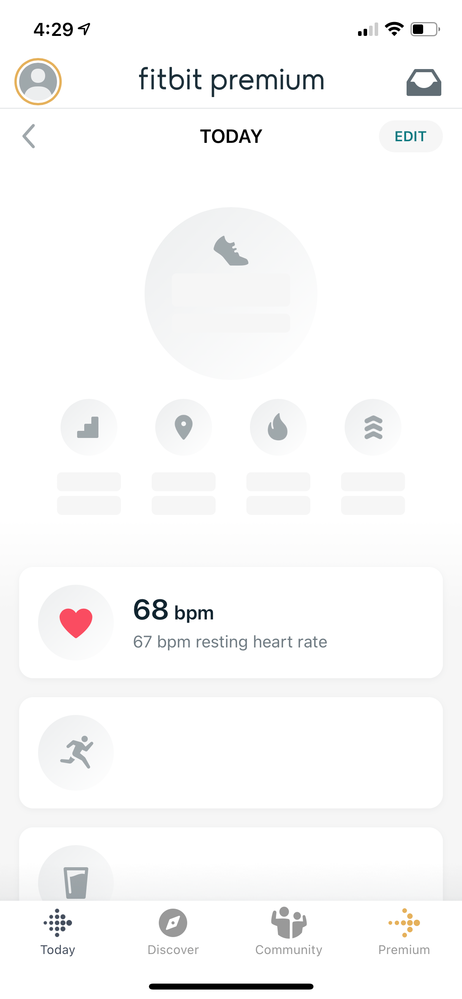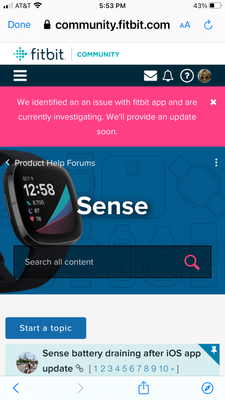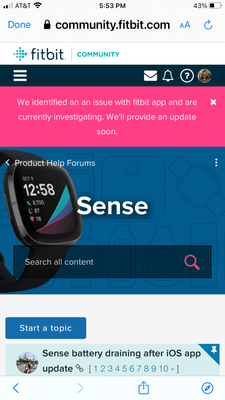Join us on the Community Forums!
-
Community Guidelines
The Fitbit Community is a gathering place for real people who wish to exchange ideas, solutions, tips, techniques, and insight about the Fitbit products and services they love. By joining our Community, you agree to uphold these guidelines, so please take a moment to look them over. -
Learn the Basics
Check out our Frequently Asked Questions page for information on Community features, and tips to make the most of your time here. -
Join the Community!
Join an existing conversation, or start a new thread to ask your question. Creating your account is completely free, and takes about a minute.
Not finding your answer on the Community Forums?
- Mark Topic as New
- Mark Topic as Read
- Float this Topic for Current User
- Bookmark
- Subscribe
- Mute
- Printer Friendly Page
Fitbit app log in, gray screen and missing data issues
ANSWERED- Mark Topic as New
- Mark Topic as Read
- Float this Topic for Current User
- Bookmark
- Subscribe
- Mute
- Printer Friendly Page
07-06-2021
14:41
- last edited on
07-06-2021
15:57
by
LizzyFitbit
![]()
- Mark as New
- Bookmark
- Subscribe
- Permalink
- Report this post
07-06-2021
14:41
- last edited on
07-06-2021
15:57
by
LizzyFitbit
![]()
- Mark as New
- Bookmark
- Subscribe
- Permalink
- Report this post
On my IOS Fitbit app this is all that displays. Clicking the grey icons shows it is synced but it won’t display the data correctly. I’ve logged out and back in, force restarted, deleted and reinstalled. No fix. Any suggestions?
Moderator Edit: Clarified subject
Answered! Go to the Best Answer.
07-06-2021 15:39
- Mark as New
- Bookmark
- Subscribe
- Permalink
- Report this post
07-06-2021 15:39
- Mark as New
- Bookmark
- Subscribe
- Permalink
- Report this post
i was thinking it was, and just saw a reply from a moderator, saying its a known issue being worked upon. hope its quickly sorted out. Honestly losing trust with Fiitbit since the downfall after using the charge HR.
07-06-2021 15:40
- Mark as New
- Bookmark
- Subscribe
- Permalink
- Report this post
07-06-2021 15:40
- Mark as New
- Bookmark
- Subscribe
- Permalink
- Report this post
I have the Inspire and same here...nothing is displayed on the app apart from days of exercise (which doesn't sync). This is also the case for all previous days/weeks.
 Best Answer
Best Answer07-06-2021 15:41
- Mark as New
- Bookmark
- Subscribe
- Permalink
- Report this post
07-06-2021 15:41
- Mark as New
- Bookmark
- Subscribe
- Permalink
- Report this post
Same in the last few hours. Fitbit says it’s an issue with their app and will update soon
07-06-2021 15:46
- Mark as New
- Bookmark
- Subscribe
- Permalink
- Report this post
07-06-2021 15:46
- Mark as New
- Bookmark
- Subscribe
- Permalink
- Report this post
Me too. Thought it was just mine.
 Best Answer
Best Answer07-06-2021 15:47
- Mark as New
- Bookmark
- Subscribe
- Permalink
- Report this post
07-06-2021 15:47
- Mark as New
- Bookmark
- Subscribe
- Permalink
- Report this post
Having the same issues!
07-06-2021 15:47
- Mark as New
- Bookmark
- Subscribe
- Permalink
- Report this post
07-06-2021 15:47
- Mark as New
- Bookmark
- Subscribe
- Permalink
- Report this post
I hope by 7am, I need to start logging my steps for the diabetes challenge I am doing 😭😭
 Best Answer
Best Answer07-06-2021 15:47
- Mark as New
- Bookmark
- Subscribe
- Permalink
- Report this post
07-06-2021 15:47
- Mark as New
- Bookmark
- Subscribe
- Permalink
- Report this post
Having the same issues!
 Best Answer
Best Answer07-06-2021 15:49
- Mark as New
- Bookmark
- Subscribe
- Permalink
- Report this post
07-06-2021 15:49
- Mark as New
- Bookmark
- Subscribe
- Permalink
- Report this post
I can't login to the app. Says "fitbit.com is unavailable right now"
 Best Answer
Best Answer07-06-2021 15:57
- Mark as New
- Bookmark
- Subscribe
- Permalink
- Report this post
SunsetRunner
07-06-2021 15:57
- Mark as New
- Bookmark
- Subscribe
- Permalink
- Report this post
I Just installed the app on my computer and every time you try to log in it say no network connection. I am connected to the internet as I type this .
 Best Answer
Best Answer07-06-2021 15:59 - edited 07-06-2021 16:00
- Mark as New
- Bookmark
- Subscribe
- Permalink
- Report this post
07-06-2021 15:59 - edited 07-06-2021 16:00
- Mark as New
- Bookmark
- Subscribe
- Permalink
- Report this post
Pretty Vague. It’d be good to have an idea of the issue (keep us all from getting restless). Anyone know what this banner is about?
 Best Answer
Best Answer07-06-2021 16:00
- Mark as New
- Bookmark
- Subscribe
- Permalink
- Report this post
07-06-2021 16:00
- Mark as New
- Bookmark
- Subscribe
- Permalink
- Report this post
Yup happening here too. Noticed 1.5 hours ago when I tried to log a walk. I tried all of the restarts, logging out, re-download the app, etc. that are usually recommended. Gah!
 Best Answer
Best Answer07-06-2021 16:01
- Mark as New
- Bookmark
- Subscribe
- Permalink
- Report this post
07-06-2021 16:01
- Mark as New
- Bookmark
- Subscribe
- Permalink
- Report this post
I went for a run today and all of a sudden the app when I tried to sync the watch isn’t showing any data and some icons are just blank. When I press on them I can then get the information but the Home Screen itself isn’t displaying info. I restarted my phone, the watch and closed the app, and Bluetooth but still am not getting any results.
 Best Answer
Best Answer07-06-2021 16:02
- Mark as New
- Bookmark
- Subscribe
- Permalink
- Report this post
07-06-2021 16:02
- Mark as New
- Bookmark
- Subscribe
- Permalink
- Report this post
It is recording changes and synching from watch ok but not displaying summary- desktop dashboard is fine
 Best Answer
Best Answer07-06-2021 16:18
- Mark as New
- Bookmark
- Subscribe
- Permalink
- Report this post
07-06-2021 16:18
- Mark as New
- Bookmark
- Subscribe
- Permalink
- Report this post
Mine is now back to normal
 Best Answer
Best Answer07-06-2021 16:19
- Mark as New
- Bookmark
- Subscribe
- Permalink
- Report this post
 Community Moderators ensure that conversations are friendly, factual, and on-topic. We're here to answer questions, escalate bugs, and make sure your voice is heard by the larger Fitbit team. Learn more
Community Moderators ensure that conversations are friendly, factual, and on-topic. We're here to answer questions, escalate bugs, and make sure your voice is heard by the larger Fitbit team. Learn more
07-06-2021 16:19
- Mark as New
- Bookmark
- Subscribe
- Permalink
- Report this post
Hi everyone. Thanks for participating in the Community Forums.
Thanks for taking the time to report this situation with us, for the screenshots and every step tried prior to posting. Our team is aware of the issues experienced with the iOS Fitbit app and they're currently working on this situation to bring a fix to all of you. I've moved your posts to this new thread so we can keep our team informed, as well as pass your feedback along about this situation.
I'm sorry for this inconvenience and your patience is truly appreciated. Once I have more details from them, I'll let you know.
See you around.
07-06-2021 16:25 - edited 07-06-2021 16:26
- Mark as New
- Bookmark
- Subscribe
- Permalink
- Report this post
07-06-2021 16:25 - edited 07-06-2021 16:26
- Mark as New
- Bookmark
- Subscribe
- Permalink
- Report this post
Can we get some insight from a moderator what this is about? Instill some confidence here.
 Best Answer
Best Answer07-06-2021 16:30
- Mark as New
- Bookmark
- Subscribe
- Permalink
- Report this post
07-06-2021 16:30
- Mark as New
- Bookmark
- Subscribe
- Permalink
- Report this post
I'm having the same issue. I also happen to be attempting to set up a new Versa 2 today that is a replacement for one that died last week, and there are apps missing from the watch that I can't get to install (the most critical of which is the Settings app). Can anyone tell me if the app installation issue is tied to this issue? Do I just need to chill for a few hours (days, weeks...) and try again after this Fitbit app display issue is fixed?
BTW I am running two different versions of the Fitbit app on two different Android phones and they are both showing the blank daily summaries, so I don't think it's accurate to say that this is an issue with the Fitbit app, or at least not the app that is installed on the users' devices. The problem is 100% on the server end.
 Best Answer
Best Answer07-06-2021 16:31
- Mark as New
- Bookmark
- Subscribe
- Permalink
- Report this post
07-06-2021 16:31
- Mark as New
- Bookmark
- Subscribe
- Permalink
- Report this post
Sent from my iPhone
 Best Answer
Best Answer07-06-2021 16:37
- Mark as New
- Bookmark
- Subscribe
- Permalink
- Report this post
07-06-2021 16:37
- Mark as New
- Bookmark
- Subscribe
- Permalink
- Report this post
Charge 3 syncs with phone but won’t display any stats in dashboard.
 Best Answer
Best Answer07-06-2021 16:38
- Mark as New
- Bookmark
- Subscribe
- Permalink
- Report this post
07-06-2021 16:38
- Mark as New
- Bookmark
- Subscribe
- Permalink
- Report this post
Arlene
Faith makes things possible. Not easy. 🌺
 Best Answer
Best Answer