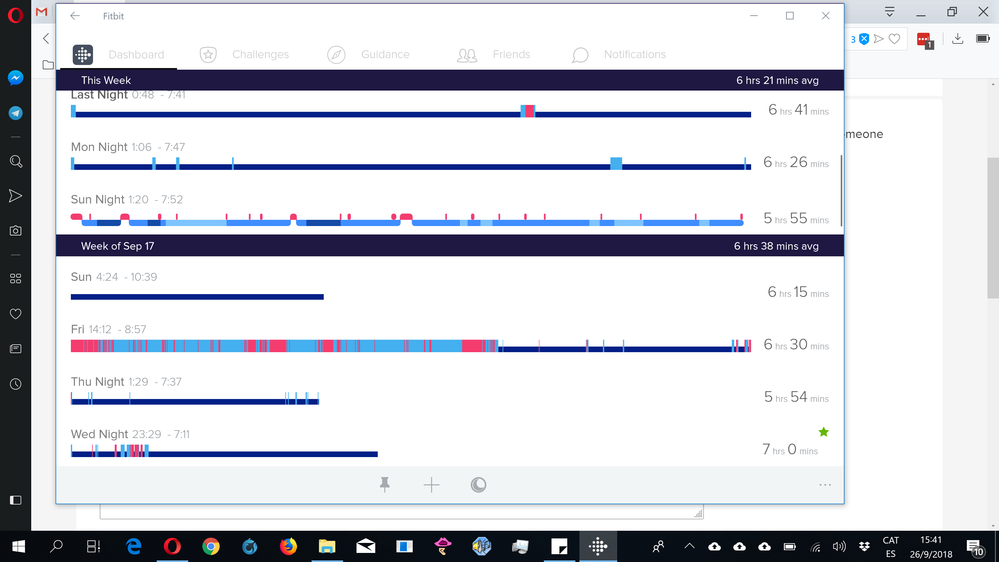Join us on the Community Forums!
-
Community Guidelines
The Fitbit Community is a gathering place for real people who wish to exchange ideas, solutions, tips, techniques, and insight about the Fitbit products and services they love. By joining our Community, you agree to uphold these guidelines, so please take a moment to look them over. -
Learn the Basics
Check out our Frequently Asked Questions page for information on Community features, and tips to make the most of your time here. -
Join the Community!
Join an existing conversation, or start a new thread to ask your question. Creating your account is completely free, and takes about a minute.
Not finding your answer on the Community Forums?
- Mark Topic as New
- Mark Topic as Read
- Float this Topic for Current User
- Bookmark
- Subscribe
- Mute
- Printer Friendly Page
Getting simplified sleep instead of Sleep Stages
ANSWERED- Mark Topic as New
- Mark Topic as Read
- Float this Topic for Current User
- Bookmark
- Subscribe
- Mute
- Printer Friendly Page
02-15-2018
00:12
- last edited on
02-17-2018
12:01
by
MarcoGFitbit
![]()
- Mark as New
- Bookmark
- Subscribe
- Permalink
- Report this post
02-15-2018
00:12
- last edited on
02-17-2018
12:01
by
MarcoGFitbit
![]()
- Mark as New
- Bookmark
- Subscribe
- Permalink
- Report this post
my App has started only showing simplified sleep data - no details of sleep stages. I asked friends and they are having the same issue.
Moderator Edit: Clarified Subject.
Answered! Go to the Best Answer.
09-13-2018 08:28
- Mark as New
- Bookmark
- Subscribe
- Permalink
- Report this post
 Community Moderator Alumni are previous members of the Moderation Team, which ensures conversations are friendly, factual, and on-topic. Moderators are here to answer questions, escalate bugs, and make sure your voice is heard by the larger Fitbit team. Learn more
Community Moderator Alumni are previous members of the Moderation Team, which ensures conversations are friendly, factual, and on-topic. Moderators are here to answer questions, escalate bugs, and make sure your voice is heard by the larger Fitbit team. Learn more
09-13-2018 08:28
- Mark as New
- Bookmark
- Subscribe
- Permalink
- Report this post
Hello @Bwarsh and @R2theT, thanks for coming back, I appreciate you have replied to me with the information requested. It's great to see you too @fmart1, thanks for joining the conversation. ![]()
I would like to thank you for your participation in the Forums and for having tried all the troubleshooting steps I've posted on this thread. At this moment I will forward all the information you've provided to our team so they can check this issue further. Once I have more information to share with you and others experiencing the same situation, we'll make sure to post it here in the official Forums.
I sincerely apologize for the inconveniences you've experienced due to this situation, if there's anything else you might want to add or if there's anything else I can do for you, please feel free to reply. Have a great day.
09-13-2018 10:03
- Mark as New
- Bookmark
- Subscribe
- Permalink
- Report this post
09-13-2018 10:03
- Mark as New
- Bookmark
- Subscribe
- Permalink
- Report this post
Thank you sir
 Best Answer
Best Answer09-14-2018 16:24
- Mark as New
- Bookmark
- Subscribe
- Permalink
- Report this post
09-14-2018 16:24
- Mark as New
- Bookmark
- Subscribe
- Permalink
- Report this post
 Best Answer
Best Answer09-15-2018 06:50
- Mark as New
- Bookmark
- Subscribe
- Permalink
- Report this post
09-15-2018 06:50
- Mark as New
- Bookmark
- Subscribe
- Permalink
- Report this post
Unfortunately this only worked for two nights and then back to simplified sleep patterns again. I don’t even bother checking every day now as it’s pointless!
 Best Answer
Best Answer09-16-2018 07:50
- Mark as New
- Bookmark
- Subscribe
- Permalink
- Report this post
09-16-2018 07:50
- Mark as New
- Bookmark
- Subscribe
- Permalink
- Report this post
I’ve turned the heart rate monitor to on and back to auto and deleted the Fitbit app from the phone as well as the Fitbit from the app plus gotten a new Fitbit all with the same results
 Best Answer
Best Answer09-16-2018 12:13
- Mark as New
- Bookmark
- Subscribe
- Permalink
- Report this post
09-16-2018 12:13
- Mark as New
- Bookmark
- Subscribe
- Permalink
- Report this post
Sent from my iPhone
09-16-2018 14:45
- Mark as New
- Bookmark
- Subscribe
- Permalink
- Report this post
09-16-2018 14:45
- Mark as New
- Bookmark
- Subscribe
- Permalink
- Report this post
I agree - they’re not doing anything to fix this problem which has been ongoing for months. They make you think it is your fault it’s not working and that no one else has this problem but these forums prove it is a big problem.
 Best Answer
Best Answer09-17-2018 07:37
- Mark as New
- Bookmark
- Subscribe
- Permalink
- Report this post
 Community Moderator Alumni are previous members of the Moderation Team, which ensures conversations are friendly, factual, and on-topic. Moderators are here to answer questions, escalate bugs, and make sure your voice is heard by the larger Fitbit team. Learn more
Community Moderator Alumni are previous members of the Moderation Team, which ensures conversations are friendly, factual, and on-topic. Moderators are here to answer questions, escalate bugs, and make sure your voice is heard by the larger Fitbit team. Learn more
09-17-2018 07:37
- Mark as New
- Bookmark
- Subscribe
- Permalink
- Report this post
Hello everyone, I hope you're doing well, thanks for your participation in the Forums. ![]()
I appreciate you have voiced your feedback about this situation. As mentioned earlier, I have forwarded your information and the troubleshooting steps you've tried so far to our team so they can take a better look at this situation and provide a prompt and proper resolution for this issue. Please note that we've never implied any of you is at fault when it comes to this situation and I would like to ask you for a bit more of patience while our team checks this further.
Once we have more information to share with you about the progress of this situation, we'll make sure to post it here in the official Forums. Thanks for your patience and understanding, I hope you have a good day and a great week.
 Best Answer
Best Answer09-17-2018 08:15
- Mark as New
- Bookmark
- Subscribe
- Permalink
- Report this post
09-17-2018 08:15
- Mark as New
- Bookmark
- Subscribe
- Permalink
- Report this post
Hello, @MarcoGFitbit
Thaks for your greeting... I had already joined in august though, when I bought the device and realized it wasn't working properly! Yes, we keep waiting...But please, hurry whoever needs to take care of this, since we've already been waiting a long time.
Sincerely
Fmarts
09-17-2018 08:24
- Mark as New
- Bookmark
- Subscribe
- Permalink
- Report this post
09-17-2018 08:24
- Mark as New
- Bookmark
- Subscribe
- Permalink
- Report this post
09-17-2018 08:41
- Mark as New
- Bookmark
- Subscribe
- Permalink
- Report this post
09-17-2018 08:41
- Mark as New
- Bookmark
- Subscribe
- Permalink
- Report this post
Totally agree. Please, remove the "solved" tag, since this is anything but solved.
09-18-2018 10:47
- Mark as New
- Bookmark
- Subscribe
- Permalink
- Report this post
 Community Moderator Alumni are previous members of the Moderation Team, which ensures conversations are friendly, factual, and on-topic. Moderators are here to answer questions, escalate bugs, and make sure your voice is heard by the larger Fitbit team. Learn more
Community Moderator Alumni are previous members of the Moderation Team, which ensures conversations are friendly, factual, and on-topic. Moderators are here to answer questions, escalate bugs, and make sure your voice is heard by the larger Fitbit team. Learn more
09-18-2018 10:47
- Mark as New
- Bookmark
- Subscribe
- Permalink
- Report this post
Hello @fmart1 and @Acmartins, I hope you're doing well, it's nice to see you around. ![]()
@Acmartins, I appreciate you have come back and let me know you've contacted our Support Team due to this situation. Please note that we do not mark threads as "solved", if someone has found some post useful, they can mark it as solved, in which case we're unable to un-mark it.
Thanks for your patience and understanding and all the feedback you've provided. As our Support Team let you know, once we have more updated about this issue we'll make sure to post it here in the official Forums.
Have a great day!
 Best Answer
Best Answer09-18-2018 11:13
- Mark as New
- Bookmark
- Subscribe
- Permalink
- Report this post
09-19-2018 01:38
- Mark as New
- Bookmark
- Subscribe
- Permalink
- Report this post
09-19-2018 01:38
- Mark as New
- Bookmark
- Subscribe
- Permalink
- Report this post
The app says it cannot produce detailed sleep patterns as it cannot get consistent heart rate despite the fact that the heart rate monitor shows normally in the records but when I took off charge 2 whilst gardening on Sunday it shows that I was asleep for an hour! It would seem that it does not use heart rate at all to record sleep patterns.
 Best Answer
Best Answer09-19-2018 09:16
- Mark as New
- Bookmark
- Subscribe
- Permalink
- Report this post
09-19-2018 09:16
- Mark as New
- Bookmark
- Subscribe
- Permalink
- Report this post
I purchased a charge 2 back in June, it tracked my sleep stages consistently for about a month, then it started to sporadically give me simplified sleep details. The frequency of simplified details increased until Aug 22, which was the last day I received a sleep log with stages. I have read the forums and tried the following over the last 2 weeks:
1. Changing the positioning of the fitbit on my arm (I see a consistent heartbeat track through the night so I don't think that the issue is a lost heartbeat).
2. Reinstalled the fitbit app
3. Restarted the fitbit 3 times
4. deleted a bunch of sleep logs
5. set the heartbeat tracking to "on"
6. set the sleep tracking setting to sensitive
I have never used the sleep now feature.
Do you have any other suggestions as to why this feature no longer works for me?
I would
09-20-2018 07:44 - edited 09-20-2018 07:44
- Mark as New
- Bookmark
- Subscribe
- Permalink
- Report this post
09-20-2018 07:44 - edited 09-20-2018 07:44
- Mark as New
- Bookmark
- Subscribe
- Permalink
- Report this post
Oh, and that too! I got two sleep records yesterday: one from the time I was actually asleep, and another from 7:20 am to 15:XX, so basically since I got up until after lunch, including my gym time -with weights workout mode in the device-, a walk, and some in-house cardio spring cleaning chores!
Yet, that would be no big issue for me, since I just erased it and did not seem affect the heart rate data, nor the steps, nor the calories recorded, which seemed consistant with my actual activity. The issue here for me, is that we're not getting sleep stages.
Regards,
Fmarts
09-20-2018 08:18
- Mark as New
- Bookmark
- Subscribe
- Permalink
- Report this post
09-20-2018 08:18
- Mark as New
- Bookmark
- Subscribe
- Permalink
- Report this post
I apologize if this message is showing several times, but something seems to not be working and I don't see it after I post it: @Barbs501 It also worked only for 2 nights for me since August 3rd (date I started using it). My nights were August 19th (so 18th to 19th night), and Aug 26th. Just to see if they were the same!
I also contacted technical support. I got a checklist of things, as follows:
"1. Manually sync the tracker.
2. Restart the tracker.
3. Ask the customer to try sleeping with the tracker on their non-dominant hand.
4. If steps 1-3 don't work, suggest that the customer manually log sleep to reflect the time slept. "
All done and tried, some even a few times. Except for step 4, which actually was totally pointless since the issue is not just reflecting time slept, but anyway!
After replying that I had done all this, the next answer was:
"Based from the mentioned error message, we'd like to share that Fitbit estimates your sleep stages using a combination of your movement and heart-rate patterns. While you’re sleeping, your device tracks the beat-to-beat changes in your heart rate, known as heart rate variability (HRV), which fluctuate as you transition between light sleep, deep sleep, and REM sleep stages. If we don’t have enough information on the backend to calculate this, we’ll show you your old sleep pattern which doesn’t require heart rate. It appears as though we didn’t have enough information, and as a result showed your old sleep pattern. We apologize for any inconvenience this may cause. You may want to check the fit of your tracker to make sure we get a good heart rate signal. To learn more about how to check the fit of your tracker, visit our help site. "
Now again, my heart rate shows well recorded, as I have repeatedly stated. I don't understand why the support team still tells me that same story, and they keep telling me to check if I get a good heart rate signal, since I already said I get it, and gave pictures of it, so this answer makes no sense.
If it's a heart rate data colletion problem, it must be that the device or the software doesn't detect or look for heart rate before it attempts to give sleep results, which would be a problem of Fitbit, not of the users.
Now, please, can you really get down to it and fix the issue? @MarcoGFitbit
Thanks,
Fmarts
09-22-2018 13:37
- Mark as New
- Bookmark
- Subscribe
- Permalink
- Report this post
 Community Moderator Alumni are previous members of the Moderation Team, which ensures conversations are friendly, factual, and on-topic. Moderators are here to answer questions, escalate bugs, and make sure your voice is heard by the larger Fitbit team. Learn more
Community Moderator Alumni are previous members of the Moderation Team, which ensures conversations are friendly, factual, and on-topic. Moderators are here to answer questions, escalate bugs, and make sure your voice is heard by the larger Fitbit team. Learn more
09-22-2018 13:37
- Mark as New
- Bookmark
- Subscribe
- Permalink
- Report this post
Hello everyone, I hope you're doing well. ![]()
I appreciate your participation in the Forums and for letting me know about all the troubleshooting steps you've tried so far. At this moment I have forwarded all your finding to our development team so they can take a better look at this situation. Once I have more to share with you about this issue affecting Sleep Stages I'll make sure to let you know here in the official Forums.
Thanks for your patience and understanding, if there's anything else you might want to add, please feel free to reply.
09-26-2018 06:40
- Mark as New
- Bookmark
- Subscribe
- Permalink
- Report this post
09-26-2018 06:40
- Mark as New
- Bookmark
- Subscribe
- Permalink
- Report this post
One bit of news: I got sleep stages two nights ago, but back to simplified today. So again, it seems I get them randomly every now and then, despite the fact that my heart rate is successfully tracked every night.
By the way, I wrote to support again, and they keep telling me that it must be not tracking my heart rate correctly at night. I don't understand why they say this, since I'm sending the pictures where it shows it IS BEING tracked. In one of my screenshots you see a full day (morning, day and evening, that is from 0:00 to 23:59) and in the other, you see the full daily records at the right side, how it shows flatter and greener when I'm sleeping and different during waking hours.
I would appreciate consistent and coherent support. Please, check on 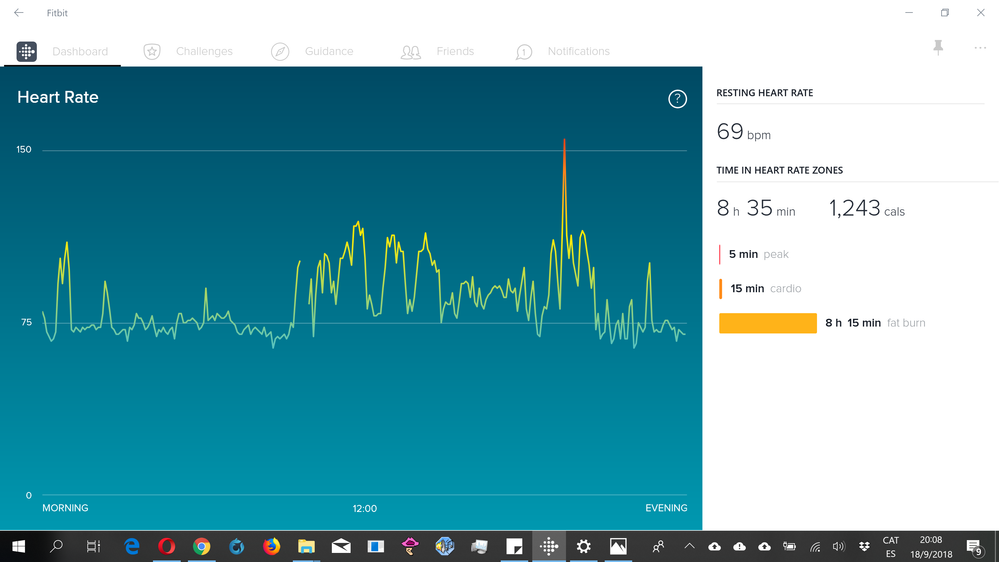
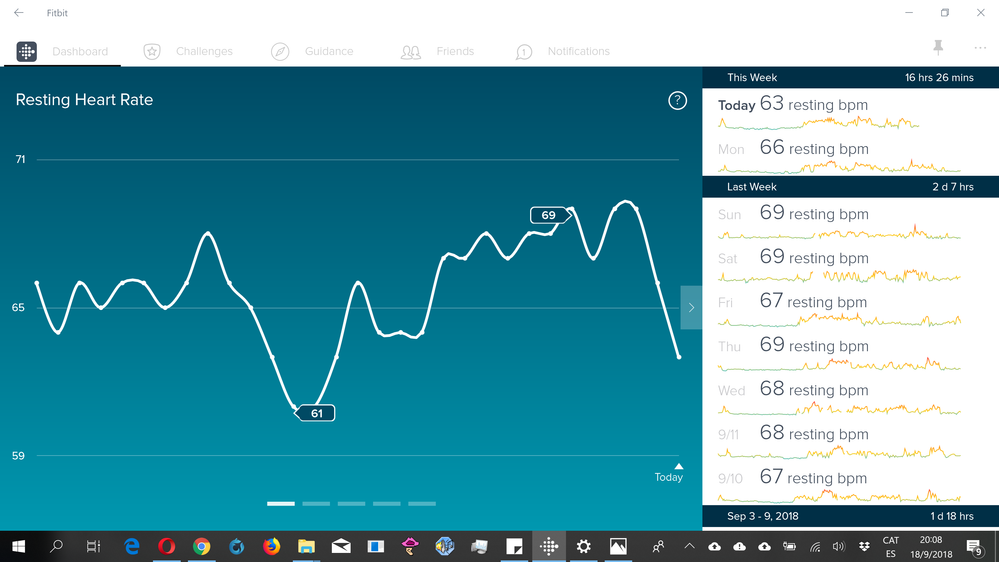
Regards,
Fmarts
 Best Answer
Best Answer09-26-2018 06:43
- Mark as New
- Bookmark
- Subscribe
- Permalink
- Report this post
09-26-2018 06:43
- Mark as New
- Bookmark
- Subscribe
- Permalink
- Report this post
Oh, and here the screenshot of my one night stages tracking amongst lots of nights of simplified sleep. Nothing else has changed: same wrist position, same tightness, same devices synchronizing, same heart rate tracking hours. Again, it just seems it shows up randomly.
 Best Answer
Best Answer