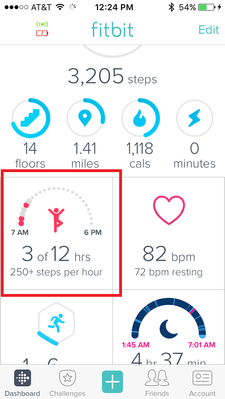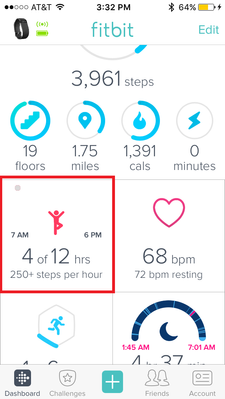Join us on the Community Forums!
-
Community Guidelines
The Fitbit Community is a gathering place for real people who wish to exchange ideas, solutions, tips, techniques, and insight about the Fitbit products and services they love. By joining our Community, you agree to uphold these guidelines, so please take a moment to look them over. -
Learn the Basics
Check out our Frequently Asked Questions page for information on Community features, and tips to make the most of your time here. -
Join the Community!
Join an existing conversation, or start a new thread to ask your question. Creating your account is completely free, and takes about a minute.
Not finding your answer on the Community Forums?
- Mark Topic as New
- Mark Topic as Read
- Float this Topic for Current User
- Bookmark
- Subscribe
- Mute
- Printer Friendly Page
Hourly Activity Goal Dots (Resolved)
ANSWERED- Mark Topic as New
- Mark Topic as Read
- Float this Topic for Current User
- Bookmark
- Subscribe
- Mute
- Printer Friendly Page
06-23-2016 14:02 - edited 07-15-2016 10:47
- Mark as New
- Bookmark
- Subscribe
- Permalink
- Report this post
 Community Moderator Alumni are previous members of the Moderation Team, which ensures conversations are friendly, factual, and on-topic. Moderators are here to answer questions, escalate bugs, and make sure your voice is heard by the larger Fitbit team. Learn more
Community Moderator Alumni are previous members of the Moderation Team, which ensures conversations are friendly, factual, and on-topic. Moderators are here to answer questions, escalate bugs, and make sure your voice is heard by the larger Fitbit team. Learn more
06-23-2016 14:02 - edited 07-15-2016 10:47
- Mark as New
- Bookmark
- Subscribe
- Permalink
- Report this post
Fitbit Update 6/30/16
Please update to iOS App version 2.24.1 if you haven't already. This update has a fix for the hourly activity progress being displayed incorrectly on the new dashboard. Click here to be redirected to the iOS App Store.
Fitbit Update 6/23/16
It was brought to our attention that some iOS users using the new dashboard preview are seeing either too many or too few dots on their Hourly Activity Goal tile. For both instances, I would recommend:
- Clicking the Account button in the bottom right-hand corner.
- Click Advanced Settings.
- Toggle the 'Preview New Dashboard' off and then back on.
This temporary workaround should help until our team is able to implement a long-term fix for this issue.
Answered! Go to the Best Answer.
Accepted Solutions
06-30-2016 08:11
- Mark as New
- Bookmark
- Subscribe
- Permalink
- Report this post
 Community Moderator Alumni are previous members of the Moderation Team, which ensures conversations are friendly, factual, and on-topic. Moderators are here to answer questions, escalate bugs, and make sure your voice is heard by the larger Fitbit team. Learn more
Community Moderator Alumni are previous members of the Moderation Team, which ensures conversations are friendly, factual, and on-topic. Moderators are here to answer questions, escalate bugs, and make sure your voice is heard by the larger Fitbit team. Learn more
06-30-2016 08:11
- Mark as New
- Bookmark
- Subscribe
- Permalink
- Report this post
Hi everyone,
I've got great news! Please update to Fitbit iOS App version 2.24.1 if you haven't already, it contains a fix for hourly activity progress being displayed incorrectly on the new dashboard. Click here to be redirected to the iOS App Store.
Thanks for everybody's patience while we worked this one out!
06-22-2016 10:30
- Mark as New
- Bookmark
- Subscribe
- Permalink
- Report this post
06-22-2016 10:30
- Mark as New
- Bookmark
- Subscribe
- Permalink
- Report this post
I just updated my iPhone (5s) app to the newest version and my Hourly Activity Tile looks odd now. My hourly activity is tracked from 7am to 6 pm (12 hours)l, but the number of dots has doubled to 24. See the image below.
Is this by design or is there an issue with my app? When I click on the tile, it shows just 12 dots for the 12 hours like normal. At first I thought Fitbit might have started tracking on the half hour as well, but the dots that are highlighted in the tile correspond to the hours that I've completed my 250+ steps (7, 8, and 11 so far).
06-22-2016 14:28
- Mark as New
- Bookmark
- Subscribe
- Permalink
- Report this post
06-22-2016 14:28
- Mark as New
- Bookmark
- Subscribe
- Permalink
- Report this post
Next time I opened my app, it looked like the image below. I logged out of the app then logged back in and now it's back to the first picture with too many dots. Anybody else have this happen? I'm trying to avoid a call to support if I can.
06-22-2016 19:11
- Mark as New
- Bookmark
- Subscribe
- Permalink
- Report this post
06-22-2016 19:11
- Mark as New
- Bookmark
- Subscribe
- Permalink
- Report this post
06-22-2016 23:09
- Mark as New
- Bookmark
- Subscribe
- Permalink
- Report this post
06-22-2016 23:09
- Mark as New
- Bookmark
- Subscribe
- Permalink
- Report this post
06-23-2016 00:14
- Mark as New
- Bookmark
- Subscribe
- Permalink
- Report this post
06-23-2016 00:14
- Mark as New
- Bookmark
- Subscribe
- Permalink
- Report this post
06-23-2016 00:43
- Mark as New
- Bookmark
- Subscribe
- Permalink
- Report this post
06-23-2016 00:43
- Mark as New
- Bookmark
- Subscribe
- Permalink
- Report this post
06-23-2016 04:08
- Mark as New
- Bookmark
- Subscribe
- Permalink
- Report this post
06-23-2016 04:08
- Mark as New
- Bookmark
- Subscribe
- Permalink
- Report this post
 Best Answer
Best Answer06-23-2016 04:56
- Mark as New
- Bookmark
- Subscribe
- Permalink
- Report this post
06-23-2016 04:56
- Mark as New
- Bookmark
- Subscribe
- Permalink
- Report this post
06-23-2016 06:49
- Mark as New
- Bookmark
- Subscribe
- Permalink
- Report this post
06-23-2016 06:49
- Mark as New
- Bookmark
- Subscribe
- Permalink
- Report this post
The same has happened with mine! I am currently on a hiking trip and wanted to see my steps from the past 2 days and yet nothing shows up on my dashboard. This is quite frustrating.
 Best Answer
Best Answer06-23-2016 07:53
- Mark as New
- Bookmark
- Subscribe
- Permalink
- Report this post
06-23-2016 07:53
- Mark as New
- Bookmark
- Subscribe
- Permalink
- Report this post
I too see a lot of dots. Too many I think. All since last update.
06-23-2016 08:04
- Mark as New
- Bookmark
- Subscribe
- Permalink
- Report this post
06-23-2016 08:04
- Mark as New
- Bookmark
- Subscribe
- Permalink
- Report this post
06-23-2016 08:42
- Mark as New
- Bookmark
- Subscribe
- Permalink
- Report this post
06-23-2016 08:42
- Mark as New
- Bookmark
- Subscribe
- Permalink
- Report this post
so after this last update the hourly steps tracker on my dashboard on my phone is showing 24 dots instead of the 12 that I have it set for. Unless I knock my hours way back (considering it's asking for DOUBLE what I am setting it for), it's never going to go green again 😞
Is this a bug or some new feature that has yet to be completely unveiled? A co-worker with the Blaze is also seeing the same thing on her dashboard on her phone - we both have iphones.
A little information on this and maybe some help to get it back to where it should be would be greatly appreciated! Thanks!
06-23-2016 10:37
- Mark as New
- Bookmark
- Subscribe
- Permalink
- Report this post
06-23-2016 10:37
- Mark as New
- Bookmark
- Subscribe
- Permalink
- Report this post
I'm having the exact same problem since the FitBit 2.24 update for iOS. When I start the app, the Hourly Activity Tile shows twice as many dots (20) as number of hours I'm tracking (10). If I edit the number of hour I'm tracking, all the dots disappear.

Strangely, the correct number of dots appeared yesterday evening while I was trying to see if there was a way to restore correct function to this tile. I'm trying to reproduce the steps I took, but so far haven't been able to get it working again...
 Best Answer
Best Answer06-23-2016 10:41
- Mark as New
- Bookmark
- Subscribe
- Permalink
- Report this post
06-23-2016 10:41
- Mark as New
- Bookmark
- Subscribe
- Permalink
- Report this post
OK, so to get the Hourly Activity Tile to correctly display the dots, you can do this:
Tap Account > Advanced Settings > turn off Preview New Dashboard
then...
Tap Account > Advanced Settings > turn on Preview New Dashboard
It seems like this only works until the app restarts, which causes the tile's buggy display behavior to reappear.
06-23-2016 11:00
- Mark as New
- Bookmark
- Subscribe
- Permalink
- Report this post
06-23-2016 11:00
- Mark as New
- Bookmark
- Subscribe
- Permalink
- Report this post
I was seeing that yesterday for an hour or so but now I don't get any pink dots at all, just the 3 of 9 hrs. I just was updated to 2.24 (531). When I click on the tile, the dots are there, just not in the dashboard tile. I miss my actual dots. Hope they fix this in the next update
06-23-2016 11:41
- Mark as New
- Bookmark
- Subscribe
- Permalink
- Report this post
06-23-2016 11:41
- Mark as New
- Bookmark
- Subscribe
- Permalink
- Report this post
Now I'm not getting the dots on the display. Just the little man and no. of hours. Anyone else having this issue. What can I do? I don't want to delete and reinstall app and lose all my data.
06-23-2016 11:51
- Mark as New
- Bookmark
- Subscribe
- Permalink
- Report this post
06-23-2016 11:51
- Mark as New
- Bookmark
- Subscribe
- Permalink
- Report this post
 Best Answer
Best Answer06-23-2016 12:08
- Mark as New
- Bookmark
- Subscribe
- Permalink
- Report this post
06-23-2016 12:08
- Mark as New
- Bookmark
- Subscribe
- Permalink
- Report this post
I've got the same deal. Rebooting the device doesn't correct the problem.
 Best Answer
Best Answer06-23-2016 13:20
- Mark as New
- Bookmark
- Subscribe
- Permalink
- Report this post
06-23-2016 13:20
- Mark as New
- Bookmark
- Subscribe
- Permalink
- Report this post
 Best Answer
Best Answer