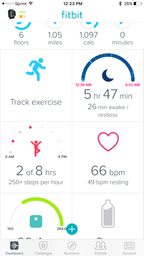Join us on the Community Forums!
-
Community Guidelines
The Fitbit Community is a gathering place for real people who wish to exchange ideas, solutions, tips, techniques, and insight about the Fitbit products and services they love. By joining our Community, you agree to uphold these guidelines, so please take a moment to look them over. -
Learn the Basics
Check out our Frequently Asked Questions page for information on Community features, and tips to make the most of your time here. -
Join the Community!
Join an existing conversation, or start a new thread to ask your question. Creating your account is completely free, and takes about a minute.
Not finding your answer on the Community Forums?
- Mark Topic as New
- Mark Topic as Read
- Float this Topic for Current User
- Bookmark
- Subscribe
- Mute
- Printer Friendly Page
Hourly Activity Graph Not Updating
ANSWERED- Mark Topic as New
- Mark Topic as Read
- Float this Topic for Current User
- Bookmark
- Subscribe
- Mute
- Printer Friendly Page
04-26-2016
10:39
- last edited on
07-06-2017
17:00
by
CallieM
![]()
- Mark as New
- Bookmark
- Subscribe
- Permalink
- Report this post
 Community Moderator Alumni are previous members of the Moderation Team, which ensures conversations are friendly, factual, and on-topic. Moderators are here to answer questions, escalate bugs, and make sure your voice is heard by the larger Fitbit team. Learn more
Community Moderator Alumni are previous members of the Moderation Team, which ensures conversations are friendly, factual, and on-topic. Moderators are here to answer questions, escalate bugs, and make sure your voice is heard by the larger Fitbit team. Learn more
04-26-2016
10:39
- last edited on
07-06-2017
17:00
by
CallieM
![]()
- Mark as New
- Bookmark
- Subscribe
- Permalink
- Report this post
Fitbit Update 07/06/17: This issue has now been resolved, and this fix is retroactive. Now go get that 250!
Fitbit Update 5/17/2017: Apologies for the delay in updating this thread. We are still aware of this issue and currently working with our team on a fix.
There is a similar thread that has posted updates here. Thanks again for your patience. We continue to monitor this issue and will update as soon as we have a fix.
Fitbit Update 4/26: There is a known issue where some users' Hourly Activity Goal graph does not update even though they've reached 250 steps within an hour time frame.
This is a known issue that our team is currently working to resolve. Thanks for everybody's patience while this is being worked out.
Answered! Go to the Best Answer.
03-06-2017 04:18
- Mark as New
- Bookmark
- Subscribe
- Permalink
- Report this post
03-06-2017 04:18
- Mark as New
- Bookmark
- Subscribe
- Permalink
- Report this post
I think you are right about this. Since reading your post, I started to make sure the hour has +250 steps and I haven't had any other "robbed" from my stats.
Thanks!
 Best Answer
Best Answer03-06-2017 04:38
- Mark as New
- Bookmark
- Subscribe
- Permalink
- Report this post
03-06-2017 04:38
- Mark as New
- Bookmark
- Subscribe
- Permalink
- Report this post
You're right! You can log on and change other items. Until they fix the glitch this would be the best solution.
03-06-2017 07:07
- Mark as New
- Bookmark
- Subscribe
- Permalink
- Report this post
03-06-2017 07:07
- Mark as New
- Bookmark
- Subscribe
- Permalink
- Report this post
Johanna,
The posts here are for people who ARE walking more than 250 steps in an hour and it registers on the FitBit but not in the app.
03-06-2017 07:24
- Mark as New
- Bookmark
- Subscribe
- Permalink
- Report this post
03-06-2017 07:24
- Mark as New
- Bookmark
- Subscribe
- Permalink
- Report this post
Lucky you. Some of us have our devices show us we made our steps but our app won't and that's doing over 250+ It's a known glitch for a while and we'd like some resolution. I have a new blaze and it shows on device but not in app. I believe if they can get it figured out is to at least let us edit to show we made it. And with a reason code they could track just how prevalent it is and why.
03-09-2017 05:39
- Mark as New
- Bookmark
- Subscribe
- Permalink
- Report this post
03-09-2017 05:39
- Mark as New
- Bookmark
- Subscribe
- Permalink
- Report this post
I believe that I have found the cause for this glitch. I have noticed that when I am approaching my goals such as the 5 mile goal, my app shows the goal as met but not my device and sometimes the opposite where my device shows the goal met but not the app. That tells me that the step info is being sent to the app but not the actual count until there is a hard sync. What must be happening is that when we are busy, we come up on the hour and obtain our steps but do not exceed them on our device. What the device is seeing as sufficient to show the goal met is not the same count as goes to the app when synced to show the goal met. I have been exceeding my steps by at least 25 and have not had any additional missed steps. I will keep you posted of any further problems. Now if we can just get FitBit to change how the app and device count steps.
03-09-2017 05:43
- Mark as New
- Bookmark
- Subscribe
- Permalink
- Report this post
03-09-2017 05:43
- Mark as New
- Bookmark
- Subscribe
- Permalink
- Report this post
I will keep my eye on it! Thanks for sharing that!
03-09-2017 07:59 - edited 03-09-2017 08:03
- Mark as New
- Bookmark
- Subscribe
- Permalink
- Report this post
03-09-2017 07:59 - edited 03-09-2017 08:03
- Mark as New
- Bookmark
- Subscribe
- Permalink
- Report this post
I verified my findings. I walked until my FitBit said I reached 250 and then synced my app. My app would not show the hour as complete. I then walked an additional 25 steps prior to the hour being up and synced again. The hours then showed as completed.
Now that Fit Bit knows what the cause is, FIX IT! By the way, no charge for solving your problem FitBit.
03-09-2017 08:13
- Mark as New
- Bookmark
- Subscribe
- Permalink
- Report this post
03-09-2017 08:13
- Mark as New
- Bookmark
- Subscribe
- Permalink
- Report this post
I'll tell you what I think is happening. It's that different parts of the FitBit system count the minute that starts right on the hour in different way. The part that shows how many steps in an hour, the graph part, considers the minute on the hour (e.g. 3:00) to be part of the following hour so that it counts from 3:00:00 to 3:59:59 as part of the 3:00 hour. But I think the part that gives you dots counts that minute as part of the previous hour so the 2:00 hour for that is 2:01:00 to 3:00:59 and the 3:00 hour for that is 3:01:00 to 4:00:59.
See if I walk 250 steps starting exactly at 3:00:00 (which takes more than 1 minute), I believe the graph will show 250 steps in the 3:00-3:15 quarter hour but I won't get a dot for 3:00. However, if I walk 250 steps starting at 3:57, say, and my last steps are between 4:00 and 4:01, the graph will show some steps (<250) in the 3:45-4:00 interval and some steps in the 4-4:15 interval but I WILL get the 3:00 dot!
03-11-2017 06:06
- Mark as New
- Bookmark
- Subscribe
- Permalink
- Report this post
03-11-2017 06:06
- Mark as New
- Bookmark
- Subscribe
- Permalink
- Report this post
Gmw4259,
I checked out your theory as well as mine and found that both are correct. I put 50 steps on my FB the first minute of the hour and could not get the indication of 250 steps that hour on the app until I hit over 300 steps. I also checked my theory by waiting until the middle of the hour and put 250 steps in to indicate on the FB that I had attained the requirement for that hour. When I synced up to the app, I had to add over 10 steps to get the app to give me credit. I don't understand why they don't program the app to look at the indicators on the FB in lieu of counting the steps separately in the app also.
FitBit,
Are you going to fix this?
03-11-2017 18:23
- Mark as New
- Bookmark
- Subscribe
- Permalink
- Report this post
03-11-2017 18:23
- Mark as New
- Bookmark
- Subscribe
- Permalink
- Report this post
When will this be repaired? My Blaze shows I got 12/12 hours but the app only shows 11/12.
This happens quite often.
 Best Answer
Best Answer03-12-2017 17:38
- Mark as New
- Bookmark
- Subscribe
- Permalink
- Report this post
03-12-2017 17:38
- Mark as New
- Bookmark
- Subscribe
- Permalink
- Report this post
This has been happening to me, too, with my Fitbit Charge 2. It's definitely an app issue they still need to address apparently. I also can't seem to adjust my hours. If I try to change my hourly goal to start at 4pm, it just switches back to 5 or 6pm..
03-13-2017 10:24
- Mark as New
- Bookmark
- Subscribe
- Permalink
- Report this post
03-13-2017 10:24
- Mark as New
- Bookmark
- Subscribe
- Permalink
- Report this post
I am having the same issue - multiple times when my Fitbit charge 2 shows I have got 12/12 hours and the app shows more like 10 or 11/12. Following post for update/more info.
 Best Answer
Best Answer03-15-2017 07:12
- Mark as New
- Bookmark
- Subscribe
- Permalink
- Report this post
03-15-2017 07:12
- Mark as New
- Bookmark
- Subscribe
- Permalink
- Report this post
I'm getting this too. Just started today. I restarted my Blaze, App and iPhone but still not getting credit for all my hours with 250+ on the app but shows it on the Blaze.
 Best Answer
Best Answer03-15-2017 09:57
- Mark as New
- Bookmark
- Subscribe
- Permalink
- Report this post
03-15-2017 09:57
- Mark as New
- Bookmark
- Subscribe
- Permalink
- Report this post
I see that you were made aware of this issue on 04/26/2016, however it still seems to be an ongoing problem. I've never had an issue with this happening until yesterday.
I've rebooted both my phone and the fitbit. Turned bluetooth on and off. Cleared history & data. Every simple basic task. Everything else seems to be in sync. It's just not accurately tracking my hourly activity.
I have a Fitbit Blaze.
Fitbit software 2.33.1 (650)
Running iOS 10.2.1
03-15-2017 16:31
- Mark as New
- Bookmark
- Subscribe
- Permalink
- Report this post
03-15-2017 16:31
- Mark as New
- Bookmark
- Subscribe
- Permalink
- Report this post
03-15-2017 19:15
- Mark as New
- Bookmark
- Subscribe
- Permalink
- Report this post
03-15-2017 19:15
- Mark as New
- Bookmark
- Subscribe
- Permalink
- Report this post
Add me to this list. It is very frustrating and it's been a "known issue" for way too long. Can we get the fix implemented or at least a status update?
03-16-2017 05:37
- Mark as New
- Bookmark
- Subscribe
- Permalink
- Report this post
03-16-2017 05:37
- Mark as New
- Bookmark
- Subscribe
- Permalink
- Report this post
DerrickFitBit,
I think many are beyond patience concerning this issue and others FitBit is failing to correct. I personally will be moving to another platform for fitness trackers. There is no excuse for not having this issue fixed for the users of your product. It has been almost a year since the response from you. When people ask about my FitBit, I let them know they need to look at other manufacturers.
03-16-2017 16:15
- Mark as New
- Bookmark
- Subscribe
- Permalink
- Report this post
03-16-2017 16:15
- Mark as New
- Bookmark
- Subscribe
- Permalink
- Report this post
I was coming to the same conclusion already when I saw your post. I've noticed that if I don't walk at all close to the hour (e.g., no steps at all until 5 after the hour, and no steps 5 min before the hour ends) then my 250 steps are counted the same way on my Blaze and in the app. For those hours, the app and my Blaze both agree that I did walk 250 steps.
However, if I walk some of the steps close to the hour (just before, exactly at, or just after), then sometimes my Blaze will say I walked 250 steps but the app will not, or vice versa. I've seen both. I've had days where for some hours, the Blaze said I'd walked 250 steps but the app didn't, while for other hours in the same day, the app said I'd walked 250 steps but the Blaze didn't, while yet other hours in the same day, the two agreed. I've had days where my Blaze says I walked 250+ steps six hours and the app says this was the case for two.
Now, typically, the disagreement is that my watch says I walked 250 steps but the app doesn't. Something like 95% of the disagreements I experience are in that direction. But I've seen the opposite as well.
All of this suggests that the watch and the app are counting which hour steps count against in a different manner. I haven't experimented to see if it's steps in the five minutes before the hour ends or steps in the five minutes just after the hour begins (or both) that cause this.
I find it surprising that such a bug is still present a year after being reported. This is a basic data quality measure. However data is counted, you need to count it the same way everywhere.
03-17-2017 00:58
- Mark as New
- Bookmark
- Subscribe
- Permalink
- Report this post
03-17-2017 00:58
- Mark as New
- Bookmark
- Subscribe
- Permalink
- Report this post
I have a Blaze and the app is not updating my hourly accomplishments accurately.
 Best Answer
Best Answer03-17-2017 10:52
- Mark as New
- Bookmark
- Subscribe
- Permalink
- Report this post
03-17-2017 10:52
- Mark as New
- Bookmark
- Subscribe
- Permalink
- Report this post
I see this post is from last year, but mine is still having the same issue. I get all 13 of my 13 hours but don't get credit for it.
 Best Answer
Best Answer