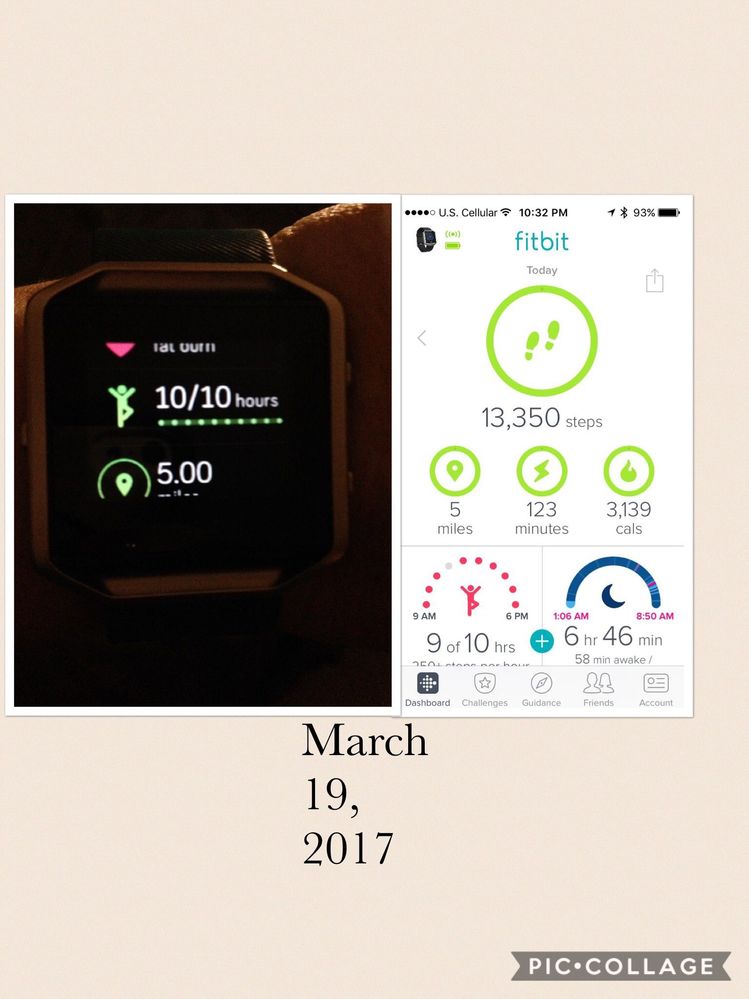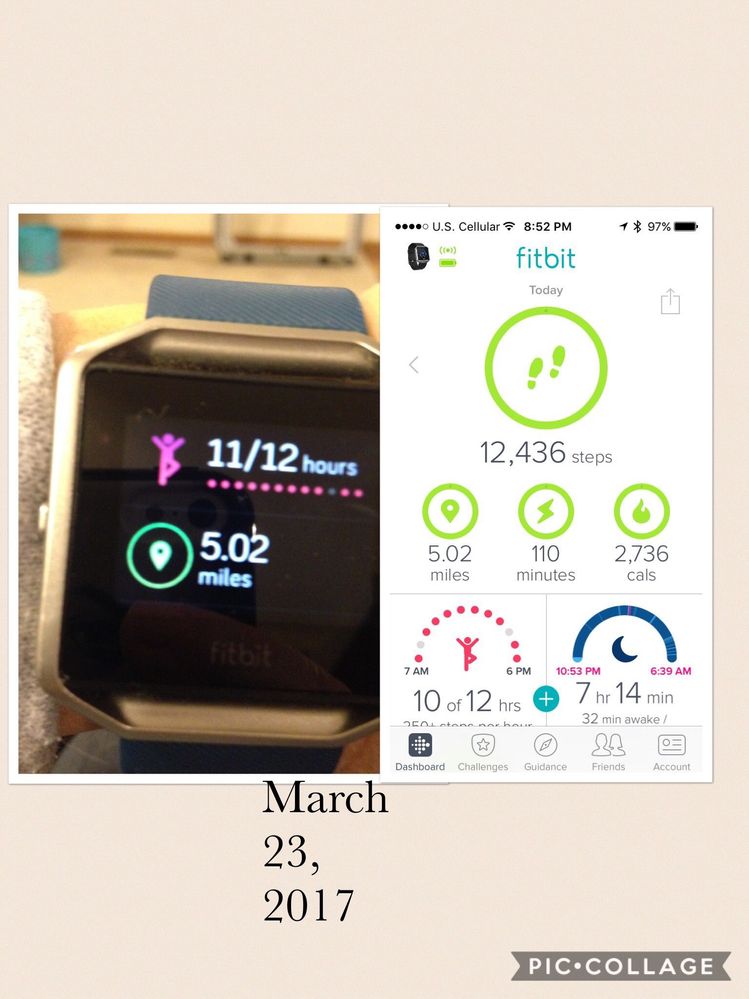Join us on the Community Forums!
-
Community Guidelines
The Fitbit Community is a gathering place for real people who wish to exchange ideas, solutions, tips, techniques, and insight about the Fitbit products and services they love. By joining our Community, you agree to uphold these guidelines, so please take a moment to look them over. -
Learn the Basics
Check out our Frequently Asked Questions page for information on Community features, and tips to make the most of your time here. -
Join the Community!
Join an existing conversation, or start a new thread to ask your question. Creating your account is completely free, and takes about a minute.
Not finding your answer on the Community Forums?
- Mark Topic as New
- Mark Topic as Read
- Float this Topic for Current User
- Bookmark
- Subscribe
- Mute
- Printer Friendly Page
Hourly Activity Graph Not Updating
ANSWERED- Mark Topic as New
- Mark Topic as Read
- Float this Topic for Current User
- Bookmark
- Subscribe
- Mute
- Printer Friendly Page
04-26-2016
10:39
- last edited on
07-06-2017
17:00
by
CallieM
![]()
- Mark as New
- Bookmark
- Subscribe
- Permalink
- Report this post
 Community Moderator Alumni are previous members of the Moderation Team, which ensures conversations are friendly, factual, and on-topic. Moderators are here to answer questions, escalate bugs, and make sure your voice is heard by the larger Fitbit team. Learn more
Community Moderator Alumni are previous members of the Moderation Team, which ensures conversations are friendly, factual, and on-topic. Moderators are here to answer questions, escalate bugs, and make sure your voice is heard by the larger Fitbit team. Learn more
04-26-2016
10:39
- last edited on
07-06-2017
17:00
by
CallieM
![]()
- Mark as New
- Bookmark
- Subscribe
- Permalink
- Report this post
Fitbit Update 07/06/17: This issue has now been resolved, and this fix is retroactive. Now go get that 250!
Fitbit Update 5/17/2017: Apologies for the delay in updating this thread. We are still aware of this issue and currently working with our team on a fix.
There is a similar thread that has posted updates here. Thanks again for your patience. We continue to monitor this issue and will update as soon as we have a fix.
Fitbit Update 4/26: There is a known issue where some users' Hourly Activity Goal graph does not update even though they've reached 250 steps within an hour time frame.
This is a known issue that our team is currently working to resolve. Thanks for everybody's patience while this is being worked out.
Answered! Go to the Best Answer.
03-18-2017 19:36 - edited 03-18-2017 19:38
- Mark as New
- Bookmark
- Subscribe
- Permalink
- Report this post
03-18-2017 19:36 - edited 03-18-2017 19:38
- Mark as New
- Bookmark
- Subscribe
- Permalink
- Report this post
Hi All,
I just came across this thread and it's pretty interesting. I received my Blaze as a gift last Xmas, and I've worn it ever since, so close to three full months now. I didn't notice any problems with any of my goals not being recorded until just a few weeks ago, when my 250 hourly step goals weren't always getting logged correctly after I synced. According to my tracker, I would meet the hourly goals, but after a sync, some hours occasionally would not get recorded as met, as many others are reporting. I searched and this was the first thread I found for the issue: https://community.fitbit.com/t5/Blaze/Hourly-tracker/td-p/1849973 (I didn't notice the thread I'm responding in now until today)
I have chatted with tech support a few times on this. They opened a case for me (#17472300). I've had a few theories for this; one of them was essentially what @EddieWK described, except that I have never noticed this issue to go both ways; that is - I've only noticed the problem in the app where it doesn't record my hourly step goals properly. I haven't noticed the tracker do this. There have been several times when I've noticed I've still got a few steps to go and it's :58 or :59 after the hour, then I quickly walk, get my steps in, the tracker correctly marks my hourly goal as met with the little person icon showing I've met the 250/250 right before the hour ends. It seemed to me like these are times when the bug will occur most often, though I'm not confident that I've paid enough attention to be able to say that that is the cause every time. I also think that @gmw4259 is really onto something as to how various parts of the code are determining at which hour block the logged steps are allocated to. I work for a software company and I've personally seen very similar issues related to time slots in our code. Regardless of exactly what the issue is, it is definitely apparent from all the different people experiencing and describing the same problem, that there is obviously a flaw in their algorithm/calculation for the hourly step goals and they need to fix it. The fact that this bug has been going on for close to a year and they still haven't figured it out is unacceptable. They need to get their programmers on this and fix this bug. It is extremely demotivating and completely defeats the purpose of tracking your step goals. @DerrickS - please tell me this is a top priority to fix.
03-20-2017 11:27
- Mark as New
- Bookmark
- Subscribe
- Permalink
- Report this post
03-20-2017 11:27
- Mark as New
- Bookmark
- Subscribe
- Permalink
- Report this post
Hello!
I wife and I got our Blazes a month ago maybe. We didn't notice this issue until we got more competitive about about goals and activity, so seeing these differences between the app and the watch was very major for us. We are gonna try the workaround explained by @EddieWK of not awaiting for the end of the hour and get back to tell you guys if it works.
The saddest part is that the bug is a year old now and there is still no fix in the application from FitBit. @DerrickS do you have any update on when this is gonna be fixed?
03-21-2017 18:02
- Mark as New
- Bookmark
- Subscribe
- Permalink
- Report this post
03-21-2017 18:02
- Mark as New
- Bookmark
- Subscribe
- Permalink
- Report this post
Still having issues with it.
03-22-2017 13:47
- Mark as New
- Bookmark
- Subscribe
- Permalink
- Report this post
03-22-2017 13:47
- Mark as New
- Bookmark
- Subscribe
- Permalink
- Report this post
Is this still an issue since it happened with my flex 2 yesterday...
 Best Answer
Best Answer03-22-2017 21:15
- Mark as New
- Bookmark
- Subscribe
- Permalink
- Report this post
03-22-2017 21:15
- Mark as New
- Bookmark
- Subscribe
- Permalink
- Report this post
Have you gotten a response about your Alta? My alta will not connect to my phone and it will not update at all. I even deleted the app from my iPhone 6 plus and reloaded it. I also updated my fitbit app.
 Best Answer
Best Answer03-23-2017 12:55
- Mark as New
- Bookmark
- Subscribe
- Permalink
- Report this post
03-23-2017 12:55
- Mark as New
- Bookmark
- Subscribe
- Permalink
- Report this post
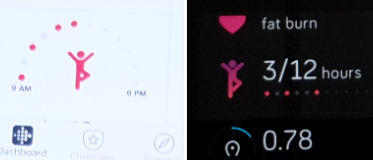
The image above shows the FitBit App on my phone on the left and my Blaze on the right, from a single photo of both taken at once, then edited to make it small and side-by-side. This shows that I have 3 hours with 250+ steps as measured by the Blaze while I have 4 hours with 250+ steps as measured by the FitBit App on my phone. Note that the vast majority of times the app and Blaze disagree, it's in the other direction -- where the Blaze thinks I walked 250+ steps but the app doesn't. Since disagreement in this direction happens so rarely, I thought I'd capture proof.
The FitBit dashboard says that today I walked
- 12:45 - 1:00 - 0 steps
- 1:00 - 1:15 - 67 steps
- 1:15 - 1:30 - 0 steps
- 1:30 - 1:45 - 0 steps
- 1:45 - 2:00 - 128 steps
- 2:00 - 2:15 - 304 steps
According to that, by its own data, the App (and web site) shouldn't say I walked 250+ steps between 1 and 2. Assuming these counts are correct, this suggests the app is taking some of the steps from the very top of the hour and counting those against the previous hour. This fits my experience.
I'm interested to hear if this theory fits others' experience as well. If I'm correct, then not walking at all in the first few minutes of any hour will avoid this counting problem, and the device and app will always agree. This also suggests that the last few minute of the hour aren't a problem, only the first few.
 Best Answer
Best Answer03-23-2017 13:43
- Mark as New
- Bookmark
- Subscribe
- Permalink
- Report this post
03-23-2017 13:43
- Mark as New
- Bookmark
- Subscribe
- Permalink
- Report this post
I totally agree that it is demotivating. I have noticed that when it is close to the end of the hour is when it doesn't count. However, I only noticed it so far twice this week. I will keep an eye on it to see if there is a trend. Fitbit really needs to fix this ASAP!!!
03-23-2017 19:04
- Mark as New
- Bookmark
- Subscribe
- Permalink
- Report this post
03-23-2017 19:04
- Mark as New
- Bookmark
- Subscribe
- Permalink
- Report this post
This happened my 2nd hour of the day, very hard to stay motivated the rest of the day when my ability to get my green star is robbed so quickly 😜 But seriously my Fitbit reminded me at 10 till the hour I needed to move, I got up from my desk and did so immediately and it said I met my 250 for the hour then the sync didn't reflect it once again.
 Best Answer
Best Answer03-23-2017 19:08
- Mark as New
- Bookmark
- Subscribe
- Permalink
- Report this post
03-23-2017 19:08
- Mark as New
- Bookmark
- Subscribe
- Permalink
- Report this post
Where do you pull up this hourly detail? I can't even find this on my dashboard?
 Best Answer
Best Answer03-23-2017 20:36
- Mark as New
- Bookmark
- Subscribe
- Permalink
- Report this post
03-23-2017 20:36
- Mark as New
- Bookmark
- Subscribe
- Permalink
- Report this post
You may not have a FitBit which charts the 250 steps an hour. If you do, it shows up on the FitBit and app with up to 14 stars (user programmable) for the hours where you walk at least 250 steps. Those of us with the feature are showing a different result in the app from the FitBit. Look through some of the recent posts on this thread and you will see where some have taken pictures of their FitBit and their phone screen to show the discrepancy.
 Best Answer
Best Answer03-23-2017 20:38
- Mark as New
- Bookmark
- Subscribe
- Permalink
- Report this post
03-23-2017 20:38
- Mark as New
- Bookmark
- Subscribe
- Permalink
- Report this post
Actually, there is one directly prior to your post. What FitBit do you have?
 Best Answer
Best Answer03-24-2017 10:04
- Mark as New
- Bookmark
- Subscribe
- Permalink
- Report this post
03-24-2017 10:04
- Mark as New
- Bookmark
- Subscribe
- Permalink
- Report this post
Sorry Jksneddon,
i didn't understand what you were asking until I looked above your comment. You can get to the hourly info by tapping on you steps block and then select the day you want info for from the list below. Once you are into the daily info, you tap on the graph and hourly info comes up. You. An tap on any of the lines on the chart to select the timeframe you want. You cannot select a time period with zero. Hope this helps.
 Best Answer
Best Answer03-24-2017 10:08
- Mark as New
- Bookmark
- Subscribe
- Permalink
- Report this post
03-24-2017 10:08
- Mark as New
- Bookmark
- Subscribe
- Permalink
- Report this post
@Jksneddon wrote:Where do you pull up this hourly detail? I can't even find this on my dashboard?
Assuming you're asking about the hourly detail I quoted, it's easiest to find on the FitBit dashboard at https://www.fitbit.com/ with a snapshot of part of the screen shown below. Select the footsteps and "Daily" and when you hover the mouse over any specific bar it shows you the time period and steps.
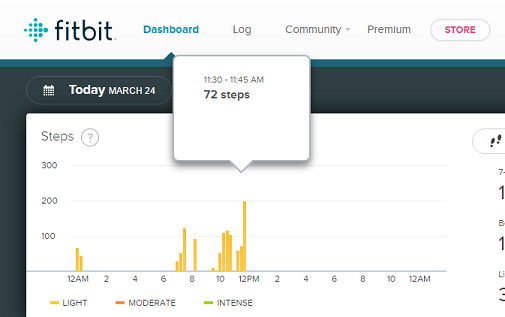
You can find the same information in the FitBit app as well. From the dashboard, touch the footprints. Then click on "Today" (or whatever day you want to see detail for) below the chart. Then touch anywhere in the plot to expand it. Now, touch any bar on the plot and it will give you the same information. I find the app harder to navigate to get a specific time interval though.
My Blaze only shows total steps for the day, so I don't find this detail about how many steps for each 15 minute period on my Blaze itself.
 Best Answer
Best Answer03-24-2017 13:03
- Mark as New
- Bookmark
- Subscribe
- Permalink
- Report this post
03-24-2017 13:03
- Mark as New
- Bookmark
- Subscribe
- Permalink
- Report this post
Yip mine too done all my hours and it's showing one less 😡😡😡
 Best Answer
Best Answer03-26-2017 14:06
- Mark as New
- Bookmark
- Subscribe
- Permalink
- Report this post
03-26-2017 14:06
- Mark as New
- Bookmark
- Subscribe
- Permalink
- Report this post
I am having this same issue worked fine yesterday...help
 Best Answer
Best Answer03-28-2017 15:12
- Mark as New
- Bookmark
- Subscribe
- Permalink
- Report this post
03-28-2017 15:12
- Mark as New
- Bookmark
- Subscribe
- Permalink
- Report this post
I've been paying more attention to this when I can, and I'm increasingly convinced that the Blaze is correctly counting steps for the "250+ / hour" and that the App is incorrectly counting the first bit of each hour (some period of time shorter than five minutes) toward the previous hour.
 Best Answer
Best Answer03-28-2017 19:51
- Mark as New
- Bookmark
- Subscribe
- Permalink
- Report this post
03-28-2017 19:51
- Mark as New
- Bookmark
- Subscribe
- Permalink
- Report this post
After yesterday update in the Blaze, Im no longer having this problem.
 Best Answer
Best Answer03-28-2017 21:23
- Mark as New
- Bookmark
- Subscribe
- Permalink
- Report this post
03-28-2017 21:23
- Mark as New
- Bookmark
- Subscribe
- Permalink
- Report this post
Same issue here with the Blaze. Tracker is green clearly stating I've completed the required steps per hour. Hourly breakdown on my dash board accounts for the steps taken durning the hours I have set to be active. However the iOS app and dashboard tile says I missed an hour some how. Whats going on Fitbit?
Phone restarted
Blaze restarted
App removed and reinstalled
Cycled bluetooth
Latest iOS and Blaze updated
 Best Answer
Best Answer03-29-2017 04:58
- Mark as New
- Bookmark
- Subscribe
- Permalink
- Report this post
SunsetRunner
03-29-2017 04:58
- Mark as New
- Bookmark
- Subscribe
- Permalink
- Report this post
Got my blaze at Christmas and has been working ok until the last couple of days and is now losing 4 to 5 hours of 250+ steps on app but ok on blaze.
 Best Answer
Best Answer03-29-2017 07:08
- Mark as New
- Bookmark
- Subscribe
- Permalink
- Report this post
03-29-2017 07:08
- Mark as New
- Bookmark
- Subscribe
- Permalink
- Report this post
Don't get your hopes up, @juanfrandiaz - I updated my Blaze too but the error still occurred yesterday. The error is not always a daily thing; some days it occurs, others it doesn't. I think it depends on variables, some of which have been discussed in this thread. I actually received an email directly from tech support yesterday since I had contacted them a few times and opened a case on this, and they informed me they are still working on the issue and hope to have it resolved soon.