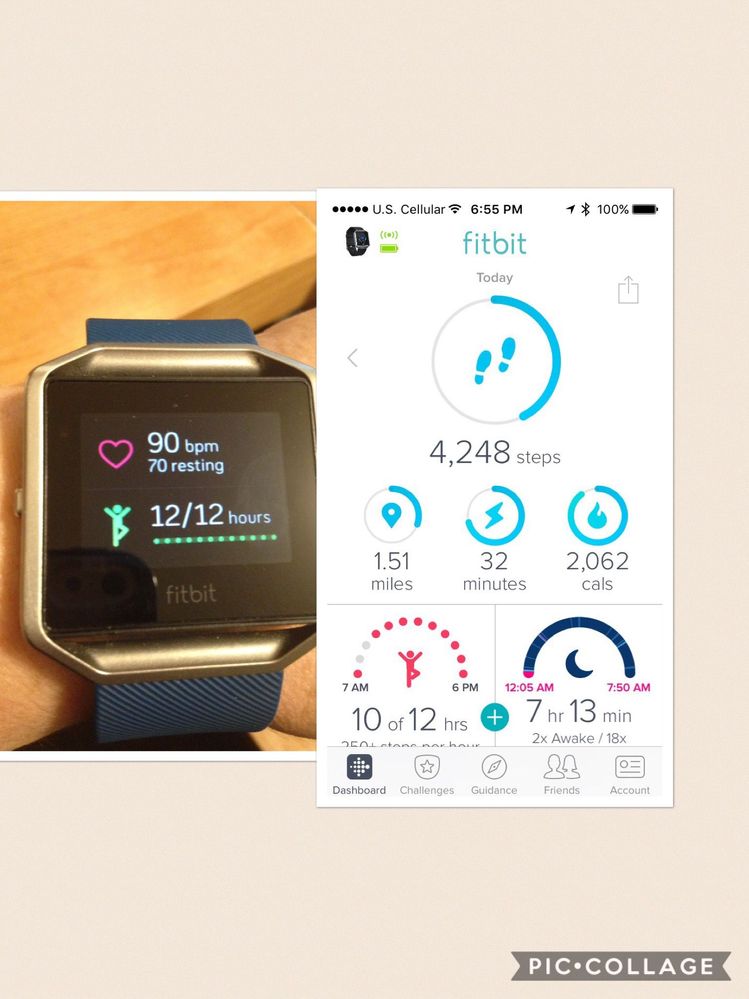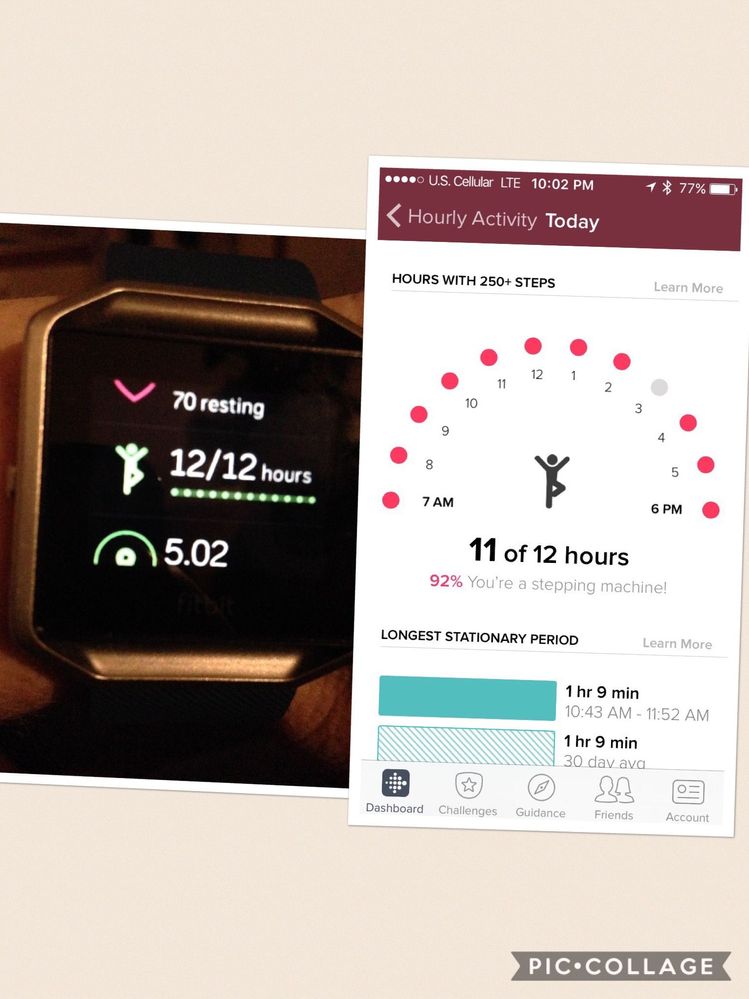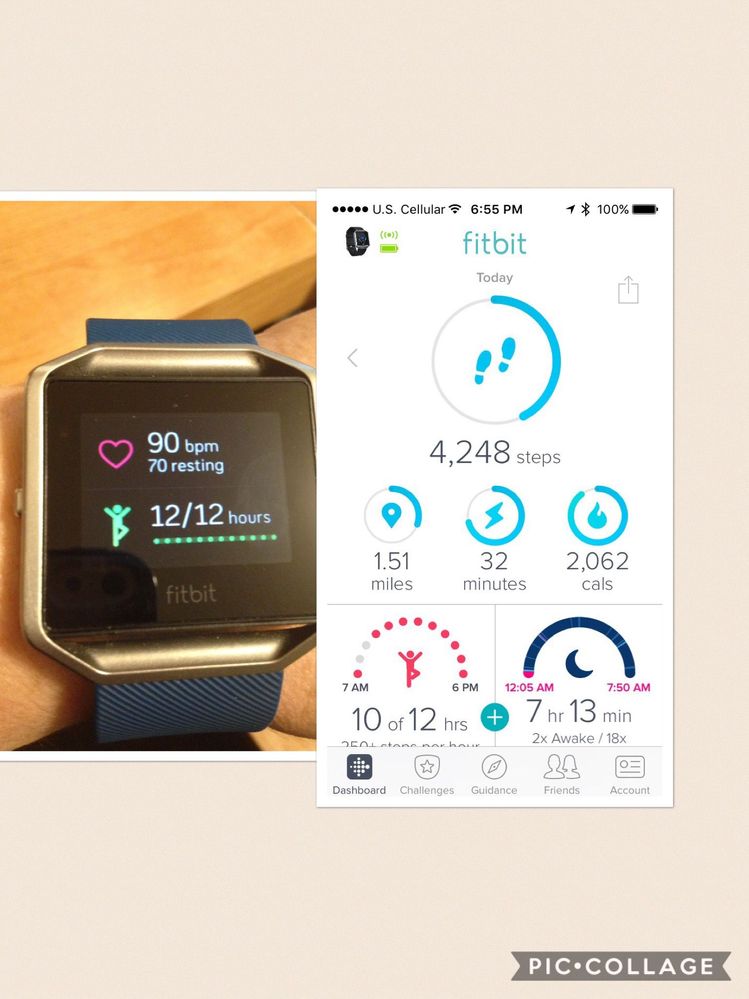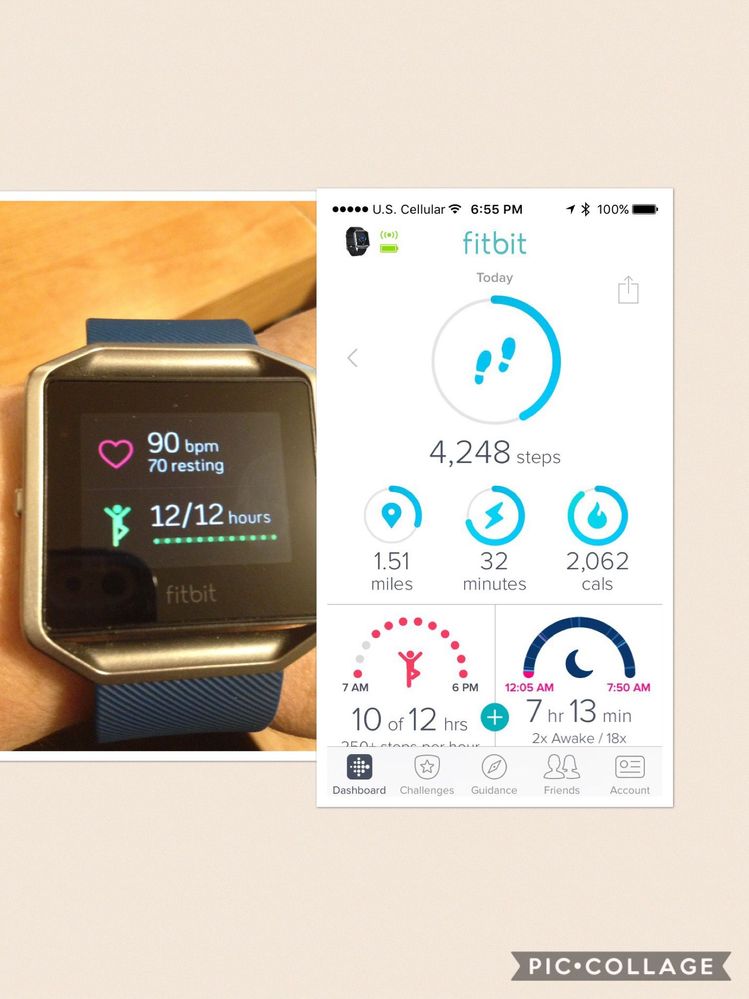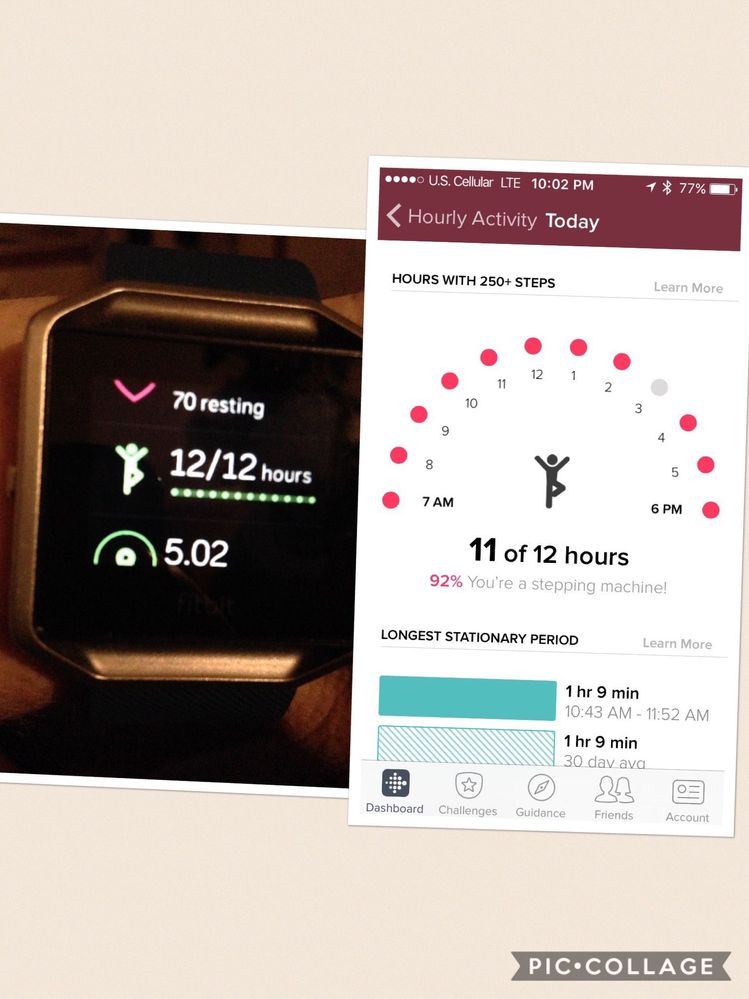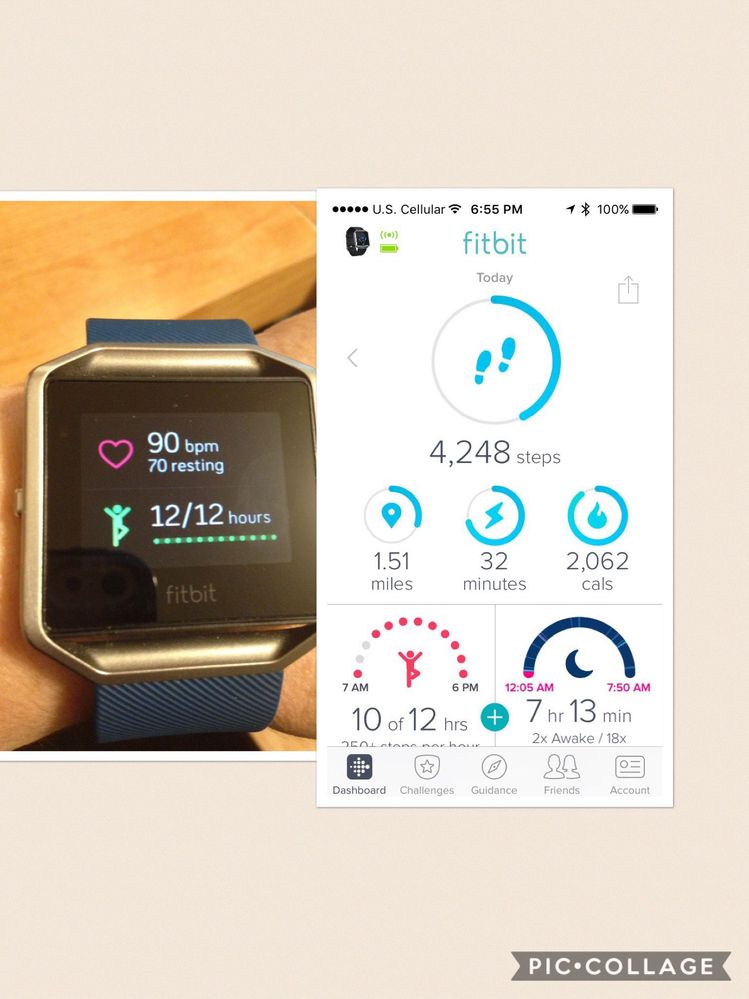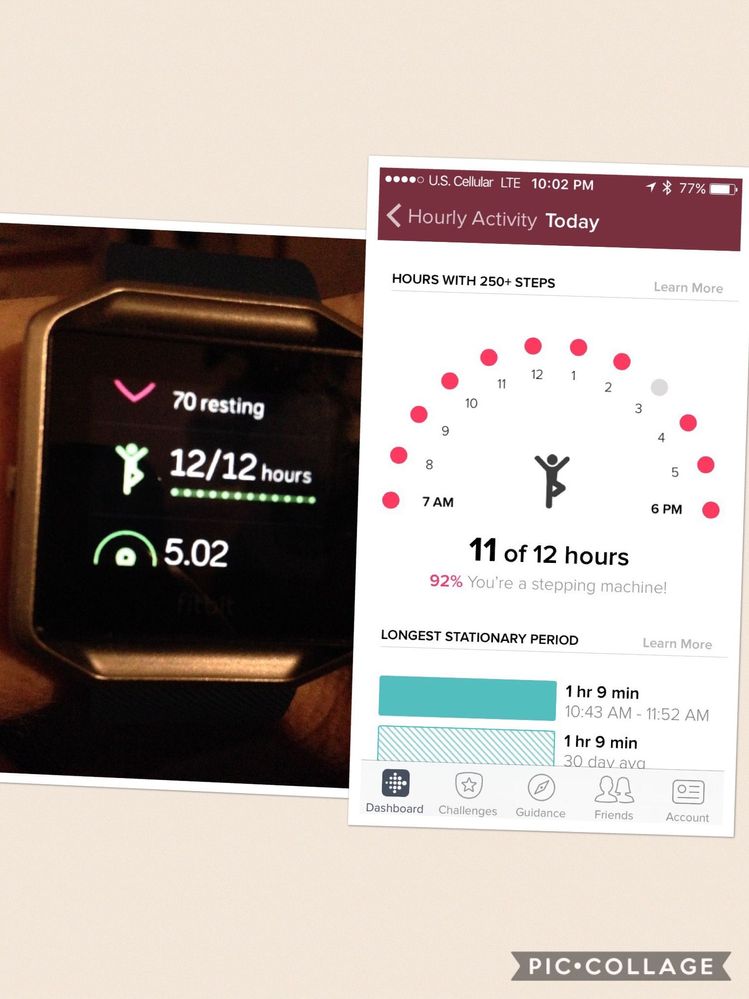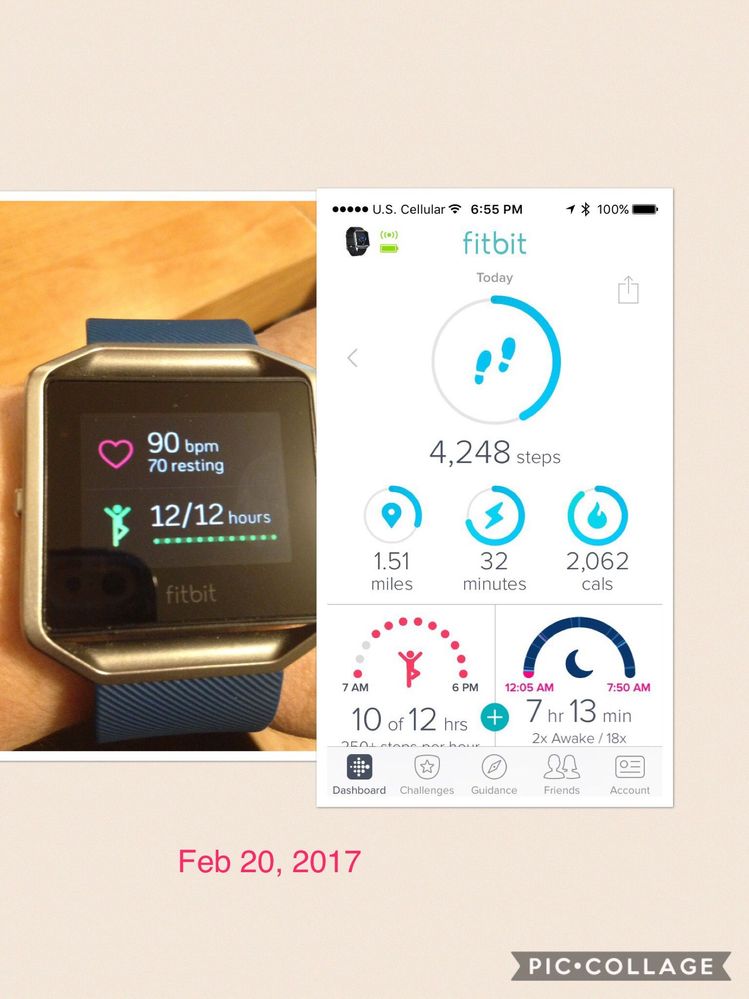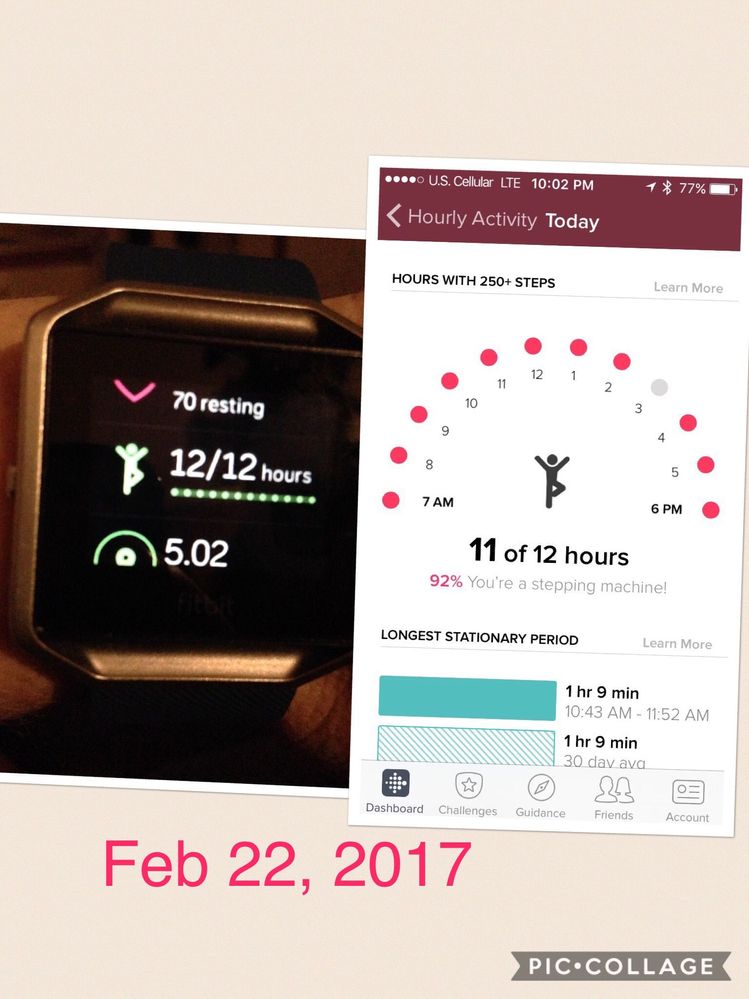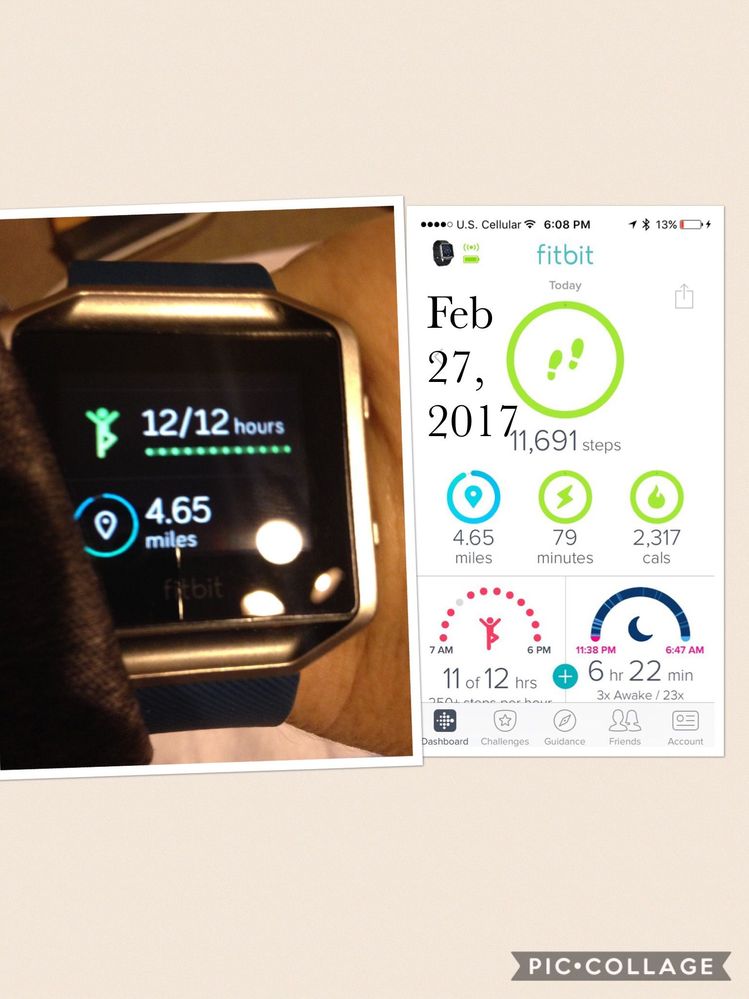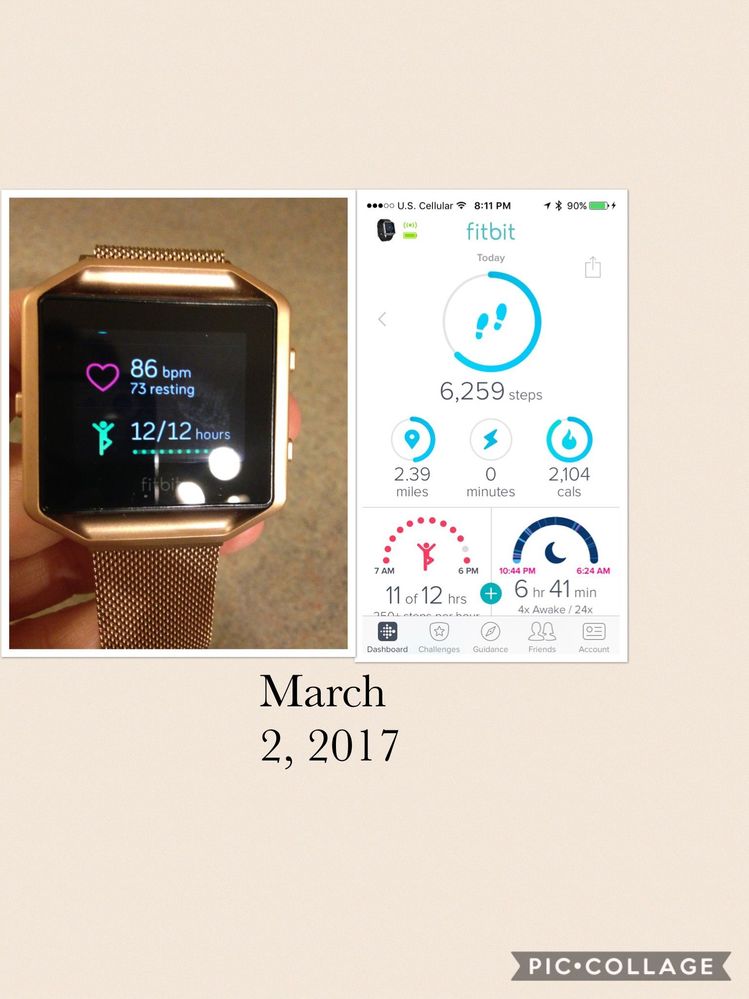Join us on the Community Forums!
-
Community Guidelines
The Fitbit Community is a gathering place for real people who wish to exchange ideas, solutions, tips, techniques, and insight about the Fitbit products and services they love. By joining our Community, you agree to uphold these guidelines, so please take a moment to look them over. -
Learn the Basics
Check out our Frequently Asked Questions page for information on Community features, and tips to make the most of your time here. -
Join the Community!
Join an existing conversation, or start a new thread to ask your question. Creating your account is completely free, and takes about a minute.
Not finding your answer on the Community Forums?
- Mark Topic as New
- Mark Topic as Read
- Float this Topic for Current User
- Bookmark
- Subscribe
- Mute
- Printer Friendly Page
Hourly Activity Graph Not Updating
ANSWERED- Mark Topic as New
- Mark Topic as Read
- Float this Topic for Current User
- Bookmark
- Subscribe
- Mute
- Printer Friendly Page
04-26-2016
10:39
- last edited on
07-06-2017
17:00
by
CallieM
![]()
- Mark as New
- Bookmark
- Subscribe
- Permalink
- Report this post
 Community Moderator Alumni are previous members of the Moderation Team, which ensures conversations are friendly, factual, and on-topic. Moderators are here to answer questions, escalate bugs, and make sure your voice is heard by the larger Fitbit team. Learn more
Community Moderator Alumni are previous members of the Moderation Team, which ensures conversations are friendly, factual, and on-topic. Moderators are here to answer questions, escalate bugs, and make sure your voice is heard by the larger Fitbit team. Learn more
04-26-2016
10:39
- last edited on
07-06-2017
17:00
by
CallieM
![]()
- Mark as New
- Bookmark
- Subscribe
- Permalink
- Report this post
Fitbit Update 07/06/17: This issue has now been resolved, and this fix is retroactive. Now go get that 250!
Fitbit Update 5/17/2017: Apologies for the delay in updating this thread. We are still aware of this issue and currently working with our team on a fix.
There is a similar thread that has posted updates here. Thanks again for your patience. We continue to monitor this issue and will update as soon as we have a fix.
Fitbit Update 4/26: There is a known issue where some users' Hourly Activity Goal graph does not update even though they've reached 250 steps within an hour time frame.
This is a known issue that our team is currently working to resolve. Thanks for everybody's patience while this is being worked out.
Answered! Go to the Best Answer.
02-17-2017 09:39
- Mark as New
- Bookmark
- Subscribe
- Permalink
- Report this post
02-17-2017 09:39
- Mark as New
- Bookmark
- Subscribe
- Permalink
- Report this post
Has this issue been solved? My charge 2 is not registering my hour steps everytime I tap the icon my fitbit app stops!
 Best Answer
Best Answer02-17-2017 22:59
- Mark as New
- Bookmark
- Subscribe
- Permalink
- Report this post
02-17-2017 22:59
- Mark as New
- Bookmark
- Subscribe
- Permalink
- Report this post
Here's today's email from Fitbit:
"Upon checking our system, currently we don't have any ETA for the fix, rest assured our Fitbit engineers are already working on this issue; and we're waiting to get a permanent fix for this. "
So, it's broken with no fix in sight.
 Best Answer
Best Answer02-20-2017 18:25 - edited 02-20-2017 18:27
- Mark as New
- Bookmark
- Subscribe
- Permalink
- Report this post
02-20-2017 18:25 - edited 02-20-2017 18:27
- Mark as New
- Bookmark
- Subscribe
- Permalink
- Report this post
My friend was having this issue so I came across the suggestion where you go into settings and change the hours, which worked for her. She said you can't have it track your daily active hours for more than 14 hours of the day. Maybe that's why this fix still isn't working for some people. Cheers!
 Best Answer
Best Answer02-22-2017 08:27
- Mark as New
- Bookmark
- Subscribe
- Permalink
- Report this post
02-22-2017 08:27
- Mark as New
- Bookmark
- Subscribe
- Permalink
- Report this post
Hi Derrick, any updates on this? My phone app has decided to "rob" me often of an hour credit even if it appears on the tracker and it's really frustrating. Thank you!!
 Best Answer
Best Answer02-25-2017 04:35
- Mark as New
- Bookmark
- Subscribe
- Permalink
- Report this post
02-25-2017 04:35
- Mark as New
- Bookmark
- Subscribe
- Permalink
- Report this post
My charge 2 is doing this too, I see this problem started a year ago with other makes? Will this ever be fixed?
02-25-2017 18:45
- Mark as New
- Bookmark
- Subscribe
- Permalink
- Report this post
02-25-2017 18:45
- Mark as New
- Bookmark
- Subscribe
- Permalink
- Report this post
Does not work for me and it seems to be happening more and more often.
 Best Answer
Best Answer02-25-2017 18:55
- Mark as New
- Bookmark
- Subscribe
- Permalink
- Report this post
02-25-2017 18:55
- Mark as New
- Bookmark
- Subscribe
- Permalink
- Report this post
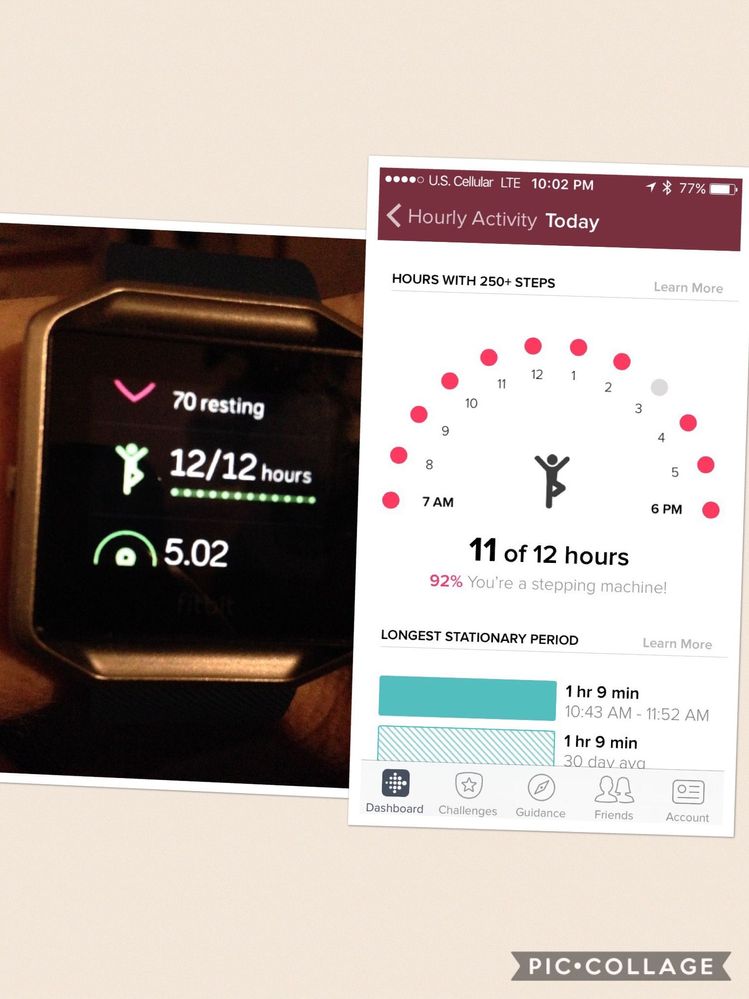
 Best Answer
Best Answer02-25-2017 18:57
- Mark as New
- Bookmark
- Subscribe
- Permalink
- Report this post
02-25-2017 18:57
- Mark as New
- Bookmark
- Subscribe
- Permalink
- Report this post
I feel like it's happening more frequently than ever 😞
02-25-2017 19:01
- Mark as New
- Bookmark
- Subscribe
- Permalink
- Report this post
02-25-2017 19:01
- Mark as New
- Bookmark
- Subscribe
- Permalink
- Report this post
We're coming up on a year with this issue..
02-27-2017 08:38
- Mark as New
- Bookmark
- Subscribe
- Permalink
- Report this post
02-27-2017 08:38
- Mark as New
- Bookmark
- Subscribe
- Permalink
- Report this post
I'm having this problem too, it started last week, also my Fitbit stopped syncing with MyFitnessPal yesterday. I have only had it for 2 months but there seems to be a lot of problems already!!
 Best Answer
Best Answer02-28-2017 14:49
- Mark as New
- Bookmark
- Subscribe
- Permalink
- Report this post
02-28-2017 14:49
- Mark as New
- Bookmark
- Subscribe
- Permalink
- Report this post
Same exact thing happening to me. My step tracker says I have 260+ steps for the 3:00 hour but my steps per hour for the 3:00 hour doesn't turn red.
 Best Answer
Best Answer03-01-2017 16:39
- Mark as New
- Bookmark
- Subscribe
- Permalink
- Report this post
03-01-2017 16:39
- Mark as New
- Bookmark
- Subscribe
- Permalink
- Report this post
Not sure if this has been noted yet but In case not. I noted other day when I slept in I had zero activity and got up and did some walking to get 250 steps up. I got to my goal within 9-10am mark but when I synced to phone straight after it didn't mark as done. I then checked graph of steps for the day. Listed 8 am - 9am as 200 steps which was whilst I was asleep and my 9am - 10am was registering just 50ish steps. So I left my phone open with app active so the steps updated as I walked and all steps I took counted to right hour.
03-02-2017 09:22
- Mark as New
- Bookmark
- Subscribe
- Permalink
- Report this post
03-02-2017 09:22
- Mark as New
- Bookmark
- Subscribe
- Permalink
- Report this post
Mine started yesterday. I've only had it for two months and this does not make me happy! Already I'm thinking that I might as well skip my hourly stroll and take a long nap. Especially frustrating since I see that it has been a problem for over a year. Not cool!!
 Best Answer
Best Answer03-02-2017 13:46
- Mark as New
- Bookmark
- Subscribe
- Permalink
- Report this post
03-02-2017 13:46
- Mark as New
- Bookmark
- Subscribe
- Permalink
- Report this post
My Blaze seems to be having this issue. Photo of my watch shows I have reached my 250 steps but app is not updating. (Yes, within time frame)
 Best Answer
Best Answer03-02-2017 18:21
- Mark as New
- Bookmark
- Subscribe
- Permalink
- Report this post
03-02-2017 18:21
- Mark as New
- Bookmark
- Subscribe
- Permalink
- Report this post
Another day another glitch.
03-02-2017 18:25
- Mark as New
- Bookmark
- Subscribe
- Permalink
- Report this post
03-02-2017 18:25
- Mark as New
- Bookmark
- Subscribe
- Permalink
- Report this post
I've tried this and it did not work for my Blaze unfortunately.
 Best Answer
Best Answer03-02-2017 20:04
- Mark as New
- Bookmark
- Subscribe
- Permalink
- Report this post
03-02-2017 20:04
- Mark as New
- Bookmark
- Subscribe
- Permalink
- Report this post
I deleted the app, turned off my phone, reinstalled and still showed incorrectly on app. 😞
 Best Answer
Best Answer03-04-2017 14:44
- Mark as New
- Bookmark
- Subscribe
- Permalink
- Report this post
03-04-2017 14:44
- Mark as New
- Bookmark
- Subscribe
- Permalink
- Report this post
This is happening again. Both my Blaze & iOS app are the updated to the most current versions yet the app is not giving me credit for every active hour even when my blaze says I've met the 250 step goal. So annoying!
 Best Answer
Best Answer03-05-2017 16:37
- Mark as New
- Bookmark
- Subscribe
- Permalink
- Report this post
03-05-2017 16:37
- Mark as New
- Bookmark
- Subscribe
- Permalink
- Report this post
The issue with the app not showing all hours of activity over 250 steps is old and should have been fixed by now. The Fit Bit is sold to motivate users. Maybe I can motivate you guys to fix it by letting you know that this will be my last Fit Bit and letting everyone know that your product is defective.
03-05-2017 16:40
- Mark as New
- Bookmark
- Subscribe
- Permalink
- Report this post
03-05-2017 16:40
- Mark as New
- Bookmark
- Subscribe
- Permalink
- Report this post
At least fix the app where we can edit the hours where we did 250 steps but the app doesn't record it.