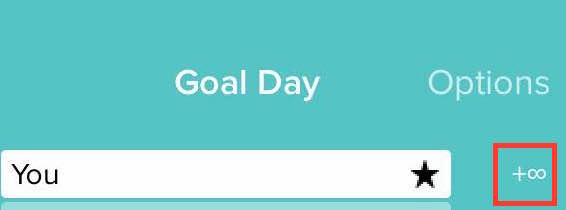Join us on the Community Forums!
-
Community Guidelines
The Fitbit Community is a gathering place for real people who wish to exchange ideas, solutions, tips, techniques, and insight about the Fitbit products and services they love. By joining our Community, you agree to uphold these guidelines, so please take a moment to look them over. -
Learn the Basics
Check out our Frequently Asked Questions page for information on Community features, and tips to make the most of your time here. -
Join the Community!
Join an existing conversation, or start a new thread to ask your question. Creating your account is completely free, and takes about a minute.
Not finding your answer on the Community Forums?
- Mark Topic as New
- Mark Topic as Read
- Float this Topic for Current User
- Bookmark
- Subscribe
- Mute
- Printer Friendly Page
+Infinity In Goal Day?
ANSWERED- Mark Topic as New
- Mark Topic as Read
- Float this Topic for Current User
- Bookmark
- Subscribe
- Mute
- Printer Friendly Page
07-24-2016 08:03 - edited 07-24-2016 16:37
- Mark as New
- Bookmark
- Subscribe
- Permalink
- Report this post
SunsetRunner
07-24-2016 08:03 - edited 07-24-2016 16:37
- Mark as New
- Bookmark
- Subscribe
- Permalink
- Report this post
I was doing Goal Day yesterday and once I synced my Fitbit Charge and went to the Goal Day page it said next to my bar "+Infinity". I'm not exactly sure what this means. I also did not reach my goal that day either, so the bar should not have been like that. Also, I still got a trophy although, as I said before, I did not reach my goal .If someone could help me with this that would be great. Thank You.
Here's an image for reference:
Answered! Go to the Best Answer.
- Tags:
- Social
12-16-2017 20:04
- Mark as New
- Bookmark
- Subscribe
- Permalink
- Report this post
12-16-2017 20:04
- Mark as New
- Bookmark
- Subscribe
- Permalink
- Report this post
@J-flex wrote:Considering a moderator has chimed in on this my guess the changes of this a low to zero.
Typos, should read *hasn’t .......and *chances.......*are.....so much for really proofing my comments first....ugh....
 Best Answer
Best Answer12-17-2017 06:57
- Mark as New
- Bookmark
- Subscribe
- Permalink
- Report this post
12-17-2017 06:57
- Mark as New
- Bookmark
- Subscribe
- Permalink
- Report this post
Dorrie
 Best Answer
Best Answer12-19-2017 09:09
- Mark as New
- Bookmark
- Subscribe
- Permalink
- Report this post
SunsetRunner
12-19-2017 09:09
- Mark as New
- Bookmark
- Subscribe
- Permalink
- Report this post
There are some work arounds like restarting the challenge but there is still no fix for this.
 Best Answer
Best Answer12-19-2017 10:13
- Mark as New
- Bookmark
- Subscribe
- Permalink
- Report this post
12-19-2017 10:13
- Mark as New
- Bookmark
- Subscribe
- Permalink
- Report this post
@db29 wrote:
Cannot believe it is happening again. I appear in challenges with infinity from the beginning of the challenge and I can’t make it go away.
Dorrie
Actually there is a way of making this disappear. Leave the challenge and have someone invite you back into that same challenge. Just make sure to arrange to have someone currently in that challenge agree to invite you back in after you leave.
 Best Answer
Best Answer12-19-2017 11:32
- Mark as New
- Bookmark
- Subscribe
- Permalink
- Report this post
SunsetRunner
12-19-2017 11:32
- Mark as New
- Bookmark
- Subscribe
- Permalink
- Report this post
Yeah, but that’s not really a fix.
12-20-2017 16:07
- Mark as New
- Bookmark
- Subscribe
- Permalink
- Report this post
12-20-2017 16:07
- Mark as New
- Bookmark
- Subscribe
- Permalink
- Report this post
Yes and no. It fixes the problem until it occurs again. The only way for this to be truly fixed is by the people earning the money at FitBit to fix it. Unless they are notified then they won’t know it’s an issue.
12-20-2017 16:15 - edited 12-20-2017 16:18
- Mark as New
- Bookmark
- Subscribe
- Permalink
- Report this post
SunsetRunner
12-20-2017 16:15 - edited 12-20-2017 16:18
- Mark as New
- Bookmark
- Subscribe
- Permalink
- Report this post
I meant that there isn’t a fix that will guarantee it never happening again. Also, they’ve known about this for over a year and here we are.
12-20-2017 22:55
- Mark as New
- Bookmark
- Subscribe
- Permalink
- Report this post
12-20-2017 22:55
- Mark as New
- Bookmark
- Subscribe
- Permalink
- Report this post
Have you directly contacted FitBit support either via email or via Twitter. They tend to respond faster when questioned on social media.
 Best Answer
Best Answer12-21-2017 05:19
- Mark as New
- Bookmark
- Subscribe
- Permalink
- Report this post
SunsetRunner
12-21-2017 05:19
- Mark as New
- Bookmark
- Subscribe
- Permalink
- Report this post
I've meant to contact them, but I haven't gotten around to it since I've been busy with school.
 Best Answer
Best Answer01-01-2018 14:14
- Mark as New
- Bookmark
- Subscribe
- Permalink
- Report this post
SunsetRunner
01-01-2018 14:14
- Mark as New
- Bookmark
- Subscribe
- Permalink
- Report this post
So, I contacted FitBit and this is what they said:
Joice: Thanks for letting us know about this issue. Our engineers are aware of the problem and are working to resolve it as quickly as possible. We're sorry for any inconvenience it's caused. Right now, what I can do for you is to create a ticket for your case so that I can submit it and look into your issue.
Me: Thanks. I've seen that Community Mods on the Fitbit Community Forums have said that Fitbit has been working on this and it has been over a year now.
Joice: To be honest, we are having some glitches with this issue because some applications experience bug fixes. However, since you have contacted us about this, we will look into your issue now and resolve this as soon as possible.
Me: Okay, thanks.
Joice: You're welcome and I appreciate your understanding about this. I have submitted your ticket already and they are working on it now.
01-01-2018 15:42
- Mark as New
- Bookmark
- Subscribe
- Permalink
- Report this post
01-01-2018 15:42
- Mark as New
- Bookmark
- Subscribe
- Permalink
- Report this post
Sent from my iPhone
 Best Answer
Best Answer01-01-2018 16:16
- Mark as New
- Bookmark
- Subscribe
- Permalink
- Report this post
SunsetRunner
01-01-2018 16:16
- Mark as New
- Bookmark
- Subscribe
- Permalink
- Report this post
Wrong thread, but if you click the icon of your FitBit in the app it i’ll open up settings for that FitBit. If you click clock (might be watch) face i’ll show all the options for the click face. Some will have the date some will not. Depending on the FitBit it may not be an option (like if it is a Fitbit Flex).
 Best Answer
Best Answer01-03-2018 20:47
- Mark as New
- Bookmark
- Subscribe
- Permalink
- Report this post
01-03-2018 20:47
- Mark as New
- Bookmark
- Subscribe
- Permalink
- Report this post
I am facing the same problem as yours since past couple of days. Has a solution been communicated to you?
 Best Answer
Best Answer01-03-2018 21:05
- Mark as New
- Bookmark
- Subscribe
- Permalink
- Report this post
01-03-2018 21:05
- Mark as New
- Bookmark
- Subscribe
- Permalink
- Report this post
They haven’t fixed it.
Dorrie
 Best Answer
Best Answer01-04-2018 23:21
- Mark as New
- Bookmark
- Subscribe
- Permalink
- Report this post
01-04-2018 23:21
- Mark as New
- Bookmark
- Subscribe
- Permalink
- Report this post
Thanks. I thought about trying this but wasn’t sure if it would let me back in.
 Best Answer
Best Answer01-08-2018 09:42
- Mark as New
- Bookmark
- Subscribe
- Permalink
- Report this post
01-08-2018 09:42
- Mark as New
- Bookmark
- Subscribe
- Permalink
- Report this post
Mine did the same thing except I did reach the goal....and the other people in the group show up as to how far they have reached but not me??? So weird!!!
01-10-2018 12:02
- Mark as New
- Bookmark
- Subscribe
- Permalink
- Report this post
01-10-2018 12:02
- Mark as New
- Bookmark
- Subscribe
- Permalink
- Report this post
Interesting to see the issue was raised in July 2016. Then Fitbit responds that they're looking into it.
Well, it's January 2018 and it's now happening to me. Looks like the problem is still being "looked into" (or not, actually).
01-10-2018
14:16
- last edited on
08-13-2025
04:53
by
MarreFitbit
![]()
- Mark as New
- Bookmark
- Subscribe
- Permalink
- Report this post
 Community Moderator Alumni are previous members of the Moderation Team, which ensures conversations are friendly, factual, and on-topic. Moderators are here to answer questions, escalate bugs, and make sure your voice is heard by the larger Fitbit team. Learn more
Community Moderator Alumni are previous members of the Moderation Team, which ensures conversations are friendly, factual, and on-topic. Moderators are here to answer questions, escalate bugs, and make sure your voice is heard by the larger Fitbit team. Learn more
01-10-2018
14:16
- last edited on
08-13-2025
04:53
by
MarreFitbit
![]()
- Mark as New
- Bookmark
- Subscribe
- Permalink
- Report this post
Hello everyone, thanks for your reports about this. Please know they have not gone unnoticed.
Our devs and engineers are already aware of the issue and they are definitely working hard towards a fix. These types of bugs are very unpredictable, sometimes the solution is very simple and other times the solution takes more time to develop. However, I've found this thread with further discussion about this topic, check it out! Updates will be posed there. ![]()
In the meantime, I see there has been a workaround posted by @J-flex while our team fixes this. I apologize for any inconvenience this has caused. We're looking forward to getting you back on business!
Did you receive the answer you were looking for? Mark the post as an accepted solution! 🙂
 Best Answer
Best Answer01-15-2018 07:18
- Mark as New
- Bookmark
- Subscribe
- Permalink
- Report this post
01-15-2018 07:18
- Mark as New
- Bookmark
- Subscribe
- Permalink
- Report this post
In Goal Day the host had IOL quit rejoined to clear ok, then when they hit goal went back to an IOL again. Second quit rejoin returned to actual %. Weird recurrence I had not expected may indicate multiple locations in program code to be corrected.
 Best Answer
Best Answer01-15-2018 07:30
- Mark as New
- Bookmark
- Subscribe
- Permalink
- Report this post
01-15-2018 07:30
- Mark as New
- Bookmark
- Subscribe
- Permalink
- Report this post
Dorrie