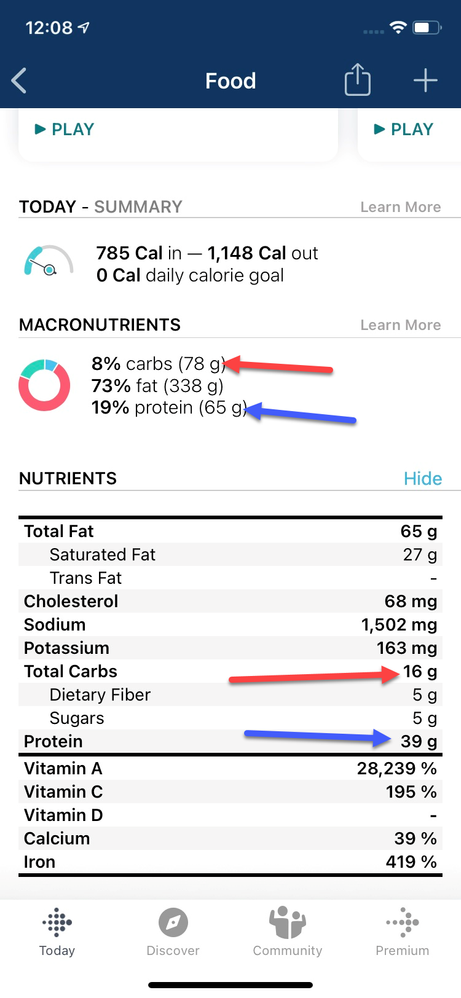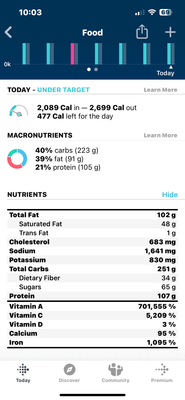Join us on the Community Forums!
-
Community Guidelines
The Fitbit Community is a gathering place for real people who wish to exchange ideas, solutions, tips, techniques, and insight about the Fitbit products and services they love. By joining our Community, you agree to uphold these guidelines, so please take a moment to look them over. -
Learn the Basics
Check out our Frequently Asked Questions page for information on Community features, and tips to make the most of your time here. -
Join the Community!
Join an existing conversation, or start a new thread to ask your question. Creating your account is completely free, and takes about a minute.
Not finding your answer on the Community Forums?
- Mark Topic as New
- Mark Topic as Read
- Float this Topic for Current User
- Bookmark
- Subscribe
- Mute
- Printer Friendly Page
Macronutrients are different from the Nutrients list
- Mark Topic as New
- Mark Topic as Read
- Float this Topic for Current User
- Bookmark
- Subscribe
- Mute
- Printer Friendly Page
08-18-2021 10:32 - last edited on 08-18-2021 16:54 by LiliyaFitbit
- Mark as New
- Bookmark
- Subscribe
- Permalink
- Report this post
08-18-2021 10:32 - last edited on 08-18-2021 16:54 by LiliyaFitbit
- Mark as New
- Bookmark
- Subscribe
- Permalink
- Report this post
I am having the same issues w/the macros differing from the nutrients list. I've attached a screenshot (I'm on a keto diet, so take that into consideration when you look at my numbers lol)
Moderator edit: subject for clarity
 Best Answer
Best Answer08-20-2021 14:53
- Mark as New
- Bookmark
- Subscribe
- Permalink
- Report this post
08-20-2021 14:53
- Mark as New
- Bookmark
- Subscribe
- Permalink
- Report this post
It’s good to see you in the community, @Sonogal.
Thanks for the details shared in your post and for providing a screenshot. I understand how you are feeling and recommend checking if your Fitbit app is updated to the latest version as updates come with new features and bug fixes: How do I update the Fitbit app?
Hope this helps.
Want to discuss ways to increase your activity? Visit Get Moving in the Lifestyle Discussion Forum.
 Best Answer
Best Answer08-22-2021 04:02
- Mark as New
- Bookmark
- Subscribe
- Permalink
- Report this post
08-22-2021 04:02
- Mark as New
- Bookmark
- Subscribe
- Permalink
- Report this post
I have automatic updates enabled and confirmed It was updated a few days ago. Still occurs.
 Best Answer
Best Answer08-22-2021 17:05 - edited 08-22-2021 17:06
- Mark as New
- Bookmark
- Subscribe
- Permalink
- Report this post
08-22-2021 17:05 - edited 08-22-2021 17:06
- Mark as New
- Bookmark
- Subscribe
- Permalink
- Report this post
Thank you for your reply, @Sonogal.
I appreciate the additional details. Our team is working to identify a resolution to this issue as quickly as possible. I am sorry for any trouble. I appreciate your patience and look forward to getting you back on track.
See you around.
Want to discuss ways to increase your activity? Visit Get Moving in the Lifestyle Discussion Forum.
 Best Answer
Best Answer
09-20-2021
02:32
- last edited on
09-20-2021
12:02
by
CindyMFitbit
![]()
- Mark as New
- Bookmark
- Subscribe
- Permalink
- Report this post
09-20-2021
02:32
- last edited on
09-20-2021
12:02
by
CindyMFitbit
![]()
- Mark as New
- Bookmark
- Subscribe
- Permalink
- Report this post
The past couple of days the nutritional info has been completely inaccurate when logging food in the iOS app.
For example, when I log an avocado it says it has 29,000% of the daily recommended amount of Vitamin A and 2,000% of Vitamin C. This happens for every food item I log, and for foods that I have been logging for years without issue.
Examples: https://imgur.com/a/hYSt5oC
I can log into the dashboard on the website and fix the incorrect amounts, but the next time I log food in the app again it is back to the incorrect amounts, so there seems to be an issue with the app.
Thanks for the help.
Moderator Edit: Clarified subject
09-20-2021
12:01
- last edited on
08-18-2024
11:13
by
MarreFitbit
![]()
- Mark as New
- Bookmark
- Subscribe
- Permalink
- Report this post
 Community Moderators ensure that conversations are friendly, factual, and on-topic. We're here to answer questions, escalate bugs, and make sure your voice is heard by the larger Fitbit team. Learn more
Community Moderators ensure that conversations are friendly, factual, and on-topic. We're here to answer questions, escalate bugs, and make sure your voice is heard by the larger Fitbit team. Learn more
09-20-2021
12:01
- last edited on
08-18-2024
11:13
by
MarreFitbit
![]()
- Mark as New
- Bookmark
- Subscribe
- Permalink
- Report this post
Hi there @Nuro.
Thanks for taking the time to share what you've experienced with the Fitbit app when logging food and for attaching an example. To work on this together, may I know when this started to happen? In the meantime I suggest trying the following:
- Log out from the Fitbit app.
- Force quit the Fitbit app.
- Clear your iPhone cache: How to Clear Your Browser's Cache on an iPhone.
- Reboot your phone.
- Open the Fitbit app and log back in to your account.
- Try to log food. You can confirm the steps in How do I track my food with the Fitbit app?
If you are still experiencing this, you can attach some screenshots to your post by following these instructions.
See you around.
 Best Answer
Best Answer09-20-2021 13:04
- Mark as New
- Bookmark
- Subscribe
- Permalink
- Report this post
 Fitbit Product Experts Alumni are retired members of the Fitbit Product Expert Program. Learn more
Fitbit Product Experts Alumni are retired members of the Fitbit Product Expert Program. Learn more
09-20-2021 13:04
- Mark as New
- Bookmark
- Subscribe
- Permalink
- Report this post
@CindyMFitbit The problem is real, other users reported it and I do have the same. It is a real bug in the iOS app.
https://community.fitbit.com/t5/Healthy-Eating/How-many-vitamins-is-too-much/td-p/4946804#M17304
09-21-2021 07:30
- Mark as New
- Bookmark
- Subscribe
- Permalink
- Report this post
09-21-2021 07:30
- Mark as New
- Bookmark
- Subscribe
- Permalink
- Report this post
I have followed all those steps (log out of app, re-install app, clear cache, re-boot phone, etc) but the problem persists. I agree with Seb that this is a bug in the app. I noticed this issue a week ago, so I can't say for sure when it started.
You can see the screenshots here: https://imgur.com/a/hYSt5oC
Thanks
 Best Answer
Best Answer
09-21-2021
10:24
- last edited on
08-18-2024
11:09
by
MarreFitbit
![]()
- Mark as New
- Bookmark
- Subscribe
- Permalink
- Report this post
 Community Moderators ensure that conversations are friendly, factual, and on-topic. We're here to answer questions, escalate bugs, and make sure your voice is heard by the larger Fitbit team. Learn more
Community Moderators ensure that conversations are friendly, factual, and on-topic. We're here to answer questions, escalate bugs, and make sure your voice is heard by the larger Fitbit team. Learn more
09-21-2021
10:24
- last edited on
08-18-2024
11:09
by
MarreFitbit
![]()
- Mark as New
- Bookmark
- Subscribe
- Permalink
- Report this post
Thanks for trying the instructions provided and for report this situation. I found that this information has been forwarded to our team and they are working to identify a resolution to this issue as quickly as possible. Thanks for your efforts while working on this matter.
I've merged your post to this thread for more information.
See you around.
01-02-2022 15:27
- Mark as New
- Bookmark
- Subscribe
- Permalink
- Report this post
01-02-2022 15:27
- Mark as New
- Bookmark
- Subscribe
- Permalink
- Report this post
Any update of the issue of incorrectly reporting micronutrient percentages?
This is still occurring for vitamin A, C and iron. I have the latest version of the app on iOS and I have followed the troubleshooting tips above. I can see that the raw numbers (mg, mcg) in the food items are correct, so I assumed there is a problem with the code converting to dietary percentages. I have searched the Fitbit forums and found 3 other similar threads over the past 6 months with no resolution. Please fix the percentages or get rid of them entirely as they are dangerously misleading. Thank you.
Very Respectfully,
Katbixie
08-18-2022 05:08
- Mark as New
- Bookmark
- Subscribe
- Permalink
- Report this post
08-18-2022 05:08
- Mark as New
- Bookmark
- Subscribe
- Permalink
- Report this post
It has been a year and apparently nothing has been fixed. The vitamin %s are outrageously wrong. How hard can this possibly be?
 Best Answer
Best Answer12-21-2022 19:03
- Mark as New
- Bookmark
- Subscribe
- Permalink
- Report this post
12-21-2022 19:03
- Mark as New
- Bookmark
- Subscribe
- Permalink
- Report this post
Does this issue have a fix yet?
Notice my carbs, fat and protein grams don’t match.
 Best Answer
Best Answer