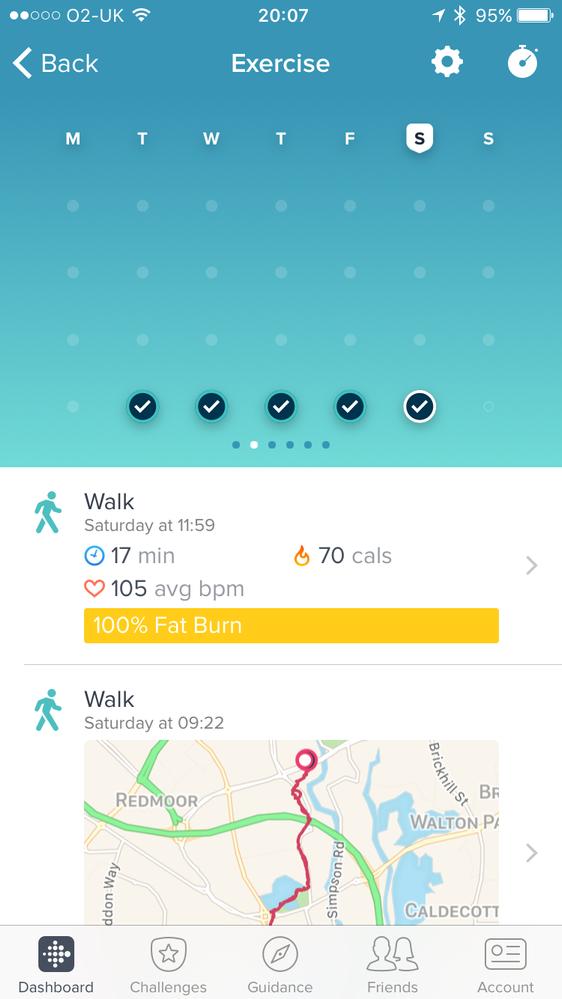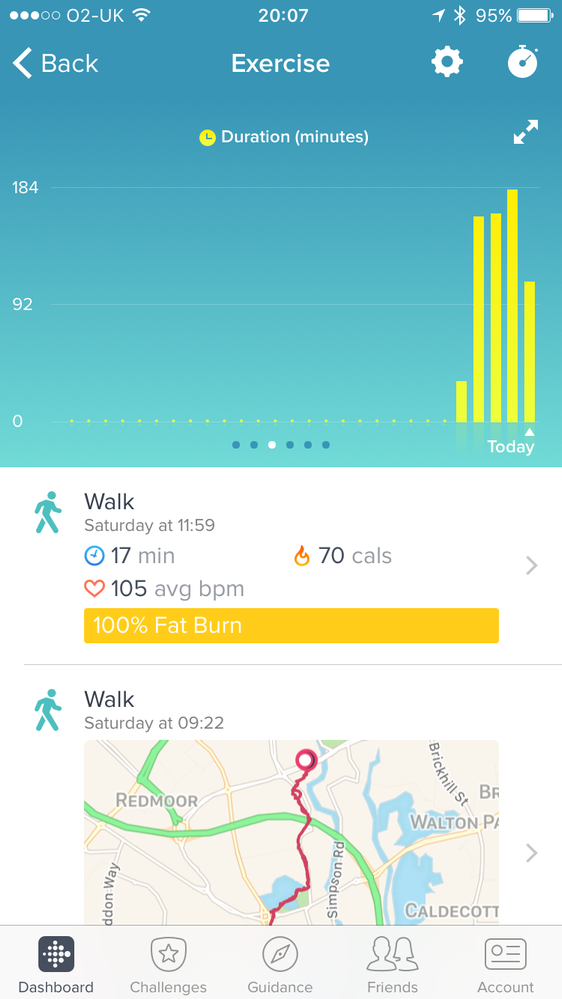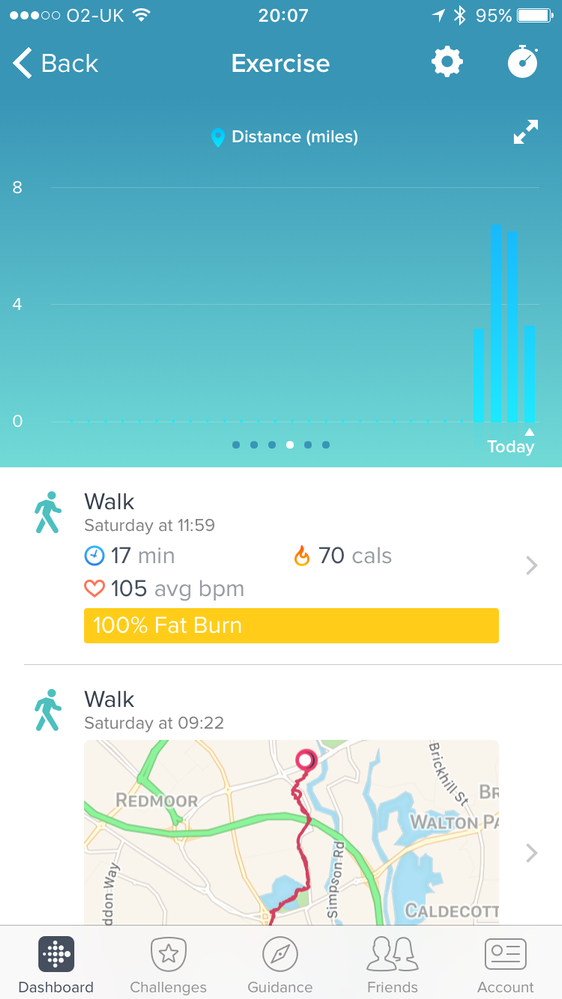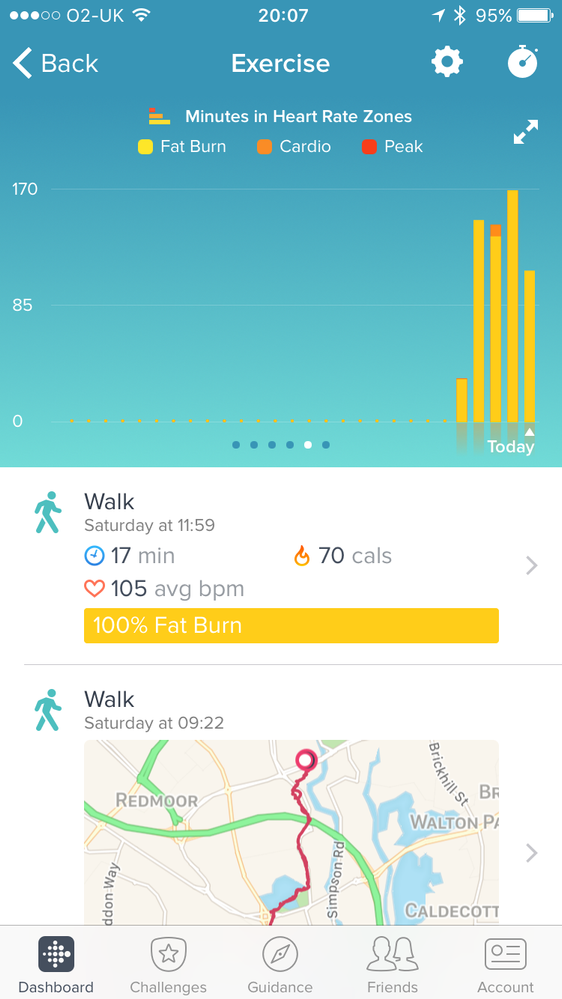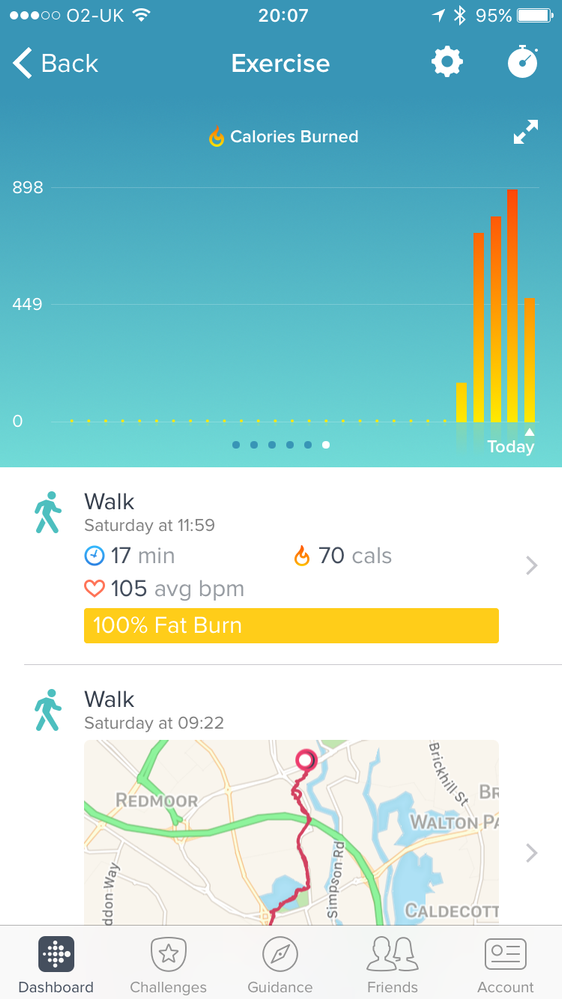Join us on the Community Forums!
-
Community Guidelines
The Fitbit Community is a gathering place for real people who wish to exchange ideas, solutions, tips, techniques, and insight about the Fitbit products and services they love. By joining our Community, you agree to uphold these guidelines, so please take a moment to look them over. -
Learn the Basics
Check out our Frequently Asked Questions page for information on Community features, and tips to make the most of your time here. -
Join the Community!
Join an existing conversation, or start a new thread to ask your question. Creating your account is completely free, and takes about a minute.
Not finding your answer on the Community Forums?
- Mark Topic as New
- Mark Topic as Read
- Float this Topic for Current User
- Bookmark
- Subscribe
- Mute
- Printer Friendly Page
Monthly activity only shows the last 7 days.
- Mark Topic as New
- Mark Topic as Read
- Float this Topic for Current User
- Bookmark
- Subscribe
- Mute
- Printer Friendly Page
05-27-2017
12:11
- last edited on
05-29-2017
08:49
by
MarcoGFitbit
![]()
- Mark as New
- Bookmark
- Subscribe
- Permalink
- Report this post
05-27-2017
12:11
- last edited on
05-29-2017
08:49
by
MarcoGFitbit
![]()
- Mark as New
- Bookmark
- Subscribe
- Permalink
- Report this post
What's the point of showing a whole month worth of days in these screens when the data is only shown for seven days? Can we either have only the days for the previous week showing, or the data for the full month showing?
Moderator Edit: Clarified Subject.
04-01-2019 12:29
- Mark as New
- Bookmark
- Subscribe
- Permalink
- Report this post
 Diamond Fitbit Product Experts share support knowledge on the forums and advocate for the betterment of Fitbit products and services. Learn more
Diamond Fitbit Product Experts share support knowledge on the forums and advocate for the betterment of Fitbit products and services. Learn more
04-01-2019 12:29
- Mark as New
- Bookmark
- Subscribe
- Permalink
- Report this post
Hello @jcslima14 and welcome to the forums. I just checked my app screen and mine is displaying correctly.
What model iPhone do you have and do you have the most current version of the app?
Have you tried deleting the app then downloading it again?
Let us know if it helps.
Laurie | Maryland
Sense 2, Luxe, Aria 2 | iOS | Mac OS
Take a look at the Fitbit help site for further assistance and information.
 Best Answer
Best Answer04-01-2019 12:52
- Mark as New
- Bookmark
- Subscribe
- Permalink
- Report this post
04-01-2019 12:52
- Mark as New
- Bookmark
- Subscribe
- Permalink
- Report this post
I have a new Versa now and that problem is no longer happening with my new tracker.
Chris
 Best Answer
Best Answer04-02-2019 08:58
- Mark as New
- Bookmark
- Subscribe
- Permalink
- Report this post
 Community Moderator Alumni are previous members of the Moderation Team, which ensures conversations are friendly, factual, and on-topic. Moderators are here to answer questions, escalate bugs, and make sure your voice is heard by the larger Fitbit team. Learn more
Community Moderator Alumni are previous members of the Moderation Team, which ensures conversations are friendly, factual, and on-topic. Moderators are here to answer questions, escalate bugs, and make sure your voice is heard by the larger Fitbit team. Learn more
04-02-2019 08:58
- Mark as New
- Bookmark
- Subscribe
- Permalink
- Report this post
Hello @jcslima14 thanks for joining the conversation, welcome to the Fitbit Community. It's nice to see you too @LZeeW and @ChrisH3040 I hope you're doing well. ![]()
@ChrisH3040 I appreciate you have taken the time to let us know this issue has now been resolved, I'm very glad.
@jcslima14 thanks for joining us and reporting this situation. At this moment, please update the Fitbit app as we have just released a new version. Then check if the information is now showing correctly.
Thanks for your patience and understanding, if you need further assistance, please let us know!
 Best Answer
Best Answer06-02-2019 07:51
- Mark as New
- Bookmark
- Subscribe
- Permalink
- Report this post
06-02-2019 07:51
- Mark as New
- Bookmark
- Subscribe
- Permalink
- Report this post
Same issue with my charge 2
 Best Answer
Best Answer06-03-2019 08:56
- Mark as New
- Bookmark
- Subscribe
- Permalink
- Report this post
 Community Moderator Alumni are previous members of the Moderation Team, which ensures conversations are friendly, factual, and on-topic. Moderators are here to answer questions, escalate bugs, and make sure your voice is heard by the larger Fitbit team. Learn more
Community Moderator Alumni are previous members of the Moderation Team, which ensures conversations are friendly, factual, and on-topic. Moderators are here to answer questions, escalate bugs, and make sure your voice is heard by the larger Fitbit team. Learn more
06-03-2019 08:56
- Mark as New
- Bookmark
- Subscribe
- Permalink
- Report this post
Hello @Vlines I hope you're doing well, thanks for joining the Fitbit Community.
I appreciate your participation in the Forums and for sharing your experience with us. Tell me, since when have you experienced this situation? Would it be possible for you to reply to us with a screenshot of what you're able to see? This will be very helpful for us to check this further.
Thanks for your patience and understanding, we'll be waiting to hear from you.
 Best Answer
Best Answer08-28-2019 21:19
- Mark as New
- Bookmark
- Subscribe
- Permalink
- Report this post
08-28-2019 21:19
- Mark as New
- Bookmark
- Subscribe
- Permalink
- Report this post
I continue to have the sane issue. App only shows last week or so of every months activity much makes bench marking impossible. Is there still no permanent solution?
07-29-2020 23:40
- Mark as New
- Bookmark
- Subscribe
- Permalink
- Report this post
07-29-2020 23:40
- Mark as New
- Bookmark
- Subscribe
- Permalink
- Report this post
Hey I'm getting the same issue, I've got an ionic and its 2020 so like any updates my dudes????
02-08-2021 09:06
- Mark as New
- Bookmark
- Subscribe
- Permalink
- Report this post
02-08-2021 09:06
- Mark as New
- Bookmark
- Subscribe
- Permalink
- Report this post
I have a versa 2 and it and my app are up to date and I’m still having the same problem. I even deleted the app, turned off my phone and reinstalled the app. The graphs still only show the back half of the month. Any way to fix this?
06-04-2021 07:01
- Mark as New
- Bookmark
- Subscribe
- Permalink
- Report this post
06-04-2021 07:01
- Mark as New
- Bookmark
- Subscribe
- Permalink
- Report this post
I found out that if I go to the exercise info on my app, keep scrolling down past all the days, went 3 months back, and then checked back to my stats they'd updated to show the whole month again, nothing else was helpful
06-04-2021 07:07
- Mark as New
- Bookmark
- Subscribe
- Permalink
- Report this post
06-04-2021 07:07
- Mark as New
- Bookmark
- Subscribe
- Permalink
- Report this post
It's not a permanent fix as it seems to jump back to 5 day info , I just scrolled through again.bit annoying but better than nothing
06-05-2021 00:44
- Mark as New
- Bookmark
- Subscribe
- Permalink
- Report this post
06-05-2021 00:44
- Mark as New
- Bookmark
- Subscribe
- Permalink
- Report this post
I had the same problem and I found a solution for this at last....
The problem is that the monthly display somrige only have access to the data in the “view” or the data you have scrolled down to see.
For my sake I just scrolled down as far as I could and the months were all of a sudden correctly marked.
I guess this problem is a bug due to not making load time to long so the data fetch is only grabbing the limit you have viewed or if you haven’t viewed anything the data available in the view
 Best Answer
Best Answer06-05-2021 06:36
- Mark as New
- Bookmark
- Subscribe
- Permalink
- Report this post
06-05-2021 06:36
- Mark as New
- Bookmark
- Subscribe
- Permalink
- Report this post
@OlssonFabian wrote:I had the same problem and I found a solution for this at last....
The problem is that the monthly display somrige only have access to the data in the “view” or the data you have scrolled down to see.
For my sake I just scrolled down as far as I could and the months were all of a sudden correctly marked.
I guess this problem is a bug due to not making load time to long so the data fetch is only grabbing the limit you have viewed or if you haven’t viewed anything the data available in the view
Olsson... you are correct in all of your statements. But, trust me, this "fix" has been known for about 4 years now. I was one of the folks that opened early concerns about this in this forum. The FitBit moderators all said the same sorts of things (e.g. our engineers are aware and working on it). It has been years now and no resolution.
For my iPhone (and a lot of others) this issue is still there, today. Years ago I'd scroll the list back months (or even an entire year). The data would then populate some of the time, only to disappear the very next time I used the app. Frustrating...
If this is truly fixed for you, can you provide more details? If you exit the app and get back in and it's still good... or if, days from now, without scrolling the list your data is still there... what smart device are you using? What OS release? I'm on the very latest iOS release (r14.6) using an iPhone 7 Plus. FitBit has known this for about 3 years now. Still... the issue persists... even today/now.
 Best Answer
Best Answer06-06-2021 13:37
- Mark as New
- Bookmark
- Subscribe
- Permalink
- Report this post
06-06-2021 13:37
- Mark as New
- Bookmark
- Subscribe
- Permalink
- Report this post
Sadly you are correct and the issue will remain if the app is restarted. However I’m happy to have found out why the problem occurred and I couldn’t find it thru google, therefor I cared to share it, I’m at the moment just happy to see the problem being temporay solved.
however I do agree with you, it is pretty bad that the devs doesn’t seem to prioritise this issue at all since it is such a core feature to review the months activities...
06-16-2021 19:25
- Mark as New
- Bookmark
- Subscribe
- Permalink
- Report this post
06-16-2021 19:25
- Mark as New
- Bookmark
- Subscribe
- Permalink
- Report this post
This just started happening to me the last couple of weeks, so frustrating!! I did the restart and the logging out and shutting down my phone and I am up to date with app updates.
 Best Answer
Best Answer07-05-2021 12:10
- Mark as New
- Bookmark
- Subscribe
- Permalink
- Report this post
07-05-2021 12:10
- Mark as New
- Bookmark
- Subscribe
- Permalink
- Report this post
Yeah, Right, I'm sure you have been all over this for the past 3 years. Send me the GitHub link to the App source and I'll fix it and submit a pull request.
07-20-2021 00:47
- Mark as New
- Bookmark
- Subscribe
- Permalink
- Report this post
07-20-2021 00:47
- Mark as New
- Bookmark
- Subscribe
- Permalink
- Report this post
Still no progress regarding this bug.... also my ionic wristband just broke, that was the last bit needed for me to switch.... I’ll migrate to apple watch on this friday. I’ve always loved Fitbit and I’ve used their products since the Fitbit Surge.... But ignoring annoying bugs for years? Nah I’ve had enough....
 Best Answer
Best Answer08-20-2021 00:22
- Mark as New
- Bookmark
- Subscribe
- Permalink
- Report this post
08-20-2021 00:22
- Mark as New
- Bookmark
- Subscribe
- Permalink
- Report this post
I had enough, I switched from fitbit to Apple Watch. I mean ignoring bugs for several years, as a developer myself I get very frustrated about carelessness like this 🤷:male_sign:
08-21-2021 22:43
- Mark as New
- Bookmark
- Subscribe
- Permalink
- Report this post
08-21-2021 22:43
- Mark as New
- Bookmark
- Subscribe
- Permalink
- Report this post
I've had my Charge 4 since May 2021 and I love it - except I have this same exact problem. Hard to believe this thread started in 2017 and this glitch still not fixed?! It's really surprising and frustrating.
 Best Answer
Best Answer08-22-2021 08:08
- Mark as New
- Bookmark
- Subscribe
- Permalink
- Report this post
08-22-2021 08:08
- Mark as New
- Bookmark
- Subscribe
- Permalink
- Report this post
MarcoGFitbit said this some 4 years ago!!!!
"Thanks for letting me know about this issue. Our engineers are aware of the problem and are working to resolve it as quickly as possible."
There are a number possibilities...
- MarcoGFitbit was not telling the truth.
- MarcoGFitbit was telling the truth and the engineers are simply incompetent. It's been over 4 years now. I believe this issue predates this thread.
- Fitbit (the company) just doesn't care about an issue that is easily (and 100%) reproducible. They just want to sell trackers.
I agree with you and have done the precise same thing. I said I would dump Fitbit as soon as my current tracker "Charge 2" died. Well... it never did. Over the years it was a surprisingly capable and sturdy device. I was very happy with it. I just recently had issues with it accurately determining my heart rate during a simple walk/stroll. I was tired of trying to move the tracker up/down my arm, looking for that "sweet spot." I decided to move on.
I would have remained a loyal Fitbit customer, buying newer/newest trackers for sure. (I really wanted to do this.) But this one glaring issue with the app and Fitbit's obvious indifference, caused me to move on to the well-known alternative. (You know the one.) I now have my new device and have been using it for several weeks now. There are no issues with it being able to display the information accurately for the past several weeks now. That's all I wanted from Fitbit. I won't be going back to Fitbit.
To say that my new device is head-and-shoulders better than the "Charge 2" is NOT a fair comparison. After all, I purchased the "Charge 2" nearly 4 years ago. I'm sure that the latest offerings from Fitbit would stand up nicely to my "new-fangled thing-o-ma-bob" that I'm so enamored with now. So don't hate on me if you are loyal to Fitbit. I agree and understand that loyalty. I just refused to take the risk of having the same issue and Fitbit responding the same way as they did for this issue. So, true to my word years ago, I've now moved on.
Customers have only one way to vote when going up against any company the size of Fitbit... their feet.
10-24-2021 09:10
- Mark as New
- Bookmark
- Subscribe
- Permalink
- Report this post
10-24-2021 09:10
- Mark as New
- Bookmark
- Subscribe
- Permalink
- Report this post
I'm having the same problem and it's Oct 24, 2021. How is this not fixed yet??? Come on Fitbit!