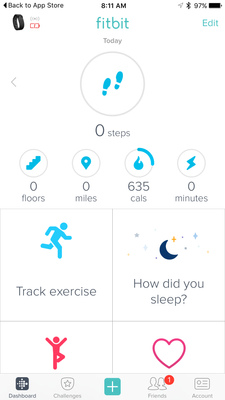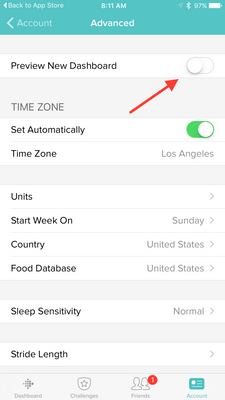Join us on the Community Forums!
-
Community Guidelines
The Fitbit Community is a gathering place for real people who wish to exchange ideas, solutions, tips, techniques, and insight about the Fitbit products and services they love. By joining our Community, you agree to uphold these guidelines, so please take a moment to look them over. -
Learn the Basics
Check out our Frequently Asked Questions page for information on Community features, and tips to make the most of your time here. -
Join the Community!
Join an existing conversation, or start a new thread to ask your question. Creating your account is completely free, and takes about a minute.
Not finding your answer on the Community Forums?
- Mark Topic as New
- Mark Topic as Read
- Float this Topic for Current User
- Bookmark
- Subscribe
- Mute
- Printer Friendly Page
New Dashboard
- Mark Topic as New
- Mark Topic as Read
- Float this Topic for Current User
- Bookmark
- Subscribe
- Mute
- Printer Friendly Page
05-25-2016
08:34
- last edited on
05-25-2017
14:37
by
KateFitbit
![]()
- Mark as New
- Bookmark
- Subscribe
- Permalink
- Report this post
 Community Moderator Alumni are previous members of the Moderation Team, which ensures conversations are friendly, factual, and on-topic. Moderators are here to answer questions, escalate bugs, and make sure your voice is heard by the larger Fitbit team. Learn more
Community Moderator Alumni are previous members of the Moderation Team, which ensures conversations are friendly, factual, and on-topic. Moderators are here to answer questions, escalate bugs, and make sure your voice is heard by the larger Fitbit team. Learn more
05-25-2016
08:34
- last edited on
05-25-2017
14:37
by
KateFitbit
![]()
- Mark as New
- Bookmark
- Subscribe
- Permalink
- Report this post
Fitbit Update 5/25/2017
Thank you for taking the time to share feedback. I can assure you the comments have been and continued to be reviewed and shared with our iOS team.
As a reminder, I'm including our help article on the Fitbit app here.
Overwhelmingly, recent posts share the sentiment of no longer being able to revert back to the original dashboard and not having the option to choose. At this time there are no plans to revert access to the old Dashboard, but we always appreciate feedback on how to improve our app.
As a reminder, Please remember to keep your posts respectful and on-topic, per our Community Guidelines. This thread will be better for everyone as a constructive conversation.
Fitbit Update 8/17/2016
Beginning with version 2.26 of the Fitbit app for iOS, the new Fitbit app dashboard with an updated look is now fully implemented. You can no longer return to the old design. We're constantly striving to improve Fitbit products and services, and we appreciate all of the feedback we receive from our customers.
You can find information about the new app dashboard and how to start using it by clicking here.
Fitbit Update 5/25/2016
I'm very pleased to announce that iOS users who have updated to version 2.23 of the Fitbit iOS App are now able to opt-in to use a preview of a new design of the Fitbit iOS dashboard!
One of my favorite features for this new dashboard preview is the quick log button in the bottom-center of the iOS App. This feature allows users to quickly: track an exercise, log food, log sleep, log water, send a friend request, scan a food barcode (if you are using the US food database), log their weight, or set an alarm.
Users can opt-in to use the new iOS dashboard design by:
1. Updating to version 2.23 of the Fitbit iOS App, click here to be redirected to the iOS App Store.
2. Click the Account button in the bottom right-hand corner.
3. Scroll down and click the Advanced Settings button.
4. Toggle the Preview New Dashboard button at the top of the page on.
Click here for more details and let me know if you have any questions!
Moderator Edit: Edited thread title.
08-08-2016 16:33
- Mark as New
- Bookmark
- Subscribe
- Permalink
- Report this post
08-08-2016 16:33
- Mark as New
- Bookmark
- Subscribe
- Permalink
- Report this post
Sent from my iPad
08-17-2016 08:13
- Mark as New
- Bookmark
- Subscribe
- Permalink
- Report this post
08-17-2016 08:13
- Mark as New
- Bookmark
- Subscribe
- Permalink
- Report this post
08-17-2016 08:36
- Mark as New
- Bookmark
- Subscribe
- Permalink
- Report this post
08-17-2016 08:36
- Mark as New
- Bookmark
- Subscribe
- Permalink
- Report this post
Looks like if you update your ios app today, you will be FORCED to use the new crappy dashboard.
'The new Dashboard is now enabled by default. It is no longer possible to return to the old Dashboard.'
Fitbit should really listen to the overwhelming feedback from it LOYAL users and see that MANY people do not like the new design. I'm sure once more people update, they will be more vocal about their dislike for it.
PLEASE consider making it an option for your users to choose which dashboard they like.
08-17-2016 09:13
- Mark as New
- Bookmark
- Subscribe
- Permalink
- Report this post
08-17-2016 09:13
- Mark as New
- Bookmark
- Subscribe
- Permalink
- Report this post
Patricia
Sent from my iPhone
08-17-2016 09:23
- Mark as New
- Bookmark
- Subscribe
- Permalink
- Report this post
08-17-2016 09:23
- Mark as New
- Bookmark
- Subscribe
- Permalink
- Report this post
When I opened the app this morning, I was forced over to the new one, which I don't like at all. I can't find an option to get the old one back now. It used to be there (way back I had 'previewed' the new one, and--appalled--hastily switched back), but now I can't find it. Please please please let it still exist...
08-17-2016 09:26
- Mark as New
- Bookmark
- Subscribe
- Permalink
- Report this post
08-17-2016 09:26
- Mark as New
- Bookmark
- Subscribe
- Permalink
- Report this post
Same problem here - I was able to switch back to the tiles instead of the **ahem**ed circles until about noon today. I guess I'll now only open the app to log sleep & that's it.
08-17-2016 09:42
- Mark as New
- Bookmark
- Subscribe
- Permalink
- Report this post
08-17-2016 09:42
- Mark as New
- Bookmark
- Subscribe
- Permalink
- Report this post
You don't even have the choice to update your app! At least, I didn't. I had already decided that when an update became available, I simply wouldn't install it. But when I opened the app this morning, having done NO updates, it forcibly updated me anyway! And now I have the ugly new dashboard and can't get the one I like back. The option to toggle back to the good one via the advanced settings is gone. 😞
08-17-2016 09:45
- Mark as New
- Bookmark
- Subscribe
- Permalink
- Report this post
08-17-2016 09:45
- Mark as New
- Bookmark
- Subscribe
- Permalink
- Report this post
Patricia
Sent from my iPhone
08-17-2016 09:57
- Mark as New
- Bookmark
- Subscribe
- Permalink
- Report this post
08-17-2016 09:57
- Mark as New
- Bookmark
- Subscribe
- Permalink
- Report this post
Fitbit obviously doesn't care about those who paid the bills. Well screw
you too Fitbit.
08-17-2016 10:17
- Mark as New
- Bookmark
- Subscribe
- Permalink
- Report this post
SunsetRunner
08-17-2016 10:17
- Mark as New
- Bookmark
- Subscribe
- Permalink
- Report this post
party app from a sportswear company that is excellent and only uses the
Fitbit app for syncing sleep & steps.
08-17-2016 10:35 - edited 08-18-2016 03:04
- Mark as New
- Bookmark
- Subscribe
- Permalink
- Report this post
SunsetRunner
08-17-2016 10:35 - edited 08-18-2016 03:04
- Mark as New
- Bookmark
- Subscribe
- Permalink
- Report this post
I will absolutely be staying away from this latest release.
Make sure you turn off automatic updates on iOS - to keep this garbage from automatically installing.
I can not believe due to the volume of comments in this discussion thread and others, that Fitbit still forced the tile view onto us, and not give us a choice between the views as so many have requested.
I guess on the bright side - for those that have updated, atleast you don't have the ugly pink banner... <sigh>
08-17-2016 10:43
- Mark as New
- Bookmark
- Subscribe
- Permalink
- Report this post
08-17-2016 10:43
- Mark as New
- Bookmark
- Subscribe
- Permalink
- Report this post
I liked the "old" dashboard better, everything was just in one easy readable spot.
I have just been searching and couldn't find anything but since switching to the new dashboard my sleep tile doesn't show up my sleeping times and I have to click into it to see the times. Not even previous days are showing.
Anyone else have this issue? I would really like to know if it's just me or everyone is have trouble.
Fitbit please give us the option back again!
08-17-2016 11:21
- Mark as New
- Bookmark
- Subscribe
- Permalink
- Report this post
08-17-2016 11:21
- Mark as New
- Bookmark
- Subscribe
- Permalink
- Report this post
I saw your post and immediately checked my app which was still the old one at 4:30am this morning. You're right! They are finally forcing us to use the new app. Too bad! The other one was so easy to understand!
08-17-2016 11:29
- Mark as New
- Bookmark
- Subscribe
- Permalink
- Report this post
08-17-2016 11:29
- Mark as New
- Bookmark
- Subscribe
- Permalink
- Report this post
I did that and it still updated. *Sigh* I will definitely be buying a different brand next time. I loathe this company now.
08-17-2016 11:39
- Mark as New
- Bookmark
- Subscribe
- Permalink
- Report this post
08-17-2016 11:39
- Mark as New
- Bookmark
- Subscribe
- Permalink
- Report this post
No problems with Sleep on the new dashboard for me. I'm assuming you have a tile/circle for sleep on the main new dashboard. If not, there is a big blue + at the bottom and you may have to add it. To see last night's and previous sleep records just tap the sleep tile/circle on the main dashboard and it takes you to a Sleep panel that shows sleep records from This Week, Last Week, and before. You can then tap one of those records to see details such as "times restless", "min awake/restless". I did like the old dashboard better though!
 Best Answer
Best Answer08-17-2016 13:00
- Mark as New
- Bookmark
- Subscribe
- Permalink
- Report this post
 Community Moderator Alumni are previous members of the Moderation Team, which ensures conversations are friendly, factual, and on-topic. Moderators are here to answer questions, escalate bugs, and make sure your voice is heard by the larger Fitbit team. Learn more
Community Moderator Alumni are previous members of the Moderation Team, which ensures conversations are friendly, factual, and on-topic. Moderators are here to answer questions, escalate bugs, and make sure your voice is heard by the larger Fitbit team. Learn more
08-17-2016 13:00
- Mark as New
- Bookmark
- Subscribe
- Permalink
- Report this post
Hi all,
Beginning with version 2.26 of the Fitbit app for iOS, the new Fitbit app dashboard with an updated look is now fully implemented. You can no longer return to the old design. We're constantly striving to improve Fitbit products and services, and we appreciate all of the feedback we receive from our customers.
You can find information about the new app dashboard and how to start using it by clicking here.
08-17-2016 13:07
- Mark as New
- Bookmark
- Subscribe
- Permalink
- Report this post
08-17-2016 13:07
- Mark as New
- Bookmark
- Subscribe
- Permalink
- Report this post
or they wouldn't be foisting the travesty of a dashboard on those who don't
want it. I will not update the app until it no longer functions then I
will say goodbye to Fitbit. The management has effectively told me where
to stick it. I'll answer with my wallet.
08-17-2016 13:16
- Mark as New
- Bookmark
- Subscribe
- Permalink
- Report this post
SunsetRunner
08-17-2016 13:16
- Mark as New
- Bookmark
- Subscribe
- Permalink
- Report this post
DerrickFitbit -
We've been providng lots of feedback in this thread, and others in regards to the new tile view. But it appears that it has all fallen on deaf ears within the Fitbit product development team.
It's a shame that we are being forced to use the new dashboard, and we are no longer able to use the old dashboard that I and many others prefer.
I do appreciate that Fitbit DID provide a warning in the update details that the new dashboard being permenant. However, I don't appreciate the fact that Fitbit is dropping a great and effecient dashboard and forcing the tile approach.
I simply won't upgrade the Fitbit app on any of my devices until either Fitbit returns the original view as an option - or my devices fail to sync via forced obsolescence or tracker failure. At which time, I'll simply switch to another fitness tracker company that actively listens to their customers.
Why continue to invest in Fitbit, when Fitbit won't listen to their loyal customers?
08-17-2016 13:29
- Mark as New
- Bookmark
- Subscribe
- Permalink
- Report this post
SunsetRunner
08-17-2016 13:29
- Mark as New
- Bookmark
- Subscribe
- Permalink
- Report this post
I submitted my REVIEW of the CURRENT Fitbit app in the Apple App Store:
https://itunes.apple.com/us/app/fitbit/id462638897?mt=8
This may very well be the best place to make our voice heard on this matter.
08-17-2016 13:32
- Mark as New
- Bookmark
- Subscribe
- Permalink
- Report this post
SunsetRunner
08-17-2016 13:32
- Mark as New
- Bookmark
- Subscribe
- Permalink
- Report this post
Please, PLEASE let us choose for ourselves which dashboard to use rather than have this poorer dashboard forced upon us!