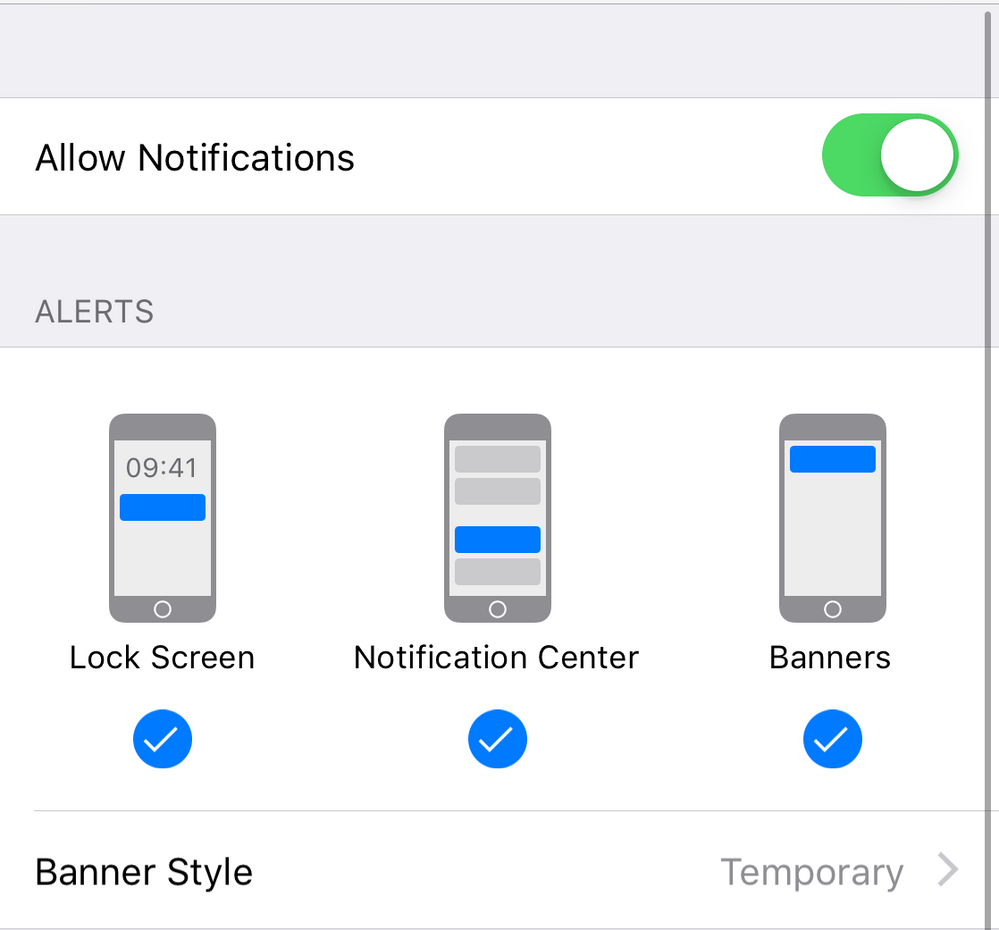Join us on the Community Forums!
-
Community Guidelines
The Fitbit Community is a gathering place for real people who wish to exchange ideas, solutions, tips, techniques, and insight about the Fitbit products and services they love. By joining our Community, you agree to uphold these guidelines, so please take a moment to look them over. -
Learn the Basics
Check out our Frequently Asked Questions page for information on Community features, and tips to make the most of your time here. -
Join the Community!
Join an existing conversation, or start a new thread to ask your question. Creating your account is completely free, and takes about a minute.
Not finding your answer on the Community Forums?
- Mark Topic as New
- Mark Topic as Read
- Float this Topic for Current User
- Bookmark
- Subscribe
- Mute
- Printer Friendly Page
No notifications after iOS 12 update
ANSWERED- Mark Topic as New
- Mark Topic as Read
- Float this Topic for Current User
- Bookmark
- Subscribe
- Mute
- Printer Friendly Page
10-17-2018
14:57
- last edited on
12-05-2018
14:39
by
KateFitbit
![]()
- Mark as New
- Bookmark
- Subscribe
- Permalink
- Report this post
 Community Moderator Alumni are previous members of the Moderation Team, which ensures conversations are friendly, factual, and on-topic. Moderators are here to answer questions, escalate bugs, and make sure your voice is heard by the larger Fitbit team. Learn more
Community Moderator Alumni are previous members of the Moderation Team, which ensures conversations are friendly, factual, and on-topic. Moderators are here to answer questions, escalate bugs, and make sure your voice is heard by the larger Fitbit team. Learn more
10-17-2018
14:57
- last edited on
12-05-2018
14:39
by
KateFitbit
![]()
- Mark as New
- Bookmark
- Subscribe
- Permalink
- Report this post
Update 12/5/2018: I'm sorry to hear some users are still not receiving notifications on iOS 12. We continue to monitor this issue and are working on a resolution. If you haven't already, please try toggling bluetooth on/off and ensure your Apple device is up to date.
Fitbit Update: 10/17/18
Hey, iOS fam!
Our team is aware of some issues receiving notifications, but more specifically text messages after the iOS 12 update. To all of you having trouble after completing the iOS 12 update, rest assured we are investigating. Thanks for all your reports and troubleshooting efforts.
Please stay tuned for updates.
Want to get more steps? Visit Get Moving in the Health & Wellness Discussion Forum.
Answered! Go to the Best Answer.
10-23-2018 08:07
- Mark as New
- Bookmark
- Subscribe
- Permalink
- Report this post
10-23-2018 08:07
- Mark as New
- Bookmark
- Subscribe
- Permalink
- Report this post
This is very frustrating as i tried all of this. Please update the app!
10-23-2018 08:15
- Mark as New
- Bookmark
- Subscribe
- Permalink
- Report this post
10-23-2018 08:15
- Mark as New
- Bookmark
- Subscribe
- Permalink
- Report this post
hey, that worked! thanks!!!1
 Best Answer
Best Answer10-23-2018 09:07
- Mark as New
- Bookmark
- Subscribe
- Permalink
- Report this post
 Community Moderator Alumni are previous members of the Moderation Team, which ensures conversations are friendly, factual, and on-topic. Moderators are here to answer questions, escalate bugs, and make sure your voice is heard by the larger Fitbit team. Learn more
Community Moderator Alumni are previous members of the Moderation Team, which ensures conversations are friendly, factual, and on-topic. Moderators are here to answer questions, escalate bugs, and make sure your voice is heard by the larger Fitbit team. Learn more
10-23-2018 09:07
- Mark as New
- Bookmark
- Subscribe
- Permalink
- Report this post
Hello everyone, I hope you're doing well. ![]()
I appreciate some of you have come back and let us know your issue has now been resolved, I'm very glad. For those of you who are still having trouble receiving Notifications, please check @Delaney297's suggested troubleshooting steps, give them a try and let us know the outcome!
Thanks again for your patience and understanding, please keep us updated. Have a great day.
 Best Answer
Best Answer10-23-2018 15:14
- Mark as New
- Bookmark
- Subscribe
- Permalink
- Report this post
10-23-2018 15:14
- Mark as New
- Bookmark
- Subscribe
- Permalink
- Report this post
@MarcoGFitbit
Delaney297's fix didn't work for me.
All notifications continue to come through for my Versa except for text messages. I have done all of the notification steps & allowance suggestions in this thread. Things still seem messed up from a software standpoint.
 Best Answer
Best Answer10-24-2018 07:56
- Mark as New
- Bookmark
- Subscribe
- Permalink
- Report this post
 Community Moderator Alumni are previous members of the Moderation Team, which ensures conversations are friendly, factual, and on-topic. Moderators are here to answer questions, escalate bugs, and make sure your voice is heard by the larger Fitbit team. Learn more
Community Moderator Alumni are previous members of the Moderation Team, which ensures conversations are friendly, factual, and on-topic. Moderators are here to answer questions, escalate bugs, and make sure your voice is heard by the larger Fitbit team. Learn more
10-24-2018 07:56
- Mark as New
- Bookmark
- Subscribe
- Permalink
- Report this post
Hello @mclairy2, thanks for joining the conversation, it's always a pleasure for me to welcome you to the Fitbit Community. ![]()
I appreciate you have taken the time to let us know you've already tried the troubleshooting on this thread in hopes to resolve your issue. At this moment as you mentioned you're still unable to receive text Notifications, I would like to ask you to go to your phone Settings > Notifications > Messages and check that the following is enabled:
I hope this can be helpful, give it a try and keep me posted!
 Best Answer
Best Answer10-24-2018 08:02
- Mark as New
- Bookmark
- Subscribe
- Permalink
- Report this post
10-24-2018 08:02
- Mark as New
- Bookmark
- Subscribe
- Permalink
- Report this post
Still doesn’t work. I think my issue is with blue tooth in general. Not working with Fitbit not to sync up with my phone in my suv.
10-24-2018 11:15
- Mark as New
- Bookmark
- Subscribe
- Permalink
- Report this post
10-24-2018 11:15
- Mark as New
- Bookmark
- Subscribe
- Permalink
- Report this post
@MarcoGFitbit Those are all my settings and still no luck getting text notifications.
10-24-2018 11:50
- Mark as New
- Bookmark
- Subscribe
- Permalink
- Report this post
10-24-2018 11:50
- Mark as New
- Bookmark
- Subscribe
- Permalink
- Report this post
Same here: Tried all the proposals, but still can’t get the notifications on a Charge 3...
10-24-2018 20:37
- Mark as New
- Bookmark
- Subscribe
- Permalink
- Report this post
10-24-2018 20:37
- Mark as New
- Bookmark
- Subscribe
- Permalink
- Report this post
Thanks for starting to fix the problem. Cheers.
 Best Answer
Best Answer10-25-2018 08:30
- Mark as New
- Bookmark
- Subscribe
- Permalink
- Report this post
 Community Moderator Alumni are previous members of the Moderation Team, which ensures conversations are friendly, factual, and on-topic. Moderators are here to answer questions, escalate bugs, and make sure your voice is heard by the larger Fitbit team. Learn more
Community Moderator Alumni are previous members of the Moderation Team, which ensures conversations are friendly, factual, and on-topic. Moderators are here to answer questions, escalate bugs, and make sure your voice is heard by the larger Fitbit team. Learn more
10-25-2018 08:30
- Mark as New
- Bookmark
- Subscribe
- Permalink
- Report this post
Hello everyone, I hope you're doing well. ![]()
I appreciate you have already tried the troubleshooting steps on this thread and checked the Settings on your phone as described on my previous post. At this moment I'll make sure to report this to our team while they work on a prompt and proper solution for this issue. Please note that we're on top of this issue and will make sure to update this thread as soon as we get more information available.
Thanks for your patience and understanding, if there's anything else you might want to add, please feel free to reply.
 Best Answer
Best Answer10-25-2018 11:30
- Mark as New
- Bookmark
- Subscribe
- Permalink
- Report this post
10-25-2018 11:30
- Mark as New
- Bookmark
- Subscribe
- Permalink
- Report this post
Hi
just wondering if this has been resolved. Tried all the usual - switching Bluetooth off, resetting network setting etc.
thanks in advance
 Best Answer
Best Answer10-25-2018 12:18
- Mark as New
- Bookmark
- Subscribe
- Permalink
- Report this post
10-25-2018 12:18
- Mark as New
- Bookmark
- Subscribe
- Permalink
- Report this post
Don’t thank them until they actually fixed the problem.
They sold us products that don’t work as they are intended.
10-25-2018 15:44
- Mark as New
- Bookmark
- Subscribe
- Permalink
- Report this post
SunsetRunner
10-25-2018 15:44
- Mark as New
- Bookmark
- Subscribe
- Permalink
- Report this post
i’m having same problems it’s so annoying but no one seems to have a solution ....
 Best Answer
Best Answer10-26-2018 09:26
- Mark as New
- Bookmark
- Subscribe
- Permalink
- Report this post
10-26-2018 09:26
- Mark as New
- Bookmark
- Subscribe
- Permalink
- Report this post
After updating, I also lost Bluetooth notifications of phone calls and prompts to do 250 steps. I checked and all the notifications are on
 Best Answer
Best Answer10-26-2018 11:34
- Mark as New
- Bookmark
- Subscribe
- Permalink
- Report this post
10-26-2018 11:34
- Mark as New
- Bookmark
- Subscribe
- Permalink
- Report this post
I have the same problem, it is very annoying and I hope to have a solution as soon as possible....
 Best Answer
Best Answer
10-26-2018
15:28
- last edited on
10-27-2018
11:15
by
MarcoGFitbit
![]()
- Mark as New
- Bookmark
- Subscribe
- Permalink
- Report this post
10-26-2018
15:28
- last edited on
10-27-2018
11:15
by
MarcoGFitbit
![]()
- Mark as New
- Bookmark
- Subscribe
- Permalink
- Report this post
same issue here Iphone IOS 12 and Fitbit charge 2 do not work together. The text notifications are not coming through. I am going to return the product on Amazon and make aure to give only one star so that other people do not purchase a product that does not work correctly with IOS 12.
UPDATE:
tried everything. Text notifications on the iPhone will not show. They had the same issue with IOS 11. I guess it was never fixed. Strange company that is not able to fix software issues with Bluetooth.
Too bad. Seemed to be a good product.
UPDATE 2:
interesting.
1)When bluetooth is OFF and Fitbit app installed, text notifications do display on iPhone with locked screen.
3) When bluetooth is ON, charge2 device in list of bluetooth devices, Fitbit app installed, app syncing with charge2. All notifications turn on on app and in iPhone. NO text notifications on Iphone with locked screen.
2) When bluetooth is ON, charge2 device removed from list of bluetooth devices and Fitbit app installed, NO text notifications on Iphone with locked screen.
5) if you now turn off bluetooth, you have to reboot phone to get notifications on Iphone screen
6) bluetooth interference between fitbit app, Iphone IOS 12 and charge 2
 Best Answer
Best Answer10-26-2018 15:53
- Mark as New
- Bookmark
- Subscribe
- Permalink
- Report this post
10-26-2018 15:53
- Mark as New
- Bookmark
- Subscribe
- Permalink
- Report this post
tried everything. Text notifications on the iPhone will not show. They had the same issue with IOS 11. I guess it was never fixed. Strange company that is not able to fix software issues with Bluetooth.
Too bad. Seemed to be a good product.
10-26-2018 16:22
- Mark as New
- Bookmark
- Subscribe
- Permalink
- Report this post
10-26-2018 16:22
- Mark as New
- Bookmark
- Subscribe
- Permalink
- Report this post
interesting.
1)When bluetooth is OFF and Fitbit app installed, text notifications do display on iPhone with locked screen.
3) When bluetooth is ON, charge2 device in list of bluetooth devices, Fitbit app installed, app syncing with charge2. All notifications turn on on app and in iPhone. NO text notifications on Iphone with locked screen.
2) When bluetooth is ON, charge2 device removed from list of bluetooth devices and Fitbit app installed, NO text notifications on Iphone with locked screen.
5) if you now turn off bluetooth, you have to reboot phone to get notifications on Iphone screen
6) bluetooth interference between fitbit app, Iphone IOS 12 and charge 2.
 Best Answer
Best Answer
10-26-2018
17:17
- last edited on
10-27-2018
11:16
by
MarcoGFitbit
![]()
- Mark as New
- Bookmark
- Subscribe
- Permalink
- Report this post
10-26-2018
17:17
- last edited on
10-27-2018
11:16
by
MarcoGFitbit
![]()
- Mark as New
- Bookmark
- Subscribe
- Permalink
- Report this post
I have been an IT network manager for the last 17 years. My feeling is that technically it is possible but upper management at Fitbit decided that this issue is of no concern and they will not allocate resources to fix it either because they do not have the manpower or they think that it does not make sense financially. IMHO this will never be fixed.
UPDATE:
this software bug has been known since Apple IOS 11, so it is not knew. What is disappointing is that they continue selling devices with known bugs without fixing them. In my IT company you would fired for such a behavior but I guess this is what differentiate top companies from the others.
UPDATE 2:
it seems that I was wrong. Not a software issue but a setting in IOS 12. In IOS 12, you have to go to settings, “settings” -> “screen time” -> “always allowed” and add the Fitbit app
10-26-2018 21:18
- Mark as New
- Bookmark
- Subscribe
- Permalink
- Report this post
10-26-2018 21:18
- Mark as New
- Bookmark
- Subscribe
- Permalink
- Report this post
Can I return the goods? Because when I bought it, it was because the salesperson said that I could accept the tips for telecommunications and information. Now I feel cheated.