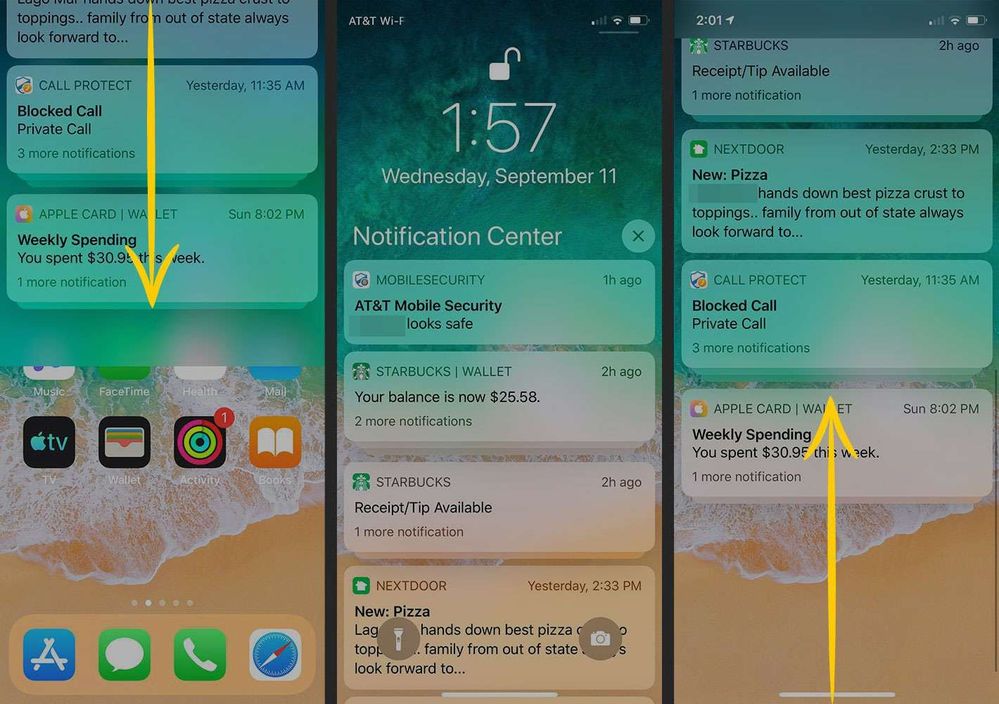Join us on the Community Forums!
-
Community Guidelines
The Fitbit Community is a gathering place for real people who wish to exchange ideas, solutions, tips, techniques, and insight about the Fitbit products and services they love. By joining our Community, you agree to uphold these guidelines, so please take a moment to look them over. -
Learn the Basics
Check out our Frequently Asked Questions page for information on Community features, and tips to make the most of your time here. -
Join the Community!
Join an existing conversation, or start a new thread to ask your question. Creating your account is completely free, and takes about a minute.
Not finding your answer on the Community Forums?
- Mark Topic as New
- Mark Topic as Read
- Float this Topic for Current User
- Bookmark
- Subscribe
- Mute
- Printer Friendly Page
Repeated calendar notifications throughout the day
- Mark Topic as New
- Mark Topic as Read
- Float this Topic for Current User
- Bookmark
- Subscribe
- Mute
- Printer Friendly Page
10-13-2019
18:51
- last edited on
07-30-2020
14:18
by
LizzyFitbit
![]()
- Mark as New
- Bookmark
- Subscribe
- Permalink
- Report this post
10-13-2019
18:51
- last edited on
07-30-2020
14:18
by
LizzyFitbit
![]()
- Mark as New
- Bookmark
- Subscribe
- Permalink
- Report this post
How can I make it stop sending notifications?
Moderator Edit: Clarified subject
09-22-2020 19:09
- Mark as New
- Bookmark
- Subscribe
- Permalink
- Report this post
09-22-2020 19:09
- Mark as New
- Bookmark
- Subscribe
- Permalink
- Report this post
schedule I established - just not repeatedly. When it was working
correctly, it was great, but then it got all screwed up. It’s been close
to a year,a ne they still haven’t fixed it!
11-08-2020 11:56
- Mark as New
- Bookmark
- Subscribe
- Permalink
- Report this post
11-08-2020 11:56
- Mark as New
- Bookmark
- Subscribe
- Permalink
- Report this post
I'm looking at this problem a year later and it is still not fixed?! What's up with that, FitBit?
11-08-2020 11:58
- Mark as New
- Bookmark
- Subscribe
- Permalink
- Report this post
11-08-2020 14:36
- Mark as New
- Bookmark
- Subscribe
- Permalink
- Report this post
11-08-2020 14:36
- Mark as New
- Bookmark
- Subscribe
- Permalink
- Report this post
Yep, it's absolutely ridiculous! And even worse, it's marked as 'solved' when it's not - turning the feature off does not solve the problem! I have seen comments saying it's to do with bluetooth reconnecting, but I have this problem when my phone is literally in my hand or pocket, so it cannot be that/ How do we tag or otherwise notify FitBit that this issue is not solved??
Tbh, my solution is I am buying myself an Apple Watch this week and getting rid of the FitBit for good.
11-08-2020 14:40
- Mark as New
- Bookmark
- Subscribe
- Permalink
- Report this post
11-08-2020 14:40
- Mark as New
- Bookmark
- Subscribe
- Permalink
- Report this post
Perhaps this will work? @LizzyFitbit you marked a comment above saying this has been solved - it hasn't! Turning off a feature bc it's not working properly is not a solution, FitBit actually fixing the feature is. It is deceptive for FitBit to say this problem is solved, FitBit is honestly one of the worst companies I have dealt with.
11-08-2020 16:26
- Mark as New
- Bookmark
- Subscribe
- Permalink
- Report this post
11-08-2020 16:26
- Mark as New
- Bookmark
- Subscribe
- Permalink
- Report this post
it was caused by an iOS update, but if that is the case, shouldn’t they
have contacted Apple for a fix by now? As far as the Bluetooth connection
causing the problem, my phone and Fitbit were both sitting side by side and
Fitbit kept losing the Bluetooth connection, so I still think that might
have something to do with it.
11-10-2020 10:49
- Mark as New
- Bookmark
- Subscribe
- Permalink
- Report this post
11-10-2020 10:49
- Mark as New
- Bookmark
- Subscribe
- Permalink
- Report this post
A repeated calendar notification lead me to remove the item from my calendar. Guess what happened! I still keep getting notifications for an item that is no longer on my calendar.
I have been looking at fitness smart watch options and now leaning towards Apple watch in a big way. The lack of responsiveness to a well known, longstanding issue affecting FitBit users is an expression of not caring about the user experience.
11-11-2020 13:32
- Mark as New
- Bookmark
- Subscribe
- Permalink
- Report this post
11-11-2020 13:32
- Mark as New
- Bookmark
- Subscribe
- Permalink
- Report this post
Same here! I actually let my battery drain and did not use my Fitbit for the entire summer just because of the annoying notifications telling me 50+ times a day that my kids were with their dad, or would be the next day. (We use a shared custody calendar.) I charged it today and reset it as a new device, only to find that it won't stop buzzing to tell me it's Veteran's day. This glitch is so annoying! Knowing calendar appointments is actually useful. More than once, the notification on my Fitbit saved me from missing something. But then this started happening, and the annoyance hasn't been worth wearing the Fitbit for the occasional forgotten date save. I plan to stick the Fitbit back in a drawer and let it drain again rather than continue to receive these notifications.
11-11-2020 16:36 - last edited on 12-17-2020 12:28 by LiliyaFitbit
- Mark as New
- Bookmark
- Subscribe
- Permalink
- Report this post
11-11-2020 16:36 - last edited on 12-17-2020 12:28 by LiliyaFitbit
- Mark as New
- Bookmark
- Subscribe
- Permalink
- Report this post
When the notifications come repeatedly, sometimes I forget to “clear all”.
When I remember to do that, they stop.
If I just clear the latest notification and not the older ones, they keep
coming.
If anyone else tries this, please respond.
--
Moderator edit: personal info removed
11-18-2020 21:48
- Mark as New
- Bookmark
- Subscribe
- Permalink
- Report this post
11-18-2020 21:48
- Mark as New
- Bookmark
- Subscribe
- Permalink
- Report this post
I’m thinking I’ll be switching to an Apple Watch, too. This is ridiculous.
11-18-2020 21:51
- Mark as New
- Bookmark
- Subscribe
- Permalink
- Report this post
11-18-2020 21:51
- Mark as New
- Bookmark
- Subscribe
- Permalink
- Report this post
I’ve clicked clear all multiple times. I got no less than 100 notifications telling me it was my mom’s birthday. Should have been 2 if it followed what my calendar settings were. Once the day prior and once the morning of.
11-22-2020 09:33
- Mark as New
- Bookmark
- Subscribe
- Permalink
- Report this post
11-22-2020 09:33
- Mark as New
- Bookmark
- Subscribe
- Permalink
- Report this post
I agree GHolloway. In my case of repeats, I believe it is related to Bluetooth connection.
12-15-2020 21:28
- Mark as New
- Bookmark
- Subscribe
- Permalink
- Report this post
12-15-2020 21:28
- Mark as New
- Bookmark
- Subscribe
- Permalink
- Report this post
i know this is an old thread but hopefully it will help others. try doing this; on an iphone swipe from the top down to see your notification center. Clear the notification in there. it should stop repeating. this was driving nuts and figured it out by accident. hopefully fitbit will reward me for answering this by giving me a new device for xmas. I'd like a charge 4 🙂
:max_bytes(150000):strip_icc()/001-notification-center-iphone-1999192-637d38ba36f3496aac53053b604c8f73.jpg)
12-15-2020 21:32
- Mark as New
- Bookmark
- Subscribe
- Permalink
- Report this post
12-15-2020 21:32
- Mark as New
- Bookmark
- Subscribe
- Permalink
- Report this post
I know this is an old thread but hopefully it will help others. Try doing this; on an iphone swipe from the top down to see your notification center. Clear the notification in there. It should stop repeating. Should be similar if you are on an android device. This was driving nuts and figured it out by accident. hopefully Fitbit will reward me for answering this by giving me a new device for xmas. I'd like a charge 4 🙂
 Best Answer
Best Answer12-16-2020 19:04
- Mark as New
- Bookmark
- Subscribe
- Permalink
- Report this post
12-16-2020 19:04
- Mark as New
- Bookmark
- Subscribe
- Permalink
- Report this post
Yes, it seems to happen when I'm walking around the house. It's definitely repeating the reminder after I leave the range of the bluetooth connection and then return within range.
12-29-2020 14:27
- Mark as New
- Bookmark
- Subscribe
- Permalink
- Report this post
12-29-2020 14:27
- Mark as New
- Bookmark
- Subscribe
- Permalink
- Report this post
It’s been a year and I’m having this problem too. Is the only solution still to just turn off your notifications? That’s one of the reasons I bought the **ahem** thing!
 Best Answer
Best Answer12-29-2020 15:44 - last edited on 01-22-2021 15:07 by LiliyaFitbit
- Mark as New
- Bookmark
- Subscribe
- Permalink
- Report this post
12-29-2020 15:44 - last edited on 01-22-2021 15:07 by LiliyaFitbit
- Mark as New
- Bookmark
- Subscribe
- Permalink
- Report this post
I found that if I went into my calendar and actually deleted calendars I don’t use any more,the problem went away. Took ages to work it out
Moderator edit: personal info removed
 Best Answer
Best Answer12-29-2020 16:58
- Mark as New
- Bookmark
- Subscribe
- Permalink
- Report this post
12-29-2020 16:58
- Mark as New
- Bookmark
- Subscribe
- Permalink
- Report this post
repeat notifications I get are for holidays, that I have not even set up,
much less have a notification for. Most, if not all, of my appointments
are recurring. I guess I could delete them and set them up again.
 Best Answer
Best Answer01-21-2021 12:44
- Mark as New
- Bookmark
- Subscribe
- Permalink
- Report this post
01-21-2021 12:44
- Mark as New
- Bookmark
- Subscribe
- Permalink
- Report this post
Agreed - it's been well over a year (it's now January of 2021) since this was reported and people are STILL having the same issue.
01-21-2021 12:47
- Mark as New
- Bookmark
- Subscribe
- Permalink
- Report this post
01-21-2021 12:47
- Mark as New
- Bookmark
- Subscribe
- Permalink
- Report this post
This issue is still occurring over 15 months AFTER the solution. Clearly it hasn't been solved. I shouldn't have to completely turn off notifications to get it to stop notifying me of DELETED events. My next fitness tracker will NOT be a Fitbit.