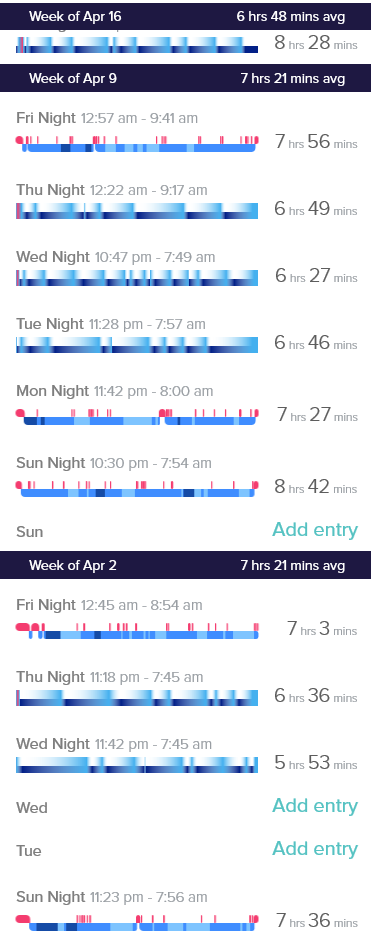Join us on the Community Forums!
-
Community Guidelines
The Fitbit Community is a gathering place for real people who wish to exchange ideas, solutions, tips, techniques, and insight about the Fitbit products and services they love. By joining our Community, you agree to uphold these guidelines, so please take a moment to look them over. -
Learn the Basics
Check out our Frequently Asked Questions page for information on Community features, and tips to make the most of your time here. -
Join the Community!
Join an existing conversation, or start a new thread to ask your question. Creating your account is completely free, and takes about a minute.
Not finding your answer on the Community Forums?
- Mark Topic as New
- Mark Topic as Read
- Float this Topic for Current User
- Bookmark
- Subscribe
- Mute
- Printer Friendly Page
Sleep Stages not appearing
- Mark Topic as New
- Mark Topic as Read
- Float this Topic for Current User
- Bookmark
- Subscribe
- Mute
- Printer Friendly Page
05-18-2017
13:55
- last edited on
12-02-2024
06:53
by
MarreFitbit
![]()
- Mark as New
- Bookmark
- Subscribe
- Permalink
- Report this post
 Community Moderator Alumni are previous members of the Moderation Team, which ensures conversations are friendly, factual, and on-topic. Moderators are here to answer questions, escalate bugs, and make sure your voice is heard by the larger Fitbit team. Learn more
Community Moderator Alumni are previous members of the Moderation Team, which ensures conversations are friendly, factual, and on-topic. Moderators are here to answer questions, escalate bugs, and make sure your voice is heard by the larger Fitbit team. Learn more
05-18-2017
13:55
- last edited on
12-02-2024
06:53
by
MarreFitbit
![]()
- Mark as New
- Bookmark
- Subscribe
- Permalink
- Report this post
Hi Everyone,
I’m sorry for the delayed response to this thread. Thanks for all of your feedback and patience with the new Sleep Stages feature. A few notes:
Sleep Stages is now currently available for Charge 2, Blaze, and Alta HR.
There are a few scenarios where you might see your sleep pattern (which shows your time asleep, restless, and awake) instead of Sleep Stages, including:
- Sleeping in a position that prevented the tracker from getting a consistent heart-rate reading or the tracker was worn too loosely. For best results, wear the tracker higher on your wrist (about 2-3 finger widths above your wrist bone). The band should feel secure but not too tight.
- If you used the Begin Sleep Now option in the Fitbit app (instead of simply wearing your tracker to bed).
- Sleeping for less than 3 hours.
- The tracker’s battery is critically low.
You should also ensure your Fitbit app is on the latest version and your tracker firmware is up to date.
I've also placed the Sleep Stages help page here for further information.
If Sleep Stages is still missing, please check that All-Day sync is enabled on your app by going to Account > Your Tracker, then note the time you went to sleep. If you aren’t seeing Sleep Stages, please let me know.
Actively managing your weight? Find accountability buddies on the Manage Weight board
05-18-2017
13:48
- last edited on
12-02-2024
06:53
by
MarreFitbit
![]()
- Mark as New
- Bookmark
- Subscribe
- Permalink
- Report this post
 Community Moderator Alumni are previous members of the Moderation Team, which ensures conversations are friendly, factual, and on-topic. Moderators are here to answer questions, escalate bugs, and make sure your voice is heard by the larger Fitbit team. Learn more
Community Moderator Alumni are previous members of the Moderation Team, which ensures conversations are friendly, factual, and on-topic. Moderators are here to answer questions, escalate bugs, and make sure your voice is heard by the larger Fitbit team. Learn more
05-18-2017
13:48
- last edited on
12-02-2024
06:53
by
MarreFitbit
![]()
- Mark as New
- Bookmark
- Subscribe
- Permalink
- Report this post
Hi Everyone,
I’m sorry for the delayed response to this thread. Thanks for all of your feedback and patience with the new Sleep Stages feature. A few notes:
Sleep Stages is now currently available for Charge 2, Blaze, and Alta HR.
There are a few scenarios where you might see your sleep pattern (which shows your time asleep, restless, and awake) instead of Sleep Stages, including:
- Sleeping in a position that prevented the tracker from getting a consistent heart-rate reading or the tracker was worn too loosely. For best results, wear the tracker higher on your wrist (about 2-3 finger widths above your wrist bone). The band should feel secure but not too tight.
- If you used the Begin Sleep Now option in the Fitbit app (instead of simply wearing your tracker to bed).
- Sleeping for less than 3 hours.
- The tracker’s battery is critically low.
You should also ensure your Fitbit app is on the latest version and your tracker firmware is up to date.
I've also placed the Sleep Stages help page here for further information.
If Sleep Stages is still missing, please check that All-Day sync is enabled on your app by going to Account > Your Tracker, then note the time you went to sleep. If you aren’t seeing Sleep Stages, please let me know.
Actively managing your weight? Find accountability buddies on the Manage Weight board
 Best Answer
Best Answer05-18-2017 18:03
- Mark as New
- Bookmark
- Subscribe
- Permalink
- Report this post
05-18-2017 18:03
- Mark as New
- Bookmark
- Subscribe
- Permalink
- Report this post
any updates online about it for a week or so now
 Best Answer
Best Answer05-18-2017 20:21
- Mark as New
- Bookmark
- Subscribe
- Permalink
- Report this post
05-18-2017 20:21
- Mark as New
- Bookmark
- Subscribe
- Permalink
- Report this post
It's been 3 weeks now. The REM etc. cycles showed for 2 days and then nothing tried everything from deleting and redoing the app latest firmware on the Charge 2 full battery. No R.E.M. cycles.
 Best Answer
Best Answer05-19-2017 04:26
- Mark as New
- Bookmark
- Subscribe
- Permalink
- Report this post
05-19-2017 04:26
- Mark as New
- Bookmark
- Subscribe
- Permalink
- Report this post
After long chat finally has blaze 2 just purchased replaced because the back button fell off, Now I am also dealing with the sleep app for rem, light etc not working. I had it replaced 2 times and dealing with customer service is a nightmare. Well the 3rd one is not working and I see by this board I am not alone so it is not me. I have tried several bands as I am highly allergic to the original. After dealing with "customer support" and requesting being given wrong instructions re: return and then asked to return the bands as I purchased the gunmetal blaze, I receive my 3rd blaze. The sleep app has worked 1 night. I also see the idiots have sent me another replacement. Are they going to address this problem or make like it doesn't exist????
 Best Answer
Best Answer05-19-2017 05:15
- Mark as New
- Bookmark
- Subscribe
- Permalink
- Report this post
05-19-2017 05:15
- Mark as New
- Bookmark
- Subscribe
- Permalink
- Report this post
 Best Answer
Best Answer05-19-2017 11:49
- Mark as New
- Bookmark
- Subscribe
- Permalink
- Report this post
05-19-2017 11:49
- Mark as New
- Bookmark
- Subscribe
- Permalink
- Report this post
Sent from my iPad
 Best Answer
Best Answer
05-19-2017
15:06
- last edited on
12-02-2024
06:52
by
MarreFitbit
![]()
- Mark as New
- Bookmark
- Subscribe
- Permalink
- Report this post
 Community Moderator Alumni are previous members of the Moderation Team, which ensures conversations are friendly, factual, and on-topic. Moderators are here to answer questions, escalate bugs, and make sure your voice is heard by the larger Fitbit team. Learn more
Community Moderator Alumni are previous members of the Moderation Team, which ensures conversations are friendly, factual, and on-topic. Moderators are here to answer questions, escalate bugs, and make sure your voice is heard by the larger Fitbit team. Learn more
05-19-2017
15:06
- last edited on
12-02-2024
06:52
by
MarreFitbit
![]()
- Mark as New
- Bookmark
- Subscribe
- Permalink
- Report this post
@R04DW4RR10R If you are following the tips I mentioned above, the next time you go to sleep, ensure All-Day Sync is in enabled and note the time you went to sleep. If you don't receive sleep stages, the following day let me know and I'll review.
@MrJameson Welcome to the Community and thanks for stopping in. Sorry to hear about your Blaze bands, hoping the new one works out for you. If you are not receiving Sleep Stages, ensure All-Day Sync is in enabled and note the time you went to sleep. If you don't receive sleep stages, let me know.
@Imrank Welcome to Community! Thanks for taking a look here for solutions. Keep in mind that you need to sleep 3 hours consecutively in order to receive the Sleep Stages graph.
@Cynder60 It’s possible the syncing issue may have something to do with your Bluetooth bond. Check out the iOS syncing requirements and troubleshoots here.
Actively managing your weight? Find accountability buddies on the Manage Weight board
 Best Answer
Best Answer05-20-2017 04:52
- Mark as New
- Bookmark
- Subscribe
- Permalink
- Report this post
05-20-2017 04:52
- Mark as New
- Bookmark
- Subscribe
- Permalink
- Report this post
I have done all the things you have requested and am an expert as deleting and reinstalling fitbit on my brand new iphone 7 and brand new ipad. The problem is not what I'm doing but what you are not doing. You need to fix the application and advise your purchasers of a software problem and what you are doing to correct it.
@KateFitbit wrote:@R04DW4RR10R If you are following the tips I mentioned above, the next time you go to sleep, ensure All-Day Sync is in enabled and note the time you went to sleep. If you don't receive sleep stages, the following day let me know and I'll review.
@MrJameson Welcome to the Community and thanks for stopping in. Sorry to hear about your Blaze bands, hoping the new one works out for you. If you are not receiving Sleep Stages, ensure All-Day Sync is in enabled and note the time you went to sleep. If you don't receive sleep stages, let me know.
@Imrank Welcome to Community! Thanks for taking a look here for solutions. Keep in mind that you need to sleep 3 hours consecutively in order to receive the Sleep Stages graph.
@Cynder60 It’s possible the syncing issue may have something to do with your Bluetooth bond. Check out the iOS syncing requirements and troubleshoots here.
 Best Answer
Best Answer05-21-2017 07:00
- Mark as New
- Bookmark
- Subscribe
- Permalink
- Report this post
05-21-2017 07:00
- Mark as New
- Bookmark
- Subscribe
- Permalink
- Report this post
So what's weird is that on my wife's Fitbit charge 2 hr, the extensive data was there for the last number of weeks then this morning, it is not. It started with just today then reverted to the old view (and info) entirely across the dashboard. So the notion that she wasn't wearing it correctly or that the Fitbit isn't configured or updated is inaccurate. (We checked the updates to confirm.) Something is a bit wonky with the app.
 Best Answer
Best Answer05-21-2017 08:06
- Mark as New
- Bookmark
- Subscribe
- Permalink
- Report this post
05-21-2017 08:06
- Mark as New
- Bookmark
- Subscribe
- Permalink
- Report this post
It work for one night only. Last night I apparently was missing for 2 hrs from 1 am till 3 am. They owe us more than checking to see we have it installed correctly, our wifi, our bluetooth settings, if we put the update on, and you can't repeat an update.
After all the postings they have yet to acknowledge they have a software problem.
05-21-2017 08:51
- Mark as New
- Bookmark
- Subscribe
- Permalink
- Report this post
05-21-2017 08:51
- Mark as New
- Bookmark
- Subscribe
- Permalink
- Report this post
Intermittent for the "new" sleep stage option. What's going on? Have followed this forum and done every suggested fix.
This is frustrating!!!
05-21-2017 10:00
- Mark as New
- Bookmark
- Subscribe
- Permalink
- Report this post
05-21-2017 10:00
- Mark as New
- Bookmark
- Subscribe
- Permalink
- Report this post
You can hound the service representatives to send you a new one. However as I am on my 3rd, my guess is that is not the solution. I understand your frustration. We should demand an answer if they are working on a solution to this problem. My doctor wants this info as they believe I have a sleep problem in that I do not get enough deep or rem sleep. I guess I'll be waiting and hoping it will work.
The apple watch will track sleep with an app. However if you wait for the apple watch 3 it will have what fitbit can not do, a working sleep analysis.
 Best Answer
Best Answer05-21-2017 20:07
- Mark as New
- Bookmark
- Subscribe
- Permalink
- Report this post
05-21-2017 20:07
- Mark as New
- Bookmark
- Subscribe
- Permalink
- Report this post
I've also had the problem of the new sleep stages information not "sticking". Since first getting the updated changes on the 26th of March (for 3 nights), it has reverted between the old and new style date numerous times. I'm currently on my 9th round of new data for the 4th night in a row. Here's hoping this time it will stick!
 Best Answer
Best Answer05-22-2017 05:56
- Mark as New
- Bookmark
- Subscribe
- Permalink
- Report this post
05-22-2017 05:56
- Mark as New
- Bookmark
- Subscribe
- Permalink
- Report this post
It is apparent that Fitbit has a problem with the latest feature it rolled out with a software update. The problem is that it isn't functioning on many Fitbit Blaze and they refuse to acknowledge they have a problem. If you call help you will speak w/people that are nice but be prepared for a language problem. They also do not understand what you are asking, making it also difficult. I am debating just waiting for the apple watch 3 that will have a sleep app and throwing away this piece of useless junk. Many people are posting and the only answer posted is to make sure your battery is charged, your wifi is functioning, your bluetooth is functioning, making sure it is on your arm correctly, and the position when sleeping can interfere. In other words it's your fault.
 Best Answer
Best Answer
05-23-2017
17:11
- last edited on
12-02-2024
07:20
by
MarreFitbit
![]()
- Mark as New
- Bookmark
- Subscribe
- Permalink
- Report this post
 Community Moderator Alumni are previous members of the Moderation Team, which ensures conversations are friendly, factual, and on-topic. Moderators are here to answer questions, escalate bugs, and make sure your voice is heard by the larger Fitbit team. Learn more
Community Moderator Alumni are previous members of the Moderation Team, which ensures conversations are friendly, factual, and on-topic. Moderators are here to answer questions, escalate bugs, and make sure your voice is heard by the larger Fitbit team. Learn more
05-23-2017
17:11
- last edited on
12-02-2024
07:20
by
MarreFitbit
![]()
- Mark as New
- Bookmark
- Subscribe
- Permalink
- Report this post
Hi Everyone,
Thanks for your feedback. At this time, I'd like to refer you to my original post for troubleshoots and follow-up.
Please remember to keep your posts respectful and on-topic, per our Community Guidelines. This thread will be better for everyone as a constructive conversation. Thank you!
Actively managing your weight? Find accountability buddies on the Manage Weight board
06-01-2017 11:21
- Mark as New
- Bookmark
- Subscribe
- Permalink
- Report this post
06-01-2017 11:21
- Mark as New
- Bookmark
- Subscribe
- Permalink
- Report this post
How do l install sleep app on my dashboard. I have a flex
 Best Answer
Best Answer06-02-2017 09:39
- Mark as New
- Bookmark
- Subscribe
- Permalink
- Report this post
06-02-2017 09:39
- Mark as New
- Bookmark
- Subscribe
- Permalink
- Report this post
Hi Kate,
Thanks for your comments, as well as everyone else's. Like many others, I ordered the Fitbit Charge 2 specifically for more in depth sleep monitoring...nothing is showing up...I'm only getting the same sleep screen I had with the fitbit Charge HD showing asleep, restless, and awake. I was expecting to see the screen I've noticed online, and on the fitbit website store showing rem sleep, etc.
I've restarted my computer, iphone7, read all the 'suggestions', and my fitbit was updated May 23. Got my fitbit charge 2 yesterday afternoon...fully charged, always go to sleep telling the app to 'start sleep now', and wake up to click 'done' immediately.
Please advise if you have any suggestions. Thank you, and enjoy your weekend.
Peg
06-02-2017 09:42
- Mark as New
- Bookmark
- Subscribe
- Permalink
- Report this post
06-02-2017 09:42
- Mark as New
- Bookmark
- Subscribe
- Permalink
- Report this post
***clarification: my fitbit APP was updated May 23.
 Best Answer
Best Answer06-02-2017 11:34
- Mark as New
- Bookmark
- Subscribe
- Permalink
- Report this post
06-02-2017 11:34
- Mark as New
- Bookmark
- Subscribe
- Permalink
- Report this post
You can keep doing all the deleting, reinstalling and etc. but it is a waste of time. This is how 4 Fitbit replacements have done tracking sleep.
25 nights R.E.M. Etc
25 nights no
16 no Fitbit
66 days
8 in row 3/28-4/4/17
1 night no 4/5
1 night yes4/6
1 night no 4/7
11 nights yes 4/8-4/18
6 no 4/19-4/24
4 yes4/25-4/28
1 no 4/29
16 4/30-5-15 waiting for replacement
1 yes 5/16
16 no 5-17-6/1
66
 Best Answer
Best Answer06-02-2017 12:19
- Mark as New
- Bookmark
- Subscribe
- Permalink
- Report this post
06-02-2017 12:19
- Mark as New
- Bookmark
- Subscribe
- Permalink
- Report this post
Thank you...
I appears Fitbit has some tweaking to do hopefully sooner than later. And...I would hope they'll be making sure that everyone who has purchased a fitbit charge 2 is able to view full sleep stages information.
 Best Answer
Best Answer