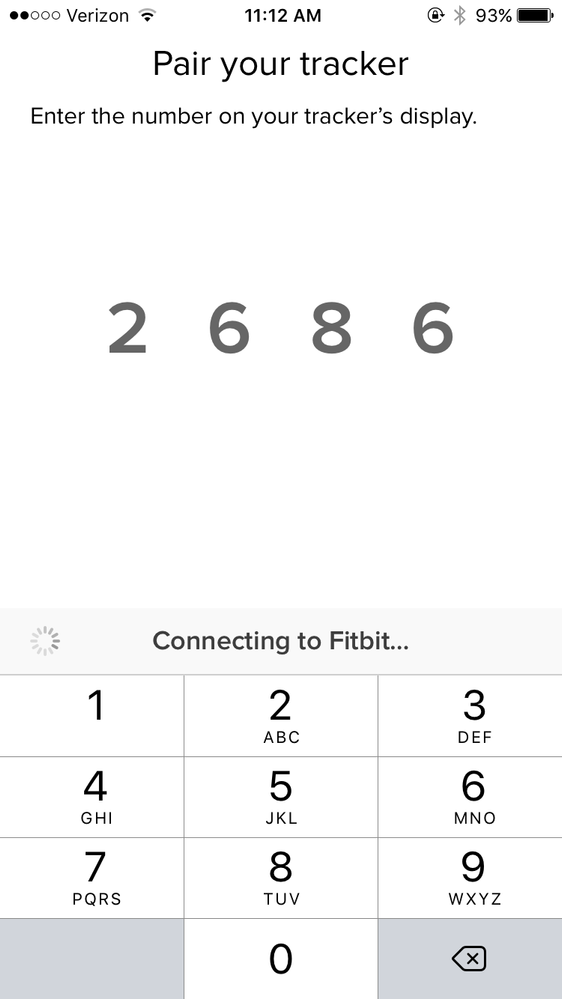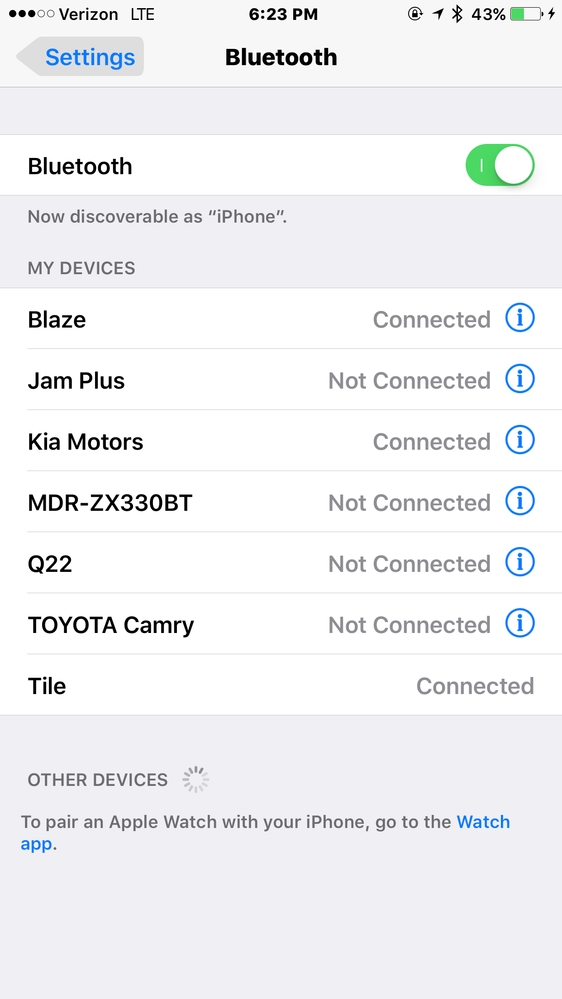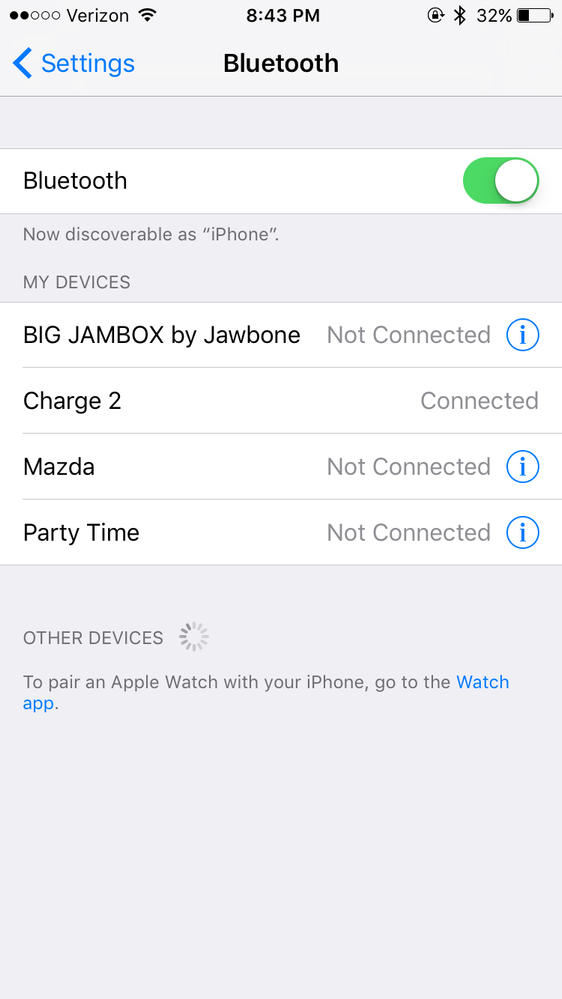Join us on the Community Forums!
-
Community Guidelines
The Fitbit Community is a gathering place for real people who wish to exchange ideas, solutions, tips, techniques, and insight about the Fitbit products and services they love. By joining our Community, you agree to uphold these guidelines, so please take a moment to look them over. -
Learn the Basics
Check out our Frequently Asked Questions page for information on Community features, and tips to make the most of your time here. -
Join the Community!
Join an existing conversation, or start a new thread to ask your question. Creating your account is completely free, and takes about a minute.
Not finding your answer on the Community Forums?
- Mark Topic as New
- Mark Topic as Read
- Float this Topic for Current User
- Bookmark
- Subscribe
- Mute
- Printer Friendly Page
Stuck at "Connecting to Tracker..."
- Mark Topic as New
- Mark Topic as Read
- Float this Topic for Current User
- Bookmark
- Subscribe
- Mute
- Printer Friendly Page
11-02-2016 06:44
- Mark as New
- Bookmark
- Subscribe
- Permalink
- Report this post
11-02-2016 06:44
- Mark as New
- Bookmark
- Subscribe
- Permalink
- Report this post
I just received my replacement Fitbit One and I'm using the IOS app to update my account. The iPhone was able to locate my tracker but my screen is stuck at "Connecting to Tracker..." - the spinning wheel just keeps spinning. I've tried closing the app and relaunching it but to no avail. Any suggestions???
11-03-2016
20:13
- last edited on
12-03-2025
05:44
by
MarreFitbit
![]()
- Mark as New
- Bookmark
- Subscribe
- Permalink
- Report this post
 Community Moderators ensure that conversations are friendly, factual, and on-topic. We're here to answer questions, escalate bugs, and make sure your voice is heard by the larger Fitbit team. Learn more
Community Moderators ensure that conversations are friendly, factual, and on-topic. We're here to answer questions, escalate bugs, and make sure your voice is heard by the larger Fitbit team. Learn more
11-03-2016
20:13
- last edited on
12-03-2025
05:44
by
MarreFitbit
![]()
- Mark as New
- Bookmark
- Subscribe
- Permalink
- Report this post
Welcome to the Community @Manataglance! Thanks for the troubleshoot that you've done. Can you please provide me with a screenshot of what you're seeing in your app? This can totally help me to share it with my team and further investigate it.
Keep me posted.
Want to get more active? Visit Get Moving in the Lifestyle Discussion Forum.
 Best Answer
Best Answer12-27-2016 17:51
- Mark as New
- Bookmark
- Subscribe
- Permalink
- Report this post
12-27-2016 17:51
- Mark as New
- Bookmark
- Subscribe
- Permalink
- Report this post
Did you find a solution to this problem>? i am having the same problem?
12-27-2016 18:09
- Mark as New
- Bookmark
- Subscribe
- Permalink
- Report this post
12-27-2016 18:09
- Mark as New
- Bookmark
- Subscribe
- Permalink
- Report this post
please help i am getting so frustrated!!! i have tried everything and my app still says connecting to fitbit
12-27-2016 18:56
- Mark as New
- Bookmark
- Subscribe
- Permalink
- Report this post
12-27-2016 18:56
- Mark as New
- Bookmark
- Subscribe
- Permalink
- Report this post
I have the same problem please let me know if you have the answer
12-28-2016 08:13
- Mark as New
- Bookmark
- Subscribe
- Permalink
- Report this post
12-28-2016 08:19
- Mark as New
- Bookmark
- Subscribe
- Permalink
- Report this post
12-28-2016 08:19
- Mark as New
- Bookmark
- Subscribe
- Permalink
- Report this post
have you figured it out??
12-28-2016 11:33
- Mark as New
- Bookmark
- Subscribe
- Permalink
- Report this post
12-28-2016 11:33
- Mark as New
- Bookmark
- Subscribe
- Permalink
- Report this post
How do you pair on I phone? I gave up trying on I phone so tried my personal computer . It did allow me to pair it. It got to the point and then said ...,,your tracker is still communicating with another device"". Errrrr. Help please.
12-28-2016 12:05
- Mark as New
- Bookmark
- Subscribe
- Permalink
- Report this post
12-28-2016 12:05
- Mark as New
- Bookmark
- Subscribe
- Permalink
- Report this post
Same issue with mine 😞
12-28-2016 15:20
- Mark as New
- Bookmark
- Subscribe
- Permalink
- Report this post
12-28-2016 15:20
- Mark as New
- Bookmark
- Subscribe
- Permalink
- Report this post
Sent from my iPhone
12-28-2016 15:34
- Mark as New
- Bookmark
- Subscribe
- Permalink
- Report this post
12-28-2016 15:34
- Mark as New
- Bookmark
- Subscribe
- Permalink
- Report this post
Having the same issue, been trying to sync all day. Can anyone offer a resolution?
12-28-2016 15:56
- Mark as New
- Bookmark
- Subscribe
- Permalink
- Report this post
12-28-2016 15:56
- Mark as New
- Bookmark
- Subscribe
- Permalink
- Report this post
Not sure if anyone have resolved it but I tried something that worked for me. Under settings go to Bluetooth setting and click on the Fitbit and select forget device then try setting it up and syncing again. Good luck!!
12-29-2016
04:23
- last edited on
12-03-2025
05:44
by
MarreFitbit
![]()
- Mark as New
- Bookmark
- Subscribe
- Permalink
- Report this post
 Community Moderator Alumni are previous members of the Moderation Team, which ensures conversations are friendly, factual, and on-topic. Moderators are here to answer questions, escalate bugs, and make sure your voice is heard by the larger Fitbit team. Learn more
Community Moderator Alumni are previous members of the Moderation Team, which ensures conversations are friendly, factual, and on-topic. Moderators are here to answer questions, escalate bugs, and make sure your voice is heard by the larger Fitbit team. Learn more
12-29-2016
04:23
- last edited on
12-03-2025
05:44
by
MarreFitbit
![]()
- Mark as New
- Bookmark
- Subscribe
- Permalink
- Report this post
Welcome to the Community @smhtexas, @grasjanl, @lizzywelch, @NicoleB811 and @nicolecc, thank you for joining us!
@smhtexas, thank you so much for your update and for letting me know about the steps you've performed in order to resolve the issue, I'm very glad your tracker is now working correctly, and I'm sure the information you provided will be very helpful.
Everyone else, I was wondering if your trackers are still not able to setup. If not, my suggestion would be resetting your trackers and then plug them in to make sure they're charging. Then go to the Bluetooth settings on your phone and check if your tracker appears on the list of paired devices, if it is, tap on it and select Forget this Device, then restart your phone and try to set it up once again:
- Open the Fitbit app and tap on the Account tab at the bottom of the screen, then tap on "Set up a New Device"
- Choose your tracker and follow the onscreen instructions to continue.
- If the app asks you to replace your current tracker, please replace it and continue with the process.
I hope this information can be useful, give it a try and keep me posted! ![]()
12-29-2016 06:22
- Mark as New
- Bookmark
- Subscribe
- Permalink
- Report this post
12-29-2016 06:22
- Mark as New
- Bookmark
- Subscribe
- Permalink
- Report this post
Got it to work!!! Thank you!!
12-29-2016 13:45
- Mark as New
- Bookmark
- Subscribe
- Permalink
- Report this post
12-29-2016 13:45
- Mark as New
- Bookmark
- Subscribe
- Permalink
- Report this post
it wont work for me. it comes up in my bluetooth settings but only as connected, and when its connected i cannot click forget this device, and when its not connected it completely goes away on my bluetooth settings so i dont have that option. i still cannot connect my device
12-29-2016 16:26
- Mark as New
- Bookmark
- Subscribe
- Permalink
- Report this post
12-29-2016 16:26
- Mark as New
- Bookmark
- Subscribe
- Permalink
- Report this post
Does your phone has the little "I" on the right side of the Fitbit? Mind you this under the Bluetooth settings on your IPhone. Once you click on the "I" it will let you select forget this device.
 Best Answer
Best Answer12-29-2016 17:44
- Mark as New
- Bookmark
- Subscribe
- Permalink
- Report this post
12-29-2016 17:44
- Mark as New
- Bookmark
- Subscribe
- Permalink
- Report this post
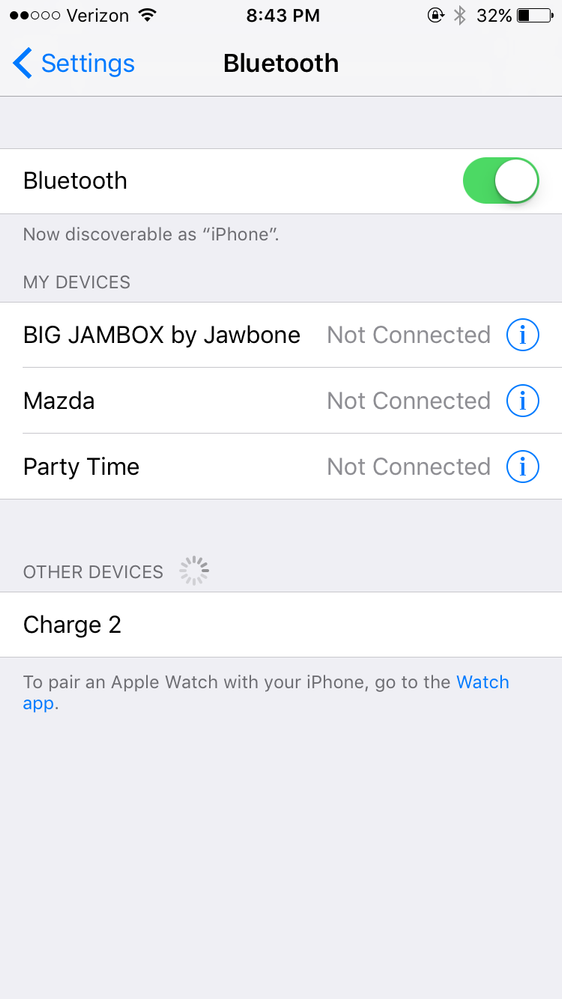
 Best Answer
Best Answer09-17-2017 01:52
- Mark as New
- Bookmark
- Subscribe
- Permalink
- Report this post
09-17-2017 01:52
- Mark as New
- Bookmark
- Subscribe
- Permalink
- Report this post
Hi, I am having exactly the same problem as you did - I can't find a solution that works. Did you get it sorted? Can you help?
 Best Answer
Best Answer
09-21-2017
10:17
- last edited on
12-03-2025
05:45
by
MarreFitbit
![]()
- Mark as New
- Bookmark
- Subscribe
- Permalink
- Report this post
 Community Moderators ensure that conversations are friendly, factual, and on-topic. We're here to answer questions, escalate bugs, and make sure your voice is heard by the larger Fitbit team. Learn more
Community Moderators ensure that conversations are friendly, factual, and on-topic. We're here to answer questions, escalate bugs, and make sure your voice is heard by the larger Fitbit team. Learn more
09-21-2017
10:17
- last edited on
12-03-2025
05:45
by
MarreFitbit
![]()
- Mark as New
- Bookmark
- Subscribe
- Permalink
- Report this post
A warm welcome to the Community @ClaireRosanna! I would like you to try this syncing troubleshooting. Are you getting any error when you try to sync your tracker? Do you have the latest app version which is 2.40 for iOS? When was the last time it synced to your account?
Keep me posted.
Want to get more active? Visit Get Moving in the Lifestyle Discussion Forum.
 Best Answer
Best Answer10-10-2017 19:01
- Mark as New
- Bookmark
- Subscribe
- Permalink
- Report this post
10-10-2017 19:01
- Mark as New
- Bookmark
- Subscribe
- Permalink
- Report this post
This is annoying since I have tried everything and I have waited foran hour after that for it to load..
 Best Answer
Best Answer