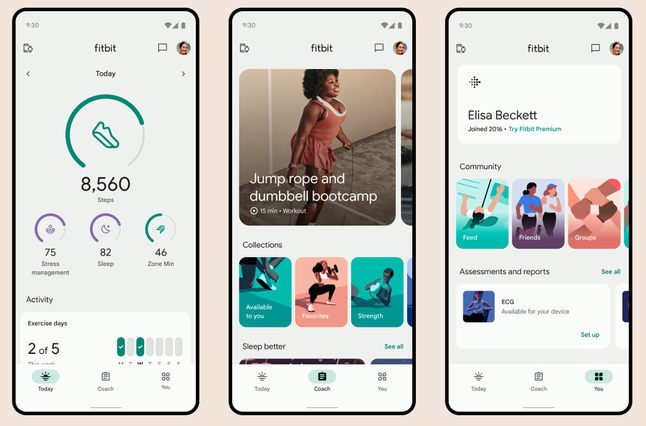Join us on the Community Forums!
-
Community Guidelines
The Fitbit Community is a gathering place for real people who wish to exchange ideas, solutions, tips, techniques, and insight about the Fitbit products and services they love. By joining our Community, you agree to uphold these guidelines, so please take a moment to look them over. -
Learn the Basics
Check out our Frequently Asked Questions page for information on Community features, and tips to make the most of your time here. -
Join the Community!
Join an existing conversation, or start a new thread to ask your question. Creating your account is completely free, and takes about a minute.
Not finding your answer on the Community Forums?
- Mark Topic as New
- Mark Topic as Read
- Float this Topic for Current User
- Bookmark
- Subscribe
- Mute
- Printer Friendly Page
The redesigned iOS Fitbit app is rolling out!
- Mark Topic as New
- Mark Topic as Read
- Float this Topic for Current User
- Bookmark
- Subscribe
- Mute
- Printer Friendly Page
09-19-2023 13:04 - edited 03-20-2024 12:57
- Mark as New
- Bookmark
- Subscribe
- Permalink
- Report this post
 Community Moderators ensure that conversations are friendly, factual, and on-topic. We're here to answer questions, escalate bugs, and make sure your voice is heard by the larger Fitbit team. Learn more
Community Moderators ensure that conversations are friendly, factual, and on-topic. We're here to answer questions, escalate bugs, and make sure your voice is heard by the larger Fitbit team. Learn more
09-19-2023 13:04 - edited 03-20-2024 12:57
- Mark as New
- Bookmark
- Subscribe
- Permalink
- Report this post
Hello everyone!
I would like to announce that the redesigned Fitbit app starts rolling out today! This new app will help you reach your goals, and bring the health and wellness information right on hand.
Check out our latest blog for how to get the most out of the new app.
Note: Please be patient if you don't see the update right away, as it will take some time to roll out completely.
Happy stepping!
09-23-2023 20:04
- Mark as New
- Bookmark
- Subscribe
- Permalink
- Report this post
 Platinum Fitbit Product Experts share support knowledge on the forums and advocate for the betterment of Fitbit products and services. Learn more
Platinum Fitbit Product Experts share support knowledge on the forums and advocate for the betterment of Fitbit products and services. Learn more
09-23-2023 20:04
- Mark as New
- Bookmark
- Subscribe
- Permalink
- Report this post
Hi, @Cristt , on the new app if on the opening, Today, screen you click on the icon top left (it’s meant to be a watch next to a smart phone) it takes you to the account screen, just like the person photo/icon used to. There you can click on your Fitbit device and it will show you the basic info, as per picture below.
As you will see, mine shows “battery full”. This will, however, only give info gathered at the most recent sync. You will find the best indication of battery life on the Fitbit itself.
I hope this helps. Welcome to the forums!
Sense, Charge 5, Inspire 2; iOS and Android
 Best Answer
Best Answer09-23-2023 20:39
- Mark as New
- Bookmark
- Subscribe
- Permalink
- Report this post
09-23-2023 20:39
- Mark as New
- Bookmark
- Subscribe
- Permalink
- Report this post
Well, Curly3287, I took a shot. I update my IOS to 17.0.1. No change in my Fitbit app. Which device do you have?
 Best Answer
Best Answer09-23-2023 20:51
- Mark as New
- Bookmark
- Subscribe
- Permalink
- Report this post
09-23-2023 20:51
- Mark as New
- Bookmark
- Subscribe
- Permalink
- Report this post
I have a Sense.
but my data goes all the way back to 2015.
I have owned the original Charge, Charge 3, Charge HR, and Versa.
do me a favor. Just because it is not showing up on your screen might not mean it’s not there. Go back to that page and in the area, swipe left. See if the year button is just off screen to the right.
09-23-2023 21:40
- Mark as New
- Bookmark
- Subscribe
- Permalink
- Report this post
09-23-2023 21:40
- Mark as New
- Bookmark
- Subscribe
- Permalink
- Report this post
I agree. This helps with my motivation to set and reach my goals. I am working towards a 3 year step streak. Really want this to return to the banner!!!
09-24-2023 03:57
- Mark as New
- Bookmark
- Subscribe
- Permalink
- Report this post
09-24-2023 03:57
- Mark as New
- Bookmark
- Subscribe
- Permalink
- Report this post
when my app updated a couple of days ago i hate that it displays heart rate/health metrics/zone minutes/exercise days at the very top. i like being able to open and see my steps without having to scroll way down. ive looked and looked and cant figure out how to change it back.....help please
09-24-2023
04:09
- last edited on
10-06-2023
12:48
by
ManuFitbit
![]()
- Mark as New
- Bookmark
- Subscribe
- Permalink
- Report this post
09-24-2023
04:09
- last edited on
10-06-2023
12:48
by
ManuFitbit
![]()
- Mark as New
- Bookmark
- Subscribe
- Permalink
- Report this post
OMG, you’re a genius! I’ll be **ahem**ed if that didn’t work. High five!
----
<chuckle>
Funny your 12 mini displays more than my 14+.
09-24-2023 04:24
- Mark as New
- Bookmark
- Subscribe
- Permalink
- Report this post
09-24-2023 04:24
- Mark as New
- Bookmark
- Subscribe
- Permalink
- Report this post
The new Fitbit app update is horrible. Did they even hire a design team? The user experience is just terrible with so much lack of color and weird gaps between each section. Bring back the old app please.
09-24-2023 04:50
- Mark as New
- Bookmark
- Subscribe
- Permalink
- Report this post
09-24-2023 04:50
- Mark as New
- Bookmark
- Subscribe
- Permalink
- Report this post
I am glad I could help. I hope we can get the word out to others in the forum. I wished Someone would create a tutorial and show everyone the new features. Post the video to YouTube and post a link here.
getting used to a new system is hard for many. I am in my 60’s. My mom is 86. She amazes me with her willingness to learn new technology.
09-24-2023 04:57
- Mark as New
- Bookmark
- Subscribe
- Permalink
- Report this post
09-24-2023 04:57
- Mark as New
- Bookmark
- Subscribe
- Permalink
- Report this post
This app is terrible! Same reasons others have given. But I ended up here because I was looking for the battery level option but I now see I’m not alone. How can I see the battery level of the watch? How do I know when to charge it?! I don’t want it to die on me in the middle of the day! Be nice to know if I have to charge it before I go out to work, etc.
09-24-2023 05:38
- Mark as New
- Bookmark
- Subscribe
- Permalink
- Report this post
SunsetRunner
09-24-2023 05:38
- Mark as New
- Bookmark
- Subscribe
- Permalink
- Report this post
And the new display, colors, font, etc, looks childish.
09-24-2023 06:11
- Mark as New
- Bookmark
- Subscribe
- Permalink
- Report this post
09-24-2023 06:11
- Mark as New
- Bookmark
- Subscribe
- Permalink
- Report this post
Hey there I want to show you a feature that gives you exactly what you want. There is an edit button on the Today Screen. (Top right corner in the shape of a pencil). Press the edit button. The first screen at the top is picture of your “first sees”. Swipe left and find the option called: custom preset. Then select scroll down and select the items most important for you. For me it is steps first. Bottom left is calorie expenditure, middle is sleep, bottom right is food calories in. When you press on it you go straight to food log entry.
bada bing bad boom. Everything you want at your fingertips. No scrolling to find. In regards to your colors on the app. What app do you know lets you choose colors. It’s not like this is school Alma Mater important. Let color go. Stick with the important solves. I am enclosing my custom choices in a pic. Hope this helps.
 Best Answer
Best Answer09-24-2023 06:28
- Mark as New
- Bookmark
- Subscribe
- Permalink
- Report this post
09-24-2023 06:28
- Mark as New
- Bookmark
- Subscribe
- Permalink
- Report this post
I agree! I don’t like the way the icons are shown on the app.
I guess since Goggle took over, we’re gonna see more changes.
I noted now it’s Fitbit Care?
09-24-2023 06:52
- Mark as New
- Bookmark
- Subscribe
- Permalink
- Report this post
09-24-2023 06:52
- Mark as New
- Bookmark
- Subscribe
- Permalink
- Report this post
Missing Battery level in app. Please put it back out there.
Also agree with many of the comments that users are unimpressed. Who tests your development before rolling out? Not actual users.
09-24-2023 06:56
- Mark as New
- Bookmark
- Subscribe
- Permalink
- Report this post
09-24-2023 06:56
- Mark as New
- Bookmark
- Subscribe
- Permalink
- Report this post
Thanks, the extra steps are very disappointing. I sync my watch multiple times per day and like the convenience of glancing at my main dashboard and seeing the battery life at the same time. Huge step backward for the Fitbit app!
09-24-2023
07:39
- last edited on
10-05-2023
10:47
by
ManuFitbit
![]()
- Mark as New
- Bookmark
- Subscribe
- Permalink
- Report this post
09-24-2023
07:39
- last edited on
10-05-2023
10:47
by
ManuFitbit
![]()
- Mark as New
- Bookmark
- Subscribe
- Permalink
- Report this post
Top left icon is the device/phone icon. Press there. I can see a battery life there and on the actual device (Charge 5.....etc) and it tells battery strength there as well. On my Sense watch I swipe right and my battery power is easier to see than opening my app. I am aware that some do not use the tracker/device to check battery life. My husband, when stepping into the shower docks his watch on the battery charger. A routine charge everyday. I hope this helps.
----
hey there, I was a bit worried about losing data and no one mentioned whether the food logs were going to be moved over and saved. But hallelujah I took a chance. I am so happy that for me no data has been lost. I also love the new edit screen. On the dash board, there will be an icon on the right. In the edit screen your current dashboard Top 4 metrics will be displayed. you can swipe left until you find the option to Custom build your top four metrics. You choose the order of display. Mine for example are steps (top), Left is Calories burned, Sleep-(Middle) and Food log (Right). This way I have all they things I want to keep at my fingertips on top. I can press anyone of those three to see my historical data and enter food into my food log. I hope this helps.
 Best Answer
Best Answer09-24-2023 09:43
- Mark as New
- Bookmark
- Subscribe
- Permalink
- Report this post
09-24-2023 09:43
- Mark as New
- Bookmark
- Subscribe
- Permalink
- Report this post
Same here. I was somewhere around 988 I think, trying to hit my 1000. Why do companies insist on "upgrading" things, only to make then worse? I see no improvement in the new iOS version of the app. It's just different.
This is similar to the daily streaks going backwards too. Charge 2 and Charge 4, when you hit your daily step goal, we had Rocket ship taking off, Disco Ball sparkling, Fireworks lighting up sky, (my three favorites), plus many others....in Black and White! Now with Charge 5, color-capable, we have one boring shoe with a circle going around it. Think how all those black and white ones would look in full color!
09-24-2023 09:49
- Mark as New
- Bookmark
- Subscribe
- Permalink
- Report this post
09-24-2023 10:03
- Mark as New
- Bookmark
- Subscribe
- Permalink
- Report this post
09-24-2023 10:03
- Mark as New
- Bookmark
- Subscribe
- Permalink
- Report this post
"everything gets worse" is the theme of the current era but the new Fitbit app redesign is the worst thing I have seen in website/app changes in years, for sure. I don't understand how so many bad decisions can be made simultaneously by a design team. Well I kept forgetting to cancel my trial Fitbit premium membership, so that is changing today. With the already deeply asinine forced migration to google accounts this has made me feel buying a new Fitbit recently was a complete waste of my time and money. I should have taken the opportunity to migrate to Garmin.
I hate your company.
09-24-2023 10:47
- Mark as New
- Bookmark
- Subscribe
- Permalink
- Report this post
09-24-2023 10:47
- Mark as New
- Bookmark
- Subscribe
- Permalink
- Report this post
Why did Google decide to stop supporting some features that are important in my opinion? I would like to have the “celebration “ when you meet your daily goal back and much more importantly, I would like to see the step streak banner back!
09-24-2023 10:47
- Mark as New
- Bookmark
- Subscribe
- Permalink
- Report this post
09-24-2023 10:47
- Mark as New
- Bookmark
- Subscribe
- Permalink
- Report this post
Totally agree here. Why remove this extremely useful feature of seeing your battery life as you sync? It was so nice and simple. Now extra steps are involved.
My battery life is probably what I look at the most!
Yes, this was a huge step backwards.