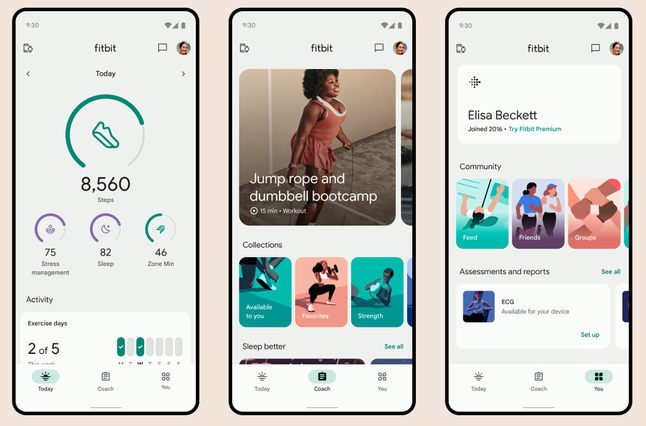Join us on the Community Forums!
-
Community Guidelines
The Fitbit Community is a gathering place for real people who wish to exchange ideas, solutions, tips, techniques, and insight about the Fitbit products and services they love. By joining our Community, you agree to uphold these guidelines, so please take a moment to look them over. -
Learn the Basics
Check out our Frequently Asked Questions page for information on Community features, and tips to make the most of your time here. -
Join the Community!
Join an existing conversation, or start a new thread to ask your question. Creating your account is completely free, and takes about a minute.
Not finding your answer on the Community Forums?
- Mark Topic as New
- Mark Topic as Read
- Float this Topic for Current User
- Bookmark
- Subscribe
- Mute
- Printer Friendly Page
The redesigned iOS Fitbit app is rolling out!
- Mark Topic as New
- Mark Topic as Read
- Float this Topic for Current User
- Bookmark
- Subscribe
- Mute
- Printer Friendly Page
09-19-2023 13:04 - edited 03-20-2024 12:57
- Mark as New
- Bookmark
- Subscribe
- Permalink
- Report this post
 Community Moderators ensure that conversations are friendly, factual, and on-topic. We're here to answer questions, escalate bugs, and make sure your voice is heard by the larger Fitbit team. Learn more
Community Moderators ensure that conversations are friendly, factual, and on-topic. We're here to answer questions, escalate bugs, and make sure your voice is heard by the larger Fitbit team. Learn more
09-19-2023 13:04 - edited 03-20-2024 12:57
- Mark as New
- Bookmark
- Subscribe
- Permalink
- Report this post
Hello everyone!
I would like to announce that the redesigned Fitbit app starts rolling out today! This new app will help you reach your goals, and bring the health and wellness information right on hand.
Check out our latest blog for how to get the most out of the new app.
Note: Please be patient if you don't see the update right away, as it will take some time to roll out completely.
Happy stepping!
09-24-2023 12:11
- Mark as New
- Bookmark
- Subscribe
- Permalink
- Report this post
09-24-2023 12:11
- Mark as New
- Bookmark
- Subscribe
- Permalink
- Report this post
I got my Fitbit Inspire2 free thru Medicare. I’d be upset too with all these ridiculous changes if I had to pay for my Fitbit!
I can’t begin to imagine what else Fitbit/Google will change next!
09-24-2023 12:24
- Mark as New
- Bookmark
- Subscribe
- Permalink
- Report this post
09-24-2023 12:24
- Mark as New
- Bookmark
- Subscribe
- Permalink
- Report this post
Don’t like the new format. It does not show the charge capacity or when it needs charging.
09-24-2023 12:31
- Mark as New
- Bookmark
- Subscribe
- Permalink
- Report this post
09-24-2023 12:31
- Mark as New
- Bookmark
- Subscribe
- Permalink
- Report this post
My Fitbit app did an update the other day but did not give me any options I would rather my old screen back but I can’t find a way to do it!
09-24-2023 12:42
- Mark as New
- Bookmark
- Subscribe
- Permalink
- Report this post
 Diamond Fitbit Product Experts share support knowledge on the forums and advocate for the betterment of Fitbit products and services. Learn more
Diamond Fitbit Product Experts share support knowledge on the forums and advocate for the betterment of Fitbit products and services. Learn more
09-24-2023 12:42
- Mark as New
- Bookmark
- Subscribe
- Permalink
- Report this post
Hello @Digitalman and welcome to the Community. I apologize if I'm misreading what you wrote. If your update looks like the screenshot in this post, then you can't go back to the previous version. If you're writing about something else, can you ask your question a different way?
Laurie | Maryland
Sense 2, Luxe, Aria 2 | iOS | Mac OS
Take a look at the Fitbit help site for further assistance and information.
 Best Answer
Best Answer09-24-2023 12:49
- Mark as New
- Bookmark
- Subscribe
- Permalink
- Report this post
09-24-2023 12:49
- Mark as New
- Bookmark
- Subscribe
- Permalink
- Report this post
The new update does not show the battery condition like it used to!
Colin
Sent from my iPad
09-24-2023 15:32
- Mark as New
- Bookmark
- Subscribe
- Permalink
- Report this post
09-24-2023 15:32
- Mark as New
- Bookmark
- Subscribe
- Permalink
- Report this post
The latest version of the app is not something I like or want. Just because someone somewhere decided that I needed an update doesn’t mean I feel I need it. Items are missing and arbitrarily arranged and rearranged. I think this has something to do with future to google which is also something I want to do. Once again how do get back to previous version?
09-24-2023 15:45
- Mark as New
- Bookmark
- Subscribe
- Permalink
- Report this post
09-24-2023 15:45
- Mark as New
- Bookmark
- Subscribe
- Permalink
- Report this post
What happened to the Step Streak in the updated app? I had my longest streak ever going and now it’s just…gone?
09-24-2023 16:09
- Mark as New
- Bookmark
- Subscribe
- Permalink
- Report this post
09-24-2023 16:09
- Mark as New
- Bookmark
- Subscribe
- Permalink
- Report this post
I was at 899 and today I upgraded to the new app and lost my step steak banner.. Does Fitbit tech-support read any of these threads? If not how do we get their input on this topic?
09-24-2023
16:42
- last edited on
10-14-2023
14:51
by
RodrigoMFitbit
![]()
- Mark as New
- Bookmark
- Subscribe
- Permalink
- Report this post
09-24-2023
16:42
- last edited on
10-14-2023
14:51
by
RodrigoMFitbit
![]()
- Mark as New
- Bookmark
- Subscribe
- Permalink
- Report this post
Months ago I heard a rumor that the step streak would not be part of the upcoming major upgrade. Fitbit teams apparently decided that they had two choices because they were unable to fix the step streak continuity problem. The first was leave it the way it was And Ignore the complaints or remove the step streak banner and take a one time hit with the existing customers. This is the same way they fix the problem with the counting of floors. When the new charge five came out, many were surprised to see that floors tile was no longer part of the tracker. it had been a part of the charge for And earlier trackers and many Fitbit users had issues with the floor counter accuracy.
Days ago I asked Fitbit customer care representatives if the step streak banner had been removed. The answer I received was they were still learning about the upgraded version of the iOS application 4.00. They did not have an answer, but promised and email message would be sent to me within 24 hours Informing me of what was going on with the step streak banner. I still have not received that email and the answers I requested regarding other concerns that specifically affect people who are blind and reading disabled. The upgrade has done little to improve the experience for blind and reading, disabled users . I was hoping that I would get to experience more of the features available to cited users.
I am a blind user, and have never seen the face of my tracker or been able to read the screen on my iPhone. I appreciated the numerical percentage battery recharge format. I already do a lot of swiping to navigate the application screens and having to do more swiping and tapping in order to get the battery charge is just more frustration. Saying that the battery is full, medium or low, does not really provide a representation as to how many days since the last recharge or how many days or hours before the next recharge becomes essential. I wish that the developers had taken into consideration the needs of people with disabilities, such as blind and reading, disabled.
09-24-2023 17:01
- Mark as New
- Bookmark
- Subscribe
- Permalink
- Report this post
09-24-2023 17:01
- Mark as New
- Bookmark
- Subscribe
- Permalink
- Report this post
I can't believe the challenges, adventures, and open groups were removed for such an unlikeable redesign. What an absolute waste.
09-24-2023 17:02
- Mark as New
- Bookmark
- Subscribe
- Permalink
- Report this post
09-24-2023 17:02
- Mark as New
- Bookmark
- Subscribe
- Permalink
- Report this post
Hello! Open your app. On the Today screen look for the edit icon :pencil: located on the top right side of the screen.
when opened you will see the Metrics you are currently using. Swipe left. Find the option called Custom Preset. At this point there is another edit icon in the custom preset. From here it should be intuitive. Please contact me if you need more assistance
09-24-2023 17:08
- Mark as New
- Bookmark
- Subscribe
- Permalink
- Report this post
09-24-2023 17:08
- Mark as New
- Bookmark
- Subscribe
- Permalink
- Report this post
Thank you for the update on this topic. Can you please do a follow up response to this thread, when you hear from Fitbit.
09-24-2023 17:18
- Mark as New
- Bookmark
- Subscribe
- Permalink
- Report this post
09-24-2023 17:18
- Mark as New
- Bookmark
- Subscribe
- Permalink
- Report this post
I just upgraded to the newest redesigned Fitbit app and I hate it. It’s not very easy to understand the stats at a glance. But the worst “feature” is that they removed the battery percentage level indicator. When I swipe down, it syncs, but there’s no battery percentage. I’ve restarted the app, restarted my phone, and reinstalled the app, but still nothing. Is it somewhere hidden??
09-24-2023 17:23
- Mark as New
- Bookmark
- Subscribe
- Permalink
- Report this post
 Diamond Fitbit Product Experts share support knowledge on the forums and advocate for the betterment of Fitbit products and services. Learn more
Diamond Fitbit Product Experts share support knowledge on the forums and advocate for the betterment of Fitbit products and services. Learn more
09-24-2023 17:23
- Mark as New
- Bookmark
- Subscribe
- Permalink
- Report this post
@NeetiF no, the battery percent is not hidden in the new version of the Fitbit app. Unfortunately, that feature is no longer available.

Amanda | Wyoming, USA
Pixel Watch 4, Inspire 3, Sense | Android
09-24-2023 17:25
- Mark as New
- Bookmark
- Subscribe
- Permalink
- Report this post
09-24-2023 17:25
- Mark as New
- Bookmark
- Subscribe
- Permalink
- Report this post
Why is it unavailable??? That is a terrible design decision. How am I supposed to know when to charge it? Will that feature come back?
09-24-2023 17:28
- Mark as New
- Bookmark
- Subscribe
- Permalink
- Report this post
09-24-2023 17:28
- Mark as New
- Bookmark
- Subscribe
- Permalink
- Report this post
Terrible in every way. Please change it back!
09-24-2023 17:42
- Mark as New
- Bookmark
- Subscribe
- Permalink
- Report this post
 Diamond Fitbit Product Experts share support knowledge on the forums and advocate for the betterment of Fitbit products and services. Learn more
Diamond Fitbit Product Experts share support knowledge on the forums and advocate for the betterment of Fitbit products and services. Learn more
09-24-2023
20:03
- last edited on
10-14-2023
14:52
by
RodrigoMFitbit
![]()
- Mark as New
- Bookmark
- Subscribe
- Permalink
- Report this post
 Platinum Fitbit Product Experts share support knowledge on the forums and advocate for the betterment of Fitbit products and services. Learn more
Platinum Fitbit Product Experts share support knowledge on the forums and advocate for the betterment of Fitbit products and services. Learn more
09-24-2023
20:03
- last edited on
10-14-2023
14:52
by
RodrigoMFitbit
![]()
- Mark as New
- Bookmark
- Subscribe
- Permalink
- Report this post
Hi, @SaintMikey , once a new app version is rolled out, and you download it, then you will not be able to return to an older, official version. However you will probably find on the internet many sites where you can get older versions. Just be careful, as you could expose your phone/tablet to vulnerabilities if you download apps not from the official site.
Hi, @tonig74 , the new app has the facility to set a “focus”. It sounds like steps is an important focus for you, so that will be your focus on the new app.
Just open your Fitbit app, and from the opening, Today, screen click on the little pencil next to the word “Today”. Then from the edit screen, where it says “Choose your focus” swipe left to choose “Get more active” and you will find with that “focus” you will get your most important tiles at the top without having to scroll down.
Once you get into the new app, you might even want to keep swiping left until you find the option to choose your most important stats to be front and center! This new app actually has a lot of options to customise!
Please do post again if anything it unclear. There is always someone here to help!
Sense, Charge 5, Inspire 2; iOS and Android
 Best Answer
Best Answer09-24-2023 20:16
- Mark as New
- Bookmark
- Subscribe
- Permalink
- Report this post
09-24-2023 20:16
- Mark as New
- Bookmark
- Subscribe
- Permalink
- Report this post
Wow new update is boring to look at. Is there a way to go back to the colourful one?
09-24-2023
20:19
- last edited on
10-14-2023
14:52
by
RodrigoMFitbit
![]()
- Mark as New
- Bookmark
- Subscribe
- Permalink
- Report this post
09-24-2023
20:19
- last edited on
10-14-2023
14:52
by
RodrigoMFitbit
![]()
- Mark as New
- Bookmark
- Subscribe
- Permalink
- Report this post
You can say that again!!
You are absolutely correct!!!