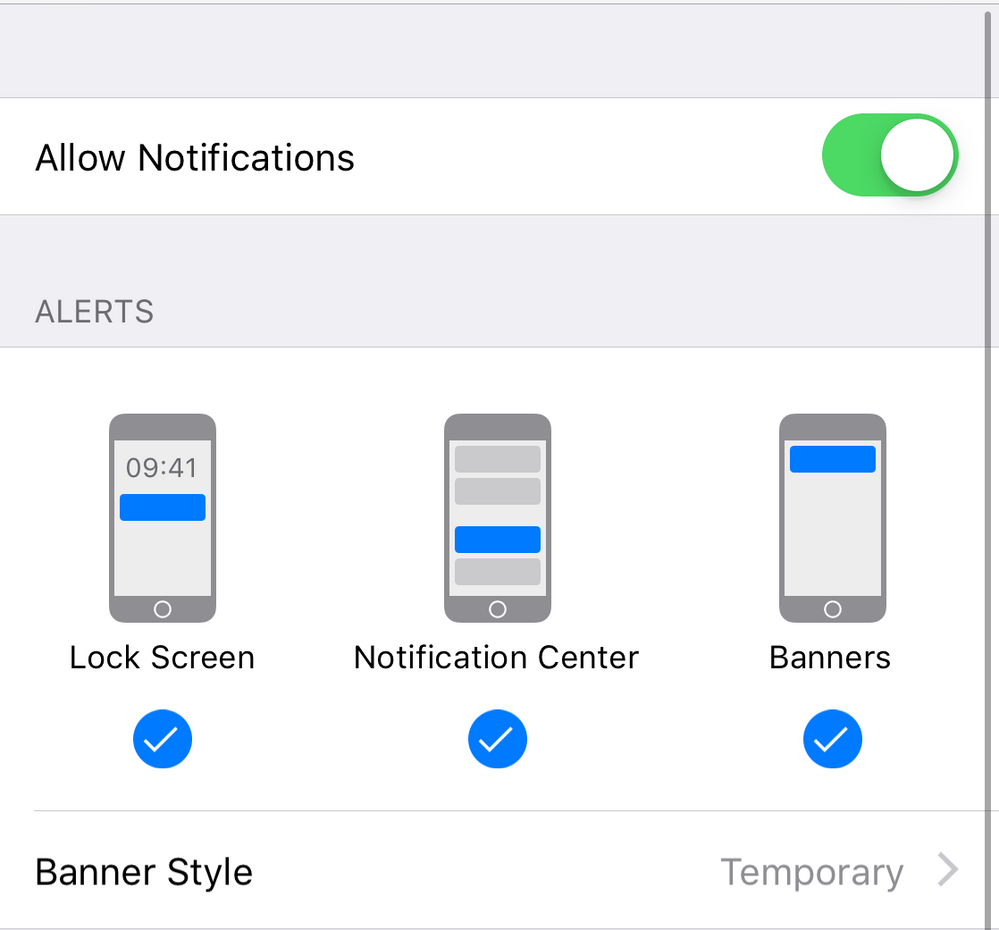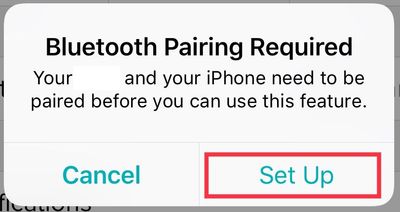Join us on the Community Forums!
-
Community Guidelines
The Fitbit Community is a gathering place for real people who wish to exchange ideas, solutions, tips, techniques, and insight about the Fitbit products and services they love. By joining our Community, you agree to uphold these guidelines, so please take a moment to look them over. -
Learn the Basics
Check out our Frequently Asked Questions page for information on Community features, and tips to make the most of your time here. -
Join the Community!
Join an existing conversation, or start a new thread to ask your question. Creating your account is completely free, and takes about a minute.
Not finding your answer on the Community Forums?
- Mark Topic as New
- Mark Topic as Read
- Float this Topic for Current User
- Bookmark
- Subscribe
- Mute
- Printer Friendly Page
Unable to get Text Notifications on Versa.
- Mark Topic as New
- Mark Topic as Read
- Float this Topic for Current User
- Bookmark
- Subscribe
- Mute
- Printer Friendly Page
11-24-2018
22:59
- last edited on
11-26-2018
06:36
by
MarcoGFitbit
![]()
- Mark as New
- Bookmark
- Subscribe
- Permalink
- Report this post
11-24-2018
22:59
- last edited on
11-26-2018
06:36
by
MarcoGFitbit
![]()
- Mark as New
- Bookmark
- Subscribe
- Permalink
- Report this post
My versa will show calls and will show my Ring notifications but I can’t receive text messages on it. I’ve contacted Fitbit and went through all the steps and it still won’t work! I have an iPhone X and it all worked a few days ago but now I cat get text messages on watch. Help!
Moderator Edit: Clarified Subject.
11-26-2018 06:40
- Mark as New
- Bookmark
- Subscribe
- Permalink
- Report this post
 Community Moderator Alumni are previous members of the Moderation Team, which ensures conversations are friendly, factual, and on-topic. Moderators are here to answer questions, escalate bugs, and make sure your voice is heard by the larger Fitbit team. Learn more
Community Moderator Alumni are previous members of the Moderation Team, which ensures conversations are friendly, factual, and on-topic. Moderators are here to answer questions, escalate bugs, and make sure your voice is heard by the larger Fitbit team. Learn more
11-26-2018 06:40
- Mark as New
- Bookmark
- Subscribe
- Permalink
- Report this post
Hello @Angela254, have a warm welcome to the Fitbit Community, it's great to have you on board. ![]()
I appreciate your participation in the Forums and for sharing your experience with us. If you are only having trouble receiving text Notifications on your Versa (and receiving call and app notifications), my best recommendation is to go to your phone Settings > Notifications > Messages and make sure the following is enabled:
I hope this can be helpful, if there's anything else we can do for you, please feel free to reply.
 Best Answer
Best Answer01-09-2019 09:25
- Mark as New
- Bookmark
- Subscribe
- Permalink
- Report this post
01-09-2019 09:25
- Mark as New
- Bookmark
- Subscribe
- Permalink
- Report this post
I've done what you suggested and it still is not working.
01-10-2019 07:07
- Mark as New
- Bookmark
- Subscribe
- Permalink
- Report this post
 Community Moderator Alumni are previous members of the Moderation Team, which ensures conversations are friendly, factual, and on-topic. Moderators are here to answer questions, escalate bugs, and make sure your voice is heard by the larger Fitbit team. Learn more
Community Moderator Alumni are previous members of the Moderation Team, which ensures conversations are friendly, factual, and on-topic. Moderators are here to answer questions, escalate bugs, and make sure your voice is heard by the larger Fitbit team. Learn more
01-10-2019 07:07
- Mark as New
- Bookmark
- Subscribe
- Permalink
- Report this post
Hello @maggie730, have a warm welcome to the Fitbit Community, it's great to have you on board. ![]()
I appreciate you have joined us and let us know you've already tried the steps listed above. Have you restarted your Versa already by pressing and holding the Back and Select buttons (left and bottom right) until you see the Fitbit logo on the screen. Now, if you have already restarted your Versa, make sure it's not currently in the Do Not Disturb (DND) mode by pressing down the button on the side for 2 seconds, in here check that Notification have been set to ON. If everything seems to working fine, I would like to suggest you to reset Notifications from the Fitbit app following these steps:
- Go to the Bluetooth settings on your phone and tap on tracker. Then tap on Forget this Device.
- Force-close the Fitbit app by double tapping the home button on your phone and swiping up the app.
- Open the app again and tap on Account > Your Tracker > Notifications. You will receive the following Pop-up:
- Then, once you tap on Set Up, the app will begin setting up your tracker with the Bluetooth on your phone, which will prompt the next pop-up:
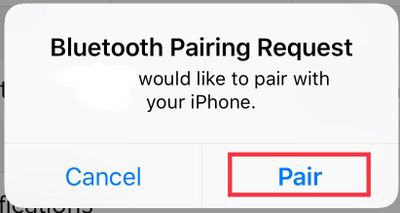
- Once you get back to the tracker options, tap on Notifications an enable the ones you'd like to receive.
I hope this can be helpful, give it a try and let us know the outcome.
 Best Answer
Best Answer01-25-2019 17:39
- Mark as New
- Bookmark
- Subscribe
- Permalink
- Report this post
01-25-2019 17:39
- Mark as New
- Bookmark
- Subscribe
- Permalink
- Report this post
I’m having the same problem. I had an ionic and this problem so Fitbit offered me a replacement or a new one at a discount, so I got the Versa. SAME PROBLEM. I’ve gone through every trouble shooting step and still do not get text notifications.
01-25-2019 18:12
- Mark as New
- Bookmark
- Subscribe
- Permalink
- Report this post
01-25-2019 18:12
- Mark as New
- Bookmark
- Subscribe
- Permalink
- Report this post
Sent from my iPhone
 Best Answer
Best Answer01-25-2019 18:16
- Mark as New
- Bookmark
- Subscribe
- Permalink
- Report this post
01-25-2019 18:16
- Mark as New
- Bookmark
- Subscribe
- Permalink
- Report this post
I don’t know how when this is what I have selected 🤔
 Best Answer
Best Answer01-25-2019 18:19
- Mark as New
- Bookmark
- Subscribe
- Permalink
- Report this post
01-25-2019 18:19
- Mark as New
- Bookmark
- Subscribe
- Permalink
- Report this post
I might just have to call. I wonder if they are having a software issue on their end.
 Best Answer
Best Answer01-26-2019 04:08
- Mark as New
- Bookmark
- Subscribe
- Permalink
- Report this post
01-26-2019 04:08
- Mark as New
- Bookmark
- Subscribe
- Permalink
- Report this post
Sent from my iPhone
 Best Answer
Best Answer02-03-2019 03:50 - edited 02-03-2019 07:14
- Mark as New
- Bookmark
- Subscribe
- Permalink
- Report this post
02-03-2019 03:50 - edited 02-03-2019 07:14
- Mark as New
- Bookmark
- Subscribe
- Permalink
- Report this post
If you have an iPhone try checking how you receive your texts. I’ve had a Fitbit for years and never got my texts to come through. My friend has the exact phone and same Fitbit as me and her texts would come through. I went through all the steps and still couldn’t get it to work. I finally compared our settings in the Fitbit app and messages. The only difference was in the text message notifications. I had sounds, badge, and banner clicked. She only had sounds and badge on hers. So I did the same and reset my phone and watch. Ever since then my texts started coming through. I thought that was kinda crazy! Maybe try that method!
 Best Answer
Best Answer02-03-2019 03:51
- Mark as New
- Bookmark
- Subscribe
- Permalink
- Report this post
02-03-2019 03:51
- Mark as New
- Bookmark
- Subscribe
- Permalink
- Report this post
Turn the banner off and try it.
02-03-2019 06:07
- Mark as New
- Bookmark
- Subscribe
- Permalink
- Report this post
02-03-2019 06:07
- Mark as New
- Bookmark
- Subscribe
- Permalink
- Report this post
Sent from my iPhone
02-04-2019 10:30
- Mark as New
- Bookmark
- Subscribe
- Permalink
- Report this post
 Community Moderator Alumni are previous members of the Moderation Team, which ensures conversations are friendly, factual, and on-topic. Moderators are here to answer questions, escalate bugs, and make sure your voice is heard by the larger Fitbit team. Learn more
Community Moderator Alumni are previous members of the Moderation Team, which ensures conversations are friendly, factual, and on-topic. Moderators are here to answer questions, escalate bugs, and make sure your voice is heard by the larger Fitbit team. Learn more
02-04-2019 10:30
- Mark as New
- Bookmark
- Subscribe
- Permalink
- Report this post
Hello @samjones1208, thanks for joining the Fitbit Community. @jdecandido, @maggie730 it's great to see you around the Fitbit Community.
@samjones1208 and @maggie730, I'm very glad to know your issue has been resolved, thanks for taking the time to let us know. @jdecandido, I appreciate you have attached a screenshot to your reply. At this moment, please go to your phone Settings > Notifications > Messages and make sure Allow Notifications is on and that all 3 options for Alerts are selected.
I hope this can be helpful, give it a try and let us know the outcome.
 Best Answer
Best Answer08-17-2019 14:14
- Mark as New
- Bookmark
- Subscribe
- Permalink
- Report this post
08-17-2019 14:14
- Mark as New
- Bookmark
- Subscribe
- Permalink
- Report this post
Thanks to someone in this thread I figured it out. You need to go to phone settings, notifications, MESSAGES and make sure badges are on-as soon as I clicked the toggle to on, text messages started popping up on my watch!
 Best Answer
Best Answer10-08-2019 10:40
- Mark as New
- Bookmark
- Subscribe
- Permalink
- Report this post
10-08-2019 10:40
- Mark as New
- Bookmark
- Subscribe
- Permalink
- Report this post
I have tried everything that has been suggested and I cannot get text messages on my Fitbit versa. I’ve had no problems and all of a sudden this morning it quit receiving text messages. Please help.
10-08-2019 14:06
- Mark as New
- Bookmark
- Subscribe
- Permalink
- Report this post
10-08-2019 14:06
- Mark as New
- Bookmark
- Subscribe
- Permalink
- Report this post
same thing... I am getting phone call messages and even snap chat, but my texts won't come through on the versa? I have done everything everyone has suggested....
11-22-2019 08:03
- Mark as New
- Bookmark
- Subscribe
- Permalink
- Report this post
11-22-2019 08:03
- Mark as New
- Bookmark
- Subscribe
- Permalink
- Report this post
I have tried everything suggested from the webpage, to what other users have done, compared settings to my co-workers and I am still not receiving any text. I have turned banners off, turned text off and on, taken phone off the iphone, turned both phone and watch off, disconnected them. please any other advise is welcome, I can get instagram and my other apps to come across but not text,
thank you
11-25-2019 09:50
- Mark as New
- Bookmark
- Subscribe
- Permalink
- Report this post
11-25-2019 09:50
- Mark as New
- Bookmark
- Subscribe
- Permalink
- Report this post
I've done all the steps and I'm still not receiving my text notifications. I'm only receiving the phone calls
 Best Answer
Best Answer11-25-2019 14:32
- Mark as New
- Bookmark
- Subscribe
- Permalink
- Report this post
SunsetRunner
11-25-2019 14:32
- Mark as New
- Bookmark
- Subscribe
- Permalink
- Report this post
I haven’t been receiving text notifications on my Versace for two months. As soon as I did the latest iOS update, notifications stopped. I do receive call notifications. I called Fitbit and the tech told me this was an issue that they are working on but they didn’t know if there was a solution. Actually he told me “we aren’t sure it can be fixed at this time”. I’ve just about had it. I rely on my text notifications when my phone needs to be on silent at work.
11-25-2019 14:32
- Mark as New
- Bookmark
- Subscribe
- Permalink
- Report this post
SunsetRunner
11-25-2019 14:32
- Mark as New
- Bookmark
- Subscribe
- Permalink
- Report this post
Absolutely the same here. I’ve did every step multiple times with no solution. I receive my calls and that’s it.