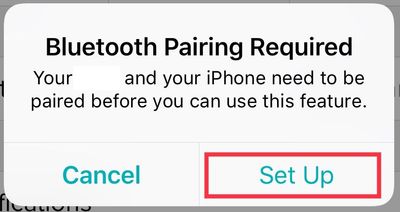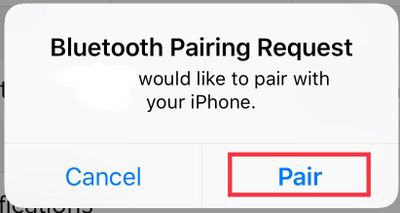Join us on the Community Forums!
-
Community Guidelines
The Fitbit Community is a gathering place for real people who wish to exchange ideas, solutions, tips, techniques, and insight about the Fitbit products and services they love. By joining our Community, you agree to uphold these guidelines, so please take a moment to look them over. -
Learn the Basics
Check out our Frequently Asked Questions page for information on Community features, and tips to make the most of your time here. -
Join the Community!
Join an existing conversation, or start a new thread to ask your question. Creating your account is completely free, and takes about a minute.
Not finding your answer on the Community Forums?
- Mark Topic as New
- Mark Topic as Read
- Float this Topic for Current User
- Bookmark
- Subscribe
- Mute
- Printer Friendly Page
Unable to sync Charge 2 with iPhone X.
- Mark Topic as New
- Mark Topic as Read
- Float this Topic for Current User
- Bookmark
- Subscribe
- Mute
- Printer Friendly Page
08-08-2018
20:00
- last edited on
08-09-2018
07:18
by
MarcoGFitbit
![]()
- Mark as New
- Bookmark
- Subscribe
- Permalink
- Report this post
08-08-2018
20:00
- last edited on
08-09-2018
07:18
by
MarcoGFitbit
![]()
- Mark as New
- Bookmark
- Subscribe
- Permalink
- Report this post
I’ve never been able to get my iPhone X to sync with my Charge 2. I’ve tried everything they have suggested! Very frustrated and I feel like I’ve waisted my money!
Moderator Edit: Clarified Subject.
 Best Answer
Best Answer08-09-2018 07:21 - edited 08-09-2018 11:58
- Mark as New
- Bookmark
- Subscribe
- Permalink
- Report this post
 Community Moderator Alumni are previous members of the Moderation Team, which ensures conversations are friendly, factual, and on-topic. Moderators are here to answer questions, escalate bugs, and make sure your voice is heard by the larger Fitbit team. Learn more
Community Moderator Alumni are previous members of the Moderation Team, which ensures conversations are friendly, factual, and on-topic. Moderators are here to answer questions, escalate bugs, and make sure your voice is heard by the larger Fitbit team. Learn more
08-09-2018 07:21 - edited 08-09-2018 11:58
- Mark as New
- Bookmark
- Subscribe
- Permalink
- Report this post
Hello @Melissak1221, have a warm welcome to the Fitbit Community, it's great to have you on board. ![]()
I appreciate you have brought this to my attention, and for letting me know you have already tried some troubleshooting steps before posting in the Forums. Would it be possible for you to let me know exactly which troubleshooting steps have you tried so far? That will be very helpful for me to determine what should we do next.
Additionally, in case you haven't tried yet, I would like to suggest you to to set up your Charge 2 as a new device to reset the connection between the tracker and your phone. Don't worry, none of the information already stored in the account will be deleted.
To set up your tracker as a new device:
- Go to the Bluetooth settings on your phone and check if your tracker is on the list of paired devices. If it is, tap on it and select Forget this Device.
- .Open the Fitbit app and tap on the Account symbol at the top right corner of the screen, then tap on "Set up a New Device"
- Choose your tracker and follow the onscreen instructions to continue
- When the app asks you to replace your current tracker, please replace it and continue with the process.
- When a pop-up appears asking you to Pair your tracker to your device, tap on Pair and continue.
I hope this can be helpful, give it a try and keep me posted.
 Best Answer
Best Answer08-10-2018 08:06
- Mark as New
- Bookmark
- Subscribe
- Permalink
- Report this post
08-10-2018 08:06
- Mark as New
- Bookmark
- Subscribe
- Permalink
- Report this post
Hi Marco,
I would like this to sync up to my iPhone though. The whole reason I got this Fitbit was because I could receive call/text notifications from my phone to the Fitbit Charge 2. I am at a job that I am constantly moving and can't always have my phone on me, but my husband needs to be able to get a hold of me. I definitely am regretting this purchase. I should have just got an apple watch.
 Best Answer
Best Answer08-13-2018 09:37
- Mark as New
- Bookmark
- Subscribe
- Permalink
- Report this post
 Community Moderator Alumni are previous members of the Moderation Team, which ensures conversations are friendly, factual, and on-topic. Moderators are here to answer questions, escalate bugs, and make sure your voice is heard by the larger Fitbit team. Learn more
Community Moderator Alumni are previous members of the Moderation Team, which ensures conversations are friendly, factual, and on-topic. Moderators are here to answer questions, escalate bugs, and make sure your voice is heard by the larger Fitbit team. Learn more
08-13-2018 09:37
- Mark as New
- Bookmark
- Subscribe
- Permalink
- Report this post
Hello @Melissak1221, I hope you're doing well, thanks for taking the time to reply. ![]()
I appreciate your participation in the forums and for providing me more details about your issue. Again, I would like to ask you exactly which troubleshooting steps have you tried so far in hopes to resolve this issue. Additionally, if your Charge 2 is not receiving Notifications, I would like to ask you to press the button on the side for 2 seconds, a vibration and a message will let you know if Notifications have been turned on or off. If everything seems to be working fine with the tracker, please try the following:
- Go to the Bluetooth settings on your phone and tap on tracker. Then tap on Forget this Device.
- Force-close the Fitbit app by double tapping the home button on your phone and swiping up the app.
- Open the app again and tap on Account > Your Tracker > Notifications. You will receive the following Pop-up:
- Then, once you tap on Set Up, the app will begin setting up your tracker with the Bluetooth on your phone, which will prompt the next pop-up:
- Tap Pair
- Once you get back to the tracker options, tap on Notifications an enable the ones you'd like to receive.
Additionally, please go to your phone Settings > Notifications > Fitbit and Settings > Notifications > Messages and check that the following is enabled:
- Allow Notifications
- Show on Lock Screen
- Show in History
I hope this can be helpful, give it a try and keep me posted in case you need anything else.
 Best Answer
Best Answer