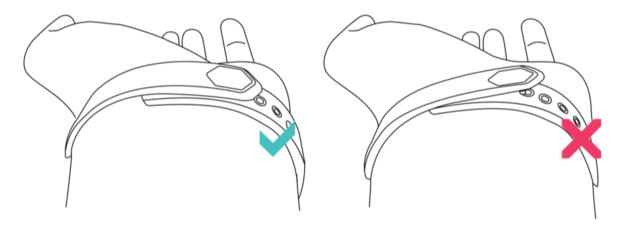Join us on the Community Forums!
-
Community Guidelines
The Fitbit Community is a gathering place for real people who wish to exchange ideas, solutions, tips, techniques, and insight about the Fitbit products and services they love. By joining our Community, you agree to uphold these guidelines, so please take a moment to look them over. -
Learn the Basics
Check out our Frequently Asked Questions page for information on Community features, and tips to make the most of your time here. -
Join the Community!
Join an existing conversation, or start a new thread to ask your question. Creating your account is completely free, and takes about a minute.
Not finding your answer on the Community Forums?
- Community
- Product Help Forums
- Alta & Alta HR
- Clasping and switching your Alta wristband
- Mark Topic as New
- Mark Topic as Read
- Float this Topic for Current User
- Bookmark
- Subscribe
- Mute
- Printer Friendly Page
- Community
- Product Help Forums
- Alta & Alta HR
- Clasping and switching your Alta wristband
Clasping and switching your Alta wristband
- Mark Topic as New
- Mark Topic as Read
- Float this Topic for Current User
- Bookmark
- Subscribe
- Mute
- Printer Friendly Page
03-14-2016 13:19 - edited 08-20-2020 18:43
- Mark as New
- Bookmark
- Subscribe
- Permalink
- Report this post
 Community Moderators ensure that conversations are friendly, factual, and on-topic. We're here to answer questions, escalate bugs, and make sure your voice is heard by the larger Fitbit team. Learn more
Community Moderators ensure that conversations are friendly, factual, and on-topic. We're here to answer questions, escalate bugs, and make sure your voice is heard by the larger Fitbit team. Learn more
03-14-2016 13:19 - edited 08-20-2020 18:43
- Mark as New
- Bookmark
- Subscribe
- Permalink
- Report this post
One of the trickiest parts of getting started with a brand-new wristband tracker is simply learning how to get it clasped properly. The following post can help you with that!
How do I clasp my Alta wristband more easily?
- Before putting the wristband on your actual wrist, you can clasp and unclasp your wristband repeatedly using both hands. This will help to loosen the holes in the band a little bit, and should make it a bit easier to clasp when it's actually on your wrist.
- As detailed in this help article, most people have success with "pinching" the clasp between two fingers when they go to put it on. This will usually be more effective than simply pushing hard against your wrist, which is both awkward and potentially uncomfortable.
- An awesome tip that has been shared by @Gmadiane is to place a drop of olive oil on the holes and push the clasp through. This seems to have worked for quite a few other users. Thanks for sharing!
- Once your wristband is clasped, make sure that both the metal prongs are securely in their holes, as shown below on the left. If one of the prongs is still loose, as shown on the right, then the band is not yet secure and may come off your wrist unexpectedly.
We're confident that you'll be able to get your alta clasped with just a little practice. Don't be discouraged if it's difficult at first - it definitely gets easier over time!
How do I change my Alta wristband?
Fitbit Alta's wristband is detachable from the top and bottom of the tracker, so that you can replace it with accessory bands of different color or material. For help with detaching your Alta's wristband, check the steps in this help article, or watch the video below.
03-19-2016 09:04
- Mark as New
- Bookmark
- Subscribe
- Permalink
- Report this post
03-19-2016 09:04
- Mark as New
- Bookmark
- Subscribe
- Permalink
- Report this post
For those of us with no husband AND arthiritis, fastening the Alta on our wrist is impossible! Especially the 'pinch' method.
The solution for me will be the stainless steel bracelet IF they ever release it! Any word on when that will happen? I tried to order it in early February when I preordered my Alta and I check the web site every day -all I see is the "notify me" button!
03-19-2016 10:55
- Mark as New
- Bookmark
- Subscribe
- Permalink
- Report this post
SunsetRunner
03-19-2016 10:55
- Mark as New
- Bookmark
- Subscribe
- Permalink
- Report this post
03-19-2016 14:08
- Mark as New
- Bookmark
- Subscribe
- Permalink
- Report this post
03-19-2016 14:08
- Mark as New
- Bookmark
- Subscribe
- Permalink
- Report this post
Never fear, there is a solution. I couldn't snap it and neither could my hubby. So while it was off my wrist, I sat and snapped and unsnapped a dozen times (in the 2 holes I needed) and now I can get it on by myself. It is just difficult until you have done this to loosen up the holes.
03-19-2016 16:15
- Mark as New
- Bookmark
- Subscribe
- Permalink
- Report this post
03-19-2016 16:15
- Mark as New
- Bookmark
- Subscribe
- Permalink
- Report this post
Did that open the holes too much so that it tends to fall off?
 Best Answer
Best Answer03-19-2016 17:42
- Mark as New
- Bookmark
- Subscribe
- Permalink
- Report this post
03-19-2016 17:42
- Mark as New
- Bookmark
- Subscribe
- Permalink
- Report this post
Just adding my complaint to the others. The band seems like a really big miss on an otherwise nice product. Cynically, I'd say it is to push their new option (NEW BANDS!). Thanks for the olive oil suggestions.
03-19-2016 19:04
- Mark as New
- Bookmark
- Subscribe
- Permalink
- Report this post
03-19-2016 19:04
- Mark as New
- Bookmark
- Subscribe
- Permalink
- Report this post
03-20-2016 07:23
- Mark as New
- Bookmark
- Subscribe
- Permalink
- Report this post
03-20-2016 07:23
- Mark as New
- Bookmark
- Subscribe
- Permalink
- Report this post
I have done this, but also have arthritic fingers, and just can't close the clasp. I have found that if I disconnect the wrist band at the tracker I can get it on and off, but it's looser than I like. I'll give it another few days and then decide if its worth the trouble.
03-20-2016 07:25
- Mark as New
- Bookmark
- Subscribe
- Permalink
- Report this post
03-20-2016 07:25
- Mark as New
- Bookmark
- Subscribe
- Permalink
- Report this post
 Best Answer
Best Answer03-20-2016 07:43
- Mark as New
- Bookmark
- Subscribe
- Permalink
- Report this post
03-20-2016 07:43
- Mark as New
- Bookmark
- Subscribe
- Permalink
- Report this post
 Best Answer
Best Answer03-20-2016 07:57
- Mark as New
- Bookmark
- Subscribe
- Permalink
- Report this post
03-20-2016 07:57
- Mark as New
- Bookmark
- Subscribe
- Permalink
- Report this post
Sent from my iPhone
 Best Answer
Best Answer03-20-2016 08:29
- Mark as New
- Bookmark
- Subscribe
- Permalink
- Report this post
03-20-2016 08:29
- Mark as New
- Bookmark
- Subscribe
- Permalink
- Report this post
Seriously? How much more would it have added to the cost to have put a "user friendly" band on it...one with a clasp? I am struggling every day with this thing. I have some arthritis in my fingers and this band is a killer.
03-20-2016 08:30
- Mark as New
- Bookmark
- Subscribe
- Permalink
- Report this post
03-20-2016 08:30
- Mark as New
- Bookmark
- Subscribe
- Permalink
- Report this post
I have found the key to the tapping, is not to tap with the nail part of your finger, but to do a flat finger pound. It has to be done just right or it won't turn on. Keep practicing but I agree. This is annoying as hell. I'd rather have little buttons.
03-20-2016 08:49
- Mark as New
- Bookmark
- Subscribe
- Permalink
- Report this post
03-20-2016 08:49
- Mark as New
- Bookmark
- Subscribe
- Permalink
- Report this post
I agree - and you also need to tap where the band and tracker meet, not in the center of the tracker. Works much better. I wish they would have stated that in the instructions though. I had to find it out on this community forum when a moderator clarified it.
03-20-2016 09:05
- Mark as New
- Bookmark
- Subscribe
- Permalink
- Report this post
03-20-2016 09:05
- Mark as New
- Bookmark
- Subscribe
- Permalink
- Report this post
--
Alex
03-20-2016 11:01
- Mark as New
- Bookmark
- Subscribe
- Permalink
- Report this post
03-20-2016 11:01
- Mark as New
- Bookmark
- Subscribe
- Permalink
- Report this post
I had the same problem and called the Fitbit help desk to 'whine' that it sucks. Not too much they could do to help but felt better to issue my complaint. So I stayed with it and finally figured it out (somewhat) this: on your wrist, the same side as your thumb right below the hand, you'll find a small bone. Right below that, I place the holes I want to use and push down on the clasp until I finally 'feel' it connect . I have small wrists and don't like the band to slide up and down which keeps me from being able to slide my fingers beneath the band. By doing it this way, I won't have to deal with a bigger band plus it doesn't hurt and, also important is it works if you don't have anyone to help. Just say'n.... those holes do get easier to connect with use.
 Best Answer
Best Answer03-20-2016 12:21 - edited 03-20-2016 12:23
- Mark as New
- Bookmark
- Subscribe
- Permalink
- Report this post
03-20-2016 12:21 - edited 03-20-2016 12:23
- Mark as New
- Bookmark
- Subscribe
- Permalink
- Report this post
I will try this matthewfitbit but still you guys need to think of people with arthritis. I have terrible pain in my right hand so I am hoping that if I do it and undo it a bunch it will get easier. But wow. Maybe if this is interchangeable the fitbit people need to make a band with a clasp for people with arthritis. Thank you.
03-20-2016 12:31
- Mark as New
- Bookmark
- Subscribe
- Permalink
- Report this post
03-20-2016 12:31
- Mark as New
- Bookmark
- Subscribe
- Permalink
- Report this post
February. As of today, there is still just a "Notify Me" button showing. I
keep asking when it will be available - but no reply. This band/bracelet
looks like it is our only answer for the moment for arthritic hands.
Sharon
What we do for ourselves dies with us. What we do for others and the world,
remains and is immortal." Mason Albert Pike, "Ex Corde Locutiones"
 Best Answer
Best Answer03-20-2016 22:47
- Mark as New
- Bookmark
- Subscribe
- Permalink
- Report this post
03-20-2016 22:47
- Mark as New
- Bookmark
- Subscribe
- Permalink
- Report this post
I had the same complaints: struggling to get it on and then having to really knock the top to get it to register. But, I used a pair of needle nose pliers (anything that is tapered will work) to very gently stretch the holes on the band (you shouldn't be able to see any difference and it should still be secure) and now it is easy to get on and much more responsive. It only took a few seconds and it made a HUGE difference.
 Best Answer
Best Answer03-21-2016 05:43
- Mark as New
- Bookmark
- Subscribe
- Permalink
- Report this post
03-21-2016 05:43
- Mark as New
- Bookmark
- Subscribe
- Permalink
- Report this post
FWIW, I've always thought that instead of wearing it in the shower (what are you going to track?), that's a good time to put it on the charger.
...my $.02
03-21-2016 05:49
- Mark as New
- Bookmark
- Subscribe
- Permalink
- Report this post
03-21-2016 05:49
- Mark as New
- Bookmark
- Subscribe
- Permalink
- Report this post
@SunsetRunner wrote:
I have mine on as directed-charging prongs on top outside of wrist, biut the band clasp seems to be going the opposite direction of the band clasp in the illustrations above. Is the band on backwards from the factory? I just got it yesterday and love it. The clasping does get easier!
If it seems backwords for you, you can always switch the bands to the other sides of the main unit. Hpe this helps!
 Best Answer
Best Answer