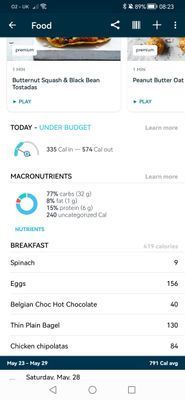Join us on the Community Forums!
-
Community Guidelines
The Fitbit Community is a gathering place for real people who wish to exchange ideas, solutions, tips, techniques, and insight about the Fitbit products and services they love. By joining our Community, you agree to uphold these guidelines, so please take a moment to look them over. -
Learn the Basics
Check out our Frequently Asked Questions page for information on Community features, and tips to make the most of your time here. -
Join the Community!
Join an existing conversation, or start a new thread to ask your question. Creating your account is completely free, and takes about a minute.
Not finding your answer on the Community Forums?
- Community
- Platform
- Android App
- Re: Fitbit app not tracking food and calories inta...
- Mark Topic as New
- Mark Topic as Read
- Float this Topic for Current User
- Bookmark
- Subscribe
- Mute
- Printer Friendly Page
- Community
- Platform
- Android App
- Re: Fitbit app not tracking food and calories inta...
Android Fitbit app not tracking food and calories intake
ANSWERED- Mark Topic as New
- Mark Topic as Read
- Float this Topic for Current User
- Bookmark
- Subscribe
- Mute
- Printer Friendly Page
04-27-2022
03:30
- last edited on
06-23-2022
14:01
by
LizzyFitbit
![]()
- Mark as New
- Bookmark
- Subscribe
- Permalink
- Report this post
04-27-2022
03:30
- last edited on
06-23-2022
14:01
by
LizzyFitbit
![]()
- Mark as New
- Bookmark
- Subscribe
- Permalink
- Report this post
I've had an issue for a few months now where my logged food doesnt accurately show up on the main screen icon, and instead have to open the full food log to view my calories.
Starting yesterday, the food log is not displaying my calories at all after adding them. Hours later, they might show up, along with all my other attempts to log my food. It's been a mess, and I've had to resort to just writing it all down.
Customer Support told me to log out, restart my phone, log back in, and try logging. That didn't work. Then they said to uninstall the app and reinstall the app. That didn't work either. I'm still having this issue today, and it's quite frustrating because it's like the main thing I use this app for.
Is this some bug that just needs addressed in an update? My app is up to date, having an update done two days ago. Anyone else having this issue?
Edit: I would like to add that this only seems to affect the quick calories input. Any specific measured food I add seems to show right up, but since I use quick calories throughout most of the day, I cant accurately track my food anymore.
Moderator Edit: Clarified subject
Answered! Go to the Best Answer.
05-29-2022 16:18
- Mark as New
- Bookmark
- Subscribe
- Permalink
- Report this post
05-29-2022 16:18
- Mark as New
- Bookmark
- Subscribe
- Permalink
- Report this post
Okay so I uninstalled and reinstalled the app and it looks like that fixed it for now. Thanks for the replies!
05-29-2022 18:06
- Mark as New
- Bookmark
- Subscribe
- Permalink
- Report this post
05-29-2022 18:06
- Mark as New
- Bookmark
- Subscribe
- Permalink
- Report this post
Get Outlook for Android<>
05-29-2022 18:22
- Mark as New
- Bookmark
- Subscribe
- Permalink
- Report this post
05-29-2022 18:22
- Mark as New
- Bookmark
- Subscribe
- Permalink
- Report this post
isn't happening.
Looking for a different tracker.
05-29-2022 18:53
- Mark as New
- Bookmark
- Subscribe
- Permalink
- Report this post
05-29-2022 18:53
- Mark as New
- Bookmark
- Subscribe
- Permalink
- Report this post
I am having the same problem. I can log foods and the app will randomly add the calories and macros and other times it doesn't. I tried to add a custom food today and entered it with a serving size in grams but it kept changing it to 1 bar.
I have a coach and am tracking my macros. I've gained a couple of pounds over tye last 2 weeks and now I wondering if it's because the app wasn't adding all my macros. Dumb t pay a coach if I am not sticking to my macros. When will this be resolved? It's making me waste my money (on the coach).
05-29-2022 19:07
- Mark as New
- Bookmark
- Subscribe
- Permalink
- Report this post
05-29-2022 19:07
- Mark as New
- Bookmark
- Subscribe
- Permalink
- Report this post
person i was in contact with kept trying to blame it on my device, in spite
of me saying it happens on every device I've tried it on.
It's seems a good number of people have this issue.
I gonna start looking for a different tracker, truly frustrated with fitbit.
05-30-2022 07:53
- Mark as New
- Bookmark
- Subscribe
- Permalink
- Report this post
05-30-2022 07:53
- Mark as New
- Bookmark
- Subscribe
- Permalink
- Report this post
05-30-2022 15:03
- Mark as New
- Bookmark
- Subscribe
- Permalink
- Report this post
05-30-2022 15:03
- Mark as New
- Bookmark
- Subscribe
- Permalink
- Report this post
I've been following the posts over the last week and clearly there is a problem with the app. I'm using a Samsung Galaxy 8SPlus. Never a problem till last week when the app lost the whole food log, stopped adding new food entries and the nutrients count is way off! It does not even show the entries for the entire week. I've done force stops, uninstall and reinstall, restarted phone, you name it. I relay on the food log. Please help.
I don't know how to send screen shots here.
05-30-2022 19:03
- Mark as New
- Bookmark
- Subscribe
- Permalink
- Report this post
05-30-2022 19:03
- Mark as New
- Bookmark
- Subscribe
- Permalink
- Report this post
I swapped phones to an S22 Ultra
Transferred all my data
Fitbit app won't save custom foods correctly anymore
- the serving size units don't save
- once an entry is saved, the serving size units disappear so it just says "1"
- you can't alter the number of servings, sometimes it will crash the app
- if you record the entry anyways it will never update to the dashboard, though it does show up in the food module
- restarting/clearing the cache will make any broken entries disappear, even days later
I have tried resetting, logging out, clearing cache, restarting phone, re-logging in - doesn't fix the problem
Everything is the latest patch
I have also tried deleting the app and reinstalling
I'm at the point of swapping to a new product and I really don't want to, but this is unusable and customer service chat only escalated my issue - no follow up has been received.
 Best Answer
Best Answer
05-30-2022
20:25
- last edited on
06-22-2022
11:32
by
DavideFitbit
![]()
- Mark as New
- Bookmark
- Subscribe
- Permalink
- Report this post
05-30-2022
20:25
- last edited on
06-22-2022
11:32
by
DavideFitbit
![]()
- Mark as New
- Bookmark
- Subscribe
- Permalink
- Report this post
This issue started for both my wife and me today. The foods tracked show correctly in macro wheel and individually, but it seems only a fraction of calories show at top of page. Only 120 out of 583 calories logged so far. Doesn't seem to have a pattern such as only fat is tracked, or only protein calories. We both have the Inspire 2 tracker. Both use the Android app. I have Samsung Galaxy s10e and she has LG stylo 6. Did something occur today on Fitbit's end that is affecting the app?
Apparently, they are tinkering with the app today, since I've never had this issue until today. Plus my wife's having same exact problem. 🤷:female_sign:
 Best Answer
Best Answer05-30-2022 21:37
- Mark as New
- Bookmark
- Subscribe
- Permalink
- Report this post
05-30-2022 21:37
- Mark as New
- Bookmark
- Subscribe
- Permalink
- Report this post
I'm assume the whole issue is on their server side since it started happening on my phone when I didn't make any updates to the local app.
 Best Answer
Best Answer05-30-2022 23:23
- Mark as New
- Bookmark
- Subscribe
- Permalink
- Report this post
05-30-2022 23:23
- Mark as New
- Bookmark
- Subscribe
- Permalink
- Report this post
Yes! I'm so glad it's not just me that's having this issue! It's so frustrating as like you this is the main thing I use the fitbit app for. Tried everything the same as you! Really hoping that the next update comes out ASAP as this is getting so annoying everyday with one page saying one amount, the next saying another and the graph showing totally the wrong calories also. Seens as the last update was the 18th April I really hope @Fitbit get the next one out any day soon so they can fix this issue!
05-31-2022
00:28
- last edited on
06-22-2022
11:33
by
DavideFitbit
![]()
- Mark as New
- Bookmark
- Subscribe
- Permalink
- Report this post
05-31-2022
00:28
- last edited on
06-22-2022
11:33
by
DavideFitbit
![]()
- Mark as New
- Bookmark
- Subscribe
- Permalink
- Report this post
Is anyone else having issues with logging food? Yesterday, the calorie intake wasn't showing on the main dashboard on the app, yet when I clicked onto the food log the calorie intake was showing. Today, it is not showing the correct calorie intake on the main dashboard. I have logged out of the app, changed my password, force quit the app and rebooted my phone.. Still incorrect data and my calorie intake from yesterday has removed from my data! Any advice?
For context, here are my screenshots. Showing 419 cals in, but only 355 seem to be registered
Main dashboard only showing 355 cals in when it's 419... Driving me insane.
05-31-2022 01:45
- Mark as New
- Bookmark
- Subscribe
- Permalink
- Report this post
05-31-2022 01:45
- Mark as New
- Bookmark
- Subscribe
- Permalink
- Report this post
HI,
I'm having an issue with my Fitbit app not calculating the food calories I am entering correctly. When I enter a food it is often not adding this to the total calories consumed that day. This happens whether I add specific foods or just quick calories, but doesn't happen every time.
There is also an issue when I add a new food. When I change the measurement and save the new food, when I go back into that food to add it the measurement defaults back to bars.
Calorie tracking is the main thing I use the app for so this is really frustrating. So much so that I'm considering giving up and moving to My Fitness Pal instead.
 Best Answer
Best Answer05-31-2022 02:04
- Mark as New
- Bookmark
- Subscribe
- Permalink
- Report this post
05-31-2022 02:04
- Mark as New
- Bookmark
- Subscribe
- Permalink
- Report this post
I had some entries showing correctly and then each time I go back to the app I have less and less food entries.
I this rate I will 2 weeks gone in no time!
 Best Answer
Best Answer05-31-2022 04:16
- Mark as New
- Bookmark
- Subscribe
- Permalink
- Report this post
SunsetRunner
05-31-2022 04:21 - edited 05-31-2022 04:31
- Mark as New
- Bookmark
- Subscribe
- Permalink
- Report this post
05-31-2022 04:21 - edited 05-31-2022 04:31
- Mark as New
- Bookmark
- Subscribe
- Permalink
- Report this post
I had been waiting for them to fix it, but it seems to be some problem with the authentication to the server and you need to log in again to fix it. I saw someone mentioned that reinstalling the app fixed it for them so I decided to give it a go (I had been putting off trying that because that's usually just a quick reply given when they don't know whats wrong and it keeps you occupied a bit and looks like they actually helped). After reinstalling and logging in again the calories are updating properly again for me too.
I have lost 1 week worth of food data though that never got uploaded to the server because of the bug.
I was surprised that reinstalling didn't forget all my settings, most things seem to be normal. The only differences I noticed so far are that it's showing me help topics again, and when logging food it is using the default quantities rather than my previous ones - so going to have to double check when adding anything for a while.
(Something that still seems broken is that the app tells me I can start my free 1 year premium trial - but I already used that over a year ago. update: I tried it, it said I won't be charged until Jun 2023 but they took the money immediately anyway)
05-31-2022 05:59
- Mark as New
- Bookmark
- Subscribe
- Permalink
- Report this post
05-31-2022 05:59
- Mark as New
- Bookmark
- Subscribe
- Permalink
- Report this post
Been there, tried that. It seemed to fix the problem, but only for a few hours. By lunch time, when trying to enter the meal, it was again broke.
 Best Answer
Best Answer05-31-2022 06:19
- Mark as New
- Bookmark
- Subscribe
- Permalink
- Report this post
05-31-2022 06:19
- Mark as New
- Bookmark
- Subscribe
- Permalink
- Report this post
Is there any indication of when this new version will be available please? It seems wrong to charge customers for a service that isn't currently fit for purpose. Is there a plan to refund the time lost on the service while it has been effectively unusable?
 Best Answer
Best Answer05-31-2022 06:31
- Mark as New
- Bookmark
- Subscribe
- Permalink
- Report this post
05-31-2022 06:31
- Mark as New
- Bookmark
- Subscribe
- Permalink
- Report this post
Same as others, I've tried this twice now and within a couple of days it just reverts back to the same way of not logging properly! It's driving me insane, you shouldn't have to keep reinstalling an app or even force quitting and restarting your phone for it to work properly.
 Best Answer
Best Answer05-31-2022 07:01
- Mark as New
- Bookmark
- Subscribe
- Permalink
- Report this post
05-31-2022 07:01
- Mark as New
- Bookmark
- Subscribe
- Permalink
- Report this post
This is affecting all entries now not just quick calories. I have added items on the app have then show up only to suddenly not tally in the chart or in the total calorie count. Then I have gone onto the website to enter and it seems to work but then later not tally in the chart or the total calorie counter.