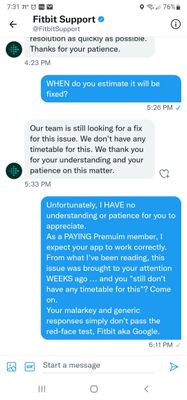Join us on the Community Forums!
-
Community Guidelines
The Fitbit Community is a gathering place for real people who wish to exchange ideas, solutions, tips, techniques, and insight about the Fitbit products and services they love. By joining our Community, you agree to uphold these guidelines, so please take a moment to look them over. -
Learn the Basics
Check out our Frequently Asked Questions page for information on Community features, and tips to make the most of your time here. -
Join the Community!
Join an existing conversation, or start a new thread to ask your question. Creating your account is completely free, and takes about a minute.
Not finding your answer on the Community Forums?
- Community
- Platform
- Android App
- Re: Fitbit app not tracking food and calories inta...
- Mark Topic as New
- Mark Topic as Read
- Float this Topic for Current User
- Bookmark
- Subscribe
- Mute
- Printer Friendly Page
- Community
- Platform
- Android App
- Re: Fitbit app not tracking food and calories inta...
Android Fitbit app not tracking food and calories intake
ANSWERED- Mark Topic as New
- Mark Topic as Read
- Float this Topic for Current User
- Bookmark
- Subscribe
- Mute
- Printer Friendly Page
04-27-2022
03:30
- last edited on
06-23-2022
14:01
by
LizzyFitbit
![]()
- Mark as New
- Bookmark
- Subscribe
- Permalink
- Report this post
04-27-2022
03:30
- last edited on
06-23-2022
14:01
by
LizzyFitbit
![]()
- Mark as New
- Bookmark
- Subscribe
- Permalink
- Report this post
I've had an issue for a few months now where my logged food doesnt accurately show up on the main screen icon, and instead have to open the full food log to view my calories.
Starting yesterday, the food log is not displaying my calories at all after adding them. Hours later, they might show up, along with all my other attempts to log my food. It's been a mess, and I've had to resort to just writing it all down.
Customer Support told me to log out, restart my phone, log back in, and try logging. That didn't work. Then they said to uninstall the app and reinstall the app. That didn't work either. I'm still having this issue today, and it's quite frustrating because it's like the main thing I use this app for.
Is this some bug that just needs addressed in an update? My app is up to date, having an update done two days ago. Anyone else having this issue?
Edit: I would like to add that this only seems to affect the quick calories input. Any specific measured food I add seems to show right up, but since I use quick calories throughout most of the day, I cant accurately track my food anymore.
Moderator Edit: Clarified subject
Answered! Go to the Best Answer.
06-12-2022 11:49
- Mark as New
- Bookmark
- Subscribe
- Permalink
- Report this post
06-12-2022 11:49
- Mark as New
- Bookmark
- Subscribe
- Permalink
- Report this post
I added in a full day's worth of calories and it adds it up but doesn't show up in the bar chart it says 0 calories in.
Also when I try to add custom items, it won't let me change the item from 'bar' to 'grams' for example - I've tried restarting, I've tried uninstalling and reinstalling and still it's the same.
Any suggestions? Thanks!
06-12-2022 16:09
- Mark as New
- Bookmark
- Subscribe
- Permalink
- Report this post
06-12-2022 16:09
- Mark as New
- Bookmark
- Subscribe
- Permalink
- Report this post
330 replies later from people STILL experiencing this issue. Round two of uninstalling and reinstalling and losing days of data. FIX. YOUR. APP.
06-12-2022 16:30
- Mark as New
- Bookmark
- Subscribe
- Permalink
- Report this post
06-12-2022 16:30
- Mark as New
- Bookmark
- Subscribe
- Permalink
- Report this post
The message I received on Twitter said that they are "working to find a resolution" - which tells me they don't even know how to fix it yet. Which could explain why they can't tell us when a fix will come out.
06-12-2022 16:30 - edited 06-12-2022 16:34
- Mark as New
- Bookmark
- Subscribe
- Permalink
- Report this post
 Community Moderators ensure that conversations are friendly, factual, and on-topic. We're here to answer questions, escalate bugs, and make sure your voice is heard by the larger Fitbit team. Learn more
Community Moderators ensure that conversations are friendly, factual, and on-topic. We're here to answer questions, escalate bugs, and make sure your voice is heard by the larger Fitbit team. Learn more
06-12-2022 16:30 - edited 06-12-2022 16:34
- Mark as New
- Bookmark
- Subscribe
- Permalink
- Report this post
Hi everyone, and welcome to our new members. @SunsetRunner Thanks for your help.
I've moved your posts to this thread in order to keep the forums organized. Thanks for every step tried prior to posting, and the detailed information provided. Before anything else, let me explain there is an issue with the Fitbit app not tracking your food and calories intake correctly. This has been reported to our team and they're working on this matter. As our friend mentioned, I'd also suggest checking this thread. That way you can receive more updates about this matter.
About the serving size, do you recall when this started to happen? Was it after updating the Fitbit app? May I also know the model and OS version of your phone? These details will help me to further investigate. In the meantime, please give one last try to the following in the given order:
- Double check if the Fitbit app is updated to the latest version.
- On your phone's settings tap Apps > Fitbit > Storage > Clear Cache.
- Go back one screen, tap Force Stop and reboot your phone.
- Open the Fitbit app and pull down on the screen to force a manual sync.
- Try logging your food one more time.
06-12-2022 16:32 - edited 06-12-2022 19:02
- Mark as New
- Bookmark
- Subscribe
- Permalink
- Report this post
06-12-2022 16:32 - edited 06-12-2022 19:02
- Mark as New
- Bookmark
- Subscribe
- Permalink
- Report this post
Same here! Such nonsense.
06-12-2022
22:50
- last edited on
07-09-2022
13:14
by
DavideFitbit
![]()
- Mark as New
- Bookmark
- Subscribe
- Permalink
- Report this post
06-12-2022
22:50
- last edited on
07-09-2022
13:14
by
DavideFitbit
![]()
- Mark as New
- Bookmark
- Subscribe
- Permalink
- Report this post
Hi Lizzy.
Looks like the "next" version of the app (after you posted this) was 3.59.1 at the start of this month. Is that the one that is supposed to have the fix?
Google play store still shows May as the last update, but I have 3.59.1
This version still seems to have the problem of no longer updating "recent" or "frequent" foods at all, but the original problem with not updating calorie totals seems to be fixed, for now.
Cal in/out bar graphs were also disappearing the next day, as soon as I added a new food. I now seem to have data back to the 8th, so just after the forum post announcing 3.59.1
If we could fix recent and frequent, that would be grand.
Thanks
----------
Also wanted to add, that this really sounds like an API / backend service issue, rather than a big ins particular version of the client. We've seen it "fix itself" and "break" again, without changing clients, and we've seen the same problem advertised different versions now.
I hope the devs are investigating their back end data bases, and API service gateways, because the symptoms really sound like dropped or corrupted session state, where the client adds something, tried to sync with the back end, fails silently, then tried to read data back from the server, and clobbers the most recent state on the device.
All pure guesswork on my part, from years as a software dev, but hope they are looking there
06-13-2022 06:07
- Mark as New
- Bookmark
- Subscribe
- Permalink
- Report this post
06-13-2022 06:07
- Mark as New
- Bookmark
- Subscribe
- Permalink
- Report this post
I have been logging my food on my phone but when I look on the desktop version, the food I logged is not showing up. I have made sure I updated my app. Turned off my phone and turned off my watch to try and get them to sync. All this did was lose what I had already posted and I mean days of logging. How can I fix this?
06-13-2022 07:19
- Mark as New
- Bookmark
- Subscribe
- Permalink
- Report this post
06-13-2022 07:19
- Mark as New
- Bookmark
- Subscribe
- Permalink
- Report this post
I only noticed on 9th June when I tried to log a few new food items... Tried to add something today and it's still defaulting to 'bars'.
I've uninstalled the app, reinstalled, cleared the cache, forced stop, rebooted my phone... Nothing seems to work. My phone is a OnePlus 8 Pro, Android Version 12.
 Best Answer
Best Answer06-13-2022 08:39
- Mark as New
- Bookmark
- Subscribe
- Permalink
- Report this post
06-13-2022 08:39
- Mark as New
- Bookmark
- Subscribe
- Permalink
- Report this post
Maybe we need to make this national news? Anyone else you can @ on Twitter to get attention? People just trying to get/stay healthy are getting ripped off and ignored by this giant company. 😞 We're all walking around with their useless pieces of expensive plastic on our wrists, now. We need real answers and resolution timetables.
06-13-2022 08:54
- Mark as New
- Bookmark
- Subscribe
- Permalink
- Report this post
06-13-2022 08:54
- Mark as New
- Bookmark
- Subscribe
- Permalink
- Report this post
06-13-2022 09:48 - edited 06-13-2022 11:37
- Mark as New
- Bookmark
- Subscribe
- Permalink
- Report this post
SunsetRunner
06-13-2022 09:48 - edited 06-13-2022 11:37
- Mark as New
- Bookmark
- Subscribe
- Permalink
- Report this post
Can't wait for this to be fixed.
06-13-2022 10:07
- Mark as New
- Bookmark
- Subscribe
- Permalink
- Report this post
06-13-2022 10:07
- Mark as New
- Bookmark
- Subscribe
- Permalink
- Report this post
I have this issue WITH THE NEW VERSION that came out a week ago. My original post was moved to this thread inappropriately since my issue is not fixed with version 3.59.1
In fact, the issue with calories not working and custom foods not working STARTED after installing version 3.59.1 (it was working before that).
See my original post below:
Help!
I am having issues with the Fitbit app on my Android since updating to the new version 3.59.1
- I go through the steps of logging foods, it shows up in the detailed list of daily foods but does not impact the calorie total.
- When I try to add a custom food, it shows up as normal, but the serving size/calorie calculation does not work and after showing up in the detailed list, it later disappears.
- The custom food also disappears from my list of custom foods.
All of these functions had been working perfectly before I updated to this latest version.
I have tried everything to fix (turning phone off/on, uninstall/re-installing Fitbit app)- nothing works.
06-13-2022 10:18
- Mark as New
- Bookmark
- Subscribe
- Permalink
- Report this post
06-13-2022 10:18
- Mark as New
- Bookmark
- Subscribe
- Permalink
- Report this post
Insane to me they haven't fixed this, or even announced publicly this is an issue while people have not only bought these watches, but are also paying for PREMIUM. What a company.
06-13-2022 10:19
- Mark as New
- Bookmark
- Subscribe
- Permalink
- Report this post
06-13-2022 10:19
- Mark as New
- Bookmark
- Subscribe
- Permalink
- Report this post
@GingerLu - welcome to the party! This is the exact issue we're all complaining about.
I've had version 3.59.1 since May 19, when it came out. We keep getting told they are "aware of the issue" but there is no fix available yet.
06-13-2022 10:27 - edited 06-13-2022 10:28
- Mark as New
- Bookmark
- Subscribe
- Permalink
- Report this post
06-13-2022 10:27 - edited 06-13-2022 10:28
- Mark as New
- Bookmark
- Subscribe
- Permalink
- Report this post
Hi 1FitGirl,
Thanks for the reply.
I am super-confused. There was a new post from RodrigoMFitbit saying there was a new version available after the calorie logging issues were initially reported (with follow-up replies saying that this would be fixed in the next version).
Is there a way to know which version is actually going to fix the issue and when it will be released?
DateVersionNotes
06/03/22 | 3.59.1 |
Requires Android OS 10.0+ for download. |
06-13-2022 10:30
- Mark as New
- Bookmark
- Subscribe
- Permalink
- Report this post
 Community Moderators ensure that conversations are friendly, factual, and on-topic. We're here to answer questions, escalate bugs, and make sure your voice is heard by the larger Fitbit team. Learn more
Community Moderators ensure that conversations are friendly, factual, and on-topic. We're here to answer questions, escalate bugs, and make sure your voice is heard by the larger Fitbit team. Learn more
06-13-2022 10:30
- Mark as New
- Bookmark
- Subscribe
- Permalink
- Report this post
Hi everyone.
Thanks for your continued reports about this situation, and the steps tried on your own. I understand how frustrating this can be and I apologize for this experience. Our team is working to bring a fix in the next Fitbit app update, and as soon as it's released, we'll update this thread.
We want our Fitbit Community to be a place where users can come to share their feedback and stories in a conducive manner, so please keep in mind the Community Guidelines when posting. Your feedback is appreciated and please know it'll has been forwarded to our team.
06-13-2022 10:43
- Mark as New
- Bookmark
- Subscribe
- Permalink
- Report this post
06-13-2022 10:43
- Mark as New
- Bookmark
- Subscribe
- Permalink
- Report this post
Hello. I've wrote to the support many times but nobody ever replied to me. I think that a customer has the right to get a reply and a timeline by when the issue will be fixed. If I knew about this issue two weeks ago, I had never purchased Charge 5! This issue must be communicated to all the new customers before they purchase, in my opinion. I disagree on the behaviour of pretending is all ok when its not and its already two weeks...
06-13-2022 11:21
- Mark as New
- Bookmark
- Subscribe
- Permalink
- Report this post
06-13-2022 11:21
- Mark as New
- Bookmark
- Subscribe
- Permalink
- Report this post
06-13-2022 11:23
- Mark as New
- Bookmark
- Subscribe
- Permalink
- Report this post
06-13-2022 11:23
- Mark as New
- Bookmark
- Subscribe
- Permalink
- Report this post
I've moved on to another app. Tired of waiting. My weight loss goals are far too important to wait around a "timeline".
06-13-2022 11:27
- Mark as New
- Bookmark
- Subscribe
- Permalink
- Report this post
06-13-2022 11:27
- Mark as New
- Bookmark
- Subscribe
- Permalink
- Report this post
They should just go back to the last working version. It's not difficult.