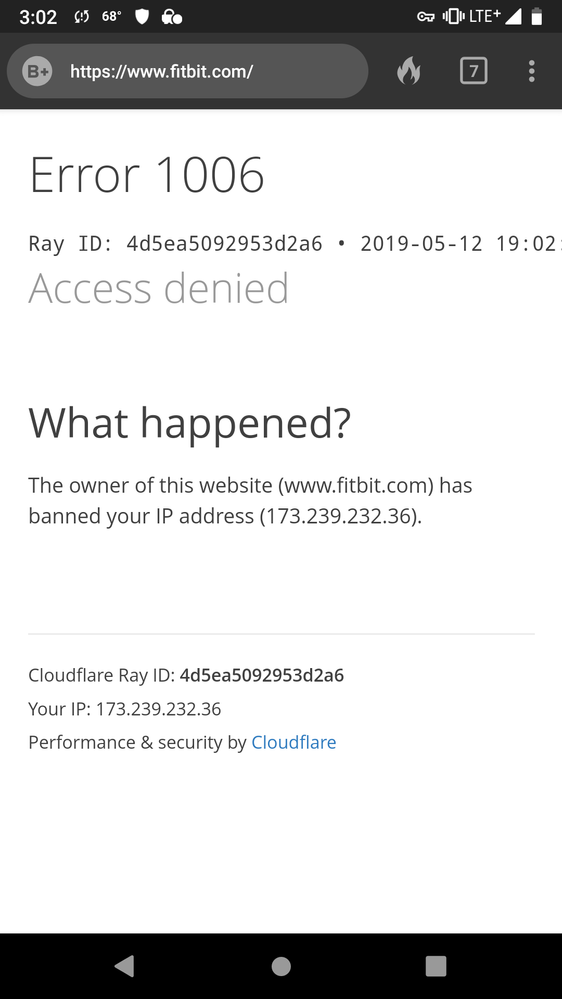Join us on the Community Forums!
-
Community Guidelines
The Fitbit Community is a gathering place for real people who wish to exchange ideas, solutions, tips, techniques, and insight about the Fitbit products and services they love. By joining our Community, you agree to uphold these guidelines, so please take a moment to look them over. -
Learn the Basics
Check out our Frequently Asked Questions page for information on Community features, and tips to make the most of your time here. -
Join the Community!
Join an existing conversation, or start a new thread to ask your question. Creating your account is completely free, and takes about a minute.
Not finding your answer on the Community Forums?
- Community
- Platform
- Android App
- App says fitbit.com is down for maintenance
- Mark Topic as New
- Mark Topic as Read
- Float this Topic for Current User
- Bookmark
- Subscribe
- Mute
- Printer Friendly Page
- Community
- Platform
- Android App
- App says fitbit.com is down for maintenance
App says fitbit.com is down for maintenance
- Mark Topic as New
- Mark Topic as Read
- Float this Topic for Current User
- Bookmark
- Subscribe
- Mute
- Printer Friendly Page
01-15-2016 10:44
- Mark as New
- Bookmark
- Subscribe
- Permalink
- Report this post
01-15-2016 10:44
- Mark as New
- Bookmark
- Subscribe
- Permalink
- Report this post
Can't even login. Cleared my cache, turned wifi and bluetooth off, uninstalled and reinstaled the app, restarted the phone, restarted the fitbit, tried again, and no luck. Please help!!! 😞 Android 5.0.1 on Samsung Galaxy Note Edge...
02-19-2019 10:03
- Mark as New
- Bookmark
- Subscribe
- Permalink
- Report this post
 Community Moderators ensure that conversations are friendly, factual, and on-topic. We're here to answer questions, escalate bugs, and make sure your voice is heard by the larger Fitbit team. Learn more
Community Moderators ensure that conversations are friendly, factual, and on-topic. We're here to answer questions, escalate bugs, and make sure your voice is heard by the larger Fitbit team. Learn more
02-19-2019 10:03
- Mark as New
- Bookmark
- Subscribe
- Permalink
- Report this post
Welcome to the Forums @Sheesha06. Hello @Jude20.
Thanks for letting me know that it is working for you @Jude20.
@Sheesha06 In this case, please try to disconnect from WiFi and connect to mobile data on your phone. That should help in getting it all to work correctly. If you are already on mobile data then try switching to WiFi.
Let me know if you have any further questions.
 Best Answer
Best Answer03-13-2019 02:27
- Mark as New
- Bookmark
- Subscribe
- Permalink
- Report this post
03-13-2019 02:27
- Mark as New
- Bookmark
- Subscribe
- Permalink
- Report this post
I have tried everything in the messages above and nothing has helped. I have had Fitbit for many years but it is time to find something that actually works without jumping thru Soo many hoops.
03-15-2019 09:09
- Mark as New
- Bookmark
- Subscribe
- Permalink
- Report this post
 Community Moderators ensure that conversations are friendly, factual, and on-topic. We're here to answer questions, escalate bugs, and make sure your voice is heard by the larger Fitbit team. Learn more
Community Moderators ensure that conversations are friendly, factual, and on-topic. We're here to answer questions, escalate bugs, and make sure your voice is heard by the larger Fitbit team. Learn more
03-15-2019 09:09
- Mark as New
- Bookmark
- Subscribe
- Permalink
- Report this post
Welcome to the Forums @Hzeitler.
I apologize for the delay in my response. Thanks for sharing all of the details that have been recommended.
Could you share a screenshot of what you are getting? I'd like to take a closer look to find the best way to move forward.
Let me know if you have any further questions.
 Best Answer
Best Answer03-21-2019 12:14
- Mark as New
- Bookmark
- Subscribe
- Permalink
- Report this post
03-21-2019 12:14
- Mark as New
- Bookmark
- Subscribe
- Permalink
- Report this post
Im gettin the same thing. Down for maintenance. Haven't been able to update my fitbit since it "crashed" on march 13th
 Best Answer
Best Answer03-22-2019 11:46
- Mark as New
- Bookmark
- Subscribe
- Permalink
- Report this post
 Community Moderators ensure that conversations are friendly, factual, and on-topic. We're here to answer questions, escalate bugs, and make sure your voice is heard by the larger Fitbit team. Learn more
Community Moderators ensure that conversations are friendly, factual, and on-topic. We're here to answer questions, escalate bugs, and make sure your voice is heard by the larger Fitbit team. Learn more
03-22-2019 11:46
- Mark as New
- Bookmark
- Subscribe
- Permalink
- Report this post
Welcome to the Forums @KML1969.
Thanks for bringing this up.
Could you try to follow the steps I shared above? They should help in getting the Fitbit app to load correctly.
Look forward to your reply.
 Best Answer
Best Answer04-03-2019 06:46
- Mark as New
- Bookmark
- Subscribe
- Permalink
- Report this post
04-03-2019 06:46
- Mark as New
- Bookmark
- Subscribe
- Permalink
- Report this post
App said Fit bit is down for maintenance. Cannot log in. How long will,this be?
 Best Answer
Best Answer04-04-2019 12:39
- Mark as New
- Bookmark
- Subscribe
- Permalink
- Report this post
 Community Moderators ensure that conversations are friendly, factual, and on-topic. We're here to answer questions, escalate bugs, and make sure your voice is heard by the larger Fitbit team. Learn more
Community Moderators ensure that conversations are friendly, factual, and on-topic. We're here to answer questions, escalate bugs, and make sure your voice is heard by the larger Fitbit team. Learn more
04-04-2019 12:39
- Mark as New
- Bookmark
- Subscribe
- Permalink
- Report this post
Hello @moyerm.
Thanks for letting me know that you are also experiencing the same situation.
Let's try to follow these steps to get the app to work correctly and let you log in to your account.
Keep me posted on how it goes or if there are any other questions.
 Best Answer
Best Answer04-04-2019 16:00 - edited 04-04-2019 16:01
- Mark as New
- Bookmark
- Subscribe
- Permalink
- Report this post
04-04-2019 16:00 - edited 04-04-2019 16:01
- Mark as New
- Bookmark
- Subscribe
- Permalink
- Report this post
 Best Answer
Best Answer04-07-2019 11:57
- Mark as New
- Bookmark
- Subscribe
- Permalink
- Report this post
 Community Moderators ensure that conversations are friendly, factual, and on-topic. We're here to answer questions, escalate bugs, and make sure your voice is heard by the larger Fitbit team. Learn more
Community Moderators ensure that conversations are friendly, factual, and on-topic. We're here to answer questions, escalate bugs, and make sure your voice is heard by the larger Fitbit team. Learn more
04-07-2019 11:57
- Mark as New
- Bookmark
- Subscribe
- Permalink
- Report this post
Hello @dixiedog.
I apologize for the delay in my response.
It seems like your post is empty. Please let me know if there is anything I can help you with. Feel free to post again if you need assistance.
I look forward to your reply.
 Best Answer
Best Answer05-05-2019 18:34
- Mark as New
- Bookmark
- Subscribe
- Permalink
- Report this post
SunsetRunner
05-05-2019 18:34
- Mark as New
- Bookmark
- Subscribe
- Permalink
- Report this post
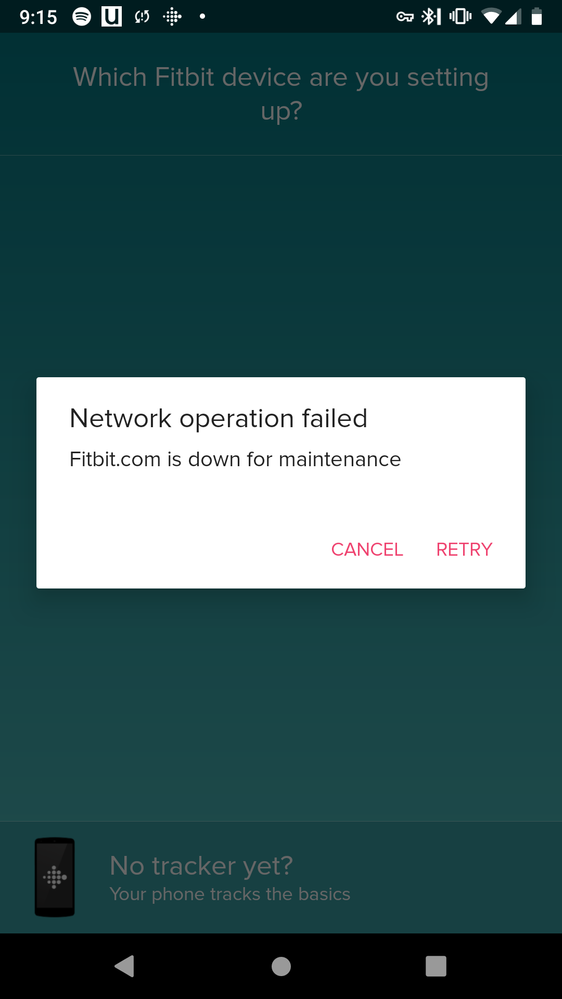
lmfao.. so not only have i been kicked out of the fitbit app (which was working fine for a lil bit, ya know counting my steps).. but now I'm NOT allowed to sign back in?? PLUS!! you won't even let me sign up with a new account. how exactly am I supposed to use this device?? (deep sigh)
if anyone has any suggestions as to an alternative STEP TRACKER (cause that's all I want), please, PLEASE, I would greatly appreciate your recommendations.. I'm so done dealing with these Fitbit app devs (F-) that seem to break something every-other release (soooo sad).
05-05-2019 18:39
- Mark as New
- Bookmark
- Subscribe
- Permalink
- Report this post
05-05-2019 18:39
- Mark as New
- Bookmark
- Subscribe
- Permalink
- Report this post
Its been working great since the updates were installed.
 Best Answer
Best Answer05-06-2019 08:49
- Mark as New
- Bookmark
- Subscribe
- Permalink
- Report this post
 Community Moderators ensure that conversations are friendly, factual, and on-topic. We're here to answer questions, escalate bugs, and make sure your voice is heard by the larger Fitbit team. Learn more
Community Moderators ensure that conversations are friendly, factual, and on-topic. We're here to answer questions, escalate bugs, and make sure your voice is heard by the larger Fitbit team. Learn more
05-06-2019 08:49
- Mark as New
- Bookmark
- Subscribe
- Permalink
- Report this post
Hello @SunsetRunner and @KML1969.
@SunsetRunner Thanks for sharing that picture and all of those details on your situation. @KML1969 Glad to read that everything seems to be working correctly for you.
@SunsetRunner In this case, I'd like to ask you to try changing the method you are using to connect to the internet. If you are using WiFi then try using mobile data (if available) or a differnet WiFi network. If you are using mobile data, try using a WiFi connection. That should let you access Fitbit.
@KML1969 If you have the time, be sure to visit one of our Discussion boards. Lots of different topics to talk about with other users.
Let me know if there are any other questions.
 Best Answer
Best Answer05-07-2019 04:00
- Mark as New
- Bookmark
- Subscribe
- Permalink
- Report this post
05-07-2019 04:00
- Mark as New
- Bookmark
- Subscribe
- Permalink
- Report this post
Mine wont synic
 Best Answer
Best Answer05-09-2019 08:32
- Mark as New
- Bookmark
- Subscribe
- Permalink
- Report this post
 Community Moderators ensure that conversations are friendly, factual, and on-topic. We're here to answer questions, escalate bugs, and make sure your voice is heard by the larger Fitbit team. Learn more
Community Moderators ensure that conversations are friendly, factual, and on-topic. We're here to answer questions, escalate bugs, and make sure your voice is heard by the larger Fitbit team. Learn more
05-09-2019 08:32
- Mark as New
- Bookmark
- Subscribe
- Permalink
- Report this post
Welcome to the Forums @Daycare.
Thanks for letting us know that it is not syncing.
Did you get a chance to try all of the steps that have been recommended in this thread? They should get everything working correctly again.
Keep me posted on how it goes or if you have any other questions.
 Best Answer
Best Answer05-12-2019 12:17
- Mark as New
- Bookmark
- Subscribe
- Permalink
- Report this post
SunsetRunner
05-12-2019 12:17
- Mark as New
- Bookmark
- Subscribe
- Permalink
- Report this post
Hi LanuzaFitbit,
I appreciate your support efforts, but the bottom line is your devs, how do i put this constructively, THEY SUCK!!
On a not-so-nice sun afternoon, i decided to play some with your apps backend using the debugger from AndroidStudio, and i see that your servers have been blocking my vpn. Once i found an ip address that want being blocked, omg, fitbit is working again. There's a reason you don't use Cloudflare captchas, with mobile apps, THEY DON'T WORK!
Anyway, you may want to inform your devs that they need to adjust the sensitivity on their Cloudflare filters OR detect the error and REPORT IT TO THE USER, "Fitbit.com is down" us not helpful.
05-17-2019 13:22
- Mark as New
- Bookmark
- Subscribe
- Permalink
- Report this post
SunsetRunner
05-17-2019 13:22
- Mark as New
- Bookmark
- Subscribe
- Permalink
- Report this post
I had the exact same problem. I disabled my VPN connection and the app logged me in. The Charge 3 manual doesn't even mention VPN.
Please fix this!
07-11-2019 08:02 - edited 07-11-2019 08:04
- Mark as New
- Bookmark
- Subscribe
- Permalink
- Report this post
07-11-2019 08:02 - edited 07-11-2019 08:04
- Mark as New
- Bookmark
- Subscribe
- Permalink
- Report this post
App has not synced since 11:30pm yesterday 7/10/2019.
The FitBit is still counting steps and tracking data, but it will not sync to my Samsung S10; Android v 9.
I've tried all the steps listed in several of these Customer Service responses (battery optimization, deleted app, re-downloaded app, disconnected WiFi, connected to Mobile Data, etc..) and there is no change.
Error message when logging in; FitBit is down for maintenance.
I was able to get into the app after about 15 minutes of waiting (it actually happened while I was typing this forum response.) 11:04am 7/11/2019 my FitBit app is now syncing with my FitBit device.
 Best Answer
Best Answer07-11-2019 08:10
- Mark as New
- Bookmark
- Subscribe
- Permalink
- Report this post
07-11-2019 08:10
- Mark as New
- Bookmark
- Subscribe
- Permalink
- Report this post
I received a Fitbit as a gift and I just installed the app for the very first time and I'm getting this error that the site is down for maintenance. I can't set up my Fitbit or anything. Tried uninstalling and reinstalling the app, restarting the phone, and switching between wifi and cellular data. I'm surprised that this is apparently just an unresolved issue with this product. Is my new Fitbit absolutely useless? What do I tell the people that gifted it to me?
09-05-2019 01:56
- Mark as New
- Bookmark
- Subscribe
- Permalink
- Report this post
09-05-2019 01:56
- Mark as New
- Bookmark
- Subscribe
- Permalink
- Report this post
I'm having this problem too, I have tried everything stated here, from reinstalling to checking credentials and such, but it still doesn't work. The rating of the app here in China is 2 stars, and most commenters on the app are saying that it doesn't work. Considering how big of a market China is, it might be beneficial to the fitbit company (and to all the people who have purchased their product) to resolve this issue.
09-07-2019 05:41
- Mark as New
- Bookmark
- Subscribe
- Permalink
- Report this post
09-07-2019 05:41
- Mark as New
- Bookmark
- Subscribe
- Permalink
- Report this post
This is bull. It was working off and on yesterday and now says it is down for maintenance. I have changed nothing on my phone and no updates so why would all these things change when I have been using it for over a year and it has worked all this time till now? And Fitbit has been messing up my step count and not always registering my sleep correctly for over a week now. You have a problem on your end fix it. Or offer everyone refunds for products you are unable and unwilling to support.