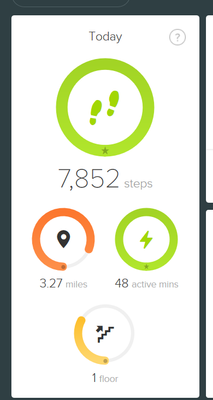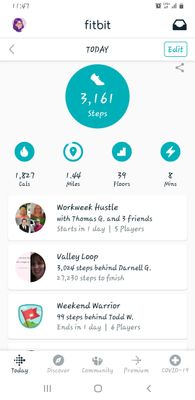Join us on the Community Forums!
-
Community Guidelines
The Fitbit Community is a gathering place for real people who wish to exchange ideas, solutions, tips, techniques, and insight about the Fitbit products and services they love. By joining our Community, you agree to uphold these guidelines, so please take a moment to look them over. -
Learn the Basics
Check out our Frequently Asked Questions page for information on Community features, and tips to make the most of your time here. -
Join the Community!
Join an existing conversation, or start a new thread to ask your question. Creating your account is completely free, and takes about a minute.
Not finding your answer on the Community Forums?
- Community
- Platform
- Android App
- Distance not showing completed daily goals
- Mark Topic as New
- Mark Topic as Read
- Float this Topic for Current User
- Bookmark
- Subscribe
- Mute
- Printer Friendly Page
- Community
- Platform
- Android App
- Distance not showing completed daily goals
Distance not showing completed daily goals
ANSWERED- Mark Topic as New
- Mark Topic as Read
- Float this Topic for Current User
- Bookmark
- Subscribe
- Mute
- Printer Friendly Page
04-30-2020 14:41
- Mark as New
- Bookmark
- Subscribe
- Permalink
- Report this post
04-30-2020 14:41
- Mark as New
- Bookmark
- Subscribe
- Permalink
- Report this post
On the app when you complete your daily goal it doesn't show on app as completed. I.e. 2 Miles are completed the circle for distance doesn't show as done. It appears as it would be for 3 miles. As well if you complete all your daily goal's it doesn't give you the full Monte of celebration either. You need to do 3 miles and have the full circle for it do the full Monte celebration.
Answered! Go to the Best Answer.
Accepted Solutions
02-20-2023
18:39
- last edited on
04-03-2024
08:03
by
MarreFitbit
![]()
- Mark as New
- Bookmark
- Subscribe
- Permalink
- Report this post
 Community Moderators ensure that conversations are friendly, factual, and on-topic. We're here to answer questions, escalate bugs, and make sure your voice is heard by the larger Fitbit team. Learn more
Community Moderators ensure that conversations are friendly, factual, and on-topic. We're here to answer questions, escalate bugs, and make sure your voice is heard by the larger Fitbit team. Learn more
02-20-2023
18:39
- last edited on
04-03-2024
08:03
by
MarreFitbit
![]()
- Mark as New
- Bookmark
- Subscribe
- Permalink
- Report this post
Hi everyone, and welcome to our new members.
Thanks for the details and screenshots provided, as well as the steps tried prior to posting. If you continue having issues with the total distance not updating, please make sure your Fitbit device is syncing with the Fitbit app. To troubleshoot syncing issues, see this help article.
I'm going to close this thread to prevent any confusion. If you have another question, I'd encourage you to visit our Help Site or start a new thread in the Help Forums to receive help from the Community.
 Best Answer
Best Answer
05-03-2020
11:52
- last edited on
08-05-2025
10:29
by
MarreFitbit
![]()
- Mark as New
- Bookmark
- Subscribe
- Permalink
- Report this post
 Community Moderators ensure that conversations are friendly, factual, and on-topic. We're here to answer questions, escalate bugs, and make sure your voice is heard by the larger Fitbit team. Learn more
Community Moderators ensure that conversations are friendly, factual, and on-topic. We're here to answer questions, escalate bugs, and make sure your voice is heard by the larger Fitbit team. Learn more
05-03-2020
11:52
- last edited on
08-05-2025
10:29
by
MarreFitbit
![]()
- Mark as New
- Bookmark
- Subscribe
- Permalink
- Report this post
Hi @Cigarboy, welcome to the Community Forums! Sorry for the delay in responding your post.
Thanks for bringing this to our attention and for the details that were shared. To better assist you with this, can you please let me know which Android mobile device are you using? When was the first time you experienced this issue and how many times since then? In the meantime I receive your answers, please try the following steps and let me know if the issue persists:
- Force quit the Fitbit app.
- Uninstall the app from your mobile device.
- Make sure that the Android version is up to date.
- Reboot your mobile device.
- Reinstall the Fitbit app.
- Login using your account credentials.
Keep me posted and let me know if you have any additional questions.
 Best Answer
Best Answer05-03-2020 12:26
- Mark as New
- Bookmark
- Subscribe
- Permalink
- Report this post
05-03-2020 12:26
- Mark as New
- Bookmark
- Subscribe
- Permalink
- Report this post
Hello Ricardo
Routinely do 1-6 for any issues, standard IT troubleshooting for me. And have done this twice already. As well have defaulted device several times (old Charge 3).
Started about two months ago, after an update I guess. It changed my Daily Miles to 3 from 2 Miles. I changed it back to 2 Miles then after that the icon it appeared as it would be for 3 miles still.
Running Blackberry KeyTwo android ver 8.1.0.
Was hoping it would clear up after my new Charge 4 was installed but no change.
 Best Answer
Best Answer05-03-2020 19:59
- Mark as New
- Bookmark
- Subscribe
- Permalink
- Report this post
05-03-2020 19:59
- Mark as New
- Bookmark
- Subscribe
- Permalink
- Report this post
Hi,
I've been having the same problem: Distance goal is incorrect. I set my goal for 2.5 miles and always walk more than that, yet all the apps (Android for Samsung Galaxy S5, App for windows 10, online website, and now Galaxy S9. I've followed all the steps twice, and still the goal is wrong. For example, my goal is 2.5 miles and today I walked 3.7 miles. All the apps show the mileage, but incorrectly show the goal as 4.02. This has been going on for a couple weeks now
Thank you. Here's a screenshot:
05-22-2020 09:25
- Mark as New
- Bookmark
- Subscribe
- Permalink
- Report this post
05-22-2020 09:25
- Mark as New
- Bookmark
- Subscribe
- Permalink
- Report this post
I've been having this problem recently too. I also recently switched from Ionic to Versa2 and the problem continued. Chatted with Fitbit today and it was determined that my phone, LG G8ThinQ, is not compatible. I was surprised by this as it runs on Android 9 and the currently list of Fitbit supported devices says that it supports Android OS 7.0 or higher. The suggestion was that I should use a phone that is compatible and I find that unacceptable.
I was also in the middle of checking the compatible devices and typing in the chat when chat was closed by Fitbit. In the meantime, I am looking for solutions for the phone.
06-02-2020 10:12
- Mark as New
- Bookmark
- Subscribe
- Permalink
- Report this post
06-02-2020 10:12
- Mark as New
- Bookmark
- Subscribe
- Permalink
- Report this post
Hello Ricardo
One thing noticed as well, on the actual Charge 4 device it also is exhibiting the same behavior. It shows the Mileage is it would be for 3 Miles not 2. So on both the App and Device if I do 2 to 2.99 Miles it will not show as completed. It will be a partial circle.
The phone I was using had the latest had the latest version of Android on it. I have since switched to a brand new fresh on market Samsung A71 device with latest Version of Android as well. And it is still doing the exact same thing, no change what so ever.
06-16-2020 09:42
- Mark as New
- Bookmark
- Subscribe
- Permalink
- Report this post
06-16-2020 09:42
- Mark as New
- Bookmark
- Subscribe
- Permalink
- Report this post
I have this same issue. My goal for miles is set at 5 but it won't show the goal complete and the circle filled in until I hit a little over 8 miles
10-17-2020 20:45 - edited 10-17-2020 20:51
- Mark as New
- Bookmark
- Subscribe
- Permalink
- Report this post
10-17-2020 20:45 - edited 10-17-2020 20:51
- Mark as New
- Bookmark
- Subscribe
- Permalink
- Report this post
Im having the same issue and the only thing i have figured out is with the distance goal is counting the miles as if it is kilometers . If i click on the goal it brings me to the screen showing for the week and it shows i have walked less than what the main screen shows. I have done the math and if i have walked 1.5 miles it shows that on the main screen but doesnt say i hit my goal (1 mile) but if i click that it says i have walked .93 miles which is 1.5 kilometers. My distance and goals is set in miles and once i hit 1.6 miles (the amount of kilometers in a mile) it will show i have hit my goal of a mile. The page that shows the week does show correct distance for the day AFTER the day is done but that doesnt fix the goal not showing complete. Do not want to have to set goal in miles to the kilometer amount of my actual mile goal just to work around this
 Best Answer
Best Answer10-17-2020 20:49
- Mark as New
- Bookmark
- Subscribe
- Permalink
- Report this post
10-17-2020 20:49
- Mark as New
- Bookmark
- Subscribe
- Permalink
- Report this post
Here is screen shot showing what i mean
 Best Answer
Best Answer10-17-2020 20:49
- Mark as New
- Bookmark
- Subscribe
- Permalink
- Report this post
10-17-2020 20:49
- Mark as New
- Bookmark
- Subscribe
- Permalink
- Report this post
Switching units will not fix it, unfortunately. I have tried changing my goal and switching units. It will always show up correctly in one place but incorrect in others.
10-17-2020 20:54
- Mark as New
- Bookmark
- Subscribe
- Permalink
- Report this post
10-17-2020 20:54
- Mark as New
- Bookmark
- Subscribe
- Permalink
- Report this post
Please view my reply to OP i meant to reply to you. I know what the problem is and it is on fitbits side
 Best Answer
Best Answer10-17-2020 21:03
- Mark as New
- Bookmark
- Subscribe
- Permalink
- Report this post
10-17-2020 21:03
- Mark as New
- Bookmark
- Subscribe
- Permalink
- Report this post
I know @ehamerla that it wont fix it to change the units i meant make my goal .62 miles so when i walk a mile the messed up math will show i have completed my goal. Since it is registering what i walk as shown on main screen as being in kilometers even though it says miles setting goal to .62 miles will show completed when main screen shows ive walked 1 mile since it will think thats 1 kilometer. I explained that poorly i think but hope you get what i mean
 Best Answer
Best Answer10-17-2020 21:14
- Mark as New
- Bookmark
- Subscribe
- Permalink
- Report this post
10-17-2020 21:14
- Mark as New
- Bookmark
- Subscribe
- Permalink
- Report this post
I have been posting in a few different places of people who were experiencing this issue. People have been complaining for months will all different devices and phones. Several users identified it as a problem with a specific app update. I have been in contact with a few different people in fitbit support trying to alert them to the problem. After a lot of back and forth, they said they were aware of the issue and offered me a replacement fitbit. I told them that this would not fix the problem since it is with the software.
I asked them to please keep me updated with any resolutions to this problem, but haven't heard anything so far. Not much hope for a resolution any time soon.
Only solution I can give at this point is to pick where you want to see the correct number. For me, I prefer the distance page to be correct, so the bar graph and numbers displayed are correct. But then my circle will not be full on the home page.
10-17-2020 21:26
- Mark as New
- Bookmark
- Subscribe
- Permalink
- Report this post
10-17-2020 21:26
- Mark as New
- Bookmark
- Subscribe
- Permalink
- Report this post
Totally makes sense. I did the same things as you to try and fix it. I will say, I have not had a problem with the weekly screen not updating until the DAY AFTER. I sometimes have problems with the app not updating, but this seems like it has been a consistent problem for you. I usually try any and all of these steps to get the page to update:
1 closing and opening the app again
2 manual sync your device
3 turning off the phone
4 disconnecting the device from bluetooth
This has pretty much always worked for me to get the page to update numbers. Hopefully it will fix one of your problems.
10-17-2020 21:29
- Mark as New
- Bookmark
- Subscribe
- Permalink
- Report this post
10-17-2020 21:29
- Mark as New
- Bookmark
- Subscribe
- Permalink
- Report this post
Thank you @ehamerla i just created a new topic with this issue. Not very hopeful they will actually fix it but at least if other users have this problem if they find my post they will at least know its because the software is messing up miles and kilometers . I really appreciate you letting me know what support told you, that is very helpful for me setting my expectations for this issue getting resolved. Thanks again!
10-17-2020 21:36
- Mark as New
- Bookmark
- Subscribe
- Permalink
- Report this post
10-17-2020 21:36
- Mark as New
- Bookmark
- Subscribe
- Permalink
- Report this post
To clarify, I got the best contact with support through Twitter. Since my fitbit was under warranty, I got a free replacement. If your device was not under warranty, you would get a discount. Basically, no help with the issue. Just seems like they gave me an offer to keep me happy.
 Best Answer
Best Answer
10-28-2020
16:45
- last edited on
10-28-2020
18:03
by
RicardoFitbit
![]()
- Mark as New
- Bookmark
- Subscribe
- Permalink
- Report this post
10-28-2020
16:45
- last edited on
10-28-2020
18:03
by
RicardoFitbit
![]()
- Mark as New
- Bookmark
- Subscribe
- Permalink
- Report this post
This is a ridiculous response that clearly isn't working for anyone. Further, this is clearly an issue with an app update. This issue is happening all over the place. I don't know anyone in my circle of fitbit friends for whom this actually does work properly.
Dude, this is simple unit conversion, fix it. No excuses, no more troubleshooting, no more 'things to try' on the user end... because they're all \and we know it. In case your developers haven't gotten the message... Tell them they should be embarrassed by such an obvious and easily corrected issue. Tell them they should fix it
In case your QA folks haven't identified this as an issue, this should be brought to their attention so that they can let their management know, so that your developers can fix it.
Moderator Edit: Formatting
11-26-2020 09:03
- Mark as New
- Bookmark
- Subscribe
- Permalink
- Report this post
11-26-2020 09:03
- Mark as New
- Bookmark
- Subscribe
- Permalink
- Report this post
I have the same problem, no solution so far
12-13-2020 19:24
- Mark as New
- Bookmark
- Subscribe
- Permalink
- Report this post
12-13-2020 19:24
- Mark as New
- Bookmark
- Subscribe
- Permalink
- Report this post
I had the same problem. I logged out of the app on my phone and turned off bluetooth. Then I logged onto Fibit from my PC. On the tile that shows steps/calories/miles I selected settings. Although, my phone app had a 5 mile goal for some reason when I logged on from a PC it showed 8.2 miles. I changed it to 5 and now my app on my phone shows I have completed my mile goal for the day!!
12-16-2020 12:08
- Mark as New
- Bookmark
- Subscribe
- Permalink
- Report this post
12-16-2020 12:08
- Mark as New
- Bookmark
- Subscribe
- Permalink
- Report this post
Hi Fitbit, can we have a professional response to this fault and an ETA on the fix?
This has been going on months and it's not good enough. Google have the resources to correct this surely in a timely manner.
So why the delay and zero transparency of the issue from Fitbit to their customer base.