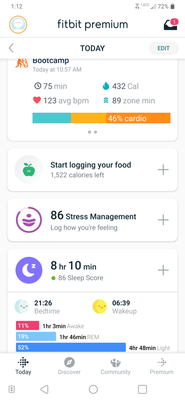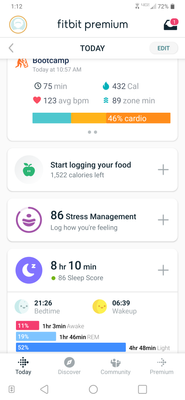Join us on the Community Forums!
-
Community Guidelines
The Fitbit Community is a gathering place for real people who wish to exchange ideas, solutions, tips, techniques, and insight about the Fitbit products and services they love. By joining our Community, you agree to uphold these guidelines, so please take a moment to look them over. -
Learn the Basics
Check out our Frequently Asked Questions page for information on Community features, and tips to make the most of your time here. -
Join the Community!
Join an existing conversation, or start a new thread to ask your question. Creating your account is completely free, and takes about a minute.
Not finding your answer on the Community Forums?
- Community
- Platform
- Android App
- Re: Can't Log Food
- Mark Topic as New
- Mark Topic as Read
- Float this Topic for Current User
- Bookmark
- Subscribe
- Mute
- Printer Friendly Page
- Community
- Platform
- Android App
- Re: Can't Log Food
Android Fitbit app not tracking food and calories intake
ANSWERED- Mark Topic as New
- Mark Topic as Read
- Float this Topic for Current User
- Bookmark
- Subscribe
- Mute
- Printer Friendly Page
04-27-2022
03:30
- last edited on
06-23-2022
14:01
by
LizzyFitbit
![]()
- Mark as New
- Bookmark
- Subscribe
- Permalink
- Report this post
04-27-2022
03:30
- last edited on
06-23-2022
14:01
by
LizzyFitbit
![]()
- Mark as New
- Bookmark
- Subscribe
- Permalink
- Report this post
I've had an issue for a few months now where my logged food doesnt accurately show up on the main screen icon, and instead have to open the full food log to view my calories.
Starting yesterday, the food log is not displaying my calories at all after adding them. Hours later, they might show up, along with all my other attempts to log my food. It's been a mess, and I've had to resort to just writing it all down.
Customer Support told me to log out, restart my phone, log back in, and try logging. That didn't work. Then they said to uninstall the app and reinstall the app. That didn't work either. I'm still having this issue today, and it's quite frustrating because it's like the main thing I use this app for.
Is this some bug that just needs addressed in an update? My app is up to date, having an update done two days ago. Anyone else having this issue?
Edit: I would like to add that this only seems to affect the quick calories input. Any specific measured food I add seems to show right up, but since I use quick calories throughout most of the day, I cant accurately track my food anymore.
Moderator Edit: Clarified subject
Answered! Go to the Best Answer.
05-04-2022 13:11
- Mark as New
- Bookmark
- Subscribe
- Permalink
- Report this post
05-04-2022 13:11
- Mark as New
- Bookmark
- Subscribe
- Permalink
- Report this post
05-05-2022 08:55
- Mark as New
- Bookmark
- Subscribe
- Permalink
- Report this post
05-05-2022 08:55
- Mark as New
- Bookmark
- Subscribe
- Permalink
- Report this post
I have the same issue , now waiting for support to contact me. Di Armitt
05-08-2022 14:29
- Mark as New
- Bookmark
- Subscribe
- Permalink
- Report this post
05-08-2022 14:29
- Mark as New
- Bookmark
- Subscribe
- Permalink
- Report this post
Good solution I found is to create a favorite food called "quick calories" and make it 1 serving equals 1 calorie. This way you can add it form your favorites in the database. Found it in the below.
https://community.fitbit.com/t5/Fitbit-com-Dashboard/quick-calories-on-desktop/td-p/1408135
05-08-2022 15:02
- Mark as New
- Bookmark
- Subscribe
- Permalink
- Report this post
05-08-2022 15:02
- Mark as New
- Bookmark
- Subscribe
- Permalink
- Report this post
Get TypeApp for Android
 Best Answer
Best Answer05-09-2022 07:21
- Mark as New
- Bookmark
- Subscribe
- Permalink
- Report this post
05-09-2022 07:21
- Mark as New
- Bookmark
- Subscribe
- Permalink
- Report this post
Good solution I found is to create a favorite food called "quick calories" and make it 1 serving equals 1 calorie. This way you can add it form your favorites in the database. Found it in the below.
https://community.fitbit.com/t5/Fitbit-com-Dashboard/quick-calories-on-desktop/td-p/1408135
05-09-2022 07:47
- Mark as New
- Bookmark
- Subscribe
- Permalink
- Report this post
05-09-2022 07:47
- Mark as New
- Bookmark
- Subscribe
- Permalink
- Report this post
is a fix.
 Best Answer
Best Answer05-10-2022 05:09
- Mark as New
- Bookmark
- Subscribe
- Permalink
- Report this post
05-10-2022 05:09
- Mark as New
- Bookmark
- Subscribe
- Permalink
- Report this post
A year on, and this is still an issue for me. I can see my calories logged, but the meter and the Home Screen do not register the calories. I’ve noticed it for a couple of weeks, and EVENTUALLY the app seems to catch up, I’m talking an hour+ later. It’s a shame because it’s pretty fundamental in the diet plan side of Fitbit, which has always worked very well for me.
05-11-2022 13:25
- Mark as New
- Bookmark
- Subscribe
- Permalink
- Report this post
SunsetRunner
05-11-2022 13:25
- Mark as New
- Bookmark
- Subscribe
- Permalink
- Report this post
Currently having the exact same issue. Tried online chat and phonecall with fitbit and neither have resolved this issue. The phone call was rather uncomfortable as the tone I encountered bordered on bad tempered and implied that I didn't know how to use the appor that this was my fault. I've been using this app and multiple fitbits for years and 'quick add calories' has always worked as intended. This is clearly a problem that isn't going to be fixed by reccomending customers reboot the app or log in and out (I've tried multiple fixes and none have helped.)
05-11-2022 15:15
- Mark as New
- Bookmark
- Subscribe
- Permalink
- Report this post
05-11-2022 15:15
- Mark as New
- Bookmark
- Subscribe
- Permalink
- Report this post
My app stuck on 324 all day but was synced correctly on the central fitbit
server.
Was able to send screenshot to illustrate and they thanked me for the time
and patience which is am improvement in service levels.
This is a high class problem but annoying and very easy to switch to
another tracker device so am hoping they fix it soon.
 Best Answer
Best Answer
05-12-2022
08:21
- last edited on
05-22-2022
17:21
by
EdsonFitbit
![]()
- Mark as New
- Bookmark
- Subscribe
- Permalink
- Report this post
05-12-2022
08:21
- last edited on
05-22-2022
17:21
by
EdsonFitbit
![]()
- Mark as New
- Bookmark
- Subscribe
- Permalink
- Report this post
After only a couple of entries yesterday, my dashboard has failed to update with my calorie intake. Syncing updates fine except for the food intake. Any suggestions?
Moderator edit: updated subject for clarity
 Best Answer
Best Answer05-12-2022 15:05
- Mark as New
- Bookmark
- Subscribe
- Permalink
- Report this post
05-12-2022 15:05
- Mark as New
- Bookmark
- Subscribe
- Permalink
- Report this post
That worked for me for a while, now it doesn't. Takes hours to show up.
 Best Answer
Best Answer
05-12-2022
15:08
- last edited on
06-17-2022
17:59
by
LizzyFitbit
![]()
- Mark as New
- Bookmark
- Subscribe
- Permalink
- Report this post
05-12-2022
15:08
- last edited on
06-17-2022
17:59
by
LizzyFitbit
![]()
- Mark as New
- Bookmark
- Subscribe
- Permalink
- Report this post
Same thing now happening here.
--
Moderator Edit: Personal info removed
 Best Answer
Best Answer05-14-2022 08:03
- Mark as New
- Bookmark
- Subscribe
- Permalink
- Report this post
05-14-2022 08:03
- Mark as New
- Bookmark
- Subscribe
- Permalink
- Report this post
IMHO workarounds are ok but they don't fix the core problem. Several of us have contacted customer service about this and apparently they are either incompetent or they just don't give a crap since there has been no official response or follow up. For me it is time to research other smart watches and leave the Fitbit behind. Good luck all.
05-14-2022 10:00
- Mark as New
- Bookmark
- Subscribe
- Permalink
- Report this post
SunsetRunner
05-14-2022 10:00
- Mark as New
- Bookmark
- Subscribe
- Permalink
- Report this post
I can't believe this issues hasn't been resolved yet, or that a fitbit representative hasn't answered on the forums. There are now at least three other questions in this community, all raising this exact issue that Stevie2625 has identified. As Stevie has said, this is very frustrating as a lot of people, like myself, depend mostly on this feature. I've contacted fitbit twice and the responses were unacceptable; one was rather bad tempered and implied that I didn't know how to use the app properly or that I was making mistakes. Quick-Add-Calories and add-calories was working brilliantly until a few weeks ago. I have been using fitbits for ages and this is a bug/glitch that needs to be fixed because I've now read that some users, after weeks of this issue being unresolved, are about to jump ship to another fitness tracker platform.
05-14-2022 11:14 - edited 05-14-2022 11:15
- Mark as New
- Bookmark
- Subscribe
- Permalink
- Report this post
05-14-2022 11:14 - edited 05-14-2022 11:15
- Mark as New
- Bookmark
- Subscribe
- Permalink
- Report this post
I am putting in my food. It updates calories within my budget but the calories left on the apps main screen stays the same.
05-16-2022 09:58
- Mark as New
- Bookmark
- Subscribe
- Permalink
- Report this post
05-16-2022 09:58
- Mark as New
- Bookmark
- Subscribe
- Permalink
- Report this post
I've had the same problem for over a week. It's very frustrating because I also use this portion of the app the most. I've reached out and was told they are aware of the problem.
05-16-2022 10:14
- Mark as New
- Bookmark
- Subscribe
- Permalink
- Report this post
05-16-2022 10:14
- Mark as New
- Bookmark
- Subscribe
- Permalink
- Report this post
I had to start using Samsung Health two weeks ago because of this and it STILL isn't working. Customer Service took two or three days to finally get back to me just to say they were aware of the issue and that's all. Their calorie tracking is really messed up now; it doesnt even update or add properly anymore, and sometimes even "forgets" foods I've tracked. It's so frustrating.
05-16-2022 11:01
- Mark as New
- Bookmark
- Subscribe
- Permalink
- Report this post
05-16-2022 11:01
- Mark as New
- Bookmark
- Subscribe
- Permalink
- Report this post
Hi, I've recently been experiencing this issue where quick calories I add don't log properly as part of the total. I can add them, but the don't show up on any of my dashboards.
I've tried logging out, restarting, and logging in again.
App is up to date android.
Please help!
05-16-2022 14:44
- Mark as New
- Bookmark
- Subscribe
- Permalink
- Report this post
05-16-2022 14:44
- Mark as New
- Bookmark
- Subscribe
- Permalink
- Report this post
I came here to say the same thing!
05-16-2022 20:49
- Mark as New
- Bookmark
- Subscribe
- Permalink
- Report this post
05-16-2022 20:49
- Mark as New
- Bookmark
- Subscribe
- Permalink
- Report this post
I am having the same issue but not just with calorie quick web. It's not adding some of my meals that I've added from the menu either. It's stuck on 210 calories and it won't add the rest