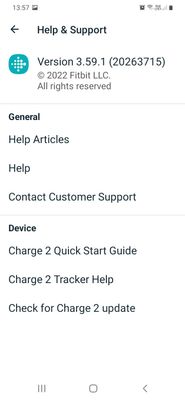Join us on the Community Forums!
-
Community Guidelines
The Fitbit Community is a gathering place for real people who wish to exchange ideas, solutions, tips, techniques, and insight about the Fitbit products and services they love. By joining our Community, you agree to uphold these guidelines, so please take a moment to look them over. -
Learn the Basics
Check out our Frequently Asked Questions page for information on Community features, and tips to make the most of your time here. -
Join the Community!
Join an existing conversation, or start a new thread to ask your question. Creating your account is completely free, and takes about a minute.
Not finding your answer on the Community Forums?
- Community
- Platform
- Android App
- Re: Fitbit app not tracking food and calories inta...
- Mark Topic as New
- Mark Topic as Read
- Float this Topic for Current User
- Bookmark
- Subscribe
- Mute
- Printer Friendly Page
- Community
- Platform
- Android App
- Re: Fitbit app not tracking food and calories inta...
Android Fitbit app not tracking food and calories intake
ANSWERED- Mark Topic as New
- Mark Topic as Read
- Float this Topic for Current User
- Bookmark
- Subscribe
- Mute
- Printer Friendly Page
04-27-2022
03:30
- last edited on
06-23-2022
14:01
by
LizzyFitbit
![]()
- Mark as New
- Bookmark
- Subscribe
- Permalink
- Report this post
04-27-2022
03:30
- last edited on
06-23-2022
14:01
by
LizzyFitbit
![]()
- Mark as New
- Bookmark
- Subscribe
- Permalink
- Report this post
I've had an issue for a few months now where my logged food doesnt accurately show up on the main screen icon, and instead have to open the full food log to view my calories.
Starting yesterday, the food log is not displaying my calories at all after adding them. Hours later, they might show up, along with all my other attempts to log my food. It's been a mess, and I've had to resort to just writing it all down.
Customer Support told me to log out, restart my phone, log back in, and try logging. That didn't work. Then they said to uninstall the app and reinstall the app. That didn't work either. I'm still having this issue today, and it's quite frustrating because it's like the main thing I use this app for.
Is this some bug that just needs addressed in an update? My app is up to date, having an update done two days ago. Anyone else having this issue?
Edit: I would like to add that this only seems to affect the quick calories input. Any specific measured food I add seems to show right up, but since I use quick calories throughout most of the day, I cant accurately track my food anymore.
Moderator Edit: Clarified subject
Answered! Go to the Best Answer.
05-26-2022 18:24 - edited 05-26-2022 18:27
- Mark as New
- Bookmark
- Subscribe
- Permalink
- Report this post
 Community Moderators ensure that conversations are friendly, factual, and on-topic. We're here to answer questions, escalate bugs, and make sure your voice is heard by the larger Fitbit team. Learn more
Community Moderators ensure that conversations are friendly, factual, and on-topic. We're here to answer questions, escalate bugs, and make sure your voice is heard by the larger Fitbit team. Learn more
05-26-2022 18:24 - edited 05-26-2022 18:27
- Mark as New
- Bookmark
- Subscribe
- Permalink
- Report this post
Hi everyone, and a warm welcome to our new members.
I've moved some of your posts to this thread so we can keep the forums organized. Thanks for bringing this to our attention and the steps tried prior to posting. Also, I appreciate your efforts while contacting our Support team. I'm sorry you're having this experience with the Food log and to further investigate, please provide me with the following information:
- What is the model and OS version of your phone?
- On the Fitbit app, tap your profile icon > Help & Support and provide me with the version.
- If possible, take a screenshot of the screen showing the issue and attach it to your reply.
05-26-2022 18:26
- Mark as New
- Bookmark
- Subscribe
- Permalink
- Report this post
05-26-2022 18:26
- Mark as New
- Bookmark
- Subscribe
- Permalink
- Report this post
I'm having the same issue. Whatever food I am trying to track is not accurately being displayed. Also, the breakdown is way off.
I didn't realize there was an update. Now what do we do?
05-26-2022 18:32
- Mark as New
- Bookmark
- Subscribe
- Permalink
- Report this post
05-26-2022 18:32
- Mark as New
- Bookmark
- Subscribe
- Permalink
- Report this post
Hi, Lizzy. Thanks for looking into this. Mine is a Samsung S9 with Android version 10, One UI version 2.5. Android security patch March 1, 2022. Fitbit version 3.58, but it was happening a bit before the most recent update. I don't have much to take a screenshot of. The gist again is that if I put in some calories and back out, the calories don't show up in the phone for a while, but they will show up eventually.
05-26-2022 19:12
- Mark as New
- Bookmark
- Subscribe
- Permalink
- Report this post
05-26-2022 19:12
- Mark as New
- Bookmark
- Subscribe
- Permalink
- Report this post
Last night I called Fitbit Support. They told me that Fitbit is "aware of the problem" and that is a bug. Unfortunately, they do not know how long fixing it will take. They said they are working on it.
So I guess we just live with it until they fix it.
05-26-2022 20:29 - edited 05-26-2022 20:35
- Mark as New
- Bookmark
- Subscribe
- Permalink
- Report this post
05-26-2022 20:29 - edited 05-26-2022 20:35
- Mark as New
- Bookmark
- Subscribe
- Permalink
- Report this post
Thank you for taking some interest in this issue. Besides not being able to use the Food function, it's frustrating to see so many having problems with no response thus far from corporate.
I am using the Fitbit app 3.59(20263698) on my Galaxy S20 FE 5G phone. My experience is much the same as the others have posted (and in my earlier post). If someone can tell me how to take a screen shot of my phone screen, I'll send you a couple screen shots.
The only way I've found for it to work has been to log out and quit the app, then log back in (but even that doesn't always work). I lose any food enteries just entered, but it'll usually work for perhaps a couple hours and food entered in the get registered in the Windows Browser app and onto the phone app's home screen, but by the next meal, it's broke again. However, food entered thru the Windows Browser app will still flow down to the phone app screens, so I know it's still logged in. Did I say Frustrating!
05-26-2022 20:31
- Mark as New
- Bookmark
- Subscribe
- Permalink
- Report this post
05-26-2022 20:31
- Mark as New
- Bookmark
- Subscribe
- Permalink
- Report this post
05-27-2022 01:20
- Mark as New
- Bookmark
- Subscribe
- Permalink
- Report this post
05-27-2022 01:20
- Mark as New
- Bookmark
- Subscribe
- Permalink
- Report this post
When is there going to be an update or a patch to correct this issue? We're 4 days in and your advice has not worked. I've even logged onto my partner's computer and my food selections are still not showing up in the app when updated. Some of us would appreciate an answer. Thank you.
05-27-2022 05:59
- Mark as New
- Bookmark
- Subscribe
- Permalink
- Report this post
05-27-2022 06:34
- Mark as New
- Bookmark
- Subscribe
- Permalink
- Report this post
05-27-2022 06:34
- Mark as New
- Bookmark
- Subscribe
- Permalink
- Report this post
Mine is the same but I never use quick calories, only specific foods/meals that are already available on the app or that I have set up myself.
 Best Answer
Best Answer05-27-2022 07:41
- Mark as New
- Bookmark
- Subscribe
- Permalink
- Report this post
05-27-2022 07:41
- Mark as New
- Bookmark
- Subscribe
- Permalink
- Report this post
My Charge 4 isn't updating my food record. It's recording my entries, but not keeping a running total.
Anyone any suggestions/ help?
05-27-2022 08:55
- Mark as New
- Bookmark
- Subscribe
- Permalink
- Report this post
05-27-2022 08:55
- Mark as New
- Bookmark
- Subscribe
- Permalink
- Report this post
The same problem started a week ago but now nothing logged is showing up on the main screen as of two days ago has to be a Fitbit bug
05-27-2022 09:43
- Mark as New
- Bookmark
- Subscribe
- Permalink
- Report this post
05-27-2022 09:43
- Mark as New
- Bookmark
- Subscribe
- Permalink
- Report this post
This is happening to me as well as of this past weekend. I'm running version 3.59.1 on a Samsung Galaxy S10+. The other thing I've noticed is that the calories and food are also no syncing back to my account so when I view my dashboard on the website, there's no food or calories calculated. I'm hoping there is a bug fix for this soon as this is what I lean on to know if I'm staying on track for calories in vs out each day. Very frustrating!
05-27-2022 15:06
- Mark as New
- Bookmark
- Subscribe
- Permalink
- Report this post
 Community Moderators ensure that conversations are friendly, factual, and on-topic. We're here to answer questions, escalate bugs, and make sure your voice is heard by the larger Fitbit team. Learn more
Community Moderators ensure that conversations are friendly, factual, and on-topic. We're here to answer questions, escalate bugs, and make sure your voice is heard by the larger Fitbit team. Learn more
05-27-2022 15:06
- Mark as New
- Bookmark
- Subscribe
- Permalink
- Report this post
Hi everyone.
Thanks for getting back with the requested information, and every step tried on your own. I understand how frustrating this can be and let me share this has been escalated to our team. The next Fitbit app version will bring a fix for this issue, so please wait until an update is available for your Android devices.
Your feedback is appreciated and rest assured it hasn't gone unnoticed.
05-27-2022
15:08
- last edited on
05-28-2022
09:10
by
RodrigoMFitbit
![]()
- Mark as New
- Bookmark
- Subscribe
- Permalink
- Report this post
05-27-2022
15:08
- last edited on
05-28-2022
09:10
by
RodrigoMFitbit
![]()
- Mark as New
- Bookmark
- Subscribe
- Permalink
- Report this post
I contacted Customer Service and provided screen shots. They advised a bug fix is in progress.
It is an app issue. Bug fix is "coming soon" according to Customer Service.
05-27-2022 16:54
- Mark as New
- Bookmark
- Subscribe
- Permalink
- Report this post
05-27-2022 16:54
- Mark as New
- Bookmark
- Subscribe
- Permalink
- Report this post
I've attempted logging food via website, but wouldn't work. Might be account related.
05-27-2022 17:50
- Mark as New
- Bookmark
- Subscribe
- Permalink
- Report this post
05-27-2022 17:50
- Mark as New
- Bookmark
- Subscribe
- Permalink
- Report this post
And it's not just an issue with Android phones. I have an iphone 13.
05-27-2022 18:08
- Mark as New
- Bookmark
- Subscribe
- Permalink
- Report this post
05-27-2022 18:08
- Mark as New
- Bookmark
- Subscribe
- Permalink
- Report this post
Hi I have an inspire2 and since 25th may nothing shows on the main screen. Very frustrating. I did online chat and all same suggestions tried. They took my email address and said some would email me as he couldn't help me after trying everything. I said there were no updates pending. Why does it take so long to fix as some people have had this issue for months. Rubbish service as per usual. I dont know why we keep buying Fitbit. Stupid we are.
 Best Answer
Best Answer05-27-2022 21:07
- Mark as New
- Bookmark
- Subscribe
- Permalink
- Report this post
05-27-2022 21:07
- Mark as New
- Bookmark
- Subscribe
- Permalink
- Report this post
Here is what Fitbit support emailed me yesterday:
"Hi K,
Thanks for letting us know about this issue.
We’re aware of it, but may not be able to provide a fix in the immediate future. We'll continue to monitor the situation, and keep our team informed of the impact to you and other customers. We understand that this isn't the resolution you're hoping for, but rest assured we're always working to improve our products.
We're sorry for any trouble. We appreciate your patience and look forward to getting you back on track.
Please let us know if you have any other questions. If you have additional questions visit help.fitbit.com.
Sincerely,"
05-27-2022 21:56
- Mark as New
- Bookmark
- Subscribe
- Permalink
- Report this post
05-27-2022 21:56
- Mark as New
- Bookmark
- Subscribe
- Permalink
- Report this post
I suggest we all buy a different brand of fitness watch. The Fitbit (all versions) doesn't accurately track macro nutrients (protein, carbs fat) or micronutrients (vitamins and minerals), which is one of the principal purposes of the app, Complaints have been accumulating for YEARS.
Vote with your $$.
05-28-2022 02:14 - edited 05-28-2022 02:41
- Mark as New
- Bookmark
- Subscribe
- Permalink
- Report this post
05-28-2022 02:14 - edited 05-28-2022 02:41
- Mark as New
- Bookmark
- Subscribe
- Permalink
- Report this post
Hi only had the App for two weeks but noticed the pass couple of days my food intake is not showing on the app food tile, and sometimes not calculating property in the cals in vs out.