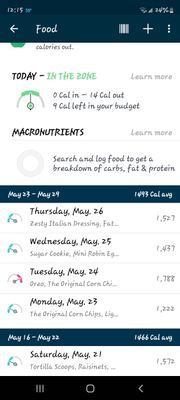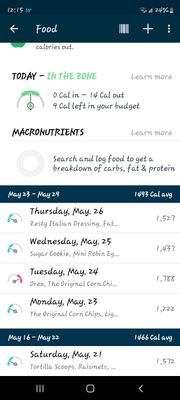Join us on the Community Forums!
-
Community Guidelines
The Fitbit Community is a gathering place for real people who wish to exchange ideas, solutions, tips, techniques, and insight about the Fitbit products and services they love. By joining our Community, you agree to uphold these guidelines, so please take a moment to look them over. -
Learn the Basics
Check out our Frequently Asked Questions page for information on Community features, and tips to make the most of your time here. -
Join the Community!
Join an existing conversation, or start a new thread to ask your question. Creating your account is completely free, and takes about a minute.
Not finding your answer on the Community Forums?
- Community
- Platform
- Android App
- Re: Fitbit app not tracking food and calories inta...
- Mark Topic as New
- Mark Topic as Read
- Float this Topic for Current User
- Bookmark
- Subscribe
- Mute
- Printer Friendly Page
- Community
- Platform
- Android App
- Re: Fitbit app not tracking food and calories inta...
Android Fitbit app not tracking food and calories intake
ANSWERED- Mark Topic as New
- Mark Topic as Read
- Float this Topic for Current User
- Bookmark
- Subscribe
- Mute
- Printer Friendly Page
04-27-2022
03:30
- last edited on
06-23-2022
14:01
by
LizzyFitbit
![]()
- Mark as New
- Bookmark
- Subscribe
- Permalink
- Report this post
04-27-2022
03:30
- last edited on
06-23-2022
14:01
by
LizzyFitbit
![]()
- Mark as New
- Bookmark
- Subscribe
- Permalink
- Report this post
I've had an issue for a few months now where my logged food doesnt accurately show up on the main screen icon, and instead have to open the full food log to view my calories.
Starting yesterday, the food log is not displaying my calories at all after adding them. Hours later, they might show up, along with all my other attempts to log my food. It's been a mess, and I've had to resort to just writing it all down.
Customer Support told me to log out, restart my phone, log back in, and try logging. That didn't work. Then they said to uninstall the app and reinstall the app. That didn't work either. I'm still having this issue today, and it's quite frustrating because it's like the main thing I use this app for.
Is this some bug that just needs addressed in an update? My app is up to date, having an update done two days ago. Anyone else having this issue?
Edit: I would like to add that this only seems to affect the quick calories input. Any specific measured food I add seems to show right up, but since I use quick calories throughout most of the day, I cant accurately track my food anymore.
Moderator Edit: Clarified subject
Answered! Go to the Best Answer.
05-31-2022 07:23 - edited 05-31-2022 11:26
- Mark as New
- Bookmark
- Subscribe
- Permalink
- Report this post
SunsetRunner
05-31-2022 07:23 - edited 05-31-2022 11:26
- Mark as New
- Bookmark
- Subscribe
- Permalink
- Report this post
Hello All 👋😃
I’ve seen in other forums that uninstalling the Fitbit App, restarting your mobile device (phone, iPad etc) then reinstalling the Fitbit App has resolved this issue for multiple individuals. I’d certainly give that a try if you haven’t tried that yet. No promises but it’s certainly worth a shot since it seems to work for some users. You won’t lose any of your data reinstalling.
I hope this helps some of you
05-31-2022 07:39
- Mark as New
- Bookmark
- Subscribe
- Permalink
- Report this post
05-31-2022 07:39
- Mark as New
- Bookmark
- Subscribe
- Permalink
- Report this post
If you read the replies, alot of us have already tried this and although it works to begin with, within a few hours or a day it'll revert back to the same issue. It is not something that is solving the problem and we shouldn't be having to uninstall the app everyday or every other day for it to work properly
05-31-2022 07:45
- Mark as New
- Bookmark
- Subscribe
- Permalink
- Report this post
SunsetRunner
05-31-2022 07:45
- Mark as New
- Bookmark
- Subscribe
- Permalink
- Report this post
😉 I very much agree with you @Bry4 you definitely shouldn’t have to reinstall all the time. That would be very frustrating…as I said no promises but I have seen it work for others more then just a few days and it’s still working for them.
 Best Answer
Best Answer05-31-2022 08:02
- Mark as New
- Bookmark
- Subscribe
- Permalink
- Report this post
05-31-2022 08:02
- Mark as New
- Bookmark
- Subscribe
- Permalink
- Report this post
This is exactly the same as my issue. As for premium... I had the free trial and then back in October I think it was, I saw a payment to Fitbit was taken from my bank account, PayPal also had record of this being paid to Fitbit but Fitbit had no record so I was out the money AND didn't get the year of service because they wouldn't honour it.
 Best Answer
Best Answer05-31-2022 09:27
- Mark as New
- Bookmark
- Subscribe
- Permalink
- Report this post
05-31-2022 09:27
- Mark as New
- Bookmark
- Subscribe
- Permalink
- Report this post
I just want to chime in and say this problem has been an issue for me for a few weeks now. Nothing suggested has fixed the issue. The food calorie log is utterly broken, rendering this watch I paid money for completely useless. Just disgraceful customer service and incompetent dev work all around.
It's already stressful trying to lose weight, so when the famous and supposedly amazing Fitbit can't even do something as fundamental as count calories properly, it's just beyond demoralising.
05-31-2022 09:59
- Mark as New
- Bookmark
- Subscribe
- Permalink
- Report this post
 Community Moderators ensure that conversations are friendly, factual, and on-topic. We're here to answer questions, escalate bugs, and make sure your voice is heard by the larger Fitbit team. Learn more
Community Moderators ensure that conversations are friendly, factual, and on-topic. We're here to answer questions, escalate bugs, and make sure your voice is heard by the larger Fitbit team. Learn more
05-31-2022 09:59
- Mark as New
- Bookmark
- Subscribe
- Permalink
- Report this post
Hello @Everyone
I welcome the newcomers to the forums. I appreciate the replies and explanation regarding this situation. I want to confirm this situation has been forwarded to the appropriate department and Fitbit is already working on a solution. Please make sure to keep the Fitbit app up to date.
Have a nice day!
05-31-2022 13:54
- Mark as New
- Bookmark
- Subscribe
- Permalink
- Report this post
05-31-2022 13:54
- Mark as New
- Bookmark
- Subscribe
- Permalink
- Report this post
 Best Answer
Best Answer05-31-2022 14:00
- Mark as New
- Bookmark
- Subscribe
- Permalink
- Report this post
05-31-2022 14:00
- Mark as New
- Bookmark
- Subscribe
- Permalink
- Report this post
phones. Nothing has corrected the issue. Fit bit customer service is
telling me it's a known issue. No eta on a resolution. Not really
acceptable.
05-31-2022 18:33
- Mark as New
- Bookmark
- Subscribe
- Permalink
- Report this post
05-31-2022 18:33
- Mark as New
- Bookmark
- Subscribe
- Permalink
- Report this post
I've had the Charge 5 since May 14, and since yesterday it stopped adding dinner calories on the food tile. I rebooted the device, cleared the cache in the app, restarted phone, logged out of the app, logged nack in the app, and then called Customer Service. This problem was in addition to the device stopping in the middle of a workout and being difficult to wake up.
CS had me reboot the Fitbit and add the device back in the app. However, they had no fix for the food calories issue! That is a major function of the device, and for it to stop working for no reason is really inconvenient.
When is this bug going to be fixed in the android app? Not happy about not getting all the functions for the price or waiting indefinitely!!
05-31-2022 19:04
- Mark as New
- Bookmark
- Subscribe
- Permalink
- Report this post
05-31-2022 19:04
- Mark as New
- Bookmark
- Subscribe
- Permalink
- Report this post
I have Fitbit sense
Since last update:
1. food log is erasing total calories in daily / monthly bar chart although calories still there
2. Nutrition screen data incorrect - shows 1,000s of grams when less than 100 consumed - protein, fat, etc all incorrect
3. Shows difference between cals consumed vs burned then no longer recognizes cals consumed and says total calories available as total calories burned for the day
These are the top three - I believe if you find the problem on these you may correct other issues as well.
Cleared cache, closed and reopened app, force stopped, turned off phone completely - no improvement.
Please advise.
 Best Answer
Best Answer05-31-2022 19:18
- Mark as New
- Bookmark
- Subscribe
- Permalink
- Report this post
SunsetRunner
05-31-2022 19:18
- Mark as New
- Bookmark
- Subscribe
- Permalink
- Report this post
Hello @MsHavoc
Unfortunately this is a current known issue that Fitbit is aware of and hopefully a fix will be coming out soon. Many users have tried similar troubleshooting tips as you have tried as well and “some” has found uninstalling the Fitbit App then reinstalling has fixed the issue but will only stay fixed for a day or so. My only advice would be to keep an eye out for a Fitbit App update.
I hope this answers your question (although I understand it most likely wasn’t the one you were hoping for)
 Best Answer
Best Answer05-31-2022 20:07
- Mark as New
- Bookmark
- Subscribe
- Permalink
- Report this post
SunsetRunner
05-31-2022 20:07
- Mark as New
- Bookmark
- Subscribe
- Permalink
- Report this post
I've had this problem with the food logging syncing
 Best Answer
Best Answer05-31-2022 20:35
- Mark as New
- Bookmark
- Subscribe
- Permalink
- Report this post
05-31-2022 20:35
- Mark as New
- Bookmark
- Subscribe
- Permalink
- Report this post
I also had trouble with custom foods. It disappears from the log, and I have to add it again.
 Best Answer
Best Answer05-31-2022 21:17 - edited 05-31-2022 21:20
- Mark as New
- Bookmark
- Subscribe
- Permalink
- Report this post
05-31-2022 21:17 - edited 05-31-2022 21:20
- Mark as New
- Bookmark
- Subscribe
- Permalink
- Report this post
What the heck is going on? It deleted Friday
through today ! It lost all my tracked food and calories!
05-31-2022 21:39
- Mark as New
- Bookmark
- Subscribe
- Permalink
- Report this post
05-31-2022 21:39
- Mark as New
- Bookmark
- Subscribe
- Permalink
- Report this post
I had the problem of the food log macros in the nutrition panel were wildly off. The macros were showing correctly on the main page. I had some success at resolving the problem with this process:
First, I'm using Samsung Galaxy S9 running Android version 9. Fitbit app version 3.58 (20263692).
1. Go to settings>apps>Fitbit>storage
2. Clear cache
3. Clear data
4. Uninstall the app
5. Re-install the app
6. Log in
7. Reconnect to watch
This worked for me after many days of the log presenting incorrect (highly inflated) macro and nutrient numbers.
Hope this helps anyone else.
 Best Answer
Best Answer05-31-2022 22:37
- Mark as New
- Bookmark
- Subscribe
- Permalink
- Report this post
05-31-2022 22:37
- Mark as New
- Bookmark
- Subscribe
- Permalink
- Report this post
Same issue here. Google Pixel 6 Pro, Charge 5. The app lets me add food but then the widget doesn't update. Been logging it for two weeks to no avail. Tried signing out which made the widget work but now lost nearly all my daily logs. When checking the Fitbit web dashboard, it looks like hardly any days have synchronised there. Absolutely infuriating.
06-01-2022 03:57 - edited 06-01-2022 03:59
- Mark as New
- Bookmark
- Subscribe
- Permalink
- Report this post
06-01-2022 03:57 - edited 06-01-2022 03:59
- Mark as New
- Bookmark
- Subscribe
- Permalink
- Report this post
Up until last night I had through Monday showing my logged food and calories. Last night I went to add something and Friday through Monday were gone. All the food I logged and those days disappeared!
What is going on? It's bad enough I can't add any custom foods because it won't let me do grams but goes to bars? Nutrients is wildly inaccurate and also it won't show me calories in the dashboard.
I'm going to start using MyFitnessPal. I'm trying to lose weight and the fact that I lost DAYS of data in the app and online is really frustrating.
And yes I've already, logged out, uninstalled, cleared cache etc etc multiple times. My data is still missing and I'm not happy right now.
I've always liked Fitbit, but this is making me consider spending my money elsewhere
 Best Answer
Best Answer06-01-2022 04:36
- Mark as New
- Bookmark
- Subscribe
- Permalink
- Report this post
06-01-2022 04:36
- Mark as New
- Bookmark
- Subscribe
- Permalink
- Report this post
Same with my Pixel 6
 Best Answer
Best Answer06-01-2022 07:18
- Mark as New
- Bookmark
- Subscribe
- Permalink
- Report this post
06-01-2022 07:18
- Mark as New
- Bookmark
- Subscribe
- Permalink
- Report this post
I've tried all the recommended "fixes" and the food tile in the Fitbit app is still not working properly.
Calories consumed not showing, serving sizes not working, recent food not working.
Since this is key function used by many Fitbit users I would think this would be fixed by now.
06-01-2022 07:50
- Mark as New
- Bookmark
- Subscribe
- Permalink
- Report this post
06-01-2022 07:50
- Mark as New
- Bookmark
- Subscribe
- Permalink
- Report this post
Get Outlook for Android<>
 Best Answer
Best Answer