Join us on the Community Forums!
-
Community Guidelines
The Fitbit Community is a gathering place for real people who wish to exchange ideas, solutions, tips, techniques, and insight about the Fitbit products and services they love. By joining our Community, you agree to uphold these guidelines, so please take a moment to look them over. -
Learn the Basics
Check out our Frequently Asked Questions page for information on Community features, and tips to make the most of your time here. -
Join the Community!
Join an existing conversation, or start a new thread to ask your question. Creating your account is completely free, and takes about a minute.
Not finding your answer on the Community Forums?
- Community
- Platform
- Android App
- Re: Mobile data usage increased
- Mark Topic as New
- Mark Topic as Read
- Float this Topic for Current User
- Bookmark
- Subscribe
- Mute
- Printer Friendly Page
- Community
- Platform
- Android App
- Re: Mobile data usage increased
Mobile data usage increased - RESOLVED 7/13
ANSWERED- Mark Topic as New
- Mark Topic as Read
- Float this Topic for Current User
- Bookmark
- Subscribe
- Mute
- Printer Friendly Page
07-05-2018
16:39
- last edited on
07-24-2018
11:13
by
AlessFitbit
![]()
- Mark as New
- Bookmark
- Subscribe
- Permalink
- Report this post
 Community Moderators ensure that conversations are friendly, factual, and on-topic. We're here to answer questions, escalate bugs, and make sure your voice is heard by the larger Fitbit team. Learn more
Community Moderators ensure that conversations are friendly, factual, and on-topic. We're here to answer questions, escalate bugs, and make sure your voice is heard by the larger Fitbit team. Learn more
07-05-2018
16:39
- last edited on
07-24-2018
11:13
by
AlessFitbit
![]()
- Mark as New
- Bookmark
- Subscribe
- Permalink
- Report this post
Update 7/13/2018: This issue is now resolved, please ensure you are on the latest app. Thanks very much for your reports. I'll be closing this thread for future replies.
Fitbit Update 07/11/2018: Thanks for your ongoing patience as we worked to resolve this issue. We released an update to the Fitbit app for Android, version 2.74.2, that we believe addresses any remaining concerns related to this issue. Please update the Fitbit app as soon as possible.
In addition, all of your Fitbit data synced and remained secure during the issue and none of your data was sent anywhere else. We take our obligation to safeguard your data very seriously and are sorry for any concern that this error may have caused.
Fitbit Update 07/09/2018:
Great news, everyone! Today we released the Fitbit for Android app version 2.74.1 to all users. This app version released improvements for the issue you are all currently experiencing with an increase in your phone's data usage. Please update the app as soon as possible!
Please let me know how it goes after updating the app. I would like to hear you all confirm that your data/battery usage levels have decreased.
Thanks for all your help and cooperation!
Fitbit Update 07/08/2018:
Hi, everyone!
Thanks so much for your reports of this data/battery issue on your Android devices.
Our team is still actively investigating the cause and we will keep you updated with any new information. We really appreciate your cooperation in the meantime and hope to get this resolved soon.
Fitbit Update 07/06/2018:
Hey everyone -- First off, thank you for all of your reports. We are working to resolve an issue which can cause the Fitbit app for Android to consume a large amount of mobile data. In the meantime,
I will make sure to keep everyone updated on this issue when I have something new to share. Thanks for your patience, more updates to come soon.
Fitbit Update 07/05/2018: Community members have reported an increase of mobile data by the Fitbit app on Android devices.
I've made our Android team aware of this and they are currently working on getting this issue resolved. When I hear an update on the status of this issue, I will make sure to let everyone here know what I hear.
Thanks for your reports and continued patience.
Have you received the answer you were looking for? Choose the post as the best answer!
Hai ricevuto la risposta che stavi cercando? Accetta il post come soluzione!
¿Has recibido la respuesta que estabas buscando? ¡Acepta el post como solución!
Answered! Go to the Best Answer.
07-03-2018 17:07
- Mark as New
- Bookmark
- Subscribe
- Permalink
- Report this post
 Fitbit Product Experts Alumni are retired members of the Fitbit Product Expert Program. Learn more
Fitbit Product Experts Alumni are retired members of the Fitbit Product Expert Program. Learn more
07-03-2018 17:07
- Mark as New
- Bookmark
- Subscribe
- Permalink
- Report this post
This screen shot shows my usage graph starting to peak at about the same time that others are posting their higher data usage.
Ionic (OS 4.2.1, 27.72.1.15), Android App 3.45.1, Premium, Phone Sony Xperia XA2, Android 9.0
07-03-2018 17:37 - edited 07-03-2018 17:39
- Mark as New
- Bookmark
- Subscribe
- Permalink
- Report this post
SunsetRunner
07-03-2018 17:37 - edited 07-03-2018 17:39
- Mark as New
- Bookmark
- Subscribe
- Permalink
- Report this post
I really believe that they are clueless...
We want to help! What can we do for you today?
Report this message sent from Fitbit SupportDelete this message sent from Fitbit Support2h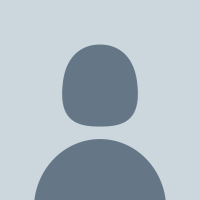
I have an Ionic, and this last weekend I started having this problem that the fitbit app is always using the most battery. I used to lose about 1% per hour in standby (like over night) now it is up to almost 10% per hour.! or more. I uninstalled the fitbit app, and things returned to normal. What gives - this has always worked well, and now it doesnt. Yes, I have shut off all day sync, and did reboot. You guys made a change and it has adverse effects. see the posts in the fitbit community: https://community.fitbit.com/t5/Versa/Sudden-phone-battery-drain/td-p/2807782/highlight/false …

We're here to help, Larry. This is not what we expect. Can you tell us what specific mobile phone are you using? Meanwhile, please try to log out of your account , force quit the Fitbit App and restart your phone. Keep us posted!
I have a Samsung S8+. I did log out of the account. I cleared the cache and the data of the app on the phone, I wiped the cache on the phone itself. The phone itself would start to heat up because the fitbit app was running so much. if you look at the posts on the fit bit community you will see that all of us are having the exact same problem. I uninstalled the fitbit app and things went back to normal.
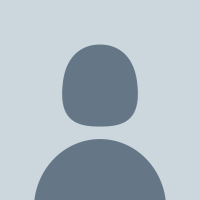 Delete this message sent 55 seconds ago from Larry2h55 seconds agoSent
Delete this message sent 55 seconds ago from Larry2h55 seconds agoSent
Thanks for the update. We recommend to turn off reminders to move and keep-alive widget. Also, choose a clock face that only shows the time, date, and heart rate. Let us know how it goes!
12m5 minutes ago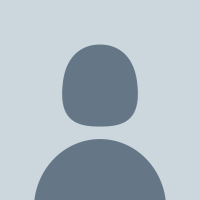
Sorry, no. I have ALWAYS kept the keep alive widget off, and I have ALWAYS kept the all day sync off. I have ALWAYS used notifications, and I have ALWAYS used the same clock face. This problem started with the latest fitbit app update. The date of the update shows as July 2 2018! You need to fix the app or roll the update back until you can fix it, or you are really going to have a ton of very unhappy people. I will keep the app uninstalled until it is fixed.
"And finally"We appreciate your response. Upon checking closely, we've confirmed that this is a known issue and our site team is working to correct it. We apologize for the inconvenience and hope to have things back to normal very soon. In the meantime, let us know if you have other questions.
07-03-2018 17:45
- Mark as New
- Bookmark
- Subscribe
- Permalink
- Report this post
07-03-2018 17:45
- Mark as New
- Bookmark
- Subscribe
- Permalink
- Report this post
Obviously this issue is happening to a lot of people, based on comments I've read here, no fix has been announced. My Versa also drains my phones battery life quick and I never had this problem using my Samsung gear watch with Samsung health. I've read comments by fitbit stating that this issue shouldn't happen, but it is. So how does it get fixed? This is totally unacceptable. I've turned off the all day sync, rebooted my phone, uninstalled and reinstalled the app, turned off all notifications ( which defeats the purpose of having this $200 watch) and nothing has changed. I guess my next option is to return this watch and go back to Samsung.
Can someone from fitbit please explain what they are doing to get this fix, I have a couple of days left to return my watch before its too late.
07-03-2018 17:47
- Mark as New
- Bookmark
- Subscribe
- Permalink
- Report this post
SunsetRunner
07-03-2018 17:47
- Mark as New
- Bookmark
- Subscribe
- Permalink
- Report this post
Yip, Galaxy S5 4G + ionic. fitbit app battery usage at 25% before phone recharge yesterday. Next one below that was the screen at 8%. Uninstalled until a fix is released.
 Best Answer
Best Answer07-03-2018 18:18
- Mark as New
- Bookmark
- Subscribe
- Permalink
- Report this post
07-03-2018 18:18
- Mark as New
- Bookmark
- Subscribe
- Permalink
- Report this post
I'm in the same boat, and other than the battery drain I like the Versa. However, I absolutely will return it if this issue is not sorted out within the next week, because I am not going to charge my phone 3x per day after spending $200 on a smartwatch. Fitbit: I did not install any new apps, I did not change any connection settings, and now my phone is dead by 1pm where it used to last >16 hours. It is the fitbit app, plain and simple.
07-03-2018 18:19
- Mark as New
- Bookmark
- Subscribe
- Permalink
- Report this post
07-03-2018 18:19
- Mark as New
- Bookmark
- Subscribe
- Permalink
- Report this post
I'm in the same boat, and other than the battery drain I like the Versa. However, I absolutely will return it if this issue is not sorted out within the next week, because I am not going to charge my phone 3x per day after spending $200 on a smartwatch. Fitbit: I did not install any new apps, I did not change any connection settings, and now my phone is dead by 1pm where it used to last >16 hours. It is the fitbit app, plain and simple.
Samsung Galaxy S7, Android 8.0.0
 Best Answer
Best Answer07-03-2018 20:40 - edited 07-03-2018 20:42
- Mark as New
- Bookmark
- Subscribe
- Permalink
- Report this post
07-03-2018 20:40 - edited 07-03-2018 20:42
- Mark as New
- Bookmark
- Subscribe
- Permalink
- Report this post
Same problem with both battery drain and data usage for me, starting yesterday, with an LG V20. In fact, I came here specifically to see if others were having the same problem.
From May 30-Jun 29, Fitbit used 241mb of data. From June 30 to today, 753mb.
Turning off all-day sync did seem to help some with the battery usage. I just disabled background data to see if that will help.
This does not correlate with a recent app update - I updated to version 2.73 on June 11. Nor have I installed any other new apps or made any settings changes before the problem started.
 Best Answer
Best Answer07-03-2018 22:30 - edited 07-03-2018 22:42
- Mark as New
- Bookmark
- Subscribe
- Permalink
- Report this post
07-03-2018 22:30 - edited 07-03-2018 22:42
- Mark as New
- Bookmark
- Subscribe
- Permalink
- Report this post
Same problem here with 2.74 😞
This morning I noticed another thing:
My sleep data on the dashboard is a little bit weird. It flips permanently between two states:
- 7:51 (0 min awake)
- 6:50 (61 min awake)
I don't know if this has anything to do with the data issue. Maybe there is some sort of database conflict which causes permanent updates.
I also see that the progress bar at the top of the app is alway running whenever I open the app.
07-03-2018 23:56
- Mark as New
- Bookmark
- Subscribe
- Permalink
- Report this post
07-03-2018 23:56
- Mark as New
- Bookmark
- Subscribe
- Permalink
- Report this post

I couldn't stop myself from mentioning my good old Pebble which I miss so much today xD
07-04-2018 01:29
- Mark as New
- Bookmark
- Subscribe
- Permalink
- Report this post
07-04-2018 01:29
- Mark as New
- Bookmark
- Subscribe
- Permalink
- Report this post
I have also contacted fitbit support on the issue. Unfortunately I do need have any real hard numbers to back things up, only the vague notion that the fitbit app used a significant amount of data (about 200 MB in a month), compared to 300 MB in a week now.
However, the answer was extremely vague (data usage depends on syncing, downloading clock faces, using music apps, etc.; all of which I did not do/use, except syncing of course).
I also think it is in Fitbit's interested to resolve this issue, since the high data usage will also be seen at their servers.
07-04-2018 01:47
- Mark as New
- Bookmark
- Subscribe
- Permalink
- Report this post
 Fitbit Product Experts Alumni are retired members of the Fitbit Product Expert Program. Learn more
Fitbit Product Experts Alumni are retired members of the Fitbit Product Expert Program. Learn more
07-04-2018 01:47
- Mark as New
- Bookmark
- Subscribe
- Permalink
- Report this post
This problem is reported heavily in the Android forum.. Lead post.. You have probably already read it....
Now I know why phone was getting hot a couple of weeks ago.. It happened to coincide with the end of my 2 yr mobile plan, hence my upgrade which I haven't cutover yet. Battery life is back to normal and no heat.
Ionic (OS 4.2.1, 27.72.1.15), Android App 3.45.1, Premium, Phone Sony Xperia XA2, Android 9.0
07-04-2018 02:23
- Mark as New
- Bookmark
- Subscribe
- Permalink
- Report this post
07-04-2018 02:23
- Mark as New
- Bookmark
- Subscribe
- Permalink
- Report this post
@grant_w wrote:I've just tried reinstalling the app so I'll see if the battery starts draining and the phone getting hot again
So I re-installed the app last night. Today I still have 90% battery after about 3 hours and I've been using my phone for other things too. So it appears to be a lot better than the previous 3 days.
The phone is still quite warm but it doesn't seem to be draining the battery like it was
 Best Answer
Best Answer07-04-2018 02:31
- Mark as New
- Bookmark
- Subscribe
- Permalink
- Report this post
 Platinum Fitbit Product Experts share support knowledge on the forums and advocate for the betterment of Fitbit products and services. Learn more
Platinum Fitbit Product Experts share support knowledge on the forums and advocate for the betterment of Fitbit products and services. Learn more
07-04-2018 02:31
- Mark as New
- Bookmark
- Subscribe
- Permalink
- Report this post
Having seen other reports I have checked my data usage and I am now noticing this too. My phone reports that from 6 Jun to 4 July the Fitbit app has used 1.33 GB wifi data and from 1 July to 4 July alone 62.69 MB of mobile data! That's 3 times as much as ALL other apps and services combined.
(I was only away from home wifi for two afternoons between 1 July and 4 July, and received maybe half a dozen text msg notificatons, no calls, no watch faces downloaded, all day sync turned off so almost 70 MB is a lot of mobile data...)
Phone: Samsung Galaxy S9
Android vesion 8.0.0
Fitbit App version 2.73
Sense, Charge 5, Inspire 2; iOS and Android
07-04-2018 02:57
- Mark as New
- Bookmark
- Subscribe
- Permalink
- Report this post
07-04-2018 02:57
- Mark as New
- Bookmark
- Subscribe
- Permalink
- Report this post
Same here...
The app used more that 3GB of data since June 8th!
OnePlus 3, running Android 8.0.0 and FitBit app version 2.73.
07-04-2018 03:45
- Mark as New
- Bookmark
- Subscribe
- Permalink
- Report this post
07-04-2018 03:45
- Mark as New
- Bookmark
- Subscribe
- Permalink
- Report this post
OnePlus 3
Android 8.0.0
Fitbit version 2.73
Versa
The app has used almost 200mb in the last 24 hours.
07-04-2018 03:48
- Mark as New
- Bookmark
- Subscribe
- Permalink
- Report this post
07-04-2018 03:48
- Mark as New
- Bookmark
- Subscribe
- Permalink
- Report this post
I noticed yesterday that the Fitbit app used 147 MB of mobile data. Today it continued and looking back the entire month (already 3.5 days) it has used 600+MB of Wifi data and 166MB mobile data.
This is new. Never was a problem before.
07-04-2018 03:56
- Mark as New
- Bookmark
- Subscribe
- Permalink
- Report this post
SunsetRunner
07-04-2018 03:56
- Mark as New
- Bookmark
- Subscribe
- Permalink
- Report this post
Same thing happened to me, sucks up mobile data and battery with everything turned off, even bluetooth.
 Best Answer
Best Answer07-04-2018 04:36
- Mark as New
- Bookmark
- Subscribe
- Permalink
- Report this post
 Fitbit Product Experts Alumni are retired members of the Fitbit Product Expert Program. Learn more
Fitbit Product Experts Alumni are retired members of the Fitbit Product Expert Program. Learn more
07-04-2018 04:36
- Mark as New
- Bookmark
- Subscribe
- Permalink
- Report this post
Here are my specs and the Fitbit App is consuming 35% of my Mobile data. It's in the top position. I have no other issues..
- Phone you're using (Sony Xperia XP)
- The Android OS your phone is running (8.0.0)
- App version you are on (current version is 2.74)
Ionic (OS 4.2.1, 27.72.1.15), Android App 3.45.1, Premium, Phone Sony Xperia XA2, Android 9.0
 Best Answer
Best Answer07-04-2018 05:01
- Mark as New
- Bookmark
- Subscribe
- Permalink
- Report this post
07-04-2018 05:01
- Mark as New
- Bookmark
- Subscribe
- Permalink
- Report this post
Thanks Colinm39 for the pointer to the Android forum.
At least it is clear now that the issue is known and Fitbit is working on it. Hope they can solve it before all my mobile data is used up by the Fitbit app.
 Best Answer
Best Answer07-04-2018 05:11
- Mark as New
- Bookmark
- Subscribe
- Permalink
- Report this post
 Fitbit Product Experts Alumni are retired members of the Fitbit Product Expert Program. Learn more
Fitbit Product Experts Alumni are retired members of the Fitbit Product Expert Program. Learn more
07-04-2018 05:11
- Mark as New
- Bookmark
- Subscribe
- Permalink
- Report this post
@Tim31415 Thanks for the note. I was thinking it was my Ionic, but I also have the One in multi mode. Then I was trawling and noticed the pages of posts in the Android with the acknowledgement there was a problem. App 2.74 hasn't lowered my data consummation..
@Tim31415 wrote:Thanks Colinm39 for the pointer to the Android forum.
At least it is clear now that the issue is known and Fitbit is working on it. Hope they can solve it before all my mobile data is used up by the Fitbit app.
Ionic (OS 4.2.1, 27.72.1.15), Android App 3.45.1, Premium, Phone Sony Xperia XA2, Android 9.0
 Best Answer
Best Answer


