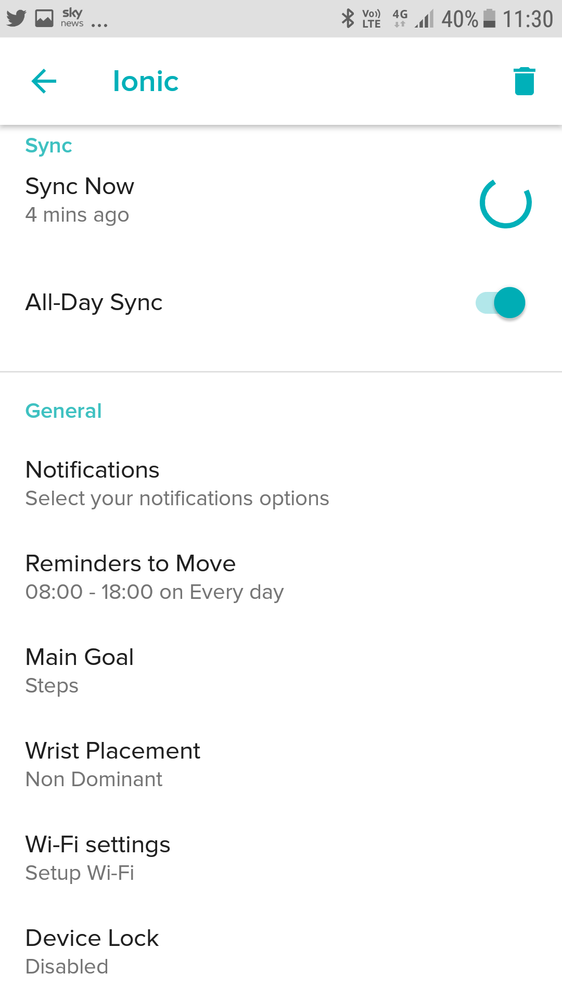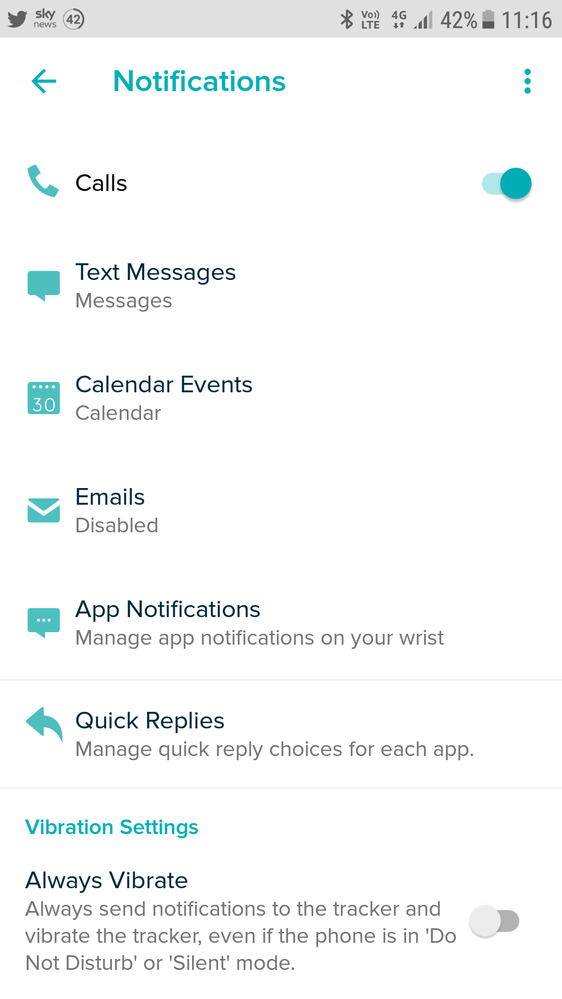Join us on the Community Forums!
-
Community Guidelines
The Fitbit Community is a gathering place for real people who wish to exchange ideas, solutions, tips, techniques, and insight about the Fitbit products and services they love. By joining our Community, you agree to uphold these guidelines, so please take a moment to look them over. -
Learn the Basics
Check out our Frequently Asked Questions page for information on Community features, and tips to make the most of your time here. -
Join the Community!
Join an existing conversation, or start a new thread to ask your question. Creating your account is completely free, and takes about a minute.
Not finding your answer on the Community Forums?
- Community
- Platform
- Android App
- Mobile data usage increased - RESOLVED 7/13
- Mark Topic as New
- Mark Topic as Read
- Float this Topic for Current User
- Bookmark
- Subscribe
- Mute
- Printer Friendly Page
- Community
- Platform
- Android App
- Mobile data usage increased - RESOLVED 7/13
Mobile data usage increased - RESOLVED 7/13
ANSWERED- Mark Topic as New
- Mark Topic as Read
- Float this Topic for Current User
- Bookmark
- Subscribe
- Mute
- Printer Friendly Page
07-05-2018
16:39
- last edited on
07-24-2018
11:13
by
AlessFitbit
![]()
- Mark as New
- Bookmark
- Subscribe
- Permalink
- Report this post
 Community Moderators ensure that conversations are friendly, factual, and on-topic. We're here to answer questions, escalate bugs, and make sure your voice is heard by the larger Fitbit team. Learn more
Community Moderators ensure that conversations are friendly, factual, and on-topic. We're here to answer questions, escalate bugs, and make sure your voice is heard by the larger Fitbit team. Learn more
07-05-2018
16:39
- last edited on
07-24-2018
11:13
by
AlessFitbit
![]()
- Mark as New
- Bookmark
- Subscribe
- Permalink
- Report this post
Update 7/13/2018: This issue is now resolved, please ensure you are on the latest app. Thanks very much for your reports. I'll be closing this thread for future replies.
Fitbit Update 07/11/2018: Thanks for your ongoing patience as we worked to resolve this issue. We released an update to the Fitbit app for Android, version 2.74.2, that we believe addresses any remaining concerns related to this issue. Please update the Fitbit app as soon as possible.
In addition, all of your Fitbit data synced and remained secure during the issue and none of your data was sent anywhere else. We take our obligation to safeguard your data very seriously and are sorry for any concern that this error may have caused.
Fitbit Update 07/09/2018:
Great news, everyone! Today we released the Fitbit for Android app version 2.74.1 to all users. This app version released improvements for the issue you are all currently experiencing with an increase in your phone's data usage. Please update the app as soon as possible!
Please let me know how it goes after updating the app. I would like to hear you all confirm that your data/battery usage levels have decreased.
Thanks for all your help and cooperation!
Fitbit Update 07/08/2018:
Hi, everyone!
Thanks so much for your reports of this data/battery issue on your Android devices.
Our team is still actively investigating the cause and we will keep you updated with any new information. We really appreciate your cooperation in the meantime and hope to get this resolved soon.
Fitbit Update 07/06/2018:
Hey everyone -- First off, thank you for all of your reports. We are working to resolve an issue which can cause the Fitbit app for Android to consume a large amount of mobile data. In the meantime,
I will make sure to keep everyone updated on this issue when I have something new to share. Thanks for your patience, more updates to come soon.
Fitbit Update 07/05/2018: Community members have reported an increase of mobile data by the Fitbit app on Android devices.
I've made our Android team aware of this and they are currently working on getting this issue resolved. When I hear an update on the status of this issue, I will make sure to let everyone here know what I hear.
Thanks for your reports and continued patience.
Have you received the answer you were looking for? Choose the post as the best answer!
Hai ricevuto la risposta che stavi cercando? Accetta il post come soluzione!
¿Has recibido la respuesta que estabas buscando? ¡Acepta el post como solución!
Answered! Go to the Best Answer.
07-06-2018 21:15
- Mark as New
- Bookmark
- Subscribe
- Permalink
- Report this post
07-06-2018 21:15
- Mark as New
- Bookmark
- Subscribe
- Permalink
- Report this post
Can I have my 500 mb of data back? I even turned off background data usage and it still racked up 50 mb just today. Entirely unacceptable.
07-06-2018 22:05
- Mark as New
- Bookmark
- Subscribe
- Permalink
- Report this post
07-06-2018 22:05
- Mark as New
- Bookmark
- Subscribe
- Permalink
- Report this post
The battery issue is also with Apple products!!
07-06-2018 22:21
- Mark as New
- Bookmark
- Subscribe
- Permalink
- Report this post
07-06-2018 22:21
- Mark as New
- Bookmark
- Subscribe
- Permalink
- Report this post
should have left this on the VERSA board
07-06-2018 22:34
- Mark as New
- Bookmark
- Subscribe
- Permalink
- Report this post
07-06-2018 22:34
- Mark as New
- Bookmark
- Subscribe
- Permalink
- Report this post
I have removed and reinstall the Fit-Bit app on my android. It stopped recording on June 13th, when I was in the Dominican Republic. I have been home for 5 days and it will not sync or change the date to today. Please give me some insight to fix my fitbit.
Mary Terese Sheehan
07-06-2018 22:38
- Mark as New
- Bookmark
- Subscribe
- Permalink
- Report this post
07-06-2018 22:38
- Mark as New
- Bookmark
- Subscribe
- Permalink
- Report this post
Please fix this soon!! Experiencing heavy battery drainage. Phone is overheating. I also get an android system message regarding CPU usage from fitbit app.
Samsung S7
Android 8.0.0
App version 2.73
07-07-2018 00:14
- Mark as New
- Bookmark
- Subscribe
- Permalink
- Report this post
07-07-2018 00:14
- Mark as New
- Bookmark
- Subscribe
- Permalink
- Report this post
Could this be why my Fitbit has not been able to sync with my Android phone since 22 June? Have contacted your Customer Services Team but disappointingly have not received a reply.
07-07-2018 00:14
- Mark as New
- Bookmark
- Subscribe
- Permalink
- Report this post
07-07-2018 00:14
- Mark as New
- Bookmark
- Subscribe
- Permalink
- Report this post
My app on android isnt recording any information from my fitbit. The fitbit is working and it is syncing to the app however no info is being recorded its as if i wasnt wearing it at all. Whats happening.
07-07-2018 00:32
- Mark as New
- Bookmark
- Subscribe
- Permalink
- Report this post
07-07-2018 00:32
- Mark as New
- Bookmark
- Subscribe
- Permalink
- Report this post
I have installed the beta version, but cannot (easliy) tell whether it helps or not: I have no more mobile data...
Of course the next questions are:
a) Where did the massive extra amount of data go to? Since Fitbit was very slow in noticing the problem, I suspect it did not go to their servers.
b) What was the content of the extra data? In my case it was about 600 bytes per heartbeat.
Did someone capture the fitbit data?
07-07-2018 00:33
- Mark as New
- Bookmark
- Subscribe
- Permalink
- Report this post
 Fitbit Product Experts Alumni are retired members of the Fitbit Product Expert Program. Learn more
Fitbit Product Experts Alumni are retired members of the Fitbit Product Expert Program. Learn more
07-07-2018 00:33
- Mark as New
- Bookmark
- Subscribe
- Permalink
- Report this post
@ErickFitbit @EdsonFitbit I was experiencing a problem with my phone overheating and the app crashing during the past 24 hours. I checkled my data consumptipn after having a read through this thread and found it to look excessive. I have now removed and reinstalled the app. So far no app crashes, will now keep an eye the data consumption. Thanks to my great friend @N8teGee who suggested uninstalling and reinstalling the app.

Tony | UK
Ionic, Versa 2, Charge 3 SE, Aria 2, Flyer, Note 9, Android 8.1, Windows 10
07-07-2018 01:51
- Mark as New
- Bookmark
- Subscribe
- Permalink
- Report this post
07-07-2018 01:51
- Mark as New
- Bookmark
- Subscribe
- Permalink
- Report this post
I think I'm on the beta, but it doesn't show up in the beta tab in the play store like Edge does. It still crashes. I think the data is less though
 Best Answer
Best Answer07-07-2018 02:29
- Mark as New
- Bookmark
- Subscribe
- Permalink
- Report this post
SunsetRunner
07-07-2018 02:29
- Mark as New
- Bookmark
- Subscribe
- Permalink
- Report this post
I've uninstalled and reinstalled app... and I now not receiving any notifications... i can't even select which notifications i want as default ie sms or whatsapp or anything.
I'm so disappointed with this failure... I've recommended this watch to my friends and i think I'll be returning mine if this isn't resolved as the key functionality isn't working at all .. i might as well wear my normal watch.
07-07-2018 03:00
- Mark as New
- Bookmark
- Subscribe
- Permalink
- Report this post
07-07-2018 03:00
- Mark as New
- Bookmark
- Subscribe
- Permalink
- Report this post
Hi,
I've got a charge2 and from the 1st to the 4th July I used 414MB of data I only use my fitbit to count my steps and to be notified of texts and phone calls. Lucky I have a limit set on my data so was alerted to the problem before it ended costing me a fortune in data usage but unfortunately I now have to buy more data to last me till the end of the month and am unable to use my fitbit.
Nannief
07-07-2018 03:32
- Mark as New
- Bookmark
- Subscribe
- Permalink
- Report this post
07-07-2018 03:32
- Mark as New
- Bookmark
- Subscribe
- Permalink
- Report this post
Just saw this message, not sure if this is causing my FitBit to not sync. Syncing issue started last night, the app just keeps looking for the tracker and cannot find it... I've uninstalled and reinstalled the app to no success of finding the tracker - any suggestions?
07-07-2018 03:38
- Mark as New
- Bookmark
- Subscribe
- Permalink
- Report this post
 Fitbit Product Experts Alumni are retired members of the Fitbit Product Expert Program. Learn more
Fitbit Product Experts Alumni are retired members of the Fitbit Product Expert Program. Learn more
07-07-2018 03:38
- Mark as New
- Bookmark
- Subscribe
- Permalink
- Report this post
@SunsetRunner That's strange,, since reinstalling the App I have had no issues configuring notifications for my Ionic within the general settings in the App. I assume you are not able access this at all within the App?

Tony | UK
Ionic, Versa 2, Charge 3 SE, Aria 2, Flyer, Note 9, Android 8.1, Windows 10
 Best Answer
Best Answer07-07-2018 03:48
- Mark as New
- Bookmark
- Subscribe
- Permalink
- Report this post
07-07-2018 03:48
- Mark as New
- Bookmark
- Subscribe
- Permalink
- Report this post
 Best Answer
Best Answer07-07-2018 03:57 - edited 07-07-2018 04:11
- Mark as New
- Bookmark
- Subscribe
- Permalink
- Report this post
07-07-2018 03:57 - edited 07-07-2018 04:11
- Mark as New
- Bookmark
- Subscribe
- Permalink
- Report this post
@cable-dg wrote:I think I'm on the beta, but it doesn't show up in the beta tab in the play store
I've been surprised first, too. But: This is not an open beta test, so, not visible in Play Store's beta section. Now testing...
--
Fitbit Versa SE, Android 8.1, Fitbit App beta 2.74.1
// Fitbit Versa 2, Sense
Android App
 Best Answer
Best Answer07-07-2018 04:08
- Mark as New
- Bookmark
- Subscribe
- Permalink
- Report this post
 Fitbit Product Experts Alumni are retired members of the Fitbit Product Expert Program. Learn more
Fitbit Product Experts Alumni are retired members of the Fitbit Product Expert Program. Learn more
07-07-2018 04:08
- Mark as New
- Bookmark
- Subscribe
- Permalink
- Report this post
@pambe62 I was experiencing troubles syncing yesterday too, but since reinstalling everything is fine. Have you made sure you have unpaired your Fitbit in your bluetooth settings too and then attempted to reconnect in the App?

Tony | UK
Ionic, Versa 2, Charge 3 SE, Aria 2, Flyer, Note 9, Android 8.1, Windows 10
 Best Answer
Best Answer07-07-2018 04:11
- Mark as New
- Bookmark
- Subscribe
- Permalink
- Report this post
07-07-2018 04:11
- Mark as New
- Bookmark
- Subscribe
- Permalink
- Report this post
Actually did a restart of the tracker and now it syncs with no issues!
 Best Answer
Best Answer07-07-2018 04:26
- Mark as New
- Bookmark
- Subscribe
- Permalink
- Report this post
 Fitbit Product Experts Alumni are retired members of the Fitbit Product Expert Program. Learn more
Fitbit Product Experts Alumni are retired members of the Fitbit Product Expert Program. Learn more
07-07-2018 04:26
- Mark as New
- Bookmark
- Subscribe
- Permalink
- Report this post
@pambe62 Great gald to hear your all sorted.

Tony | UK
Ionic, Versa 2, Charge 3 SE, Aria 2, Flyer, Note 9, Android 8.1, Windows 10
 Best Answer
Best Answer07-07-2018 04:30
- Mark as New
- Bookmark
- Subscribe
- Permalink
- Report this post
07-07-2018 04:30
- Mark as New
- Bookmark
- Subscribe
- Permalink
- Report this post
I'm really glad I read through this thread before I installed the latest Fitbit app on my new phone. I've been running app version 2.63 on my old phone with my surge since I got the surge, and everything's been working flawlessly with no excess data usage.
One thing I've learned from past fitbits is if the app's working well..... don't update it. It looks like I'm going to be using my old phone with no sim (wifi only), and my pc to sync my surge.....I'm on a limited data plan and am not going to install a rogue Fitbit app on my new phone. The Fitbit app has been the only app I've ever ran on a phone (don't like or trust them), and it looks like my new phone will be app free, which is completely fine by me 😉
 Best Answer
Best Answer