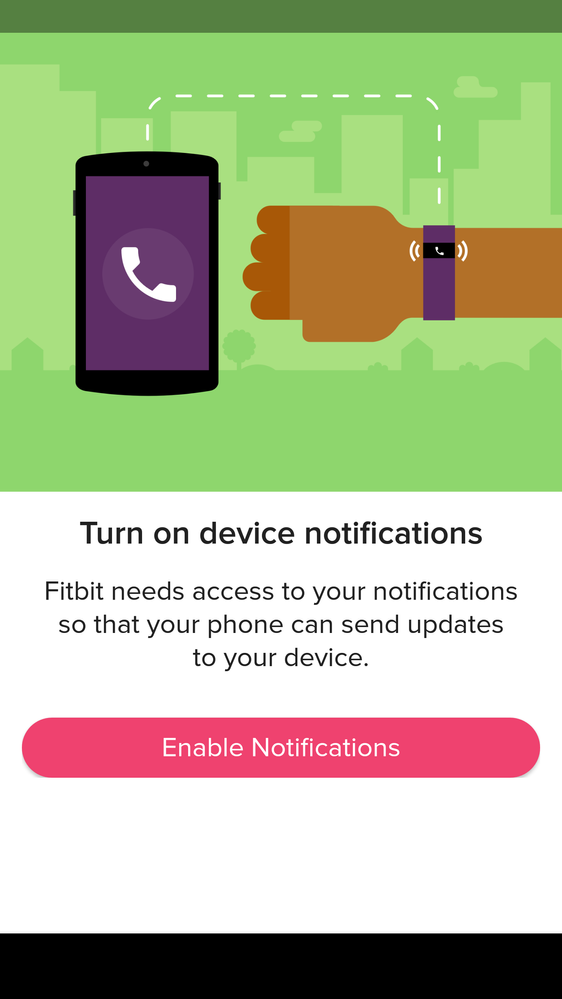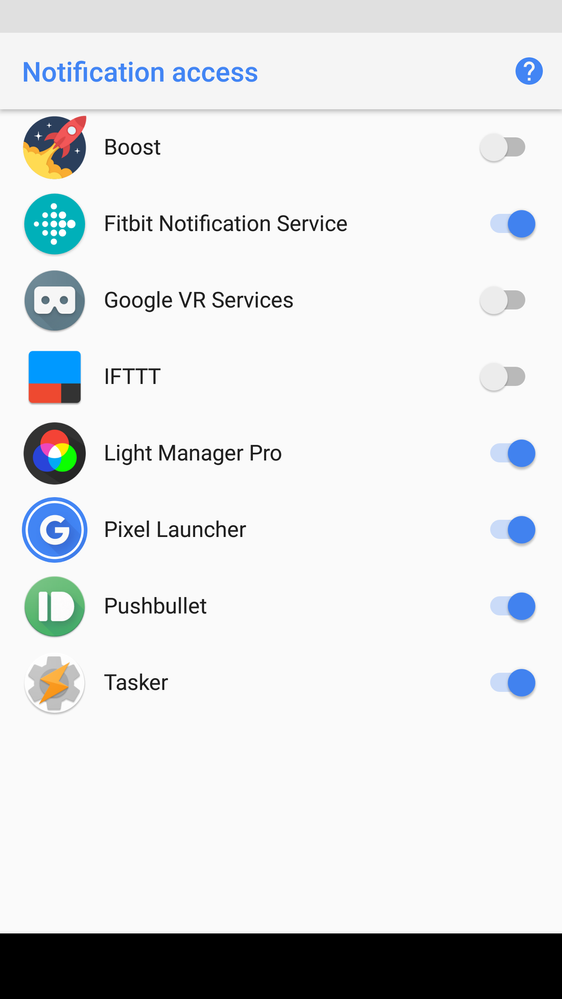Join us on the Community Forums!
-
Community Guidelines
The Fitbit Community is a gathering place for real people who wish to exchange ideas, solutions, tips, techniques, and insight about the Fitbit products and services they love. By joining our Community, you agree to uphold these guidelines, so please take a moment to look them over. -
Learn the Basics
Check out our Frequently Asked Questions page for information on Community features, and tips to make the most of your time here. -
Join the Community!
Join an existing conversation, or start a new thread to ask your question. Creating your account is completely free, and takes about a minute.
Not finding your answer on the Community Forums?
- Community
- Platform
- Android App
- Notifications do not work on Android Oreo
- Mark Topic as New
- Mark Topic as Read
- Float this Topic for Current User
- Bookmark
- Subscribe
- Mute
- Printer Friendly Page
- Community
- Platform
- Android App
- Notifications do not work on Android Oreo
Notifications do not work on Android Oreo
ANSWERED- Mark Topic as New
- Mark Topic as Read
- Float this Topic for Current User
- Bookmark
- Subscribe
- Mute
- Printer Friendly Page
09-02-2017 19:02
- Mark as New
- Bookmark
- Subscribe
- Permalink
- Report this post
09-02-2017 19:02
- Mark as New
- Bookmark
- Subscribe
- Permalink
- Report this post
I've been testing the Call/text/app notifications feature on my Fitbit Blaze and I've noticed that this just simply does not work for Android Oreo (8.0.0) anymore. A bunch of people who use my Android app that enhances notifications for Fitbit also noted that notifications no longer work on their newly updated Android 8.0 phones.
It appears that the Fitbit app is not properly compatible with Android Oreo. This is unacceptable as Google released the developer pre-release SDK for a while now so that developers can update their apps. Please fix this as soon as possible as Google Nexus and Pixel phone are soon going to get Android Oreo (8.0). Some, like me, are already on it and for now we have a broken notification feature!
Answered! Go to the Best Answer.
09-14-2017 16:18
- Mark as New
- Bookmark
- Subscribe
- Permalink
- Report this post
 Community Moderator Alumni are previous members of the Moderation Team, which ensures conversations are friendly, factual, and on-topic. Moderators are here to answer questions, escalate bugs, and make sure your voice is heard by the larger Fitbit team. Learn more
Community Moderator Alumni are previous members of the Moderation Team, which ensures conversations are friendly, factual, and on-topic. Moderators are here to answer questions, escalate bugs, and make sure your voice is heard by the larger Fitbit team. Learn more
09-14-2017 16:18
- Mark as New
- Bookmark
- Subscribe
- Permalink
- Report this post
Hello, Oreo users! Thanks for bringing this to my attention. Sorry to hear you're all having difficulty receiving Notifications with the new Android 8.0 Oreo update. I will escalate this to our team so they can take a look at what is happening.
Want to get more steps? Visit Get Moving in the Health & Wellness Discussion Forum.
09-14-2017 19:44
- Mark as New
- Bookmark
- Subscribe
- Permalink
- Report this post
09-14-2017 19:44
- Mark as New
- Bookmark
- Subscribe
- Permalink
- Report this post
I, too, no longer have notifications on Android Oreo. When I go into the app to check the notification settings, I get this screen:
When I tap "Enable Notifications" it takes me to a screen showing that notification access is already turned on for Fitbit:
Which makes sense because notifications were working before the update. But the Fitbit app continues to think it does not have access and keeps showing the first image about enabling notifications. Hope this helps!
09-15-2017 05:15
- Mark as New
- Bookmark
- Subscribe
- Permalink
- Report this post
09-15-2017 05:15
- Mark as New
- Bookmark
- Subscribe
- Permalink
- Report this post
I am getting the same on a Pixel XL with the latest (stock) September 8.0.0 Oreo update and version 2.57.1 of the Fitbit app. It seems like 2.57 version did not have this issue, but just that the notifications did not work. 2.57.1 now won't even detect that it has the correct permissions already.
09-15-2017 15:07
- Mark as New
- Bookmark
- Subscribe
- Permalink
- Report this post
09-15-2017 15:07
- Mark as New
- Bookmark
- Subscribe
- Permalink
- Report this post
I am having the same issue as the screenshot posted above. I have tried turning off the app permission via device settings directly and re-enabling through the Fitbit app and it still won't detect the setting correctly.
09-17-2017 01:14
- Mark as New
- Bookmark
- Subscribe
- Permalink
- Report this post
SunsetRunner
09-17-2017 01:14
- Mark as New
- Bookmark
- Subscribe
- Permalink
- Report this post
It's rather about the Fitbit app.
I am running S5 with Marshmallow (6.01) and Blaze for more than a year now and after Fitbit app upgrade to 2.58 - notifications stopped working (after several tries I once recieved test notification from Fitbit App itself, but any other notifications don't work at all (Calls, Messages, ...).
Time to switch the phone and replace Blaze with something more professional - it is 3rd time that I trusted Fitbit (1. Arm issues with Charge, 2. Broken band on Surge. 3 App issues ) no more Fitbit for me ($1000 in total would allow me to buy one proffesional smartwatch or tracker).
09-17-2017 13:11
- Mark as New
- Bookmark
- Subscribe
- Permalink
- Report this post
09-17-2017 13:11
- Mark as New
- Bookmark
- Subscribe
- Permalink
- Report this post
I updated my Pixel XL to 8.0 on the afternoon of 9/10. Since then I have tracked 5 Bike rides while connected from my Blaze and while I have GPS route information showing on the Exercise tracking, the distance no longer works. For example a 43 minute ride today covering an estimated 8+ miles, shows a distance of 52 feet, and a 1 hour 6 minute ride yesterday that covers estimated 11+ miles shows a distance of 0.13 miles. The activity tracking on my account shows the deficiency for your review if necessary.
 Best Answer
Best Answer09-17-2017 16:25
- Mark as New
- Bookmark
- Subscribe
- Permalink
- Report this post
09-17-2017 16:25
- Mark as New
- Bookmark
- Subscribe
- Permalink
- Report this post
Add my wife and I, too.
We just bought Note 8's, and neither my Alta not her Charge2 HR will do notifications.
Please remedy soon!
 Best Answer
Best Answer09-17-2017 16:30
- Mark as New
- Bookmark
- Subscribe
- Permalink
- Report this post
09-17-2017 16:30
- Mark as New
- Bookmark
- Subscribe
- Permalink
- Report this post
work. Pixel XL on Oreo/charge2
--
Ryan
 Best Answer
Best Answer09-18-2017 05:04
- Mark as New
- Bookmark
- Subscribe
- Permalink
- Report this post
09-18-2017 05:04
- Mark as New
- Bookmark
- Subscribe
- Permalink
- Report this post
 Best Answer
Best Answer09-18-2017 07:51
- Mark as New
- Bookmark
- Subscribe
- Permalink
- Report this post
09-18-2017 07:51
- Mark as New
- Bookmark
- Subscribe
- Permalink
- Report this post
@urbanryno What do you see when you go into the notifications settings in the app (the place where you can pick which apps you receive notifications for)? Still not working for me.
 Best Answer
Best Answer09-18-2017 09:00
- Mark as New
- Bookmark
- Subscribe
- Permalink
- Report this post
09-18-2017 09:00
- Mark as New
- Bookmark
- Subscribe
- Permalink
- Report this post
hello. I have the following in my app:
calls : on
text messages : on and i chose messenger as the default app
calendar events: on and set to calendar app
advanced:
widget off
encryption off
bluetooth on
 Best Answer
Best Answer09-18-2017 09:05
- Mark as New
- Bookmark
- Subscribe
- Permalink
- Report this post
09-18-2017 09:05
- Mark as New
- Bookmark
- Subscribe
- Permalink
- Report this post
Notifications Setting and the Fitbit App Setting.
 Best Answer
Best Answer09-18-2017 09:37
- Mark as New
- Bookmark
- Subscribe
- Permalink
- Report this post
09-18-2017 09:37
- Mark as New
- Bookmark
- Subscribe
- Permalink
- Report this post
and I cleared app cache. Who know 😉
--
Ryan
09-18-2017 09:39
- Mark as New
- Bookmark
- Subscribe
- Permalink
- Report this post
09-18-2017 09:39
- Mark as New
- Bookmark
- Subscribe
- Permalink
- Report this post
@urbanryno Thanks for the reply! So you have Oreo on your Pixel XL and you can get to the notifications settings screen? Interesting. I can't even get that far because the app says it doesn't have notification access (although it does). What version of the app do you have installed? Also, do you have the September security patch for Oreo yet? Thanks.
 Best Answer
Best Answer09-18-2017 12:13 - edited 09-18-2017 12:14
- Mark as New
- Bookmark
- Subscribe
- Permalink
- Report this post
09-18-2017 12:13 - edited 09-18-2017 12:14
- Mark as New
- Bookmark
- Subscribe
- Permalink
- Report this post
I have Oreo on my Pixel XL. Notifications weren't working for about 5 days, and I applied the September patch some time in the middle. I had your same problem of it not recognizing that it had permissions but then one day it randomly started working and I checked to see if the app updated and it hadn't. Currently on Fitbit 2.57.1, Oreo 8.0.0 with build number OPR1.170623.026. Some time in the middle of the 5 days I went into developer settings and set Bluetooth AVRCP Version to 1.6, fairly certain it was coincidence that my notifications worked. Clearing app data/reinstalling seemed to have no effect. Restarted a few times as well.
09-18-2017 14:52
- Mark as New
- Bookmark
- Subscribe
- Permalink
- Report this post
09-18-2017 14:52
- Mark as New
- Bookmark
- Subscribe
- Permalink
- Report this post
@lostincode Thanks for the info! I have the same versions as you on everything, however, I had not tried changing AVRCP to 1.6. How has that been working out for you? Any incompatibilities? From what I understand, 1.6 is supposed to be backward compatible, but knowing how flakey Bluetooth is on Android, I was afraid to mess with it.
 Best Answer
Best Answer09-18-2017 15:01
- Mark as New
- Bookmark
- Subscribe
- Permalink
- Report this post
09-18-2017 15:01
- Mark as New
- Bookmark
- Subscribe
- Permalink
- Report this post
 Best Answer
Best Answer09-18-2017 17:49
- Mark as New
- Bookmark
- Subscribe
- Permalink
- Report this post
09-18-2017 17:49
- Mark as New
- Bookmark
- Subscribe
- Permalink
- Report this post
Also couldn't load notifications on pixel with Oreo. Clear app data and cache and restarted my phone. On loading the Fitbit app I got a message about location services needing to be enabled. Enabled both options and notifications page loaded fine...seems to be working now.
09-21-2017 15:58
- Mark as New
- Bookmark
- Subscribe
- Permalink
- Report this post
09-21-2017 15:58
- Mark as New
- Bookmark
- Subscribe
- Permalink
- Report this post
 Best Answer
Best Answer09-23-2017 13:51
- Mark as New
- Bookmark
- Subscribe
- Permalink
- Report this post
09-23-2017 13:51
- Mark as New
- Bookmark
- Subscribe
- Permalink
- Report this post
yup, i have the latest security patch.. fitbit (charge 2) working fantastically now with all notifications. could it be bluetooth related for those who still have issues?
 Best Answer
Best Answer