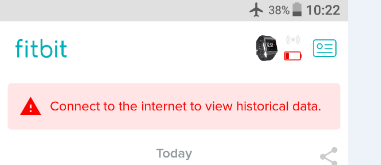Join us on the Community Forums!
-
Community Guidelines
The Fitbit Community is a gathering place for real people who wish to exchange ideas, solutions, tips, techniques, and insight about the Fitbit products and services they love. By joining our Community, you agree to uphold these guidelines, so please take a moment to look them over. -
Learn the Basics
Check out our Frequently Asked Questions page for information on Community features, and tips to make the most of your time here. -
Join the Community!
Join an existing conversation, or start a new thread to ask your question. Creating your account is completely free, and takes about a minute.
Not finding your answer on the Community Forums?
- Community
- Platform
- Android App
- Syncing issues since 2.64 Android app update
- Mark Topic as New
- Mark Topic as Read
- Float this Topic for Current User
- Bookmark
- Subscribe
- Mute
- Printer Friendly Page
- Community
- Platform
- Android App
- Syncing issues since 2.64 Android app update
Syncing issues since 2.64 Android app update
ANSWERED- Mark Topic as New
- Mark Topic as Read
- Float this Topic for Current User
- Bookmark
- Subscribe
- Mute
- Printer Friendly Page
01-19-2018
15:01
- last edited on
01-29-2018
16:40
by
AlessFitbit
![]()
- Mark as New
- Bookmark
- Subscribe
- Permalink
- Report this post
 Community Moderator Alumni are previous members of the Moderation Team, which ensures conversations are friendly, factual, and on-topic. Moderators are here to answer questions, escalate bugs, and make sure your voice is heard by the larger Fitbit team. Learn more
Community Moderator Alumni are previous members of the Moderation Team, which ensures conversations are friendly, factual, and on-topic. Moderators are here to answer questions, escalate bugs, and make sure your voice is heard by the larger Fitbit team. Learn more
01-19-2018
15:01
- last edited on
01-29-2018
16:40
by
AlessFitbit
![]()
- Mark as New
- Bookmark
- Subscribe
- Permalink
- Report this post
Fitbit Update: 1/29
Hey, everyone! I wanted to announce that Android app version: 2.65.1 has been fully released. If you haven't already, please update the app! This should help with syncing and also contains some improvements for those of you on Android 8.0 (Oreo).
If you are on Android 8.0 (Oreo), please check out this help article with more information about the Notifications you are receiving from the app. Please let me know if this changes anything for you all. Our team is always at work to improve the Fitbit experience on Android. Thanks for your cooperation!
Fitbit Update: 1/22
Hi, Android users! Thanks so much for your patience while our team continues to investigate.
If you continue to have difficulty syncing, please use an alternate device if available. I will provide any future updates here, so please stay tuned.
Fitbit Update: 1/19
Hi Android Users - Our team is aware that some Android users on Android 8.0 Oreo may be experiencing syncing issues since the Fitbit app 2.64 update.
Our Android Team is actively working on a fix and hope to have it resolved shortly. In the meantime, I recommend syncing to an alternative supported device or computer if possible. Thanks very much for your patience as our team works to resolve this as quickly as possible. More updates to come!
Actively managing your weight? Find accountability buddies on the Manage Weight board
Answered! Go to the Best Answer.
Accepted Solutions
01-31-2018 10:29
- Mark as New
- Bookmark
- Subscribe
- Permalink
- Report this post
 Community Moderator Alumni are previous members of the Moderation Team, which ensures conversations are friendly, factual, and on-topic. Moderators are here to answer questions, escalate bugs, and make sure your voice is heard by the larger Fitbit team. Learn more
Community Moderator Alumni are previous members of the Moderation Team, which ensures conversations are friendly, factual, and on-topic. Moderators are here to answer questions, escalate bugs, and make sure your voice is heard by the larger Fitbit team. Learn more
01-31-2018 10:29
- Mark as New
- Bookmark
- Subscribe
- Permalink
- Report this post
Now that you're all back on track with syncing with the newest app version: 2.65.1 I'm going to go ahead and close this thread.
Thanks everyone for your help and cooperation! As always, if any new issues come up please create a new topic for discussion. Will see you all around here on the boards! ![]()
Want to get more steps? Visit Get Moving in the Health & Wellness Discussion Forum.
01-16-2018 22:55
- Mark as New
- Bookmark
- Subscribe
- Permalink
- Report this post
01-16-2018 22:55
- Mark as New
- Bookmark
- Subscribe
- Permalink
- Report this post
After the latest update my Charge 2 has major difficulties syncing with the app. Sometimes I can get it to work by switching off bluetooth, removing all other devices managed by the bluetooth connection, switching the phone off and back on again, enabling bluetooth, removing the Charge 2 from the app and then reconnecting. At this point the app has difficulties finding my tracker but when i continue to press the button to switch on the screen and trying the connection for a couple of time I usually manage to connect. After this, synchronisation is ok, but if I try to synchronise again after that, the app doesn't seem to find my tracker anymore and I am back to starting the procedure described above again.
I only have the tracker for a month or so and I am seriously thinking of turning it back in again. Please fix this. Many of you customers experience the same problems. Maybe you should all spend less resources and money on these coaching applications and more on the basic functionality of your product!!!!!
Marc
01-18-2018 11:17
- Mark as New
- Bookmark
- Subscribe
- Permalink
- Report this post
 Community Moderators ensure that conversations are friendly, factual, and on-topic. We're here to answer questions, escalate bugs, and make sure your voice is heard by the larger Fitbit team. Learn more
Community Moderators ensure that conversations are friendly, factual, and on-topic. We're here to answer questions, escalate bugs, and make sure your voice is heard by the larger Fitbit team. Learn more
01-18-2018 11:17
- Mark as New
- Bookmark
- Subscribe
- Permalink
- Report this post
Hey @marchey.
That sounds frustrating, let me see what is going on.
Thanks for posting what troubleshooting steps you have already tried. I'd like to take a closer look and thus, ask you a few questions:
- Do you get any error message when it is not syncing?
- What mobile device are you using to sync?
- When did this update happen for you?
Look forward to your reply.
01-18-2018 11:48 - edited 01-18-2018 11:53
- Mark as New
- Bookmark
- Subscribe
- Permalink
- Report this post
SunsetRunner
01-18-2018 11:48 - edited 01-18-2018 11:53
- Mark as New
- Bookmark
- Subscribe
- Permalink
- Report this post
Somebody mentioned a day or two ago that it's a bug in the update. He said he downloaded an older version of the APK, 2.55 I think, and that fixed it. Sounds like either wait for a fix or google the 2.55 APK
01-19-2018 01:49
- Mark as New
- Bookmark
- Subscribe
- Permalink
- Report this post
01-19-2018 01:49
- Mark as New
- Bookmark
- Subscribe
- Permalink
- Report this post
After the January 2018 update the Fitbit app on my OPPO phone has started having problems finding my Charge 2. The HR2 tracker is displaying in Bluetooth as paired on the phone.
I have restarted the Fitbit tracker twice & this has no success. I have uninstalled the app & reinstalled it. Tracker will sync once or twice & then disappear. When I delete the tracker in the app I can easily find & pair it but the same thing happens.
This has only started since the January 2018 update.
Joe
01-19-2018 10:33
- Mark as New
- Bookmark
- Subscribe
- Permalink
- Report this post
01-19-2018 10:33
- Mark as New
- Bookmark
- Subscribe
- Permalink
- Report this post
Welcome to the My Fitbit Used To Work club.
You are not alone in this. The update has meant many of us can't synch because the app can't find our trackers.
Fitbit won't undo what they have done. Just left us hanging. Their advice is the equivalent of "have you tried turning it off and on again".
Yeah, that helps!
01-19-2018 12:04
- Mark as New
- Bookmark
- Subscribe
- Permalink
- Report this post
01-19-2018 12:04
- Mark as New
- Bookmark
- Subscribe
- Permalink
- Report this post
I tried everything they asked me to do as well, my charge is still under warranty, the are giving me 2 options, take 50% off a new one or take a complementary replacement of the same style. I haven't decided what I will do. It syncs tie my tablet but not my phone.
01-19-2018 12:24
- Mark as New
- Bookmark
- Subscribe
- Permalink
- Report this post
01-19-2018 12:24
- Mark as New
- Bookmark
- Subscribe
- Permalink
- Report this post
I have the same problem and its driving me mad.
@Joe_on_the_go wrote:After the January 2018 update the Fitbit app on my OPPO phone has started having problems finding my Charge 2. The HR2 tracker is displaying in Bluetooth as paired on the phone.
I have restarted the Fitbit tracker twice & this has no success. I have uninstalled the app & reinstalled it. Tracker will sync once or twice & then disappear. When I delete the tracker in the app I can easily find & pair it but the same thing happens.
This has only started since the January 2018 update.
Joe
01-19-2018 13:47
- Mark as New
- Bookmark
- Subscribe
- Permalink
- Report this post
01-19-2018 13:47
- Mark as New
- Bookmark
- Subscribe
- Permalink
- Report this post
The only way to fix this issue would be to install an older version of the app. I've installed version 2.55 on my Kodak EKTRA and my Charge 2 works fine.
01-19-2018 14:50
- Mark as New
- Bookmark
- Subscribe
- Permalink
- Report this post
01-19-2018 14:50
- Mark as New
- Bookmark
- Subscribe
- Permalink
- Report this post
I have tried all the fixes and none of them work
01-19-2018 15:30
- Mark as New
- Bookmark
- Subscribe
- Permalink
- Report this post
01-19-2018 15:30
- Mark as New
- Bookmark
- Subscribe
- Permalink
- Report this post
Really annoying to not be able to sync with my cell phone! What company releases an update to their app that uses a different Blutooth version than is on many Android phones?! Using an alternate syncing device is not a useful solution, even in the short term. Dropped the ball on this one, Fitbit!
01-19-2018 15:31
- Mark as New
- Bookmark
- Subscribe
- Permalink
- Report this post
01-19-2018 15:31
- Mark as New
- Bookmark
- Subscribe
- Permalink
- Report this post
where do you find the 2.55 version, I have a charge 2 and it a samsung galaxy core
01-19-2018 15:36
- Mark as New
- Bookmark
- Subscribe
- Permalink
- Report this post
01-19-2018 15:36
- Mark as New
- Bookmark
- Subscribe
- Permalink
- Report this post
Oh, and it's not just Android version 8.0 (just to be sure Fitbit knows they have a lot of work to do to fix things)--mine uses 5.1.1 and has stopped syncing since the newest update.
01-19-2018 16:47
- Mark as New
- Bookmark
- Subscribe
- Permalink
- Report this post
01-19-2018 16:47
- Mark as New
- Bookmark
- Subscribe
- Permalink
- Report this post
My phone is using android 5.0 so looks like your team are wrong again. Was fine till updated then device not found so can't synch. Thank you so much.
01-19-2018 17:39
- Mark as New
- Bookmark
- Subscribe
- Permalink
- Report this post
01-19-2018 17:39
- Mark as New
- Bookmark
- Subscribe
- Permalink
- Report this post
Also not working on my ZTE Max since latest update. Wish I had just left well enough alone and chose not to update. 😞
01-19-2018 18:13
- Mark as New
- Bookmark
- Subscribe
- Permalink
- Report this post
01-19-2018 18:13
- Mark as New
- Bookmark
- Subscribe
- Permalink
- Report this post
01-19-2018 20:56
- Mark as New
- Bookmark
- Subscribe
- Permalink
- Report this post
01-19-2018 20:56
- Mark as New
- Bookmark
- Subscribe
- Permalink
- Report this post
I have the same issue at first I thought it was my phone e because it's been acting up and doing weird things but after reading all the posts about the problems everyone's having I realized it's the same problem I'm having and I think I speak for everyone when I say this "They better get it fixed soon I didn't pay loads of money for it to stop working."
01-19-2018 22:25
- Mark as New
- Bookmark
- Subscribe
- Permalink
- Report this post
 Fitbit Product Experts Alumni are retired members of the Fitbit Product Expert Program. Learn more
Fitbit Product Experts Alumni are retired members of the Fitbit Product Expert Program. Learn more
01-19-2018 22:25
- Mark as New
- Bookmark
- Subscribe
- Permalink
- Report this post
The confusing thing about the syncing is most features work between my Ionic and the phone. 2.64 is more consistent than 2.63 for me..
.
- When I use Fitbit Pay the green tick shows, the phone has the receipt and in turn the Ionic has the receipt
- All emails, messages and phone calls appear on the phone instantly.
Therefore Bluetooth works
I still feel it's a server link issue because when I turn my my mobile data I always get the message below.. If I have synced from the PC the first phone Dashboard data are the steps from the server, then eventually it will sync.
Today I have been in a 4 hour attempt to sync and I wasn't worrying because it does work.
Ionic (OS 4.2.1, 27.72.1.15), Android App 3.45.1, Premium, Phone Sony Xperia XA2, Android 9.0
 Best Answer
Best Answer01-19-2018 23:39
- Mark as New
- Bookmark
- Subscribe
- Permalink
- Report this post
SunsetRunner
01-19-2018 23:39
- Mark as New
- Bookmark
- Subscribe
- Permalink
- Report this post
I have Samsung Note 8. Android Version 7.1.1. Fitbit hasn't synced since this morning. Deleted app and removed device. Now I can't add the device back.
01-20-2018 00:24
- Mark as New
- Bookmark
- Subscribe
- Permalink
- Report this post
01-20-2018 00:24
- Mark as New
- Bookmark
- Subscribe
- Permalink
- Report this post
Yes my fitbit will not syncing either and my version is 6.0 really frustrating as had started a new fitness regime how much longer till repair??