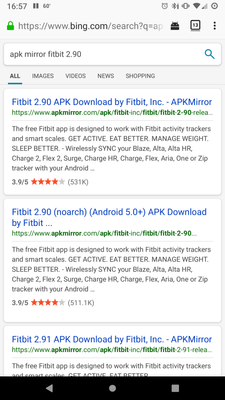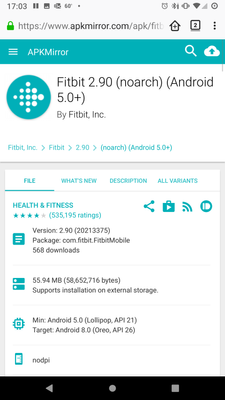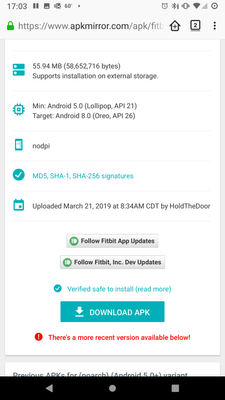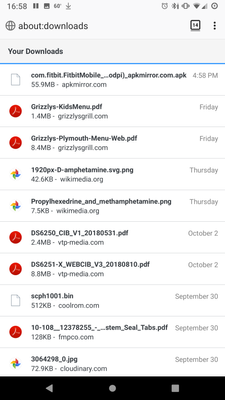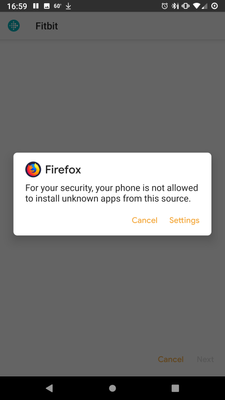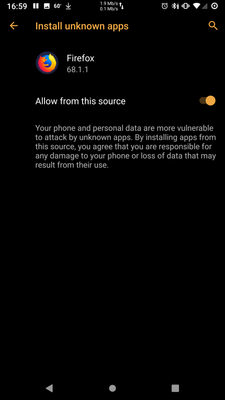Join us on the Community Forums!
-
Community Guidelines
The Fitbit Community is a gathering place for real people who wish to exchange ideas, solutions, tips, techniques, and insight about the Fitbit products and services they love. By joining our Community, you agree to uphold these guidelines, so please take a moment to look them over. -
Learn the Basics
Check out our Frequently Asked Questions page for information on Community features, and tips to make the most of your time here. -
Join the Community!
Join an existing conversation, or start a new thread to ask your question. Creating your account is completely free, and takes about a minute.
Not finding your answer on the Community Forums?
- Community
- Platform
- Android App
- Re: Text Msgs only show Sender's name
- Mark Topic as New
- Mark Topic as Read
- Float this Topic for Current User
- Bookmark
- Subscribe
- Mute
- Printer Friendly Page
- Community
- Platform
- Android App
- Re: Text Msgs only show Sender's name
Text Msgs only show Sender's name (RESOLVED)
ANSWERED- Mark Topic as New
- Mark Topic as Read
- Float this Topic for Current User
- Bookmark
- Subscribe
- Mute
- Printer Friendly Page
07-30-2019 11:42 - edited 01-16-2020 09:35
- Mark as New
- Bookmark
- Subscribe
- Permalink
- Report this post
 Community Moderator Alumni are previous members of the Moderation Team, which ensures conversations are friendly, factual, and on-topic. Moderators are here to answer questions, escalate bugs, and make sure your voice is heard by the larger Fitbit team. Learn more
Community Moderator Alumni are previous members of the Moderation Team, which ensures conversations are friendly, factual, and on-topic. Moderators are here to answer questions, escalate bugs, and make sure your voice is heard by the larger Fitbit team. Learn more
07-30-2019 11:42 - edited 01-16-2020 09:35
- Mark as New
- Bookmark
- Subscribe
- Permalink
- Report this post
Fitbit Update: 9/12/19
Hey all!
We're still investigating and working on a fix for this text notification issue on Android.
In addition to not receiving the correct text notification, we're now aware this is also affecting call notifications. Some of you may only see a previous caller's name and not the person actually calling you at the time you're receiving the notification.
When we have more information for a fix, we'll announce it here in this thread. Please stay tuned for updates!
Fitbit Update: 7/30/19
Hi everyone.
We're aware of these issues with receiving only the sender's name from your text messages. This appears to have started with the Fitbit for Android app version 3.0. If you're experiencing this yourself with your Fitbit device, please know we're working on a fix.
While our team investigates this further, we just ask for your patience. Once I have information for a fix, I'll make an announcement here on this thread.
Want to get more steps? Visit Get Moving in the Health & Wellness Discussion Forum.
Answered! Go to the Best Answer.
10-09-2019 12:40
- Mark as New
- Bookmark
- Subscribe
- Permalink
- Report this post
10-09-2019 12:40
- Mark as New
- Bookmark
- Subscribe
- Permalink
- Report this post
google fitbit app 2.90. Then download it to your phone. Then uninstall your current fitbit app. Install the 2.90 you downloaded. Set it up, and go to play store to stop automatic updates for 2.90. and it should work.
Good luck.
 Best Answer
Best Answer10-09-2019 14:42
- Mark as New
- Bookmark
- Subscribe
- Permalink
- Report this post
10-09-2019 14:42
- Mark as New
- Bookmark
- Subscribe
- Permalink
- Report this post
I cant find v2.90.
 Best Answer
Best Answer10-09-2019 14:45
- Mark as New
- Bookmark
- Subscribe
- Permalink
- Report this post
10-09-2019 14:45
- Mark as New
- Bookmark
- Subscribe
- Permalink
- Report this post
Gooto a website called A. p. K. Mirror (but no dots or spaces)
They have it and the instructions on how to install it, but the Fitbit community software doesn't let me share the link directly or spell out their name
10-09-2019 14:52
- Mark as New
- Bookmark
- Subscribe
- Permalink
- Report this post
10-09-2019 14:52
- Mark as New
- Bookmark
- Subscribe
- Permalink
- Report this post
will give me instructions on how to get to 2.90 - when I go to this app it
is wanting me to download Optup
 Best Answer
Best Answer10-09-2019 15:02
- Mark as New
- Bookmark
- Subscribe
- Permalink
- Report this post
10-09-2019 15:02
- Mark as New
- Bookmark
- Subscribe
- Permalink
- Report this post
10-09-2019 15:10
- Mark as New
- Bookmark
- Subscribe
- Permalink
- Report this post
10-09-2019 15:10
- Mark as New
- Bookmark
- Subscribe
- Permalink
- Report this post
I can't share a direct link but I will provide some pictures from my phone if the process.
On your phone search the same phrase I show I've searched below:
Pick the one with the (noarch) (Android 5.0+) part. You will get to the following page.
If you scroll further down the page you will see a big Download button like the one pictured below
when the Download completes, a file will be saved to your phone. Tap on it to bring up the installer window.
it will pop up a warning that your browser (chrome, firefox, etc) isn't allowed to install apps from unknown sources, and asks if you want to go to settings to change it. Tap settings.
the settings page has a little switch to enable installing from unknown sources. I've attached what it enabled looks like on my phone.
once it is enabled, tape the arrow in the top corner to return to the install page. The install button will be at the bottom right of the screen.
You must sync your tracker, and delete the broken Fitbit app from your phone before installing using this guide.
10-09-2019 15:20
- Mark as New
- Bookmark
- Subscribe
- Permalink
- Report this post
10-09-2019 15:20
- Mark as New
- Bookmark
- Subscribe
- Permalink
- Report this post
THANK YOU!!!!!!!?!
10-09-2019 17:54
- Mark as New
- Bookmark
- Subscribe
- Permalink
- Report this post
10-09-2019 17:54
- Mark as New
- Bookmark
- Subscribe
- Permalink
- Report this post
constantly reset on charger turn off blue tooth on my lg stylo 4, force
shutdown app then turn everything back on. I have uninstalled app over
versions 3.5 to the latest3.7. I have also tried removing device and
reinstalling device. No luck. I constantly get flex denied pairing
request. Hope this helps or provides some insight.
 Best Answer
Best Answer10-09-2019 18:24
- Mark as New
- Bookmark
- Subscribe
- Permalink
- Report this post
10-09-2019 18:24
- Mark as New
- Bookmark
- Subscribe
- Permalink
- Report this post
I just posted some suggestions after my fix on my Ionic.
 Best Answer
Best Answer10-09-2019 19:01
- Mark as New
- Bookmark
- Subscribe
- Permalink
- Report this post
10-09-2019 19:01
- Mark as New
- Bookmark
- Subscribe
- Permalink
- Report this post
Hello all, thank you for the updates. I am sorry for the delayed response.
Thanks to all for the efforts to resolve the issue, sharing the solutions and steps you've tried. Our team is actively working on this issue, please keep an eye on the updates here. I appreciate your patience and understanding.
Let me know if you have further questions.
Want to discuss ways to increase your activity? Visit Get Moving in the Lifestyle Discussion Forum.
 Best Answer
Best Answer10-09-2019 19:19
- Mark as New
- Bookmark
- Subscribe
- Permalink
- Report this post
SunsetRunner
10-09-2019 19:19
- Mark as New
- Bookmark
- Subscribe
- Permalink
- Report this post
Pretty sure posting a link to a thread about iOS in an Android forum isn't going to help anyone here...
10-09-2019 19:21 - last edited on 10-14-2019 15:04 by LiliyaFitbit
- Mark as New
- Bookmark
- Subscribe
- Permalink
- Report this post
10-09-2019 19:21 - last edited on 10-14-2019 15:04 by LiliyaFitbit
- Mark as New
- Bookmark
- Subscribe
- Permalink
- Report this post
That article is only about iOS devices, but most of the people with issues
on this forum thread are Android users. Is your team aware of the problems
on Android? It has been a good 3 months now.
____________________________________________________________
Moderator edit: content
10-09-2019 19:31
- Mark as New
- Bookmark
- Subscribe
- Permalink
- Report this post
10-09-2019 19:31
- Mark as New
- Bookmark
- Subscribe
- Permalink
- Report this post
@LiliyaFitbit this can't be a serious response????? Have you read this thread? Of all android users? We've listed our devices and android versions. Why in the world would a link to iOS 13 sync issues be something we'd want to follow?
And why in the world is this thread still marked as "solved" when it could not be further from solved?
These type of "updates" that just say "we know, we're working on it," are honestly more frustrating than no response from Fitbit at all.
10-09-2019 19:53
- Mark as New
- Bookmark
- Subscribe
- Permalink
- Report this post
10-09-2019 19:53
- Mark as New
- Bookmark
- Subscribe
- Permalink
- Report this post
Dang, iOS users get their own help article and a huge banner across the site header letting them know their recent issue is being worked on and we get like the fifth update going on four months that there is no update.
This is what is called tone deaf. The Fitbit employee replying saw a thread with an issue listed in the title and saw the number of replies and issued a canned response. At this point I'd be surprised if the engineers of the Android app are even aware there is an issue. It is inexcusable at this point that the update we get is "Hey guys, no update. Keep your eyes out for the next non-update over in the help article for iOS users."
10-10-2019 06:15
- Mark as New
- Bookmark
- Subscribe
- Permalink
- Report this post
10-10-2019 06:15
- Mark as New
- Bookmark
- Subscribe
- Permalink
- Report this post
pizzaboy192 great job with the explanation and screen shots for downgrading the fitbit app. Lets just hope they leave it up!
10-10-2019 12:26
- Mark as New
- Bookmark
- Subscribe
- Permalink
- Report this post
10-10-2019 12:26
- Mark as New
- Bookmark
- Subscribe
- Permalink
- Report this post
Hello, any update on this?
 Best Answer
Best Answer10-10-2019 20:04 - edited 10-10-2019 20:04
- Mark as New
- Bookmark
- Subscribe
- Permalink
- Report this post
10-10-2019 20:04 - edited 10-10-2019 20:04
- Mark as New
- Bookmark
- Subscribe
- Permalink
- Report this post
For those who need downgrade instructions, here you go.
- Uninstall the Fitbit app
- From your phone, go to a - p - k - mirror.com (without the dashes or spaces)
- Search for Fitbit
- Find the last 2.x version which I think is 2.95
- Download the install a - p - k file for 2.95 to your phone
- Tap on the file to install it
- You may need to turn on settings to allow installing from other sources
- *IMPORTANT* As soon as the 2.x version is installed, open up the Play Store, to My Apps, find Fitbit and tap it, tap the Menu Icon and TURN OFF the Auto Update ability for the Fitbit app. If you don't do this, the app will automatically upgrade back to 3.x and break again
- Launch the Fitbit app and it should be v2.x
- Log in with your standard information and all your date should be there
I typed this up from memory since I did it a long time ago and I'm still on 2.95 and it works fine.
**CAUTION** Do not ever go into the Play Store and tap Update All when you have pending updates. Tapping Update All will update the fitbit app and break it and you'll have to do these steps again.
10-11-2019 11:43
- Mark as New
- Bookmark
- Subscribe
- Permalink
- Report this post
SunsetRunner
10-11-2019 11:43
- Mark as New
- Bookmark
- Subscribe
- Permalink
- Report this post
Galaxy S10 - Charge 2 - unresolved
 Best Answer
Best Answer10-11-2019 12:11
- Mark as New
- Bookmark
- Subscribe
- Permalink
- Report this post
SunsetRunner
10-11-2019 12:11
- Mark as New
- Bookmark
- Subscribe
- Permalink
- Report this post
Downgraded to version 2.90 and call/text notifications are working again. Thanks!
10-11-2019 12:56
- Mark as New
- Bookmark
- Subscribe
- Permalink
- Report this post
10-11-2019 12:56
- Mark as New
- Bookmark
- Subscribe
- Permalink
- Report this post
Thank you Kelemvor, version 2.95 works! LG8 ThinQ running android 9. I was not getting any call and text notifications since sometime in July. Now I get the text senders name and the message scroll's below. I tried the mid July version 3.01 for fun but it did not work.
Now I have to be sure not to update it. Come on Fitbit, get this resolved!