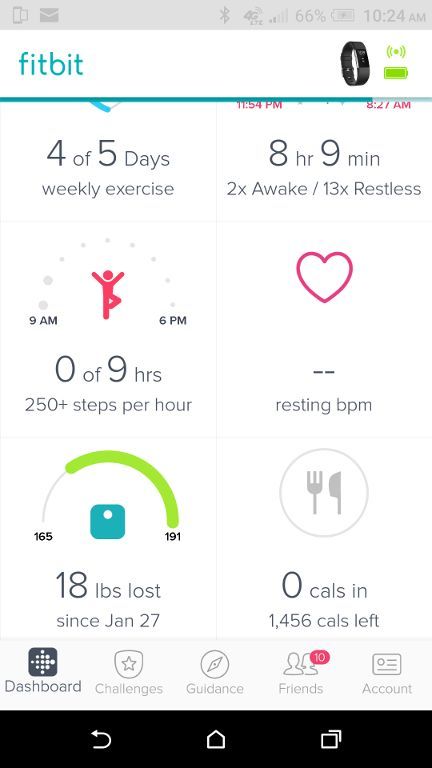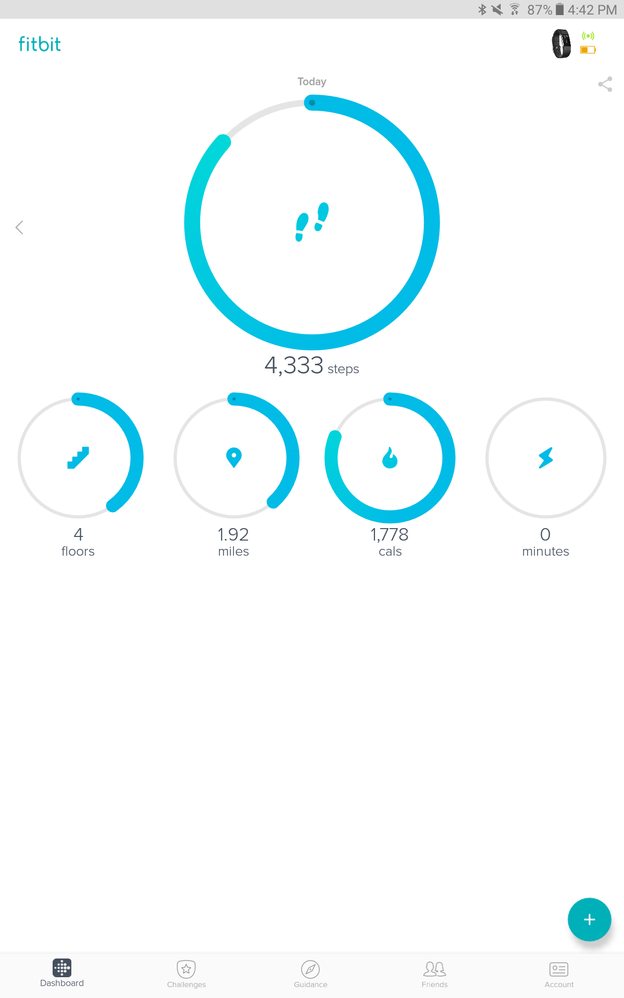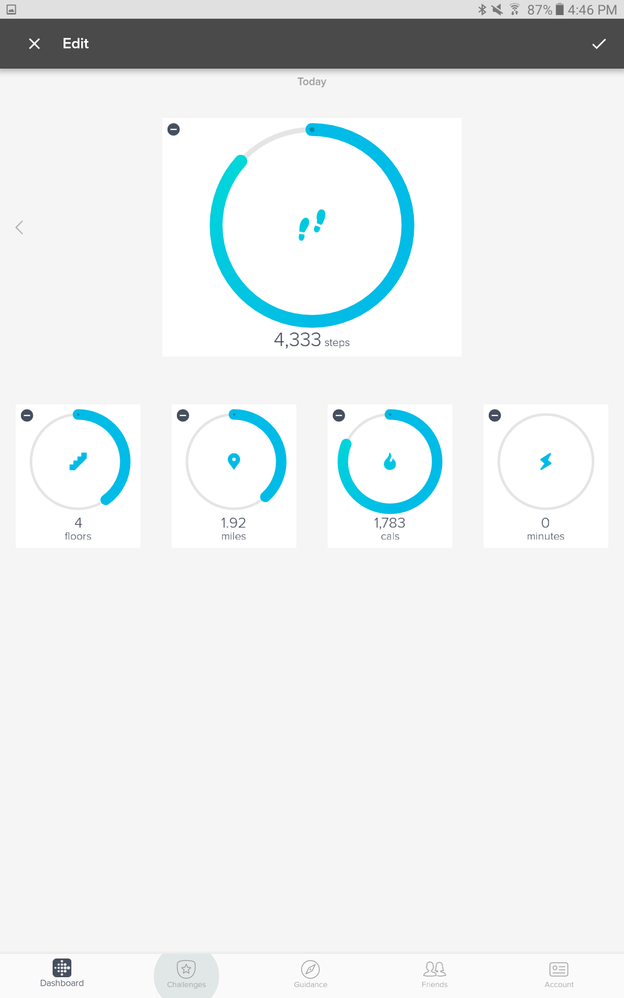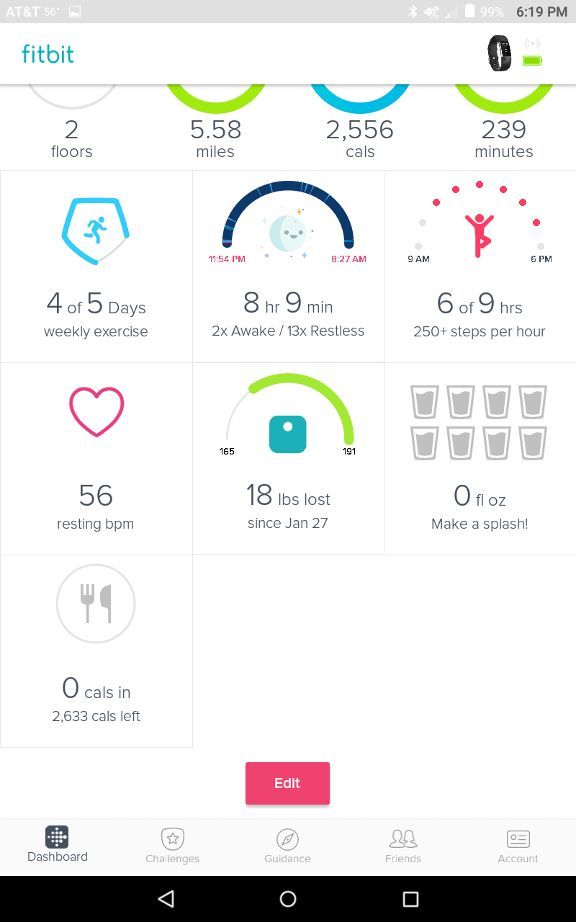Join us on the Community Forums!
-
Community Guidelines
The Fitbit Community is a gathering place for real people who wish to exchange ideas, solutions, tips, techniques, and insight about the Fitbit products and services they love. By joining our Community, you agree to uphold these guidelines, so please take a moment to look them over. -
Learn the Basics
Check out our Frequently Asked Questions page for information on Community features, and tips to make the most of your time here. -
Join the Community!
Join an existing conversation, or start a new thread to ask your question. Creating your account is completely free, and takes about a minute.
Not finding your answer on the Community Forums?
- Community
- Platform
- Android App
- Tiles missing in bottom half of new dashboard
- Mark Topic as New
- Mark Topic as Read
- Float this Topic for Current User
- Bookmark
- Subscribe
- Mute
- Printer Friendly Page
- Community
- Platform
- Android App
- Tiles missing in bottom half of new dashboard
Tiles missing in bottom half of new dashboard
ANSWERED- Mark Topic as New
- Mark Topic as Read
- Float this Topic for Current User
- Bookmark
- Subscribe
- Mute
- Printer Friendly Page
03-09-2017
00:36
- last edited on
03-24-2017
12:55
by
ErickFitbit
![]()
- Mark as New
- Bookmark
- Subscribe
- Permalink
- Report this post
03-09-2017
00:36
- last edited on
03-24-2017
12:55
by
ErickFitbit
![]()
- Mark as New
- Bookmark
- Subscribe
- Permalink
- Report this post
I don't like the latest dashboard as I can't get it to display the sleep log. Which means I have to revert to the old sytle dashboard, (via my account and advanced settings) to veiw my sleep log.
Any ideas how get the new dashboard to display the sleep log or how to revert back to the more recent one which was prefect for me?
Moderator edit: edited title for clarity
Answered! Go to the Best Answer.
Accepted Solutions
04-19-2017 16:12
- Mark as New
- Bookmark
- Subscribe
- Permalink
- Report this post
 Community Moderator Alumni are previous members of the Moderation Team, which ensures conversations are friendly, factual, and on-topic. Moderators are here to answer questions, escalate bugs, and make sure your voice is heard by the larger Fitbit team. Learn more
Community Moderator Alumni are previous members of the Moderation Team, which ensures conversations are friendly, factual, and on-topic. Moderators are here to answer questions, escalate bugs, and make sure your voice is heard by the larger Fitbit team. Learn more
04-19-2017 16:12
- Mark as New
- Bookmark
- Subscribe
- Permalink
- Report this post
Hi everyone -- We just released the latest update to the Fitbit app, version 2.47. I recommend updating to it and testing it out. Let me know if it has resolved the issue with your tablets.
@jwebb72 Thanks for updating and confirming that this was fixed for you with the 2.47 app update!
 Best Answer
Best Answer03-09-2017 03:00
- Mark as New
- Bookmark
- Subscribe
- Permalink
- Report this post
03-09-2017 03:00
- Mark as New
- Bookmark
- Subscribe
- Permalink
- Report this post
Have you tried adding the Sleep tile?
 Best Answer
Best Answer03-09-2017 03:37
- Mark as New
- Bookmark
- Subscribe
- Permalink
- Report this post
03-09-2017 03:37
- Mark as New
- Bookmark
- Subscribe
- Permalink
- Report this post
I have a similar issue - my dashboard only shows 5 tiles in the vertical view and it won't let me add more. If I change my tablet to horizontal there are more tiles but then if I click the tile the info is vertical and I have to flip back and forth which is really annoying. It started when the new dashboard went live even though I'd been using it for a while with no issues.
 Best Answer
Best Answer03-09-2017 07:02
- Mark as New
- Bookmark
- Subscribe
- Permalink
- Report this post
03-09-2017 07:02
- Mark as New
- Bookmark
- Subscribe
- Permalink
- Report this post
landscape view!!
mbj.mckenna@gmail.com
Sent from my Samsung tablet.
 Best Answer
Best Answer03-09-2017 07:34
- Mark as New
- Bookmark
- Subscribe
- Permalink
- Report this post
 Fitbit Product Experts Alumni are retired members of the Fitbit Product Expert Program. Learn more
Fitbit Product Experts Alumni are retired members of the Fitbit Product Expert Program. Learn more
03-09-2017 07:34
- Mark as New
- Bookmark
- Subscribe
- Permalink
- Report this post
@pixie10k, I don't understand exactly what you are saying when you say you only see 5 tiles in the portrait mode. Are you saying you only see 5 in the main view, without scrolling down the screen? I just checked my display on the version 2.44 app, and it shows 11 tiles in the portrait or landscape mode - I just have to scroll down to see the ones that are not on the main screen.
Top of screen...
Bottom of screen...
 Best Answer
Best Answer03-09-2017 13:10
- Mark as New
- Bookmark
- Subscribe
- Permalink
- Report this post
SunsetRunner
03-09-2017 13:10
- Mark as New
- Bookmark
- Subscribe
- Permalink
- Report this post
Ditto, I see exactly the same issues here. In portrait mode I see Steps, Floors, Miles, Cals and Minutes. When I long press on blank area (there's no Edit button that I can find) I can see Goals met, Sleep, BPM and Hrs of activity have been added to the Dashboard but do not display when in portrait mode. If rotate the tablet to horizontal mode they show up, although selecting any on for detail automatically show the detail in portrait mode so I have keep flipping between portrait and horizontal to process the info. Use to work just fine prior to yesterdays update.
 Best Answer
Best Answer03-09-2017 14:49
- Mark as New
- Bookmark
- Subscribe
- Permalink
- Report this post
03-09-2017 14:49
- Mark as New
- Bookmark
- Subscribe
- Permalink
- Report this post
It sounds like @SunsetRunner and I have the same issue and we both have tablets and not smartphones. This is the screen I see:
I can't scroll and there's no edit option either. When I try to edit the screen by holding my finger to it, this is what I see:
No option to add tiles, just remove them.
 Best Answer
Best Answer03-09-2017 15:18
- Mark as New
- Bookmark
- Subscribe
- Permalink
- Report this post
03-09-2017 15:18
- Mark as New
- Bookmark
- Subscribe
- Permalink
- Report this post
Looks like a bug with tablet app version, missing the whole bottom section in Portrait.
 Best Answer
Best Answer03-09-2017 15:28
- Mark as New
- Bookmark
- Subscribe
- Permalink
- Report this post
 Fitbit Product Experts Alumni are retired members of the Fitbit Product Expert Program. Learn more
Fitbit Product Experts Alumni are retired members of the Fitbit Product Expert Program. Learn more
03-09-2017 15:28
- Mark as New
- Bookmark
- Subscribe
- Permalink
- Report this post
That is very interesting, @pixie10k. I just checked my ZTE K88 tablet, running the Fitbit app 2.44, and it has full display of all of the tiles. Is your tablet on the compatible devices list?
ZTE K88 Tablet app top of page
Tablet bottom of page
 Best Answer
Best Answer03-10-2017 06:42
- Mark as New
- Bookmark
- Subscribe
- Permalink
- Report this post
SunsetRunner
03-10-2017 06:42
- Mark as New
- Bookmark
- Subscribe
- Permalink
- Report this post
 Best Answer
Best Answer03-10-2017 08:54
- Mark as New
- Bookmark
- Subscribe
- Permalink
- Report this post
SunsetRunner
03-10-2017 08:54
- Mark as New
- Bookmark
- Subscribe
- Permalink
- Report this post
I just noticed that when the dashboard looks like this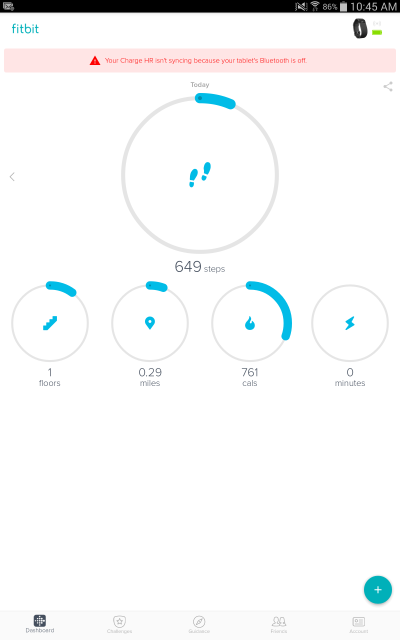
And I long press on a blank space I see this screen
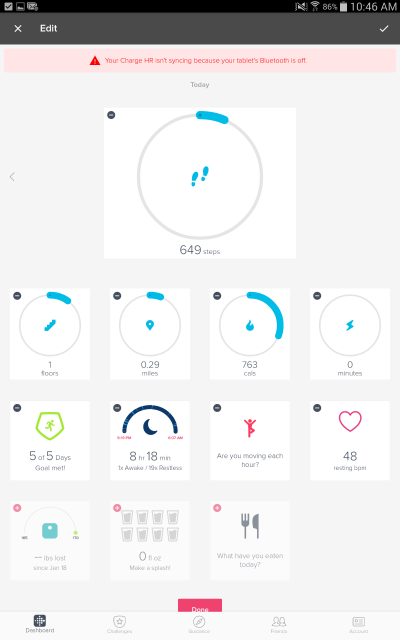
I see this, notice that all but the last 3 icons are added previously but don't show up on the dashboard. Now if I select any of the remaining bottom 3 icons my dashboard looks like this
I don't really want that last icon but I guess I can live it since I prefer the new layout to the old style.
 Best Answer
Best Answer03-10-2017 21:48
- Mark as New
- Bookmark
- Subscribe
- Permalink
- Report this post
03-10-2017 21:48
- Mark as New
- Bookmark
- Subscribe
- Permalink
- Report this post
I'm another getting the same screen (with missing tiles) on my Samsung tablet. I've had to revert to the old dashboard even though I've had no problems until the recent update.
 Best Answer
Best Answer03-15-2017 10:35
- Mark as New
- Bookmark
- Subscribe
- Permalink
- Report this post
03-15-2017 10:35
- Mark as New
- Bookmark
- Subscribe
- Permalink
- Report this post
@USAF-Larry it would seem that my tablet is not on the list of compatible devices. And I am sure they don't all of a sudden take them off that list when they are new and current devices, so when I looked before I purchased my Fitbit I must have seen another tablet and mistaken it for the one I have. I also don't have a smartphone or a computer with Windows 10 so it looks like I will be having some issues once this update is finalized. For now, I will use the old format, even though I don't really like it, and I guess I will have to figure something out when I can no longer use the app.
 Best Answer
Best Answer03-23-2017 02:10
- Mark as New
- Bookmark
- Subscribe
- Permalink
- Report this post
03-23-2017 02:10
- Mark as New
- Bookmark
- Subscribe
- Permalink
- Report this post
 Best Answer
Best Answer03-23-2017 04:04
- Mark as New
- Bookmark
- Subscribe
- Permalink
- Report this post
03-23-2017 04:04
- Mark as New
- Bookmark
- Subscribe
- Permalink
- Report this post
10.1????
mbj.mckenna@gmail.com
Sent from my Samsung mobile.
 Best Answer
Best Answer03-24-2017 11:28
- Mark as New
- Bookmark
- Subscribe
- Permalink
- Report this post
03-24-2017 11:28
- Mark as New
- Bookmark
- Subscribe
- Permalink
- Report this post
Seems I'm not the only one with missing tiles. My Samsung Table A was fine until today when I clicked on the red box above my dashboard that said to view the new dashboard. All my tiles disappeared and I'm assuming my data. It will not allow me to put up new tiles either. Very frustrating. Anyone figure out how to get things back to normal?
 Best Answer
Best Answer03-24-2017 12:45
- Mark as New
- Bookmark
- Subscribe
- Permalink
- Report this post
03-24-2017 12:45
- Mark as New
- Bookmark
- Subscribe
- Permalink
- Report this post
for me. You haven't lost your data. Guess fitbit will eventually sort it
out. Incidentally thr new dashboard seems to work fine on galaxy s6
mobile.
mbj.mckenna@gmail.com
Sent from my Samsung mobile.
 Best Answer
Best Answer03-24-2017 12:53
- Mark as New
- Bookmark
- Subscribe
- Permalink
- Report this post
 Community Moderator Alumni are previous members of the Moderation Team, which ensures conversations are friendly, factual, and on-topic. Moderators are here to answer questions, escalate bugs, and make sure your voice is heard by the larger Fitbit team. Learn more
Community Moderator Alumni are previous members of the Moderation Team, which ensures conversations are friendly, factual, and on-topic. Moderators are here to answer questions, escalate bugs, and make sure your voice is heard by the larger Fitbit team. Learn more
03-24-2017 12:53
- Mark as New
- Bookmark
- Subscribe
- Permalink
- Report this post
Can anyone experiencing this share the following:
- Screenshot of what you're seeing
- Confirm which version of the Fitbit app for Android you're currently running?
- Which make and model mobile device are you experiencing this issue?
Thanks in advance!
 Best Answer
Best Answer03-24-2017 13:05
- Mark as New
- Bookmark
- Subscribe
- Permalink
- Report this post
03-24-2017 13:05
- Mark as New
- Bookmark
- Subscribe
- Permalink
- Report this post
(2016) - android 6.0.1
mbj.mckenna@gmail.com
Sent from my Samsung tablet.
 Best Answer
Best Answer03-24-2017 13:28
- Mark as New
- Bookmark
- Subscribe
- Permalink
- Report this post
SunsetRunner
03-24-2017 13:28
- Mark as New
- Bookmark
- Subscribe
- Permalink
- Report this post
@Polllo
You can get the old format by tapping the Account icon at bottom, the tapping Advanced Settings and tapping Switch back to old Dashboard or if you want the kinda working newer Dashboard back.. Go to the Apps manager in setting and clear data and clear cache, you'll have to log back into the fitbit app but you won't lose anything. Or if you rather, uninstall the app and reinstall it from the playstore.
 Best Answer
Best Answer