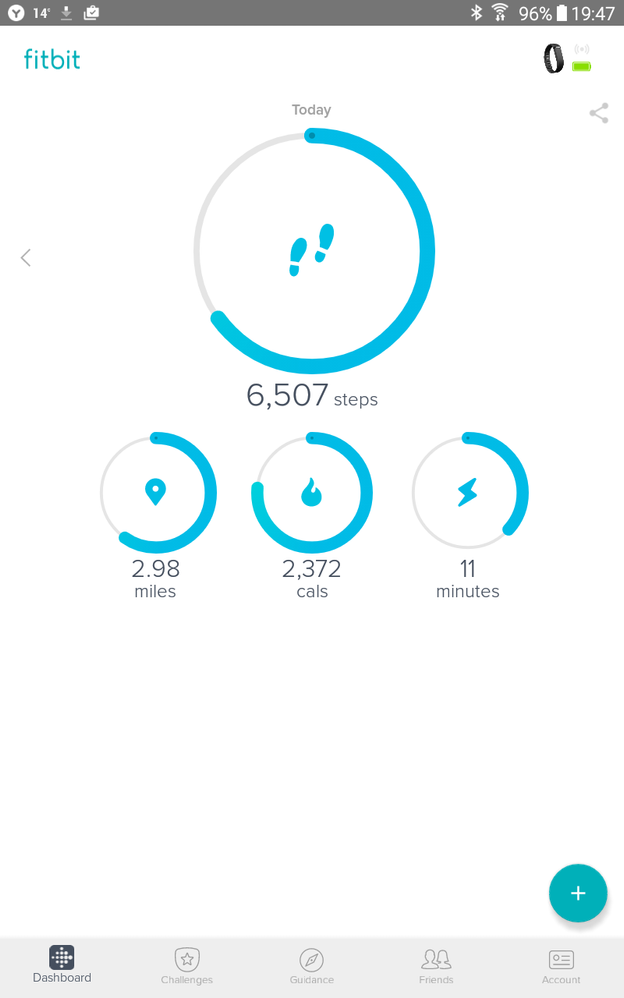Join us on the Community Forums!
-
Community Guidelines
The Fitbit Community is a gathering place for real people who wish to exchange ideas, solutions, tips, techniques, and insight about the Fitbit products and services they love. By joining our Community, you agree to uphold these guidelines, so please take a moment to look them over. -
Learn the Basics
Check out our Frequently Asked Questions page for information on Community features, and tips to make the most of your time here. -
Join the Community!
Join an existing conversation, or start a new thread to ask your question. Creating your account is completely free, and takes about a minute.
Not finding your answer on the Community Forums?
- Community
- Platform
- Android App
- Re: Charge 2 Missing tiles
- Mark Topic as New
- Mark Topic as Read
- Float this Topic for Current User
- Bookmark
- Subscribe
- Mute
- Printer Friendly Page
- Community
- Platform
- Android App
- Re: Charge 2 Missing tiles
Tiles missing in bottom half of new dashboard
ANSWERED- Mark Topic as New
- Mark Topic as Read
- Float this Topic for Current User
- Bookmark
- Subscribe
- Mute
- Printer Friendly Page
- « Previous
- Next »
03-09-2017
00:36
- last edited on
03-24-2017
12:55
by
ErickFitbit
![]()
- Mark as New
- Bookmark
- Subscribe
- Permalink
- Report this post
03-09-2017
00:36
- last edited on
03-24-2017
12:55
by
ErickFitbit
![]()
- Mark as New
- Bookmark
- Subscribe
- Permalink
- Report this post
I don't like the latest dashboard as I can't get it to display the sleep log. Which means I have to revert to the old sytle dashboard, (via my account and advanced settings) to veiw my sleep log.
Any ideas how get the new dashboard to display the sleep log or how to revert back to the more recent one which was prefect for me?
Moderator edit: edited title for clarity
Answered! Go to the Best Answer.
04-04-2017 11:53
- Mark as New
- Bookmark
- Subscribe
- Permalink
- Report this post
04-04-2017 11:53
- Mark as New
- Bookmark
- Subscribe
- Permalink
- Report this post
The sleep details used to appear under those for "miles" but disappeared a few months ago, I assume after an update. For a while I could rotate the tablet and see the sleep info, but this no longer works either. I know the tablet is OK for other apps, so it must be something your team have changed. Thanks for looking into this.
 Best Answer
Best Answer04-04-2017 12:44
- Mark as New
- Bookmark
- Subscribe
- Permalink
- Report this post
 Community Moderator Alumni are previous members of the Moderation Team, which ensures conversations are friendly, factual, and on-topic. Moderators are here to answer questions, escalate bugs, and make sure your voice is heard by the larger Fitbit team. Learn more
Community Moderator Alumni are previous members of the Moderation Team, which ensures conversations are friendly, factual, and on-topic. Moderators are here to answer questions, escalate bugs, and make sure your voice is heard by the larger Fitbit team. Learn more
04-04-2017 12:44
- Mark as New
- Bookmark
- Subscribe
- Permalink
- Report this post
Hey everyone -- Our team is aware of this issue and working on a fix for it, which should be coming soon. I will keep you all updated when I hear specific of which app release will include the fix.
In the meantime, I recommend switching to the old Dashboard view until we get a fix for this. To switch to the old Dashboard, go to Account > Advanced settings > Switch to old Dashboard.
 Best Answer
Best Answer04-06-2017 16:41
- Mark as New
- Bookmark
- Subscribe
- Permalink
- Report this post
04-06-2017 16:41
- Mark as New
- Bookmark
- Subscribe
- Permalink
- Report this post
What is the status of fixing the missing tiles without having switch back to the old dashboard?
 Best Answer
Best Answer04-19-2017 15:42
- Mark as New
- Bookmark
- Subscribe
- Permalink
- Report this post
04-19-2017 15:42
- Mark as New
- Bookmark
- Subscribe
- Permalink
- Report this post
 Best Answer
Best Answer04-19-2017 16:12
- Mark as New
- Bookmark
- Subscribe
- Permalink
- Report this post
 Community Moderator Alumni are previous members of the Moderation Team, which ensures conversations are friendly, factual, and on-topic. Moderators are here to answer questions, escalate bugs, and make sure your voice is heard by the larger Fitbit team. Learn more
Community Moderator Alumni are previous members of the Moderation Team, which ensures conversations are friendly, factual, and on-topic. Moderators are here to answer questions, escalate bugs, and make sure your voice is heard by the larger Fitbit team. Learn more
04-19-2017 16:12
- Mark as New
- Bookmark
- Subscribe
- Permalink
- Report this post
Hi everyone -- We just released the latest update to the Fitbit app, version 2.47. I recommend updating to it and testing it out. Let me know if it has resolved the issue with your tablets.
@jwebb72 Thanks for updating and confirming that this was fixed for you with the 2.47 app update!
 Best Answer
Best Answer04-19-2017 20:16 - edited 04-20-2017 07:01
- Mark as New
- Bookmark
- Subscribe
- Permalink
- Report this post
04-19-2017 20:16 - edited 04-20-2017 07:01
- Mark as New
- Bookmark
- Subscribe
- Permalink
- Report this post
My previously missing tiles are back, but it still only displays in portrait mode. The app had a landscape mode before, and with my tablet, I prefer landscape.
Sent from my Galaxy Tab A
EDIT: I noticed the update to 2.47 in the Google Play store says under "What's new" that you can now view the sleep detail screen in landscape mode. This is incorrect. Every screen I have looked at since updating to 2.47 will only display in portrait mode. Again, I was able to view the new dashboard in landscape before the update that also wiped out the lower tiles. Please fix!!!
04-20-2017 01:20 - edited 04-20-2017 01:32
- Mark as New
- Bookmark
- Subscribe
- Permalink
- Report this post
04-20-2017 01:20 - edited 04-20-2017 01:32
- Mark as New
- Bookmark
- Subscribe
- Permalink
- Report this post
I am on version 2.46, I have gone to the play store and it does not give me the option to update to version 2.47. Is there any way of forcing this without Google Play?
Please can you confirm if the update has solved the portrait to landscape view for tablets?
thanks.
UPDATE: I have managed to force the update - tiles seem to remain, but landscape view still not working and I use my tab in landscape 99% of the time. Is Fitbit intending on fixing this? Thanks.
 Best Answer
Best Answer04-20-2017 15:49 - edited 04-20-2017 15:54
- Mark as New
- Bookmark
- Subscribe
- Permalink
- Report this post
 Community Moderator Alumni are previous members of the Moderation Team, which ensures conversations are friendly, factual, and on-topic. Moderators are here to answer questions, escalate bugs, and make sure your voice is heard by the larger Fitbit team. Learn more
Community Moderator Alumni are previous members of the Moderation Team, which ensures conversations are friendly, factual, and on-topic. Moderators are here to answer questions, escalate bugs, and make sure your voice is heard by the larger Fitbit team. Learn more
04-20-2017 15:49 - edited 04-20-2017 15:54
- Mark as New
- Bookmark
- Subscribe
- Permalink
- Report this post
@Paddypods @Chrissieb71 Thanks for confirming that your Dashboard tiles are now displaying on the tablet upon updating to the Fitbit app, version 2.47.
@Paddypods Can you confirm that you're tapping on the [ ] symbol on the top right of the sleep graph and then rotating your tablet. I also suggest making sure that the ability to rotate your display is turned ON and give it another try.
@Chrissieb71 Yes, landscape mode is now available for the sleep graph with the update of version 2.47.
Fitbit Update 04/20/17: Thanks to everyone who reported this issue and helped provide feedback about their specific experience. This issue has now bee resolved with the latest release of the Fitbit app for Android, version 2.47.
As the issue is resolved I am now closing this thread. If you come across this issue in a future instance, please create a new post and reference this thread. Again, thanks everyone!
- « Previous
- Next »