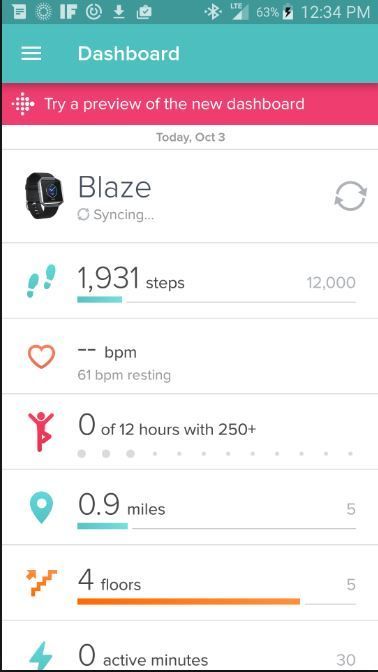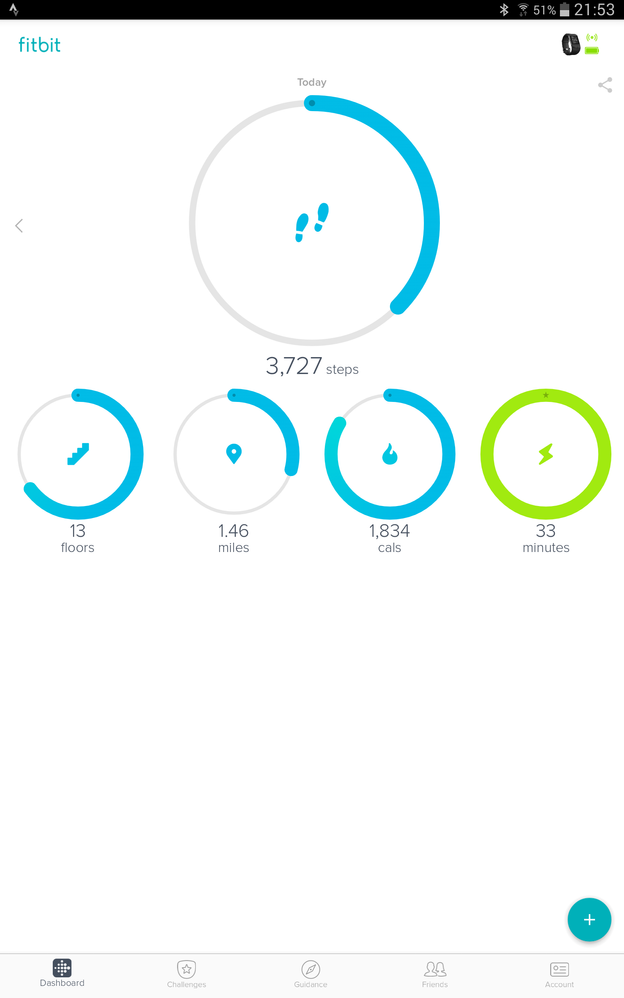Join us on the Community Forums!
-
Community Guidelines
The Fitbit Community is a gathering place for real people who wish to exchange ideas, solutions, tips, techniques, and insight about the Fitbit products and services they love. By joining our Community, you agree to uphold these guidelines, so please take a moment to look them over. -
Learn the Basics
Check out our Frequently Asked Questions page for information on Community features, and tips to make the most of your time here. -
Join the Community!
Join an existing conversation, or start a new thread to ask your question. Creating your account is completely free, and takes about a minute.
Not finding your answer on the Community Forums?
- Community
- Platform
- Android App
- Re: Tiles vanished from dashboard
- Mark Topic as New
- Mark Topic as Read
- Float this Topic for Current User
- Bookmark
- Subscribe
- Mute
- Printer Friendly Page
- Community
- Platform
- Android App
- Re: Tiles vanished from dashboard
Tiles vanished from my tablet (Android)
- Mark Topic as New
- Mark Topic as Read
- Float this Topic for Current User
- Bookmark
- Subscribe
- Mute
- Printer Friendly Page
03-24-2017
12:46
- last edited on
06-20-2018
09:41
by
YojanaFitbit
![]()
- Mark as New
- Bookmark
- Subscribe
- Permalink
- Report this post
03-24-2017
12:46
- last edited on
06-20-2018
09:41
by
YojanaFitbit
![]()
- Mark as New
- Bookmark
- Subscribe
- Permalink
- Report this post
Most of my tiles have vanished from my surge dashboard and the screen has rotated to vertical format on my tablet. I have no idea what I have done ( if anything ). If I delete the app and reload it am I going to lose my data? What else can I do? I cannot see any way to restore thd tiles with the app as it is.
Moderator edit: Clarified subject.
03-24-2017 15:12
- Mark as New
- Bookmark
- Subscribe
- Permalink
- Report this post
 Fitbit Product Experts Alumni are retired members of the Fitbit Product Expert Program. Learn more
Fitbit Product Experts Alumni are retired members of the Fitbit Product Expert Program. Learn more
03-24-2017 15:12
- Mark as New
- Bookmark
- Subscribe
- Permalink
- Report this post
You will not lose any data. So go ahead and delete the app and then reload it and see if it helps.

Wendy | CA | Moto G6 Android
Want to discuss ways to increase your activity? Visit the Lifestyle Forum
03-27-2017 13:33
- Mark as New
- Bookmark
- Subscribe
- Permalink
- Report this post
03-27-2017 13:33
- Mark as New
- Bookmark
- Subscribe
- Permalink
- Report this post
Thanks. I did that and reinstalled it and it came out in vertical format again. Now the tiles have vanished again without me doing anything. Has my tablet somehow downloaded a phone version of the app? Is there a link to the tablet version someone could share with me please. I am spending more time trykng to sort this out than exercising!
03-28-2017 11:50
- Mark as New
- Bookmark
- Subscribe
- Permalink
- Report this post
 Community Moderator Alumni are previous members of the Moderation Team, which ensures conversations are friendly, factual, and on-topic. Moderators are here to answer questions, escalate bugs, and make sure your voice is heard by the larger Fitbit team. Learn more
Community Moderator Alumni are previous members of the Moderation Team, which ensures conversations are friendly, factual, and on-topic. Moderators are here to answer questions, escalate bugs, and make sure your voice is heard by the larger Fitbit team. Learn more
03-28-2017 11:50
- Mark as New
- Bookmark
- Subscribe
- Permalink
- Report this post
Hi @Linzbfc! Hope you're doing great! Thanks for the advice @WendyB! ![]()
That's odd! If you're using an Android Platform, it might be that you're using the old version for the Fitbit App. If so, it should look like this:
It might have less tiles, you can tap on "Try a preview of the new dashboard". Or you can tap on the tiles for about 5 seconds to see if you get the option to add more tiles. If it doesn't help, please attach a screenshot of what you have there.
I'll be around! ![]()
Want to get more active? ᕙ(˘◡˘)ᕗ Visit Get Moving in the Health & Wellness Forums.
Comparte tus sugerencias e ideas para nuevos dispositivos Fitbit ✍ Sugerencias para Fitbit.
 Best Answer
Best Answer03-30-2017 13:57
- Mark as New
- Bookmark
- Subscribe
- Permalink
- Report this post
03-30-2017 14:01
- Mark as New
- Bookmark
- Subscribe
- Permalink
- Report this post
03-30-2017 14:01
- Mark as New
- Bookmark
- Subscribe
- Permalink
- Report this post
I never had the app looking like you suggest. It was similar to the screen shot but was in horizontal format with all the tiles.
03-30-2017 17:48
- Mark as New
- Bookmark
- Subscribe
- Permalink
- Report this post
 Fitbit Product Experts Alumni are retired members of the Fitbit Product Expert Program. Learn more
Fitbit Product Experts Alumni are retired members of the Fitbit Product Expert Program. Learn more
03-30-2017 17:48
- Mark as New
- Bookmark
- Subscribe
- Permalink
- Report this post
What tablet are you using?

Wendy | CA | Moto G6 Android
Want to discuss ways to increase your activity? Visit the Lifestyle Forum
03-31-2017 07:40
- Mark as New
- Bookmark
- Subscribe
- Permalink
- Report this post
03-31-2017 07:40
- Mark as New
- Bookmark
- Subscribe
- Permalink
- Report this post
03-31-2017 09:34 - edited 04-12-2017 07:55
- Mark as New
- Bookmark
- Subscribe
- Permalink
- Report this post
 Community Moderator Alumni are previous members of the Moderation Team, which ensures conversations are friendly, factual, and on-topic. Moderators are here to answer questions, escalate bugs, and make sure your voice is heard by the larger Fitbit team. Learn more
Community Moderator Alumni are previous members of the Moderation Team, which ensures conversations are friendly, factual, and on-topic. Moderators are here to answer questions, escalate bugs, and make sure your voice is heard by the larger Fitbit team. Learn more
03-31-2017 09:34 - edited 04-12-2017 07:55
- Mark as New
- Bookmark
- Subscribe
- Permalink
- Report this post
Hi @Linzbfc, thanks a million for the picture that was really helpful! ![]()
It looks like a display issue from the Fitbit App. Have you tried to uninstall and reinstall the Fitbit App. As @WendyB asked you, which model of tablet are you using? Is this up to date? I haven't heard about any other case related to this issue, so let's try these suggestions. And please keep me posted on the resolution!
Catch you later! ![]()
Want to get more active? ᕙ(˘◡˘)ᕗ Visit Get Moving in the Health & Wellness Forums.
Comparte tus sugerencias e ideas para nuevos dispositivos Fitbit ✍ Sugerencias para Fitbit.
 Best Answer
Best Answer03-31-2017 11:26
- Mark as New
- Bookmark
- Subscribe
- Permalink
- Report this post
03-31-2017 11:26
- Mark as New
- Bookmark
- Subscribe
- Permalink
- Report this post
Sorry, did I not already mention I have reinstalled the app? Is there a different app for tablets? Where can I download it?
04-05-2017 08:01 - edited 04-06-2017 11:17
- Mark as New
- Bookmark
- Subscribe
- Permalink
- Report this post
 Community Moderator Alumni are previous members of the Moderation Team, which ensures conversations are friendly, factual, and on-topic. Moderators are here to answer questions, escalate bugs, and make sure your voice is heard by the larger Fitbit team. Learn more
Community Moderator Alumni are previous members of the Moderation Team, which ensures conversations are friendly, factual, and on-topic. Moderators are here to answer questions, escalate bugs, and make sure your voice is heard by the larger Fitbit team. Learn more
04-05-2017 08:01 - edited 04-06-2017 11:17
- Mark as New
- Bookmark
- Subscribe
- Permalink
- Report this post
Hello @Linzbfc! Thanks a million for clarifying my inquiry! ![]()
We wanted to know the model of your tablet to have a better response based on your mobile device. We just had another update for Android two days ago. Would you mind checking if you're having the same issue with your tiles with this version?
I'll be around! ![]()
Want to get more active? ᕙ(˘◡˘)ᕗ Visit Get Moving in the Health & Wellness Forums.
Comparte tus sugerencias e ideas para nuevos dispositivos Fitbit ✍ Sugerencias para Fitbit.
 Best Answer
Best Answer04-05-2017 13:32
- Mark as New
- Bookmark
- Subscribe
- Permalink
- Report this post
04-05-2017 13:32
- Mark as New
- Bookmark
- Subscribe
- Permalink
- Report this post
Sent from BlueMail
04-06-2017 11:26
- Mark as New
- Bookmark
- Subscribe
- Permalink
- Report this post
 Community Moderator Alumni are previous members of the Moderation Team, which ensures conversations are friendly, factual, and on-topic. Moderators are here to answer questions, escalate bugs, and make sure your voice is heard by the larger Fitbit team. Learn more
Community Moderator Alumni are previous members of the Moderation Team, which ensures conversations are friendly, factual, and on-topic. Moderators are here to answer questions, escalate bugs, and make sure your voice is heard by the larger Fitbit team. Learn more
04-06-2017 11:26
- Mark as New
- Bookmark
- Subscribe
- Permalink
- Report this post
Thanks for the heads up @Linzbfc! I've been checking with some other users with the same issue, their Dashboard tiles look the same that the ones on your picture. ![]()
Apparently, if you uninstall and reinstall it solves the issue; but I remember that you already try so. Is it okay if try that step one more time. If you can send me an screenshot of the Dashboard options would be great!
Thanks for the help! ![]()
Want to get more active? ᕙ(˘◡˘)ᕗ Visit Get Moving in the Health & Wellness Forums.
Comparte tus sugerencias e ideas para nuevos dispositivos Fitbit ✍ Sugerencias para Fitbit.
 Best Answer
Best Answer04-07-2017 06:52
- Mark as New
- Bookmark
- Subscribe
- Permalink
- Report this post
04-07-2017 06:52
- Mark as New
- Bookmark
- Subscribe
- Permalink
- Report this post
04-08-2017 09:24 - edited 04-12-2017 07:52
- Mark as New
- Bookmark
- Subscribe
- Permalink
- Report this post
 Community Moderator Alumni are previous members of the Moderation Team, which ensures conversations are friendly, factual, and on-topic. Moderators are here to answer questions, escalate bugs, and make sure your voice is heard by the larger Fitbit team. Learn more
Community Moderator Alumni are previous members of the Moderation Team, which ensures conversations are friendly, factual, and on-topic. Moderators are here to answer questions, escalate bugs, and make sure your voice is heard by the larger Fitbit team. Learn more
04-08-2017 09:24 - edited 04-12-2017 07:52
- Mark as New
- Bookmark
- Subscribe
- Permalink
- Report this post
Hi @Linzbfc! Thanks for getting back.
Wow! It's really weird that your Dashboard square tiles do not appear entirely in the portrait mode your tablet. It looks a like a configuration issue to me, but thanks a lot for reporting it. I've already escalated the issue to our Team; we might have to wait a for the next update of the Fitbit App to see if this fixes the issue.
In the meantime, let me take the feedback and let's wait. These types of issues are very unpredictable, sometimes the solution is very simple and other times the solution takes more time to develop. Hopefully, it will get resolve soon! ![]()
BTW thanks a lot for your help! I'll be around in case you have more questions! ![]()
Want to get more active? ᕙ(˘◡˘)ᕗ Visit Get Moving in the Health & Wellness Forums.
Comparte tus sugerencias e ideas para nuevos dispositivos Fitbit ✍ Sugerencias para Fitbit.
 Best Answer
Best Answer04-09-2017 08:32
- Mark as New
- Bookmark
- Subscribe
- Permalink
- Report this post
04-09-2017 08:32
- Mark as New
- Bookmark
- Subscribe
- Permalink
- Report this post
Sent from BlueMail
04-10-2017 09:14
- Mark as New
- Bookmark
- Subscribe
- Permalink
- Report this post
 Community Moderator Alumni are previous members of the Moderation Team, which ensures conversations are friendly, factual, and on-topic. Moderators are here to answer questions, escalate bugs, and make sure your voice is heard by the larger Fitbit team. Learn more
Community Moderator Alumni are previous members of the Moderation Team, which ensures conversations are friendly, factual, and on-topic. Moderators are here to answer questions, escalate bugs, and make sure your voice is heard by the larger Fitbit team. Learn more
04-10-2017 09:14
- Mark as New
- Bookmark
- Subscribe
- Permalink
- Report this post
Hi @Linzbfc! Thanks for the heads up. ![]()
Actually this is of great help. Are you using the "All day sync" option turn on? I hope this gets resolve shortly, I can imagine how awkward it might having your Dashboard like that. As a piece of advice you can use the Fitbit.com Dashboard on the browser.
See you around! ![]()
Want to get more active? ᕙ(˘◡˘)ᕗ Visit Get Moving in the Health & Wellness Forums.
Comparte tus sugerencias e ideas para nuevos dispositivos Fitbit ✍ Sugerencias para Fitbit.
 Best Answer
Best Answer04-10-2017 13:10
- Mark as New
- Bookmark
- Subscribe
- Permalink
- Report this post
04-10-2017 13:10
- Mark as New
- Bookmark
- Subscribe
- Permalink
- Report this post
Sent from BlueMail
04-11-2017 08:08
- Mark as New
- Bookmark
- Subscribe
- Permalink
- Report this post
 Community Moderator Alumni are previous members of the Moderation Team, which ensures conversations are friendly, factual, and on-topic. Moderators are here to answer questions, escalate bugs, and make sure your voice is heard by the larger Fitbit team. Learn more
Community Moderator Alumni are previous members of the Moderation Team, which ensures conversations are friendly, factual, and on-topic. Moderators are here to answer questions, escalate bugs, and make sure your voice is heard by the larger Fitbit team. Learn more
04-11-2017 08:08
- Mark as New
- Bookmark
- Subscribe
- Permalink
- Report this post
Thanks for getting back @Linzbfc. Thanks for the clarification! ![]()
You've been really nice contributing with details about this issue, hope it get resolve soon. I understand that the Fitbit.com Dashboard is not the same, but I appreciate your patience and understanding. Please let me know if you need anything else!
I'll be around! ![]()
Want to get more active? ᕙ(˘◡˘)ᕗ Visit Get Moving in the Health & Wellness Forums.
Comparte tus sugerencias e ideas para nuevos dispositivos Fitbit ✍ Sugerencias para Fitbit.
 Best Answer
Best Answer04-12-2017 10:56
- Mark as New
- Bookmark
- Subscribe
- Permalink
- Report this post
04-12-2017 10:56
- Mark as New
- Bookmark
- Subscribe
- Permalink
- Report this post
FYI, I have the same issue. The Bluetooth trick works as well. Samsung note 2014 10.1 tablet