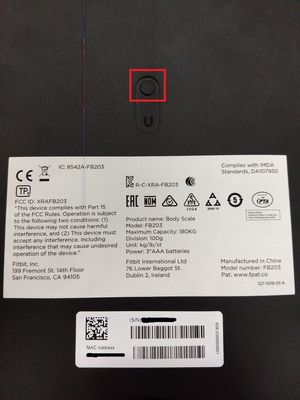Join us on the Community Forums!
-
Community Guidelines
The Fitbit Community is a gathering place for real people who wish to exchange ideas, solutions, tips, techniques, and insight about the Fitbit products and services they love. By joining our Community, you agree to uphold these guidelines, so please take a moment to look them over. -
Learn the Basics
Check out our Frequently Asked Questions page for information on Community features, and tips to make the most of your time here. -
Join the Community!
Join an existing conversation, or start a new thread to ask your question. Creating your account is completely free, and takes about a minute.
Not finding your answer on the Community Forums?
- Community
- Product Help Forums
- Aria
- RESOLVED: Aria Air won't sync
- Mark Topic as New
- Mark Topic as Read
- Float this Topic for Current User
- Bookmark
- Subscribe
- Mute
- Printer Friendly Page
- Community
- Product Help Forums
- Aria
- RESOLVED: Aria Air won't sync
RESOLVED: Aria Air won't sync
ANSWERED- Mark Topic as New
- Mark Topic as Read
- Float this Topic for Current User
- Bookmark
- Subscribe
- Mute
- Printer Friendly Page
11-07-2019 09:23 - edited 11-10-2019 17:56
- Mark as New
- Bookmark
- Subscribe
- Permalink
- Report this post
 Community Moderators ensure that conversations are friendly, factual, and on-topic. We're here to answer questions, escalate bugs, and make sure your voice is heard by the larger Fitbit team. Learn more
Community Moderators ensure that conversations are friendly, factual, and on-topic. We're here to answer questions, escalate bugs, and make sure your voice is heard by the larger Fitbit team. Learn more
11-07-2019 09:23 - edited 11-10-2019 17:56
- Mark as New
- Bookmark
- Subscribe
- Permalink
- Report this post
Update 11/8/2019: Hi everyone - this issue has now been resolved. Thanks again for your reports and patience.
Hello Aria Air customers - we are aware of an issue that is currently preventing your Aria Air from syncing properly. If you set up Aria Air after 10/28, you will not be able to sync until this issue is resolved.
We apologize for the inconvenience, and are working to resolve this as quickly as possible. We will update this thread as soon as we have more details on this fix, and appreciate your patience in the meantime.
Answered! Go to the Best Answer.
Accepted Solutions
11-10-2019 17:59
- Mark as New
- Bookmark
- Subscribe
- Permalink
- Report this post
 Community Moderators ensure that conversations are friendly, factual, and on-topic. We're here to answer questions, escalate bugs, and make sure your voice is heard by the larger Fitbit team. Learn more
Community Moderators ensure that conversations are friendly, factual, and on-topic. We're here to answer questions, escalate bugs, and make sure your voice is heard by the larger Fitbit team. Learn more
11-10-2019 17:59
- Mark as New
- Bookmark
- Subscribe
- Permalink
- Report this post
As noted earlier, this issue was resolved and your Aria Air should be syncing normally. If anyone is still having trouble with syncing, please check this article for assistance. Thanks for your patience while we worked to resolve this.
10-30-2019 15:15
- Mark as New
- Bookmark
- Subscribe
- Permalink
- Report this post
10-30-2019 15:15
- Mark as New
- Bookmark
- Subscribe
- Permalink
- Report this post
I just received an aria air today and I went through the whole setup procedure. when I step on the scale I can't get in to sync with my phone. The scale did not come with much instruction, and I have not been able to find much more online. when I go to Bluetooth settings on my phone the scale is not on the list of devices connected, or available to connect. I noticed that there is a Bluetooth light on the scale that only comes on for a split second every once in a while. there is nothing that I have found that tells me what these lights mean. Is my scale defective?
10-30-2019 15:40
- Mark as New
- Bookmark
- Subscribe
- Permalink
- Report this post
10-30-2019 15:40
- Mark as New
- Bookmark
- Subscribe
- Permalink
- Report this post
Same here! Got email this morning from Fitbit - Brand new Aria Air weight scale for only £49.90. Went happily to purchase one straight after work. Followed the setup, stepped on the scale, it shows my my weight but in the app it shows.. nothing?! Just "add weight manually". Great! Seriously Fitbit, this shouldn't be any rocket science. Make your product work before launching it or promoting it. This is the biggest **ahem** I have ever purchased and seriously thinking of smashing it against the wall. Never going to buy anything from this rip-off company.
10-30-2019 21:41
- Mark as New
- Bookmark
- Subscribe
- Permalink
- Report this post
10-31-2019 06:28
- Mark as New
- Bookmark
- Subscribe
- Permalink
- Report this post
10-31-2019 06:28
- Mark as New
- Bookmark
- Subscribe
- Permalink
- Report this post
Following as also having this issue. Tempted to return.
10-31-2019 07:04
- Mark as New
- Bookmark
- Subscribe
- Permalink
- Report this post
SunsetRunner
10-31-2019 07:04
- Mark as New
- Bookmark
- Subscribe
- Permalink
- Report this post
Same
Appears in APP but will not sync Weight
Latest APP update was last 18 Oct
Not very impressed
....
10-31-2019 08:34
- Mark as New
- Bookmark
- Subscribe
- Permalink
- Report this post
10-31-2019 08:34
- Mark as New
- Bookmark
- Subscribe
- Permalink
- Report this post
same here, what do we do/
10-31-2019 09:32
- Mark as New
- Bookmark
- Subscribe
- Permalink
- Report this post
10-31-2019 09:32
- Mark as New
- Bookmark
- Subscribe
- Permalink
- Report this post
hopefully someone has some answers or I am sending mine back.
10-31-2019 09:43
- Mark as New
- Bookmark
- Subscribe
- Permalink
- Report this post
10-31-2019 09:43
- Mark as New
- Bookmark
- Subscribe
- Permalink
- Report this post
I bought mine yesterday, so if it is not fixed today will i return it.
10-31-2019 09:45
- Mark as New
- Bookmark
- Subscribe
- Permalink
- Report this post
SunsetRunner
10-31-2019 09:45
- Mark as New
- Bookmark
- Subscribe
- Permalink
- Report this post
Wait for FitBit to fix it I suppose
They really do need a few lessons in modern business practice.....
Good job they don’t make cars....
Probably sell one that won’t go round corners 😜😜😜
10-31-2019 10:16
- Mark as New
- Bookmark
- Subscribe
- Permalink
- Report this post
SunsetRunner
10-31-2019 10:16
- Mark as New
- Bookmark
- Subscribe
- Permalink
- Report this post
I'm having the exact same problem. I was able to set it up no problem, it's listed as a device on my fitbit app, I've tried deleting it and reinstalling it, I've tried resetting it. Each time, it sets up and is added as a device, but won't actually sync my weight when the app is open.
The instructions say to have your fitbit app open to "Today", then step on the scale, and the weight will automatically sync - doesn't happen. I see the Bluetooth symbol flash in a nanosecond on the scale, and then nothing. I've tried setting my phone on the ground next to it even, and it still won't work.
I bought the aria air specifically because my original Aria scale refused to connect to my wifi and after over a year of trying to fix it, I just gave up and figured I'd settle for Bluetooth. Now this won't even work. So frustrating
10-31-2019
10:34
- last edited on
10-31-2019
13:30
by
JuanFitbit
![]()
- Mark as New
- Bookmark
- Subscribe
- Permalink
- Report this post
SunsetRunner
10-31-2019
10:34
- last edited on
10-31-2019
13:30
by
JuanFitbit
![]()
- Mark as New
- Bookmark
- Subscribe
- Permalink
- Report this post
Exactly the same as me
I was pleased when FitBit announced Aria Air as couldnt justify paying over £100 for the original
Early buyer so perhaps should have waited
Presume they will Fix this but no garuantee
Still no SPO2 a year after FitBit Charge 3
Very disappointed with FitBIt
WW
Chris
Sent from my iPhone
Moderator edit: removed personal information
10-31-2019 13:48
- Mark as New
- Bookmark
- Subscribe
- Permalink
- Report this post
 Community Moderators ensure that conversations are friendly, factual, and on-topic. We're here to answer questions, escalate bugs, and make sure your voice is heard by the larger Fitbit team. Learn more
Community Moderators ensure that conversations are friendly, factual, and on-topic. We're here to answer questions, escalate bugs, and make sure your voice is heard by the larger Fitbit team. Learn more
10-31-2019 13:48
- Mark as New
- Bookmark
- Subscribe
- Permalink
- Report this post
Hi everybody! Thank you for your posts and information. For those, who haven't setup the Aria Air, or cannot sync it. Please verify that the mobile device you are using, has the Bluetooth on. Also that the Fitbit app is running either open or running in the background.
Please check that your device is not on Don't Disturb Mode (Silence) and that the Battery Saving Mode is off .
It's also needed that the Fitbit app is up to date.
We also recommend to use a compatible device when syncing the scale. Be aware, that if there are other scale users nearby, they should have the Bluetooth of their devices off.
You'll find these and more recommendations, as well as some tips in these articles. : Why won't my Fitbit device sync?
Why can't I set up my Fitbit device?
Please let me know if you have further questions .
JuanFitbit | Community Moderator, Fitbit. Hat dir mein Beitrag geholfen dann markier ihn als Lösung und gib mir Kudos !! Habt ihr Tipps um fitter zu werden? Lifestyle Discussion forum.
10-31-2019
14:10
- last edited on
10-31-2019
16:37
by
JuanFitbit
![]()
- Mark as New
- Bookmark
- Subscribe
- Permalink
- Report this post
SunsetRunner
10-31-2019
14:10
- last edited on
10-31-2019
16:37
by
JuanFitbit
![]()
- Mark as New
- Bookmark
- Subscribe
- Permalink
- Report this post
Ok
Scale appears in the App so obviosly connected
Doesnt show as connected device in my BlueTooth settings so probably not paired
Standing on scale doesnt sync to phone App
Loads of users reporting same issue
Got to be a software issue ( Im a Tech suport Engineer by the way )
Needs a quick fix as you have a large amount of very upset customers already
WW
Chris
Sent from my iPhone
Moderator edit: removed personal information
10-31-2019 14:15
- Mark as New
- Bookmark
- Subscribe
- Permalink
- Report this post
SunsetRunner
10-31-2019 14:15
- Mark as New
- Bookmark
- Subscribe
- Permalink
- Report this post
Juan,
I have the most up to date version of the Fitbit App, neither my Do Not Disturb or Batt Saving Mode are on, and every time I step on the scale the Fitbit App is open and available.
The links you provide on "Why won't my fitbit device sync" are not helpful for the Aria Air because they focus more on wifi connectivity, whereas this is a Bluetooth connection issue.
I think it's safe to say that the problem is with the scale and software, and not with the users. How else would we all be having the same issue?
10-31-2019 15:43
- Mark as New
- Bookmark
- Subscribe
- Permalink
- Report this post
10-31-2019 15:43
- Mark as New
- Bookmark
- Subscribe
- Permalink
- Report this post
Same here, i can add it to my list of devices but it will not sync with my phone. And yes the bluetooth is one, no it is not in airplane mode, yes i have tried restarting the phone. Yes i have tried taking the batteries out of the weight for 1+ min. Yes i have tried reinstalling the FitBit App.
10-31-2019 16:35 - edited 10-31-2019 16:47
- Mark as New
- Bookmark
- Subscribe
- Permalink
- Report this post
 Community Moderators ensure that conversations are friendly, factual, and on-topic. We're here to answer questions, escalate bugs, and make sure your voice is heard by the larger Fitbit team. Learn more
Community Moderators ensure that conversations are friendly, factual, and on-topic. We're here to answer questions, escalate bugs, and make sure your voice is heard by the larger Fitbit team. Learn more
10-31-2019 16:35 - edited 10-31-2019 16:47
- Mark as New
- Bookmark
- Subscribe
- Permalink
- Report this post
Hi @KRSogaard @SunsetRunner @SunsetRunner , thank you for your replies and further information. This has been very helpful.
If your Aria Air has different users linked to it, please remove the other accounts from the scale.
If the situation persists, please restart your scale. Please hold the inductive button for 5 seconds (you'll find a picture of it bellow) you should see on the display this message : oTA. Release the button, and press it again until you see on the display clr.
After restarting the scale, restart your mobile device (off /on)
Then, please setup the scale again to your account!
Please let me know how it goes.
JuanFitbit | Community Moderator, Fitbit. Hat dir mein Beitrag geholfen dann markier ihn als Lösung und gib mir Kudos !! Habt ihr Tipps um fitter zu werden? Lifestyle Discussion forum.
10-31-2019 19:00
- Mark as New
- Bookmark
- Subscribe
- Permalink
- Report this post
10-31-2019 19:00
- Mark as New
- Bookmark
- Subscribe
- Permalink
- Report this post
That did not work.!
10-31-2019 19:05
- Mark as New
- Bookmark
- Subscribe
- Permalink
- Report this post
10-31-2019 19:05
- Mark as New
- Bookmark
- Subscribe
- Permalink
- Report this post
Get mine on Tuesday and I have not been able to get it to sync someone needs to help
10-31-2019 19:17
- Mark as New
- Bookmark
- Subscribe
- Permalink
- Report this post
SunsetRunner
10-31-2019 19:17
- Mark as New
- Bookmark
- Subscribe
- Permalink
- Report this post
@JuanFitbit I have done this at least 3 times, and it still has not made a difference. Each time I am able to add the device with no problem, but it will not sync when I weigh myself.