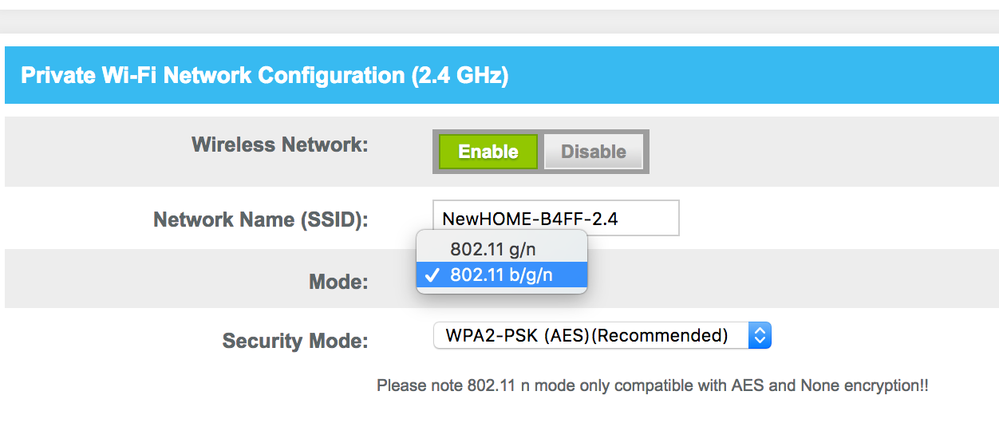Join us on the Community Forums!
-
Community Guidelines
The Fitbit Community is a gathering place for real people who wish to exchange ideas, solutions, tips, techniques, and insight about the Fitbit products and services they love. By joining our Community, you agree to uphold these guidelines, so please take a moment to look them over. -
Learn the Basics
Check out our Frequently Asked Questions page for information on Community features, and tips to make the most of your time here. -
Join the Community!
Join an existing conversation, or start a new thread to ask your question. Creating your account is completely free, and takes about a minute.
Not finding your answer on the Community Forums?
- Community
- Product Help Forums
- Aria
- Aria WIFI Err with set up
- Mark Topic as New
- Mark Topic as Read
- Float this Topic for Current User
- Bookmark
- Subscribe
- Mute
- Printer Friendly Page
- Community
- Product Help Forums
- Aria
- Aria WIFI Err with set up
Aria WIFI Err with set up
ANSWERED- Mark Topic as New
- Mark Topic as Read
- Float this Topic for Current User
- Bookmark
- Subscribe
- Mute
- Printer Friendly Page
08-08-2015
18:00
- last edited on
09-10-2019
14:53
by
MatthewFitbit
![]()
- Mark as New
- Bookmark
- Subscribe
- Permalink
- Report this post
08-08-2015
18:00
- last edited on
09-10-2019
14:53
by
MatthewFitbit
![]()
- Mark as New
- Bookmark
- Subscribe
- Permalink
- Report this post
I have been trying to set up my scales. I go through almost the whole process until its trying to connect to WIFI and then a "WIFI ERR" shows up on the scales. I have checked my settings on my modem and it is on WPA2 PSK. I have also reset the modem more then once and tried the set up various times with no sucess. Does this have something to do with my modem? I have never had so many issues trying to set up one of my devices and I am considering just returning your item as I didnt realise I would have so many issues (obviously I dont want to return it). Can anyone shed any light on this issue?
Answered! Go to the Best Answer.
01-07-2018 12:13
- Mark as New
- Bookmark
- Subscribe
- Permalink
- Report this post
01-07-2018 12:13
- Mark as New
- Bookmark
- Subscribe
- Permalink
- Report this post
I'm afraid I don't have any advice, but I have to echo your very valid question, "why is this so hard?" From unboxing to having my weight recorded in a different app took 3 minutes flat. It should be THAT quick and easy. But for some reason, Fitbit is 100% cool with many of their customers, who spend a lot of money on their products, suffering unnecessarily through this inscrutable set-up process that fails for lots and lots of people. It disappoints, offends and aggravates me that they ~ for YEARS (at least 6) ~ have allowed this tech travesty to persist.
 Best Answer
Best Answer
01-07-2018
17:22
- last edited on
04-10-2021
06:16
by
JuanJoFitbit
![]()
- Mark as New
- Bookmark
- Subscribe
- Permalink
- Report this post
01-07-2018
17:22
- last edited on
04-10-2021
06:16
by
JuanJoFitbit
![]()
- Mark as New
- Bookmark
- Subscribe
- Permalink
- Report this post
Thats really great to hear! Ive been down this dark road too many times unfortunately. Mine is still working but I’m waiting for the...next time. 🙂
It may be a pain to get setup but The key is to be able to log in to your WiFi router and check settings. The 802.11 needs to be “g” to work and it has to be 2.4 GHz, not 5.0.
Unfortunately this is advanced stuff for most. Comcast login is 10.0.0.1 and the default login is admin. There is much more...
Moderator edit: merged reply
 Best Answer
Best Answer01-07-2018 18:23 - last edited on 11-13-2020 20:02 by LiliyaFitbit
- Mark as New
- Bookmark
- Subscribe
- Permalink
- Report this post
01-07-2018 18:23 - last edited on 11-13-2020 20:02 by LiliyaFitbit
- Mark as New
- Bookmark
- Subscribe
- Permalink
- Report this post
i have spent more hours on this per week then I work out. The ARIA is
diminishing my health as mad as it makes me everyday.
Moderator edit: personal info removed
02-07-2018 17:03
- Mark as New
- Bookmark
- Subscribe
- Permalink
- Report this post
02-07-2018 17:03
- Mark as New
- Bookmark
- Subscribe
- Permalink
- Report this post
I spent hours trying to fix the err message. I spent so much time on it I wanted to help some else when I solved it. I have xfinity internet and just got a dual speed router and it wouldn't work with the new router. i got the Infinity xFi app for my phone. when you are in the app go to adv setting the first section manage your wifi mode and hit edit and pick the wifi mode with the b in it. hope this helps. 😉
 Best Answer
Best Answer02-26-2018 05:21
- Mark as New
- Bookmark
- Subscribe
- Permalink
- Report this post
02-26-2018 05:21
- Mark as New
- Bookmark
- Subscribe
- Permalink
- Report this post
I tried all the suggested solutions and none worked, so I'm posting this on the off chance someone is still banging their heads against the wall on this. I turned my phone into a mobile hotspot and used that as the WiFi network for Aria to connect to. It took all of 2 minutes and the scale connected no problem. I created a hotspot widget on my home screen and I'll turn on my mobile hotspot when I want to upload my latest measurements. Hope this helps someone still struggling with this! It is definitely the XFinity router because it worked up until we relocated to a new state and replaced the router.
02-26-2018 18:44
- Mark as New
- Bookmark
- Subscribe
- Permalink
- Report this post
02-26-2018 18:44
- Mark as New
- Bookmark
- Subscribe
- Permalink
- Report this post
Once you find out which protocol your wifi runs on, what do you do to get Aria to connect?
 Best Answer
Best Answer02-27-2018 07:46
- Mark as New
- Bookmark
- Subscribe
- Permalink
- Report this post
02-27-2018 07:46
- Mark as New
- Bookmark
- Subscribe
- Permalink
- Report this post
Sent from my iPhone
 Best Answer
Best Answer03-03-2018 16:31
- Mark as New
- Bookmark
- Subscribe
- Permalink
- Report this post
03-03-2018 16:31
- Mark as New
- Bookmark
- Subscribe
- Permalink
- Report this post
Steps to fix
-put this in your browser on your pc or mac. http://10.0.0.1/
-log in and go to your modem and navigate to your wifi setup
-I have two signals. 2.4 ghz & 5ghz. I was only able to use the 2.4 ghz.
-I changed it to the 802.11 b/g/n
-Then followed the setup procedure of the aria with my iPhone and it worked.
03-03-2018 16:43
- Mark as New
- Bookmark
- Subscribe
- Permalink
- Report this post
03-03-2018 16:43
- Mark as New
- Bookmark
- Subscribe
- Permalink
- Report this post
Also (in addition to the b/g/n protocols active), make sure your scale is as close to the router as possible when you set it up. Within a foot, if at all possible. That's the only way I was able to set it up. After that, I could move it further and still connected to wifi.
03-21-2018 09:05
- Mark as New
- Bookmark
- Subscribe
- Permalink
- Report this post
 Community Moderators ensure that conversations are friendly, factual, and on-topic. We're here to answer questions, escalate bugs, and make sure your voice is heard by the larger Fitbit team. Learn more
Community Moderators ensure that conversations are friendly, factual, and on-topic. We're here to answer questions, escalate bugs, and make sure your voice is heard by the larger Fitbit team. Learn more
03-21-2018 09:05
- Mark as New
- Bookmark
- Subscribe
- Permalink
- Report this post
Hi everyone, hope you are doing great! I would like to follow up and would like to know if you have checked and made sure that your routers have the settings that @SpaceTurkey pointed out. Also, make sure that your Aria scales are close to your routers as @rosanae advised. These are great troubleshooting steps.
Finally, please follow the setup process as advised in this post and let me know if your scales get set up or if you get any error message. I'll be happy to follow up and find a solution.
See you all later guys! ![]()
 Best Answer
Best Answer
03-21-2018
09:08
- last edited on
03-22-2018
04:21
by
JuanJoFitbit
![]()
- Mark as New
- Bookmark
- Subscribe
- Permalink
- Report this post
03-21-2018
09:08
- last edited on
03-22-2018
04:21
by
JuanJoFitbit
![]()
- Mark as New
- Bookmark
- Subscribe
- Permalink
- Report this post
I have a better suggestion. Ditch the Aria1 and get an Aria2. I've had no problems with the Aria2 and so many with the Aria1!
Moderator edit: updated subject for clarity
[How am I doing? Recognize Me.]
 Best Answer
Best Answer03-21-2018 09:36
- Mark as New
- Bookmark
- Subscribe
- Permalink
- Report this post
03-21-2018 09:36
- Mark as New
- Bookmark
- Subscribe
- Permalink
- Report this post
5ghz band doesn't have the b/g/n option, it only has a "ac/n' or "n only"
option. However, my router is set to allow devices to connect to the
appropriate bandwidth, so I would think it would just connect to the 2.4.
Am I wrong? I also did try connecting with the scale beside the router and
followed the setup directions. I am still receiving an ERR and this is
very frustrating. The only thing I haven't tried is changing my router
password from the default that currently contains special characters as I
would then have to change it on 15 other devices.
 Best Answer
Best Answer03-21-2018 12:49
- Mark as New
- Bookmark
- Subscribe
- Permalink
- Report this post
03-21-2018 12:49
- Mark as New
- Bookmark
- Subscribe
- Permalink
- Report this post
That also worked for me with the new Comcast router.
 Best Answer
Best Answer03-22-2018 04:20
- Mark as New
- Bookmark
- Subscribe
- Permalink
- Report this post
 Community Moderators ensure that conversations are friendly, factual, and on-topic. We're here to answer questions, escalate bugs, and make sure your voice is heard by the larger Fitbit team. Learn more
Community Moderators ensure that conversations are friendly, factual, and on-topic. We're here to answer questions, escalate bugs, and make sure your voice is heard by the larger Fitbit team. Learn more
03-22-2018 04:20
- Mark as New
- Bookmark
- Subscribe
- Permalink
- Report this post
@daboyzpop Thank you for your interest in the Aria 2. I appreciate your feedback and I'm glad to hear that your new Aria 2 is working properly. I'd like to invite you to visit our Discussions board where you can share your experiences, meet people and create new topics.
@lynette330 Thanks for getting back! Since you mentioned that your WiFi password includes special characters, this may be the reason why it doesn't connect. I know that changing the password for the other devices is frustrating. However, the Aria connects with router with alphanumerical passwords only.
@rosanae Thanks a lot for your help my friend!
Keep me posted guys! ![]()
 Best Answer
Best Answer03-23-2018 10:33
- Mark as New
- Bookmark
- Subscribe
- Permalink
- Report this post
03-23-2018 10:33
- Mark as New
- Bookmark
- Subscribe
- Permalink
- Report this post
THIS!!!! All day long....
03-23-2018 11:45
- Mark as New
- Bookmark
- Subscribe
- Permalink
- Report this post
03-23-2018 11:45
- Mark as New
- Bookmark
- Subscribe
- Permalink
- Report this post
I tried this, and did not work, but even if it did, you are seriously suggesting we change the protocol for our whole network just to make the Fitbit device work?
Seriously?
My trackers are working, why not the Aria? Wouldn't a bios update or a software patch on the scale would be a more sensible solution.
I really like Fitbit. So far, your service and products are excellent, and I am a living promotion for your you, so, let's move on, and dig there so see if there is a more logical and sensible solution to get the scale back to work.
03-24-2018 11:10
- Mark as New
- Bookmark
- Subscribe
- Permalink
- Report this post
03-24-2018 11:10
- Mark as New
- Bookmark
- Subscribe
- Permalink
- Report this post
Sent from an iPhone
Please excuse it's brevity and any typographical errors.
03-24-2018
11:37
- last edited on
04-10-2021
06:17
by
JuanJoFitbit
![]()
- Mark as New
- Bookmark
- Subscribe
- Permalink
- Report this post
03-24-2018
11:37
- last edited on
04-10-2021
06:17
by
JuanJoFitbit
![]()
- Mark as New
- Bookmark
- Subscribe
- Permalink
- Report this post
My Aria 1 stopped syncing on 3/20/18...sounds like this is a known common problem after looking at all of the posts here. I'm NOT buying another scale...if I do...it will NOT be a FitBit. This is crazy...it was completely working fine until Wednesday. It's connected to my WiFi, so it's not my connections. I am NOT changing my configurations on my home network for a silly scale and then having to change everything else...I'll go buy a competitors first.
I have always had special characters in my home network - because who doesn't??? - and it worked right for the past several YEARS until 3/20. Something is up on YOUR end.
My Aria 1 worked PERFECTLY until 3/20. Then POOF!!! Nothing. Can't sync. I'm NOT buying another scale. Nothing about my network configuration changed. It's them...not me.
Moderator edit: merged reply
03-26-2018 15:47
- Mark as New
- Bookmark
- Subscribe
- Permalink
- Report this post
03-26-2018 15:47
- Mark as New
- Bookmark
- Subscribe
- Permalink
- Report this post
I just had to change the batteries in mine today. What a mistake. It had been connecting fine until I put them in. Now all I get is ERR over and over again. It gave me a hard time the last time I had to change them too. I'm going to shop for another brand. This has got to be the worst interface I've ever had to deal with.
03-26-2018 17:55
- Mark as New
- Bookmark
- Subscribe
- Permalink
- Report this post
03-26-2018 17:55
- Mark as New
- Bookmark
- Subscribe
- Permalink
- Report this post
UPDATE: Just spent over an hour on chat with FitBit and it still doesn't work.
One expensive paperweight.....
 Best Answer
Best Answer