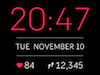Join us on the Community Forums!
-
Community Guidelines
The Fitbit Community is a gathering place for real people who wish to exchange ideas, solutions, tips, techniques, and insight about the Fitbit products and services they love. By joining our Community, you agree to uphold these guidelines, so please take a moment to look them over. -
Learn the Basics
Check out our Frequently Asked Questions page for information on Community features, and tips to make the most of your time here. -
Join the Community!
Join an existing conversation, or start a new thread to ask your question. Creating your account is completely free, and takes about a minute.
Not finding your answer on the Community Forums?
- Community
- Product Help Forums
- Blaze
- Blaze Firmware Release - 17.8.301.8
- Mark Topic as New
- Mark Topic as Read
- Float this Topic for Current User
- Bookmark
- Subscribe
- Mute
- Printer Friendly Page
- Community
- Product Help Forums
- Blaze
- Blaze Firmware Release - 17.8.301.8
Blaze Firmware Release - 17.8.301.8
- Mark Topic as New
- Mark Topic as Read
- Float this Topic for Current User
- Bookmark
- Subscribe
- Mute
- Printer Friendly Page
09-23-2016 13:01 - edited 03-04-2017 10:04
- Mark as New
- Bookmark
- Subscribe
- Permalink
- Report this post
 Community Moderator Alumni are previous members of the Moderation Team, which ensures conversations are friendly, factual, and on-topic. Moderators are here to answer questions, escalate bugs, and make sure your voice is heard by the larger Fitbit team. Learn more
Community Moderator Alumni are previous members of the Moderation Team, which ensures conversations are friendly, factual, and on-topic. Moderators are here to answer questions, escalate bugs, and make sure your voice is heard by the larger Fitbit team. Learn more
09-23-2016 13:01 - edited 03-04-2017 10:04
- Mark as New
- Bookmark
- Subscribe
- Permalink
- Report this post
Firmware version 17.8.301.8 - Resolves a syncing issue with Apple iOS version 10.2
Workout mode missing? Not a problem! Just follow the steps for adding it back.
Hey everyone! ![]()
We're rolling out a new update for Blaze, release notes below:
- In addition to call, text, and calendar event notifications,
you can receive notifications from email and other third-party apps on your tracker.Common emojis also appear. Keep in mind all notifications currently on your tracker will be deleted after the update.
- You can receive reminders to move throughout the day.
- Five new clock faces are available. Navigate to your device settings and check them out!
This release also resolves the following issue:
- Some users reported that auto-brightness was too dim or delayed.
Important to note: A sync is required after a manual shutdown or a battery drain in order to show the correct time on Blaze. This is especially important for your activity tracked by Blaze because you'll want to make sure it's associated with the current date and time.
10-02-2016 16:26
- Mark as New
- Bookmark
- Subscribe
- Permalink
- Report this post
10-02-2016 16:26
- Mark as New
- Bookmark
- Subscribe
- Permalink
- Report this post
But now for some reason it reminds me of my step goals for the hour.
A pain and I cant see how to stop them
James R White
 Best Answer
Best Answer10-02-2016 16:31
- Mark as New
- Bookmark
- Subscribe
- Permalink
- Report this post
10-02-2016 16:31
- Mark as New
- Bookmark
- Subscribe
- Permalink
- Report this post
 Best Answer
Best Answer10-02-2016 19:52
- Mark as New
- Bookmark
- Subscribe
- Permalink
- Report this post
10-02-2016 19:52
- Mark as New
- Bookmark
- Subscribe
- Permalink
- Report this post
 Best Answer
Best Answer10-02-2016 19:57
- Mark as New
- Bookmark
- Subscribe
- Permalink
- Report this post
10-02-2016 19:57
- Mark as New
- Bookmark
- Subscribe
- Permalink
- Report this post
 Best Answer
Best Answer10-03-2016 04:17 - edited 10-03-2016 04:23
- Mark as New
- Bookmark
- Subscribe
- Permalink
- Report this post
 Platinum Fitbit Product Experts share support knowledge on the forums and advocate for the betterment of Fitbit products and services. Learn more
Platinum Fitbit Product Experts share support knowledge on the forums and advocate for the betterment of Fitbit products and services. Learn more
10-03-2016 04:17 - edited 10-03-2016 04:23
- Mark as New
- Bookmark
- Subscribe
- Permalink
- Report this post
@Soldiergirl your Blaze Classic is paired, did you trance the Blaze from your account not just the app. So we will need to connect it back up. You may do this through the phone or a pc.
I would shut the phone compiler off then turn it on and try again.
 Best Answer
Best Answer10-03-2016 08:19
- Mark as New
- Bookmark
- Subscribe
- Permalink
- Report this post
10-03-2016 08:19
- Mark as New
- Bookmark
- Subscribe
- Permalink
- Report this post
 Best Answer
Best Answer10-03-2016 10:13
- Mark as New
- Bookmark
- Subscribe
- Permalink
- Report this post
10-03-2016 10:13
- Mark as New
- Bookmark
- Subscribe
- Permalink
- Report this post
 Best Answer
Best Answer10-03-2016 10:16
- Mark as New
- Bookmark
- Subscribe
- Permalink
- Report this post
 Platinum Fitbit Product Experts share support knowledge on the forums and advocate for the betterment of Fitbit products and services. Learn more
Platinum Fitbit Product Experts share support knowledge on the forums and advocate for the betterment of Fitbit products and services. Learn more
10-03-2016 10:16
- Mark as New
- Bookmark
- Subscribe
- Permalink
- Report this post
@Drew9527 check your settings on the Blaze itself.
@Mattyk999 I've moved your post to the main thread about this update.
 Best Answer
Best Answer10-03-2016 10:48
- Mark as New
- Bookmark
- Subscribe
- Permalink
- Report this post
10-03-2016 10:48
- Mark as New
- Bookmark
- Subscribe
- Permalink
- Report this post
 Best Answer
Best Answer10-03-2016 10:51
- Mark as New
- Bookmark
- Subscribe
- Permalink
- Report this post
 Platinum Fitbit Product Experts share support knowledge on the forums and advocate for the betterment of Fitbit products and services. Learn more
Platinum Fitbit Product Experts share support knowledge on the forums and advocate for the betterment of Fitbit products and services. Learn more
10-03-2016 10:51
- Mark as New
- Bookmark
- Subscribe
- Permalink
- Report this post
Then turn it off and then on.. You might also want to do a restart by holding in both the left and lower right buttons.
 Best Answer
Best Answer10-03-2016 11:06
- Mark as New
- Bookmark
- Subscribe
- Permalink
- Report this post
10-03-2016 11:06
- Mark as New
- Bookmark
- Subscribe
- Permalink
- Report this post
 Best Answer
Best Answer10-03-2016 12:30
- Mark as New
- Bookmark
- Subscribe
- Permalink
- Report this post
10-03-2016 12:30
- Mark as New
- Bookmark
- Subscribe
- Permalink
- Report this post
 Best Answer
Best Answer10-03-2016 21:51
- Mark as New
- Bookmark
- Subscribe
- Permalink
- Report this post
10-03-2016 21:51
- Mark as New
- Bookmark
- Subscribe
- Permalink
- Report this post
Hi i am trying all the way to start notification from third party app. but not showing even single thir party app. i check the and followin all the step provide by fitbit steel nothing to show any advise?
 Best Answer
Best Answer10-04-2016 00:34
- Mark as New
- Bookmark
- Subscribe
- Permalink
- Report this post
10-04-2016 00:34
- Mark as New
- Bookmark
- Subscribe
- Permalink
- Report this post
Since doing this update my bluetoooth connection has failed.
At first I found if I turned both the iphone5 and Blaze off and back on it would eventually connect again but sometimes it took a while. This then stopped working so I then forgot the connection to the blaze on my Iphone5 in an attempt to open a new connection that may work better but now I can’t even see my blaze in the Bluetooth search so have no way to connect to it again. Both devices are fully charged.
Any ideas as it still works on my iPad & my PC but they are a bit hard to take walking/running with me.
Your help would be greatly appreciated.
 Best Answer
Best Answer10-04-2016 07:22
- Mark as New
- Bookmark
- Subscribe
- Permalink
- Report this post
10-04-2016 07:22
- Mark as New
- Bookmark
- Subscribe
- Permalink
- Report this post
10-04-2016 20:45
- Mark as New
- Bookmark
- Subscribe
- Permalink
- Report this post
10-04-2016 20:45
- Mark as New
- Bookmark
- Subscribe
- Permalink
- Report this post
 Best Answer
Best Answer10-05-2016 00:16
- Mark as New
- Bookmark
- Subscribe
- Permalink
- Report this post
10-05-2016 00:16
- Mark as New
- Bookmark
- Subscribe
- Permalink
- Report this post
@AndrewFitbit @Fitbit
With regards to
"Important to note: A sync is required after a manual shutdown or a battery drain in order to show the correct time on Blaze. This is especially important for your activity tracked by Blaze because you'll want to make sure it's associated with the current date and time."
When will this be resolved? Seem ridiculous we need carry out the above procedure, the device is supposed to be a timepiece to show current time and date.
What is the explanation for having this behavior introduced to the device, what is the method behind this madness?
Was this "feature" implemented as a trade off in order rush the current firmware to appease the irritable masses who were foaming at the mouth eager for the update?
10-05-2016 07:04
- Mark as New
- Bookmark
- Subscribe
- Permalink
- Report this post
10-05-2016 07:04
- Mark as New
- Bookmark
- Subscribe
- Permalink
- Report this post
Has anyone else noticed that when you turn the blaze off and then back on the time is no longer correct. I realize that a sync will ocrrect that, but I don't recall having that problem before. Just a thought, would it be possible to add a feature to turn off the step and stair counter and leave the watch on. I have to shut off my blaze whenever I ride my motorcyle as it creates steps and stairs from the vibration of the bike. This is the main reason I have to shut off my blaze when riding to work, which is why I found the issue. Thanks.
 Best Answer
Best Answer10-05-2016 08:00
- Mark as New
- Bookmark
- Subscribe
- Permalink
- Report this post
10-05-2016 08:00
- Mark as New
- Bookmark
- Subscribe
- Permalink
- Report this post
I updated to the new firmware on 09-29 and afterward it appeared that it would no longer take a charge. I have to restart it each time I charge it to get the correct charging status to show up. Also, battery life has been cut in half to two and a half days from the normal 5 days I was used to getting out of a charge. Other than that everything else appears to be working normally.
 Best Answer
Best Answer10-05-2016 08:10
- Mark as New
- Bookmark
- Subscribe
- Permalink
- Report this post
10-05-2016 08:10
- Mark as New
- Bookmark
- Subscribe
- Permalink
- Report this post
re. battery drain. Are you playing with the new firmware features a lot? I just got my Blaze a few days ago and the battery is draining quick, but I have spent a lot of time playing around with it. I suspect the battery life will improve as I become more used to it. I know the same thing happens when a new iOS version comes out. People spend so much time playing with the new features that the battery drains faster than normal.
 Best Answer
Best Answer