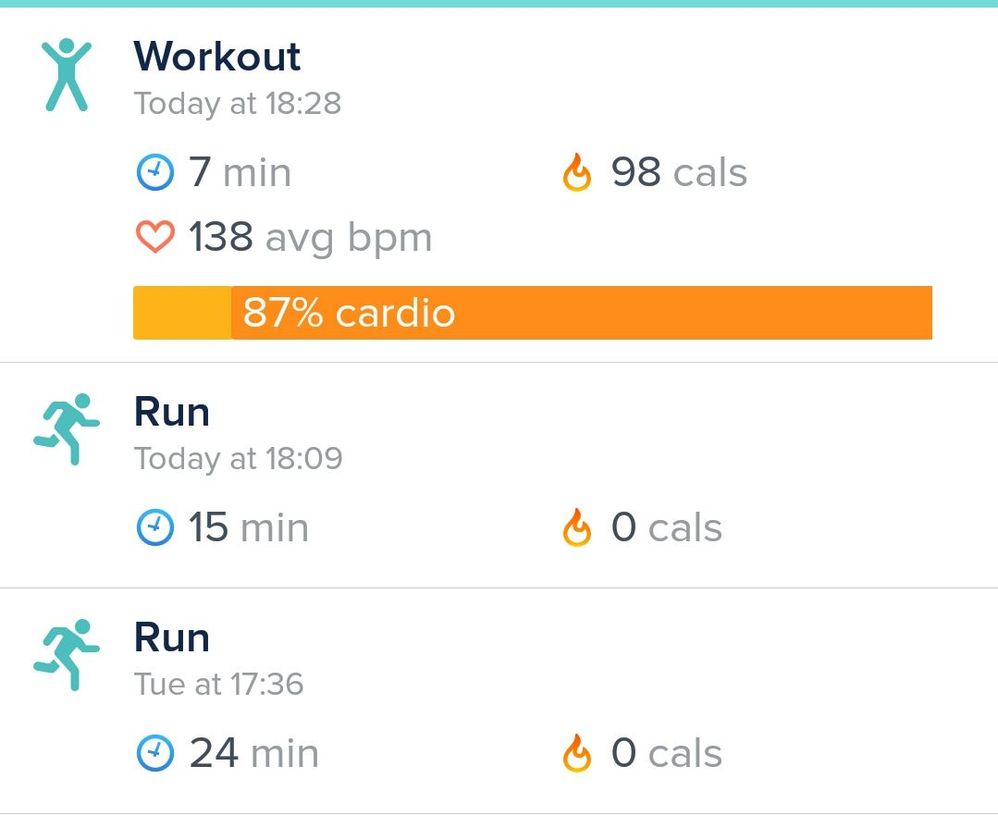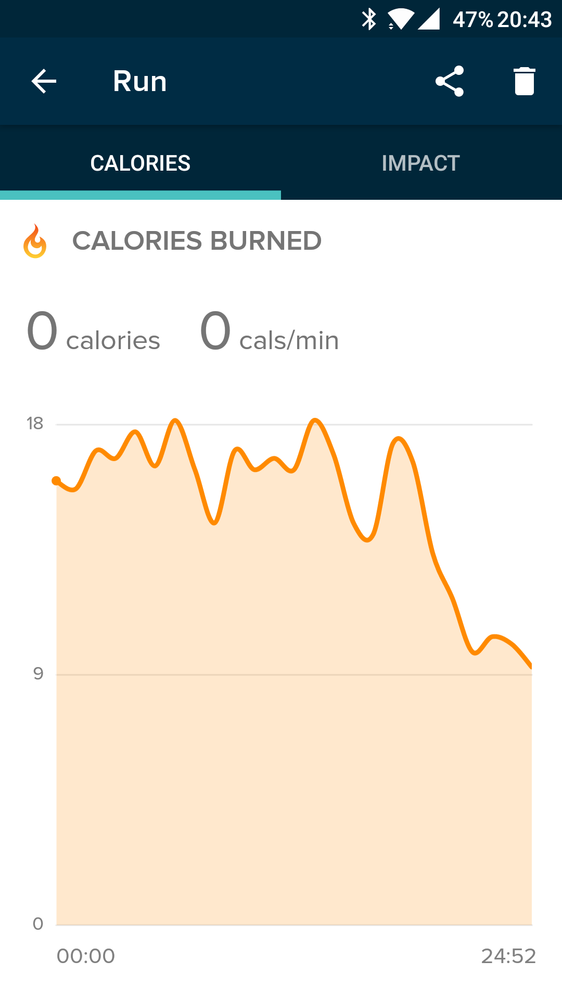Join us on the Community Forums!
-
Community Guidelines
The Fitbit Community is a gathering place for real people who wish to exchange ideas, solutions, tips, techniques, and insight about the Fitbit products and services they love. By joining our Community, you agree to uphold these guidelines, so please take a moment to look them over. -
Learn the Basics
Check out our Frequently Asked Questions page for information on Community features, and tips to make the most of your time here. -
Join the Community!
Join an existing conversation, or start a new thread to ask your question. Creating your account is completely free, and takes about a minute.
Not finding your answer on the Community Forums?
- Community
- Product Help Forums
- Blaze
- Blaze not syncing Run exercises
- Mark Topic as New
- Mark Topic as Read
- Float this Topic for Current User
- Bookmark
- Subscribe
- Mute
- Printer Friendly Page
- Community
- Product Help Forums
- Blaze
- Blaze not syncing Run exercises
Blaze not syncing Run exercises
ANSWERED- Mark Topic as New
- Mark Topic as Read
- Float this Topic for Current User
- Bookmark
- Subscribe
- Mute
- Printer Friendly Page
06-14-2017 11:19 - edited 07-09-2017 09:29
- Mark as New
- Bookmark
- Subscribe
- Permalink
- Report this post
 Community Moderator Alumni are previous members of the Moderation Team, which ensures conversations are friendly, factual, and on-topic. Moderators are here to answer questions, escalate bugs, and make sure your voice is heard by the larger Fitbit team. Learn more
Community Moderator Alumni are previous members of the Moderation Team, which ensures conversations are friendly, factual, and on-topic. Moderators are here to answer questions, escalate bugs, and make sure your voice is heard by the larger Fitbit team. Learn more
06-14-2017 11:19 - edited 07-09-2017 09:29
- Mark as New
- Bookmark
- Subscribe
- Permalink
- Report this post
Fitbit Update: 7/6/17
Yesterday, there was a fix released that resolved this issue. Now that I have confirmation that this was resolved, I'm going to close this thread. If this pops up again in the future, please create a new post to report the issue.
Thanks everyone for your patience! It is always appreciated. ![]()
Fitbit Update: 6/29/17
Thanks everyone for your patience while this was being investigated. Our team was able to identify the problem, however, I don't have a timeline for when the fix will be released. Once the fix is released I will update this thread again.
Fitbit Update: 6/14/17
Some Blaze users have reported that their run exercises initiated on the tracker are not syncing over to the Fitbit app or web dashboard.
Our team is aware of this issue and currently investigating the root cause. Thanks to all who have reported this. I will post any updates on this thread when there is more information available.
Want to get more steps? Visit Get Moving in the Health & Wellness Discussion Forum.
Answered! Go to the Best Answer.
Accepted Solutions
07-06-2017 13:07
- Mark as New
- Bookmark
- Subscribe
- Permalink
- Report this post
 Community Moderator Alumni are previous members of the Moderation Team, which ensures conversations are friendly, factual, and on-topic. Moderators are here to answer questions, escalate bugs, and make sure your voice is heard by the larger Fitbit team. Learn more
Community Moderator Alumni are previous members of the Moderation Team, which ensures conversations are friendly, factual, and on-topic. Moderators are here to answer questions, escalate bugs, and make sure your voice is heard by the larger Fitbit team. Learn more
07-06-2017 13:07
- Mark as New
- Bookmark
- Subscribe
- Permalink
- Report this post
Happy to hear some of you report that your Blaze Runs are syncing again! ![]()
Yesterday, there was a fix released that resolved this issue. Now that I have confirmation that this was resolved, I'm going to close this thread. If this pops up again in the future, please create a new post to report the issue.
Thanks everyone for your patience! It is always appreciated.
Want to get more steps? Visit Get Moving in the Health & Wellness Discussion Forum.
05-02-2016 22:00
- Mark as New
- Bookmark
- Subscribe
- Permalink
- Report this post
05-02-2016 22:00
- Mark as New
- Bookmark
- Subscribe
- Permalink
- Report this post
It may also be important to note that earlier in the day, I went on a walk. That was tracked no problem and shows. Is there only one exercises allowed to be tracked?
05-03-2016 11:16
- Mark as New
- Bookmark
- Subscribe
- Permalink
- Report this post
05-03-2016 11:16
- Mark as New
- Bookmark
- Subscribe
- Permalink
- Report this post
Hi, @iCalen - looks like noone has replied to you yet. Do you have your Auto Recognized Exercises set up in your settings? Check that out - right now, it only auto recognizes: Walk, Run., Outdoor Bike, Elliptical, Sport and Aerobic Workout. I think the last 2 are incredibly vague and not sure what type of movement would prompt these so I have them set to Ignore.
When I do a Boot Camp, Cross Fit, HIIT type workout, I go to Exercises, on my Blaze and choose the Bootcamp option then hit start and stop at the beginning and end of my workout. It will track your steps while you are running or walking and your heart rate the whole time to give you an accurate calorie burn for your workout.
I hope this helps!
 Best Answer
Best Answer06-05-2017 22:30 - edited 06-05-2017 22:30
- Mark as New
- Bookmark
- Subscribe
- Permalink
- Report this post
06-05-2017 22:30 - edited 06-05-2017 22:30
- Mark as New
- Bookmark
- Subscribe
- Permalink
- Report this post
My blaze is syncing all my data except my exercise. I went for a run last night and recorded it on my watch. Went into the app to look at the splits etc. And there was no exercise activity. The day before was missing also. Any idea why?
Lily
06-06-2017 06:52
- Mark as New
- Bookmark
- Subscribe
- Permalink
- Report this post
06-06-2017 06:52
- Mark as New
- Bookmark
- Subscribe
- Permalink
- Report this post
I had the same issue. I went for a run last night and non of the info is showing up on the app. It shows that I went for a 19 minute run, but no other info. My dashboard on my computer doesn't even show the run at all.
06-06-2017 12:48 - edited 06-06-2017 12:49
- Mark as New
- Bookmark
- Subscribe
- Permalink
- Report this post
06-06-2017 12:48 - edited 06-06-2017 12:49
- Mark as New
- Bookmark
- Subscribe
- Permalink
- Report this post
I am having the same problem. It started yesterday. I have tried rebooting my Blaze, disconnecting and reconnecting my Blaze to bluetooth, logging out and back in to Fitbit app. None of these things worked. If anyone as other ideas to fix this problem, I would appreciate any comments. Has anyone heard if Fitbit is having a problem with this issue.
06-06-2017 19:12
- Mark as New
- Bookmark
- Subscribe
- Permalink
- Report this post
06-06-2017 19:12
- Mark as New
- Bookmark
- Subscribe
- Permalink
- Report this post
06-06-2017 22:16
- Mark as New
- Bookmark
- Subscribe
- Permalink
- Report this post
06-06-2017 22:16
- Mark as New
- Bookmark
- Subscribe
- Permalink
- Report this post
Any luck yet? Mines still not synced properly.
06-06-2017 23:54
- Mark as New
- Bookmark
- Subscribe
- Permalink
- Report this post
06-06-2017 23:54
- Mark as New
- Bookmark
- Subscribe
- Permalink
- Report this post
Hi,
I'm joining the choir. I have the exact same issue. I started my run from the exercise menu on my Blaze. During the run all my stats were displaying correctly and after I finished my run, the summary on my watch also displayed everything correctly. This morning, I can't find any activity on my Fitbit browser dashboard and my app shows the Run, but no data when I go into it.
06-07-2017 00:04
- Mark as New
- Bookmark
- Subscribe
- Permalink
- Report this post
06-07-2017 00:04
- Mark as New
- Bookmark
- Subscribe
- Permalink
- Report this post
This is happening to me as well. I have recorded my runs on Monday & Tuesday and the app records the runs time & calories (calories show 0, even though my run was 45 minutes). When I login to the website the run doesn't show. In addition, the app doesn't have any other details from my run. Please fix asap.
06-07-2017 03:34
- Mark as New
- Bookmark
- Subscribe
- Permalink
- Report this post
06-07-2017 03:34
- Mark as New
- Bookmark
- Subscribe
- Permalink
- Report this post
I'm having the exact same issue, just in the last few days
06-07-2017 14:02
- Mark as New
- Bookmark
- Subscribe
- Permalink
- Report this post
06-07-2017 14:02
- Mark as New
- Bookmark
- Subscribe
- Permalink
- Report this post
Same here! Fitbit please sort this, this has only been a problem since yesterday for me (although I didn't do any exercise on Monday). It worked fine on Sunday when I logged a workout. But a run yesterday and today hasn't logged on the app, even though all the data was on my phone. Please fix this ASAP!
06-07-2017 22:12
- Mark as New
- Bookmark
- Subscribe
- Permalink
- Report this post
06-07-2017 22:12
- Mark as New
- Bookmark
- Subscribe
- Permalink
- Report this post
Did a 5k run last night. Started and stopped run exercise on watch and saw all the detailed on the watch at the end but it did not record the activity to my log. But it did show the steps and calories on the graphs. Anyone know why?
Thanks Peter
06-07-2017 22:26
- Mark as New
- Bookmark
- Subscribe
- Permalink
- Report this post
06-07-2017 22:26
- Mark as New
- Bookmark
- Subscribe
- Permalink
- Report this post
I can confirm this. I also have issues with syncing activities to the dashboard. The training is recorded correctly during the run showing all data like mean pulse, .... but when syncing with the device most of the training seems to get lost...
see both runs synced with zero calories. When I stop the tracking directly after the run, everything seemed to be fine. Btw the pulse rate is properly synced and clearly shows the activity but not in the activity section.
any ideas what went wrong here?
Cheers,
dsred
06-08-2017 09:15
- Mark as New
- Bookmark
- Subscribe
- Permalink
- Report this post
06-08-2017 09:15
- Mark as New
- Bookmark
- Subscribe
- Permalink
- Report this post
Hi!
I ran yesterday and though my Blaze seemed to be tracking it, the Android app only showed how long I ran - no other info. This morning, I restarted my phone and my Blaze, but I still have the same issue. Is this some Android update gone wrong or is there some issue with my Blaze?
Thanks for any help!
06-08-2017 12:35
- Mark as New
- Bookmark
- Subscribe
- Permalink
- Report this post
06-08-2017 12:35
- Mark as New
- Bookmark
- Subscribe
- Permalink
- Report this post
Mine still isn't working. I'm now in contact with Fitbit support who are looking into it. Hopefully a solution will be found very soon!!
06-08-2017 12:57 - edited 06-08-2017 12:58
- Mark as New
- Bookmark
- Subscribe
- Permalink
- Report this post
06-08-2017 12:57 - edited 06-08-2017 12:58
- Mark as New
- Bookmark
- Subscribe
- Permalink
- Report this post
My blaze doesn't seem to be collecting data properly during my run exercises. Seems to work on others though. Always used to work but Tuesday's and today's runs didn't show any data.
See pictures...
 Best Answer
Best Answer06-08-2017 13:03
- Mark as New
- Bookmark
- Subscribe
- Permalink
- Report this post
06-08-2017 13:03
- Mark as New
- Bookmark
- Subscribe
- Permalink
- Report this post
I have the same problem. set the run on my blaze on Monday, worked fine while running, stats were fine on the watch. ended the run but nothing showed up on the app. same happened again tonight !! its only when running though, the walk and workout options are working fine. fed up of it now
06-08-2017 19:38
- Mark as New
- Bookmark
- Subscribe
- Permalink
- Report this post
06-08-2017 19:38
- Mark as New
- Bookmark
- Subscribe
- Permalink
- Report this post
Blaze is not tracking exercise only steps and walking. Not recording workouts.
06-09-2017 04:06
- Mark as New
- Bookmark
- Subscribe
- Permalink
- Report this post
 Community Moderator Alumni are previous members of the Moderation Team, which ensures conversations are friendly, factual, and on-topic. Moderators are here to answer questions, escalate bugs, and make sure your voice is heard by the larger Fitbit team. Learn more
Community Moderator Alumni are previous members of the Moderation Team, which ensures conversations are friendly, factual, and on-topic. Moderators are here to answer questions, escalate bugs, and make sure your voice is heard by the larger Fitbit team. Learn more
06-09-2017 04:06
- Mark as New
- Bookmark
- Subscribe
- Permalink
- Report this post
A warm welcome to the Community @LadyPhinix. If you want to see the map that the Blaze registers, you need to select the activity "Run" directly from it. Just swipe to exercise, select run, then it will connect with your phone's GPS and once you finish running, sync your tracker and you will be able to see your information.
Let me know the outcome. ![]()
 Best Answer
Best Answer