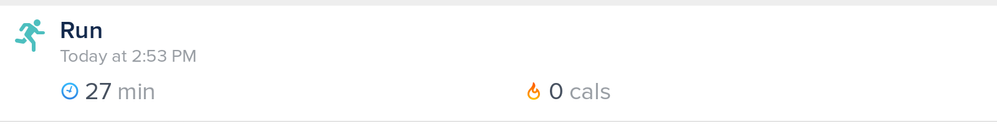Join us on the Community Forums!
-
Community Guidelines
The Fitbit Community is a gathering place for real people who wish to exchange ideas, solutions, tips, techniques, and insight about the Fitbit products and services they love. By joining our Community, you agree to uphold these guidelines, so please take a moment to look them over. -
Learn the Basics
Check out our Frequently Asked Questions page for information on Community features, and tips to make the most of your time here. -
Join the Community!
Join an existing conversation, or start a new thread to ask your question. Creating your account is completely free, and takes about a minute.
Not finding your answer on the Community Forums?
- Community
- Product Help Forums
- Blaze
- Blaze not syncing Run exercises
- Mark Topic as New
- Mark Topic as Read
- Float this Topic for Current User
- Bookmark
- Subscribe
- Mute
- Printer Friendly Page
- Community
- Product Help Forums
- Blaze
- Blaze not syncing Run exercises
Blaze not syncing Run exercises
ANSWERED- Mark Topic as New
- Mark Topic as Read
- Float this Topic for Current User
- Bookmark
- Subscribe
- Mute
- Printer Friendly Page
06-14-2017 11:19 - edited 07-09-2017 09:29
- Mark as New
- Bookmark
- Subscribe
- Permalink
- Report this post
 Community Moderator Alumni are previous members of the Moderation Team, which ensures conversations are friendly, factual, and on-topic. Moderators are here to answer questions, escalate bugs, and make sure your voice is heard by the larger Fitbit team. Learn more
Community Moderator Alumni are previous members of the Moderation Team, which ensures conversations are friendly, factual, and on-topic. Moderators are here to answer questions, escalate bugs, and make sure your voice is heard by the larger Fitbit team. Learn more
06-14-2017 11:19 - edited 07-09-2017 09:29
- Mark as New
- Bookmark
- Subscribe
- Permalink
- Report this post
Fitbit Update: 7/6/17
Yesterday, there was a fix released that resolved this issue. Now that I have confirmation that this was resolved, I'm going to close this thread. If this pops up again in the future, please create a new post to report the issue.
Thanks everyone for your patience! It is always appreciated. ![]()
Fitbit Update: 6/29/17
Thanks everyone for your patience while this was being investigated. Our team was able to identify the problem, however, I don't have a timeline for when the fix will be released. Once the fix is released I will update this thread again.
Fitbit Update: 6/14/17
Some Blaze users have reported that their run exercises initiated on the tracker are not syncing over to the Fitbit app or web dashboard.
Our team is aware of this issue and currently investigating the root cause. Thanks to all who have reported this. I will post any updates on this thread when there is more information available.
Want to get more steps? Visit Get Moving in the Health & Wellness Discussion Forum.
Answered! Go to the Best Answer.
06-10-2017 04:21
- Mark as New
- Bookmark
- Subscribe
- Permalink
- Report this post
06-10-2017 04:21
- Mark as New
- Bookmark
- Subscribe
- Permalink
- Report this post
Hi,
I have exactly the same problem and I am getting quite frustrated with this.
This week, I went for a run twice. I choose on my fitbit: exercise/run and go with it. At the end of the running, my Blaze screen shows my stats; including the max heart rate. lap speed etc. However, when I want to see the detailed stats on my iphone, the running activity seems to be gone completely. It just does not turn up on my screen, even though on the main screen I can see that I have done an activity.
Could you please let me know if you experience the same issue?
Cheers!
 Best Answer
Best Answer06-10-2017 05:27
- Mark as New
- Bookmark
- Subscribe
- Permalink
- Report this post
06-10-2017 05:27
- Mark as New
- Bookmark
- Subscribe
- Permalink
- Report this post
yes, this is exactly the issue. autotracking synced niceky, but when you go for tracking the run as you did it, than syncing is error proned...
let's see what the service will tell us.
cheers, dsred
 Best Answer
Best Answer06-10-2017 05:51
- Mark as New
- Bookmark
- Subscribe
- Permalink
- Report this post
06-10-2017 05:51
- Mark as New
- Bookmark
- Subscribe
- Permalink
- Report this post
Hi DSRED I have also contacted the service chat line and awaiting their email. Thanks Peter
 Best Answer
Best Answer06-10-2017 06:37
- Mark as New
- Bookmark
- Subscribe
- Permalink
- Report this post
06-10-2017 06:37
- Mark as New
- Bookmark
- Subscribe
- Permalink
- Report this post
Sent from Yahoo Mail on Android
 Best Answer
Best Answer06-10-2017 06:52
- Mark as New
- Bookmark
- Subscribe
- Permalink
- Report this post
 Platinum Fitbit Product Experts share support knowledge on the forums and advocate for the betterment of Fitbit products and services. Learn more
Platinum Fitbit Product Experts share support knowledge on the forums and advocate for the betterment of Fitbit products and services. Learn more
06-10-2017 06:52
- Mark as New
- Bookmark
- Subscribe
- Permalink
- Report this post
@Madrid, which mode are you using to track your exercise?
 Best Answer
Best Answer06-10-2017 08:58
- Mark as New
- Bookmark
- Subscribe
- Permalink
- Report this post
06-10-2017 08:58
- Mark as New
- Bookmark
- Subscribe
- Permalink
- Report this post
Ive had the exact same thing this morning - happened a few weeks back to, but thought it was user error so have been extra careful. I know its only happened twice, but logging my runs is the reason I bought this watch! tempted to get a refund to be honest.
 Best Answer
Best Answer06-10-2017 09:01
- Mark as New
- Bookmark
- Subscribe
- Permalink
- Report this post
06-10-2017 09:01
- Mark as New
- Bookmark
- Subscribe
- Permalink
- Report this post
I'm relieved that I'm not alone in experiencing this. Thanks for all your work in attempting to get this remedied.
 Best Answer
Best Answer06-10-2017 09:32
- Mark as New
- Bookmark
- Subscribe
- Permalink
- Report this post
06-10-2017 09:32
- Mark as New
- Bookmark
- Subscribe
- Permalink
- Report this post
Im still not syncing, with this many people having the same problem it sounds like it might be a software update issue. I can't get anyone to confirm whether this is the case through Fitbit. Has anyone else had any luck in finding out the cause?
06-10-2017 10:34
- Mark as New
- Bookmark
- Subscribe
- Permalink
- Report this post
06-10-2017 10:34
- Mark as New
- Bookmark
- Subscribe
- Permalink
- Report this post
Sent from Yahoo Mail on Android
 Best Answer
Best Answer06-10-2017 11:15
- Mark as New
- Bookmark
- Subscribe
- Permalink
- Report this post
06-10-2017 11:15
- Mark as New
- Bookmark
- Subscribe
- Permalink
- Report this post
Same here. I run short bursts on the treadmill for speed - anything under 5 mins seems to show up on the dashboard, but anything over doesn't show up. My active minutes, steps, heart rate and calories all add on as they should, but I want to be able to see every run session on the dashboard to track my progression. Not pleased!
06-10-2017 15:02
- Mark as New
- Bookmark
- Subscribe
- Permalink
- Report this post
06-10-2017 15:02
- Mark as New
- Bookmark
- Subscribe
- Permalink
- Report this post
Same for me. Went running on Wednesday and today. Both times I hit play and stop after the run. Steps and active minutes show up, but the exercise is not listed. My weekly exercise count is correct, but the two runs aren't actually listed.
 Best Answer
Best Answer06-10-2017 15:38
- Mark as New
- Bookmark
- Subscribe
- Permalink
- Report this post
06-10-2017 15:38
- Mark as New
- Bookmark
- Subscribe
- Permalink
- Report this post
Going into exercise then go on whichever type of exercise it is. Seems to be timing but can't see results anywhere
 Best Answer
Best Answer06-10-2017 15:44
- Mark as New
- Bookmark
- Subscribe
- Permalink
- Report this post
06-10-2017 15:44
- Mark as New
- Bookmark
- Subscribe
- Permalink
- Report this post
@AndrewFitbit
Still having this issue, running current firmware on Blaze and current version of app on Android.
Blaze fully charged. When I do a non-gps run exercise on my Blaze and sync after I get this now:
I use to get this after sync:
06-11-2017 04:11
- Mark as New
- Bookmark
- Subscribe
- Permalink
- Report this post
06-11-2017 04:11
- Mark as New
- Bookmark
- Subscribe
- Permalink
- Report this post
Same here - the only runs that show up for me are under 5 mins long. Unless you run in super short bursts, it's not working!
 Best Answer
Best Answer06-11-2017 12:29
- Mark as New
- Bookmark
- Subscribe
- Permalink
- Report this post
06-11-2017 12:29
- Mark as New
- Bookmark
- Subscribe
- Permalink
- Report this post
Yep me too . Exactly the same issue .
 Best Answer
Best Answer06-11-2017 12:32
- Mark as New
- Bookmark
- Subscribe
- Permalink
- Report this post
06-11-2017 12:32
- Mark as New
- Bookmark
- Subscribe
- Permalink
- Report this post
iOS device . iPhone 7 . Seems like the blaze is no longer fit for purpose?
 Best Answer
Best Answer06-11-2017 12:35
- Mark as New
- Bookmark
- Subscribe
- Permalink
- Report this post
06-11-2017 12:35
- Mark as New
- Bookmark
- Subscribe
- Permalink
- Report this post
Nope just wasting pressure time following various steps . Sign out app , turn off blue tooth , back on ! blah blah . Absolutely ridiculous. Would like some answers asap .
 Best Answer
Best Answer06-12-2017 00:22
- Mark as New
- Bookmark
- Subscribe
- Permalink
- Report this post
06-12-2017 00:22
- Mark as New
- Bookmark
- Subscribe
- Permalink
- Report this post
Hi @dsred
Thanks for your post.
At least I know it's not just me, that means it's something that fitbit have done as all our trackers can't be malfunctioning at the same time!
I did give @AlejandraFitbit some information a few days ago, but she hasn't bothered to come back to me. Let's hope they get it sorted quickly.
Mark
 Best Answer
Best Answer06-12-2017 02:13
- Mark as New
- Bookmark
- Subscribe
- Permalink
- Report this post
06-12-2017 02:13
- Mark as New
- Bookmark
- Subscribe
- Permalink
- Report this post
My blaze has suddenly stopped showing any of my runs in my exercise history, I'm logging them on my watch as a run and its shows the completed activity and my steps are being counted but nothing in the history. All walks and added swims are there.
Any ideas how to get them back?
 Best Answer
Best Answer06-12-2017 03:55
- Mark as New
- Bookmark
- Subscribe
- Permalink
- Report this post
06-12-2017 03:55
- Mark as New
- Bookmark
- Subscribe
- Permalink
- Report this post
I have the same problem since last week. It shows nothing but time and steps. No distance no calories nothing. Yet if you just walk normally it tracks all of it.
 Best Answer
Best Answer