Join us on the Community Forums!
-
Community Guidelines
The Fitbit Community is a gathering place for real people who wish to exchange ideas, solutions, tips, techniques, and insight about the Fitbit products and services they love. By joining our Community, you agree to uphold these guidelines, so please take a moment to look them over. -
Learn the Basics
Check out our Frequently Asked Questions page for information on Community features, and tips to make the most of your time here. -
Join the Community!
Join an existing conversation, or start a new thread to ask your question. Creating your account is completely free, and takes about a minute.
Not finding your answer on the Community Forums?
- Community
- Product Help Forums
- Blaze
- Blaze not syncing Run exercises
- Mark Topic as New
- Mark Topic as Read
- Float this Topic for Current User
- Bookmark
- Subscribe
- Mute
- Printer Friendly Page
- Community
- Product Help Forums
- Blaze
- Blaze not syncing Run exercises
Blaze not syncing Run exercises
ANSWERED- Mark Topic as New
- Mark Topic as Read
- Float this Topic for Current User
- Bookmark
- Subscribe
- Mute
- Printer Friendly Page
06-14-2017 11:19 - edited 07-09-2017 09:29
- Mark as New
- Bookmark
- Subscribe
- Permalink
- Report this post
 Community Moderator Alumni are previous members of the Moderation Team, which ensures conversations are friendly, factual, and on-topic. Moderators are here to answer questions, escalate bugs, and make sure your voice is heard by the larger Fitbit team. Learn more
Community Moderator Alumni are previous members of the Moderation Team, which ensures conversations are friendly, factual, and on-topic. Moderators are here to answer questions, escalate bugs, and make sure your voice is heard by the larger Fitbit team. Learn more
06-14-2017 11:19 - edited 07-09-2017 09:29
- Mark as New
- Bookmark
- Subscribe
- Permalink
- Report this post
Fitbit Update: 7/6/17
Yesterday, there was a fix released that resolved this issue. Now that I have confirmation that this was resolved, I'm going to close this thread. If this pops up again in the future, please create a new post to report the issue.
Thanks everyone for your patience! It is always appreciated. ![]()
Fitbit Update: 6/29/17
Thanks everyone for your patience while this was being investigated. Our team was able to identify the problem, however, I don't have a timeline for when the fix will be released. Once the fix is released I will update this thread again.
Fitbit Update: 6/14/17
Some Blaze users have reported that their run exercises initiated on the tracker are not syncing over to the Fitbit app or web dashboard.
Our team is aware of this issue and currently investigating the root cause. Thanks to all who have reported this. I will post any updates on this thread when there is more information available.
Want to get more steps? Visit Get Moving in the Health & Wellness Discussion Forum.
Answered! Go to the Best Answer.
06-20-2017 15:03
- Mark as New
- Bookmark
- Subscribe
- Permalink
- Report this post
06-20-2017 15:03
- Mark as New
- Bookmark
- Subscribe
- Permalink
- Report this post
Sent from Bruce Cortesi iPhone
Director Planwise Limited
Chairman PAA
 Best Answer
Best Answer06-20-2017 15:12
- Mark as New
- Bookmark
- Subscribe
- Permalink
- Report this post
06-20-2017 15:12
- Mark as New
- Bookmark
- Subscribe
- Permalink
- Report this post
Are you letting it auto recognized or manually starting the run exercise?
I will not risk manually starting my run until I heard fitbit fix the issue permanently
 Best Answer
Best Answer06-20-2017 15:27
- Mark as New
- Bookmark
- Subscribe
- Permalink
- Report this post
SunsetRunner
06-20-2017 15:27
- Mark as New
- Bookmark
- Subscribe
- Permalink
- Report this post
My run didn't sync right this morning, but I just went back to my app and now it is all in there, but only from today, not for all the other runs since June 6th....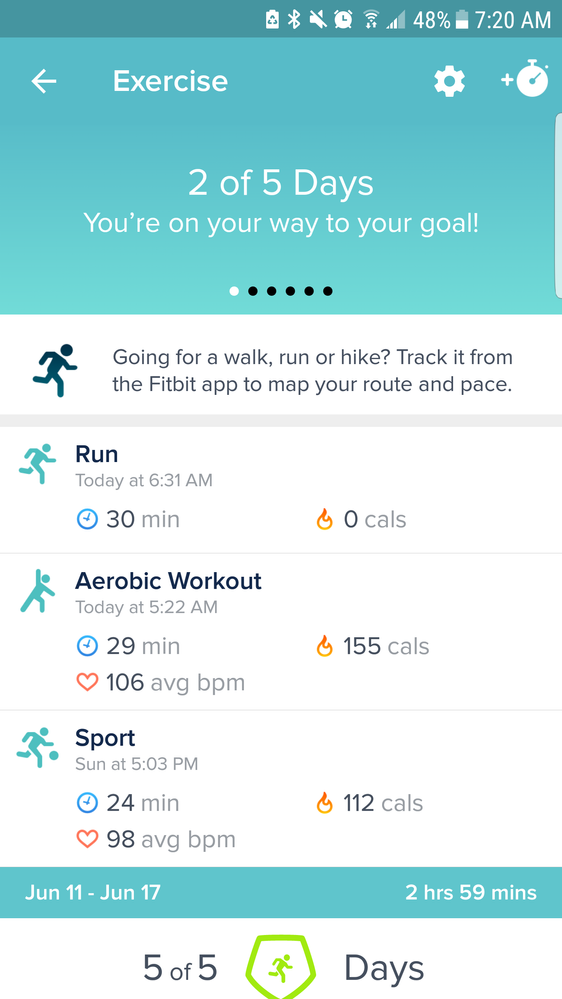
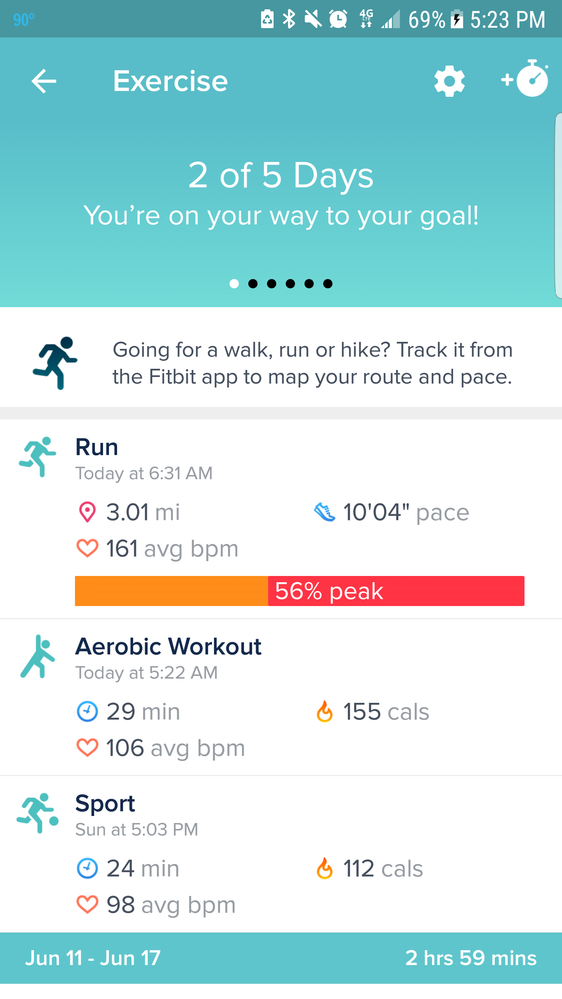
 Best Answer
Best Answer06-20-2017 16:22
- Mark as New
- Bookmark
- Subscribe
- Permalink
- Report this post
06-20-2017 16:22
- Mark as New
- Bookmark
- Subscribe
- Permalink
- Report this post
Yes, I went on a run earlier and chose run on my Fitbit and it did sync to my phone today. So fingers crossed that the solution is here to stay! 🙂
 Best Answer
Best Answer06-20-2017 17:33
- Mark as New
- Bookmark
- Subscribe
- Permalink
- Report this post
06-20-2017 17:33
- Mark as New
- Bookmark
- Subscribe
- Permalink
- Report this post
Also, I'm a bit midfield they haven't responded and said they fixed it. It appears others have had some recent success but no word from Fitbit... I am seriously going to sell this online and buy a Garmin 235 next week.
 Best Answer
Best Answer06-20-2017 17:34 - edited 06-20-2017 17:35
- Mark as New
- Bookmark
- Subscribe
- Permalink
- Report this post
06-20-2017 17:34 - edited 06-20-2017 17:35
- Mark as New
- Bookmark
- Subscribe
- Permalink
- Report this post
Fingers crossed indeed! But the least fitbit can do inform us if they have indeed fix the problem. I'm still getting a mixed bag.
It's not hard to come out with a statement to confirm they have fixed it.
Come on now fitbit!
And I want to confrim it we lost all data logs during The time we're having syncing problem.
 Best Answer
Best Answer06-21-2017 00:37
- Mark as New
- Bookmark
- Subscribe
- Permalink
- Report this post
06-21-2017 00:37
- Mark as New
- Bookmark
- Subscribe
- Permalink
- Report this post
Yes it would be nice if they could update us . Pathetic.
 Best Answer
Best Answer06-21-2017 03:42
- Mark as New
- Bookmark
- Subscribe
- Permalink
- Report this post
 Fitbit Product Experts Alumni are retired members of the Fitbit Product Expert Program. Learn more
Fitbit Product Experts Alumni are retired members of the Fitbit Product Expert Program. Learn more
06-21-2017 03:42
- Mark as New
- Bookmark
- Subscribe
- Permalink
- Report this post
What have Fitbit fixed. ?. There are other topics on similar issues..After glancing through 14 pages of the posts in this topic and it seems to jump all over the place..I'm having difficulty getting the problem correct in my own mind.
From SmartTrack, to I presume, Connected GPS and just using Run on the Tracker without the phone and GPS. For example I have seen if a Run is under 5 minutes it saves but longer it doesn't
Can we consolidate the frustration in these 14 pages with a point to point summary and let us know know what the issues are. Is it just Android, iOS or the tracker if a Fitbitter only sync's to a PC. Is it phone specific ?...
According to this post which happens to be on page 14, saying that Fitbit are aware, but what are they aware of ?. I appreciate what @AlessFitbit has said in the Quote, but Run what and how..?
@AlessFitbit wrote:Fitbit Update: 6/14/17
Some Blaze users have reported that their run exercises initiated on the tracker are not syncing over to the Fitbit app or web dashboard.
Our team is aware of this issue and currently investigating the root cause. Thanks to all who have reported this. I will post any updates on this thread when there is more information available.
.
Ionic (OS 4.2.1, 27.72.1.15), Android App 3.45.1, Premium, Phone Sony Xperia XA2, Android 9.0
 Best Answer
Best Answer06-21-2017 03:46
- Mark as New
- Bookmark
- Subscribe
- Permalink
- Report this post
06-21-2017 03:46
- Mark as New
- Bookmark
- Subscribe
- Permalink
- Report this post
I had the same problem with the charge HR so updated it with the charge 2, which is giving me the same problem, It looks like they need to get someome on the case who knows that they are doing. Last week I went for a mile .1 walk and it logged only 631 steps and when I got intouch with them I was told it woyuld take about six weeks to sort it, which is realy not good enough.I think my next tracker will not be a fitbit
 Best Answer
Best Answer06-21-2017 03:57
- Mark as New
- Bookmark
- Subscribe
- Permalink
- Report this post
06-21-2017 03:57
- Mark as New
- Bookmark
- Subscribe
- Permalink
- Report this post
Mine still is not working, I ran this morning and it isn't showing but all my runs from last week that weren't showing are now there
Getting increasingly frustrated!
06-21-2017 04:18
- Mark as New
- Bookmark
- Subscribe
- Permalink
- Report this post
06-21-2017 04:18
- Mark as New
- Bookmark
- Subscribe
- Permalink
- Report this post
I just do not know how they get away with it they must know they are faulty before they sell them. as so far it has been every model they have sold having faults. I will never buy another one as they just can not get it right.I gave been two weeks with this faulty peice of rubbish which is just not good enough.
 Best Answer
Best Answer06-21-2017 07:54 - edited 06-21-2017 07:57
- Mark as New
- Bookmark
- Subscribe
- Permalink
- Report this post
06-21-2017 07:54 - edited 06-21-2017 07:57
- Mark as New
- Bookmark
- Subscribe
- Permalink
- Report this post
After 3 weeks, my Fitbit still is not syncing my runs with the app. It shows the steps and that I did exercise but doesn't count it as a run or show my times. It shows every other exercise I do except for running. Any new updates on when/how they are going to fix this?
 Best Answer
Best Answer06-21-2017 10:39
- Mark as New
- Bookmark
- Subscribe
- Permalink
- Report this post
06-21-2017 10:39
- Mark as New
- Bookmark
- Subscribe
- Permalink
- Report this post
Quick update . None of my runs have synced to the dashboard today . I had hoped it was fixed .
06-21-2017 11:29
- Mark as New
- Bookmark
- Subscribe
- Permalink
- Report this post
06-21-2017 11:29
- Mark as New
- Bookmark
- Subscribe
- Permalink
- Report this post
past weeks, and we dont get answers from the tech guys or the company.
--
Lic. Max E. Brea Mella
Movil. 809-299-8663.
06-21-2017 13:18
- Mark as New
- Bookmark
- Subscribe
- Permalink
- Report this post
06-21-2017 13:18
- Mark as New
- Bookmark
- Subscribe
- Permalink
- Report this post
Exactly!
I also went for a run this morning and my beloved Blaze still refuses to synch my activity. It still counts the steps and calories and even informs me that I have trained in the exercise log but no extra information, even though the watch itself gives me all the detail before I press on the " end" flag. Very, very frustrated...
This is the 4th time since I went for a walk and it still does not show any of the previous runs.
 Best Answer
Best Answer06-21-2017 17:28 - edited 06-22-2017 09:56
- Mark as New
- Bookmark
- Subscribe
- Permalink
- Report this post
 Community Moderator Alumni are previous members of the Moderation Team, which ensures conversations are friendly, factual, and on-topic. Moderators are here to answer questions, escalate bugs, and make sure your voice is heard by the larger Fitbit team. Learn more
Community Moderator Alumni are previous members of the Moderation Team, which ensures conversations are friendly, factual, and on-topic. Moderators are here to answer questions, escalate bugs, and make sure your voice is heard by the larger Fitbit team. Learn more
06-21-2017 17:28 - edited 06-22-2017 09:56
- Mark as New
- Bookmark
- Subscribe
- Permalink
- Report this post
Hey everyone -- I'm sorry to hear many of you are still having trouble syncing over your 'run' exercises on your Blaze tracker to the app. I understand this is very frustrating and for the time being, suggest using MobileRun if you're an iOS/Windows user. Currently, there is a known issue with MobileRun on Android that is being looked at.
Our team is still investigating this issue and I really appreciate your patience while we work on a resolution.
Want to get more steps? Visit Get Moving in the Health & Wellness Discussion Forum.
06-21-2017 17:59
- Mark as New
- Bookmark
- Subscribe
- Permalink
- Report this post
06-21-2017 17:59
- Mark as New
- Bookmark
- Subscribe
- Permalink
- Report this post
Sent from my iPhone
 Best Answer
Best Answer06-21-2017 20:16
- Mark as New
- Bookmark
- Subscribe
- Permalink
- Report this post
06-21-2017 20:16
- Mark as New
- Bookmark
- Subscribe
- Permalink
- Report this post
EXACT issue! It shows everything except my runs! It was working fine until the last two weeks. I run all the time, so this is a really important feature to me! Please fix it!
 Best Answer
Best Answer06-22-2017 00:37
- Mark as New
- Bookmark
- Subscribe
- Permalink
- Report this post
06-22-2017 00:37
- Mark as New
- Bookmark
- Subscribe
- Permalink
- Report this post
Not sure why it's taking so long. Also , should you still be selling the blaze ? It has a known fault . If I purchased one today I would be very disappointed .
06-22-2017 00:52
- Mark as New
- Bookmark
- Subscribe
- Permalink
- Report this post
06-22-2017 00:52
- Mark as New
- Bookmark
- Subscribe
- Permalink
- Report this post
I reinstalled the app and it sorted the glitch, has been fine now for several runs and all the data has synced to the fitbit app and strava.
 Best Answer
Best Answer