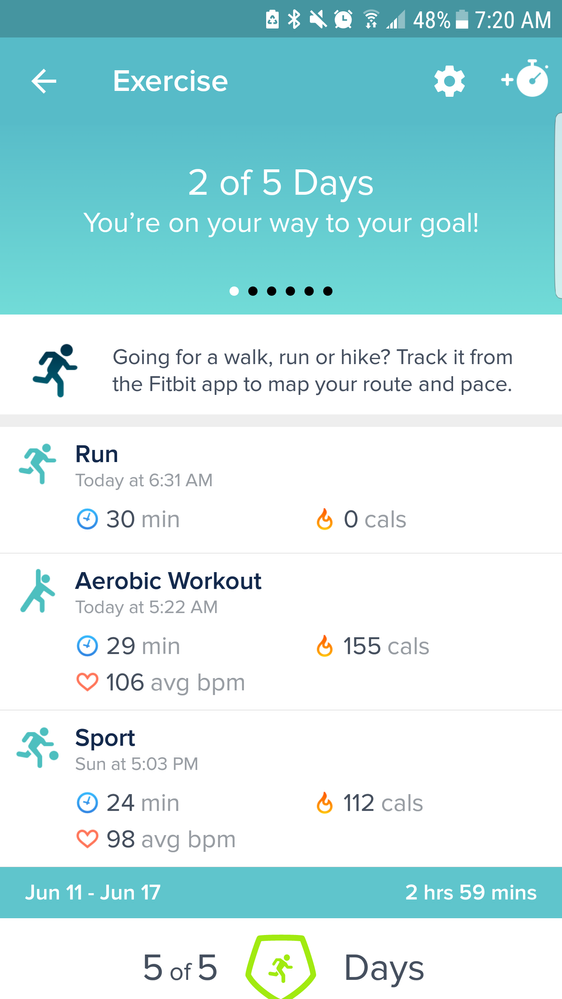Join us on the Community Forums!
-
Community Guidelines
The Fitbit Community is a gathering place for real people who wish to exchange ideas, solutions, tips, techniques, and insight about the Fitbit products and services they love. By joining our Community, you agree to uphold these guidelines, so please take a moment to look them over. -
Learn the Basics
Check out our Frequently Asked Questions page for information on Community features, and tips to make the most of your time here. -
Join the Community!
Join an existing conversation, or start a new thread to ask your question. Creating your account is completely free, and takes about a minute.
Not finding your answer on the Community Forums?
- Community
- Product Help Forums
- Blaze
- Blaze not syncing Run exercises
- Mark Topic as New
- Mark Topic as Read
- Float this Topic for Current User
- Bookmark
- Subscribe
- Mute
- Printer Friendly Page
- Community
- Product Help Forums
- Blaze
- Blaze not syncing Run exercises
Blaze not syncing Run exercises
ANSWERED- Mark Topic as New
- Mark Topic as Read
- Float this Topic for Current User
- Bookmark
- Subscribe
- Mute
- Printer Friendly Page
06-14-2017 11:19 - edited 07-09-2017 09:29
- Mark as New
- Bookmark
- Subscribe
- Permalink
- Report this post
 Community Moderator Alumni are previous members of the Moderation Team, which ensures conversations are friendly, factual, and on-topic. Moderators are here to answer questions, escalate bugs, and make sure your voice is heard by the larger Fitbit team. Learn more
Community Moderator Alumni are previous members of the Moderation Team, which ensures conversations are friendly, factual, and on-topic. Moderators are here to answer questions, escalate bugs, and make sure your voice is heard by the larger Fitbit team. Learn more
06-14-2017 11:19 - edited 07-09-2017 09:29
- Mark as New
- Bookmark
- Subscribe
- Permalink
- Report this post
Fitbit Update: 7/6/17
Yesterday, there was a fix released that resolved this issue. Now that I have confirmation that this was resolved, I'm going to close this thread. If this pops up again in the future, please create a new post to report the issue.
Thanks everyone for your patience! It is always appreciated. ![]()
Fitbit Update: 6/29/17
Thanks everyone for your patience while this was being investigated. Our team was able to identify the problem, however, I don't have a timeline for when the fix will be released. Once the fix is released I will update this thread again.
Fitbit Update: 6/14/17
Some Blaze users have reported that their run exercises initiated on the tracker are not syncing over to the Fitbit app or web dashboard.
Our team is aware of this issue and currently investigating the root cause. Thanks to all who have reported this. I will post any updates on this thread when there is more information available.
Want to get more steps? Visit Get Moving in the Health & Wellness Discussion Forum.
Answered! Go to the Best Answer.
06-19-2017 23:31
- Mark as New
- Bookmark
- Subscribe
- Permalink
- Report this post
06-19-2017 23:31
- Mark as New
- Bookmark
- Subscribe
- Permalink
- Report this post
Sent from my iPhone
 Best Answer
Best Answer06-19-2017 23:31
- Mark as New
- Bookmark
- Subscribe
- Permalink
- Report this post
06-19-2017 23:31
- Mark as New
- Bookmark
- Subscribe
- Permalink
- Report this post
Sent from my iPhone
 Best Answer
Best Answer06-20-2017 00:34
- Mark as New
- Bookmark
- Subscribe
- Permalink
- Report this post
06-20-2017 00:34
- Mark as New
- Bookmark
- Subscribe
- Permalink
- Report this post
It's more than six days . Try sixteen.
 Best Answer
Best Answer06-20-2017 00:38
- Mark as New
- Bookmark
- Subscribe
- Permalink
- Report this post
06-20-2017 00:38
- Mark as New
- Bookmark
- Subscribe
- Permalink
- Report this post
Hey it's ok. Fitbit have a fix for us all . I mean silly me buying this gadget so it can track my exercise when I can manually log my progress . I will go and buy a notebook and pen today so I can log my exercises 👍🏻. Let's pretend it's 1990 .
Another lame response.....
We're sorry that your SmartTrack is still not logging your activity. Thank you for taking the time to troubleshoot this issue.
To get credit for your activity, you can manually log it following these instructions http://fitbit.link/1S7RgRW.
As an alternative option, you can use exercise mode on your tracker or the MobileRun feature of the Fitbit app to ensure all your activities are recorded. For more information, see http://fitbit.link/1SqCoT5.
 Best Answer
Best Answer06-20-2017 00:42
- Mark as New
- Bookmark
- Subscribe
- Permalink
- Report this post
06-20-2017 00:42
- Mark as New
- Bookmark
- Subscribe
- Permalink
- Report this post
I've just about had enough. I purchased this to log my runs etc after discarding my NIKE one, and this is just not acceptable. I would urge everyone to return for a refund as the item does not deliver what it promises - certainly we can do this in NZ under the Consumers Guarantees Act and Fair Trading Act, hold on to the refund and purchase a Brand New One when it is sorted. Then Fitbit end up with a whole heap of Blaze units second hand returned. It is the only way to deal with this problem. Fitbit - GET YOUR ACT TOGETHER AND GET THIS SORTED.
 Best Answer
Best Answer06-20-2017 04:31
- Mark as New
- Bookmark
- Subscribe
- Permalink
- Report this post
06-20-2017 04:31
- Mark as New
- Bookmark
- Subscribe
- Permalink
- Report this post
Sent from Yahoo Mail on Android
 Best Answer
Best Answer06-20-2017 05:24
- Mark as New
- Bookmark
- Subscribe
- Permalink
- Report this post
SunsetRunner
06-20-2017 05:24
- Mark as New
- Bookmark
- Subscribe
- Permalink
- Report this post
Went on a run this morning manually starting and ending my run...all was there on my Blaze but gone when I sync to the app.....DUMB.
 Best Answer
Best Answer06-20-2017 05:32
- Mark as New
- Bookmark
- Subscribe
- Permalink
- Report this post
06-20-2017 05:32
- Mark as New
- Bookmark
- Subscribe
- Permalink
- Report this post
Are you manually starting/ending exercise on your device, or letting it use SmartTrack? And it shows up under Recent Exercise on your Dashboard?
 Best Answer
Best Answer06-20-2017 05:35
- Mark as New
- Bookmark
- Subscribe
- Permalink
- Report this post
06-20-2017 05:35
- Mark as New
- Bookmark
- Subscribe
- Permalink
- Report this post
Just let your blaze auto tract your run and it will be sync in your phone after. Dont manually start and end your run. That's what I did and it's working for two days now.
Nonetheless, fitbit must push an update to fix this problem.
06-20-2017 05:54
- Mark as New
- Bookmark
- Subscribe
- Permalink
- Report this post
06-20-2017 05:54
- Mark as New
- Bookmark
- Subscribe
- Permalink
- Report this post
We shouldn't have to let it auto recognize though.
I cant bbelieve that it hasn't been figured out and has been going on since the 6 of June. It's depressing to not see your hard work, I hope Fitbit gets it together soon.
 Best Answer
Best Answer06-20-2017 06:33
- Mark as New
- Bookmark
- Subscribe
- Permalink
- Report this post
SunsetRunner
06-20-2017 06:33
- Mark as New
- Bookmark
- Subscribe
- Permalink
- Report this post
I haven't tried to autorecognize my run, but we shouldn't have to. It needs to be fixed. I did it manually today because fitbit support wanted me to manually start and finish my run and take pictures of my blaze and my phone after syncing. I let my blaze autorecognize during crossfit, but I want to see distance and time during my run. Below is today. It shows all my results on my Blaze after I'm done, then I sync and it says Run 30 minutes 0 cals. Below it aerobic workout is my crossfit that autorecognized this morning.
 Best Answer
Best Answer06-20-2017 08:43
- Mark as New
- Bookmark
- Subscribe
- Permalink
- Report this post
06-20-2017 08:43
- Mark as New
- Bookmark
- Subscribe
- Permalink
- Report this post
I have now gotten my past 2 exercises recognized on the dashboard!
Good for me.
Hope you all are able to get your runs/exercises counted.
 Best Answer
Best Answer06-20-2017 08:46
- Mark as New
- Bookmark
- Subscribe
- Permalink
- Report this post
06-20-2017 08:46
- Mark as New
- Bookmark
- Subscribe
- Permalink
- Report this post
Did you choose your exercise or did you let it auto recognize. It's silly that this isn't working especially what we pay for the blaze. And this has been going on for how long, this should've been resolved by now.
 Best Answer
Best Answer06-20-2017 08:47
- Mark as New
- Bookmark
- Subscribe
- Permalink
- Report this post
06-20-2017 08:47
- Mark as New
- Bookmark
- Subscribe
- Permalink
- Report this post
I'm scared to click the run and it not recognize the run because that's the whole issue of it not getting tracked. Almost just want to let it just auto recognize
 Best Answer
Best Answer06-20-2017 09:15
- Mark as New
- Bookmark
- Subscribe
- Permalink
- Report this post
06-20-2017 09:15
- Mark as New
- Bookmark
- Subscribe
- Permalink
- Report this post
Same here! Fitbit is GPS connected and properly measuring distance on the display while running. After however, it has shown the steps and counting it as an activity, but the run info and map are not showing up in either the app or online account
 Best Answer
Best Answer06-20-2017 09:52
- Mark as New
- Bookmark
- Subscribe
- Permalink
- Report this post
06-20-2017 09:52
- Mark as New
- Bookmark
- Subscribe
- Permalink
- Report this post
I did choose the exercise/run and then I ran with my phone. It has the map and heartrate:
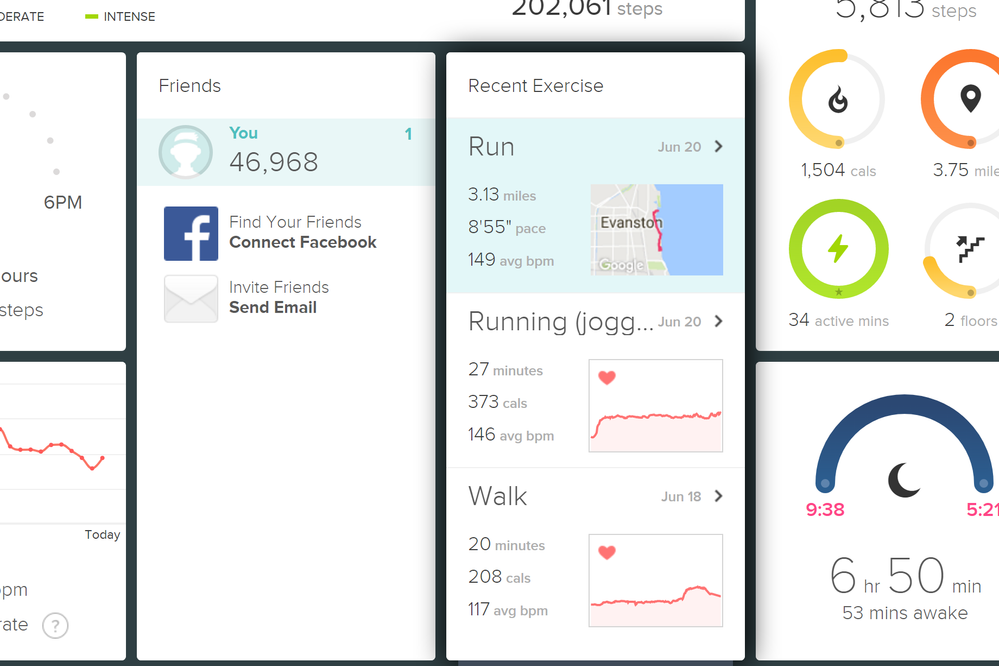
 Best Answer
Best Answer06-20-2017 11:08
- Mark as New
- Bookmark
- Subscribe
- Permalink
- Report this post
06-20-2017 11:08
- Mark as New
- Bookmark
- Subscribe
- Permalink
- Report this post
I'm have been experiencing the same issue. My runs are showing on my watch, yet not showing in the exercise section of my dashboard. Fitbit is letting me down ☹️
 Best Answer
Best Answer06-20-2017 12:34
- Mark as New
- Bookmark
- Subscribe
- Permalink
- Report this post
06-20-2017 12:34
- Mark as New
- Bookmark
- Subscribe
- Permalink
- Report this post
Well after nearly two weeks it seems they have fixed the issue . My runs have now synced to my dashboard from last week . I will test this out tomorrow once I've been for brisk jog and update .
 Best Answer
Best Answer06-20-2017 12:47
- Mark as New
- Bookmark
- Subscribe
- Permalink
- Report this post
06-20-2017 12:47
- Mark as New
- Bookmark
- Subscribe
- Permalink
- Report this post
Sent from Yahoo Mail on Android
 Best Answer
Best Answer06-20-2017 14:58
- Mark as New
- Bookmark
- Subscribe
- Permalink
- Report this post
06-20-2017 14:58
- Mark as New
- Bookmark
- Subscribe
- Permalink
- Report this post
Sent from Yahoo Mail on Android
 Best Answer
Best Answer