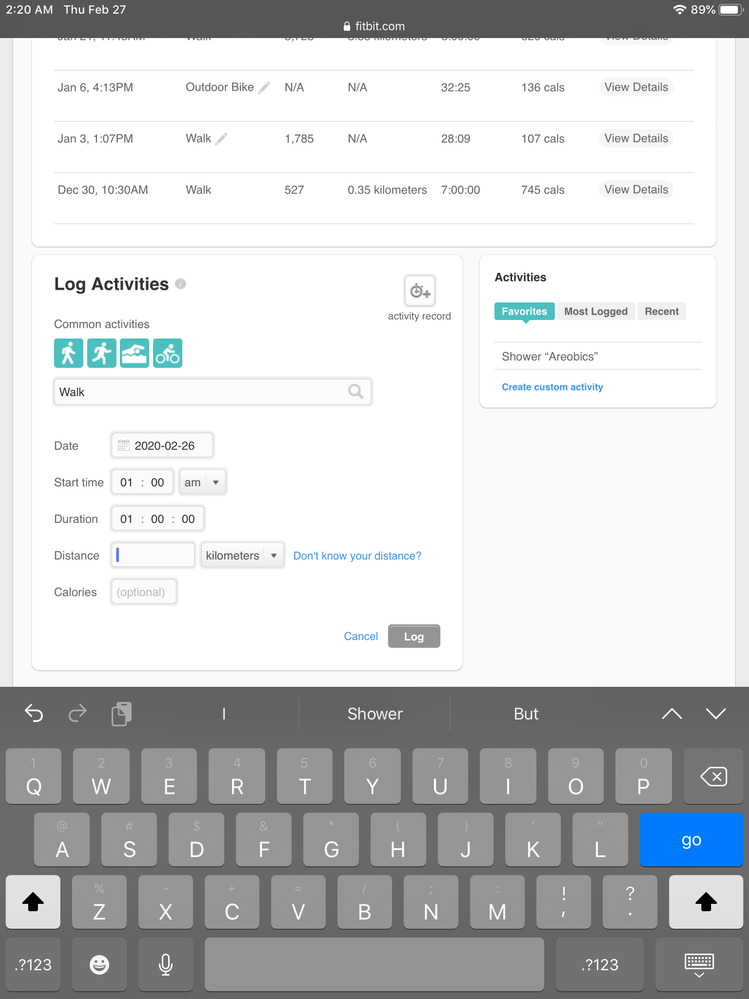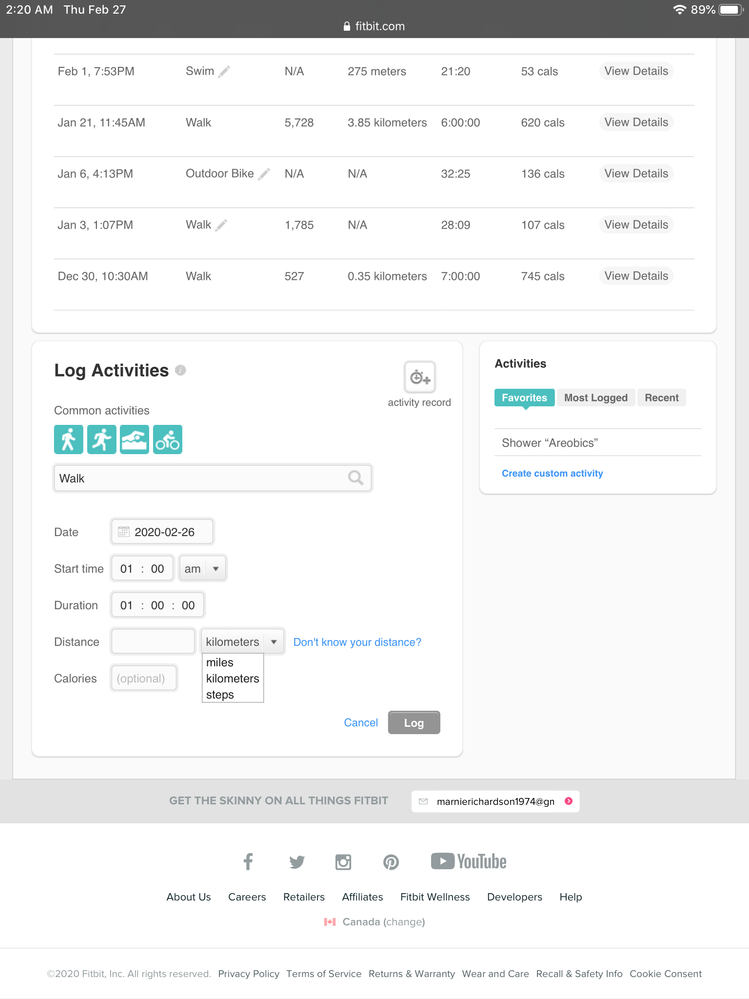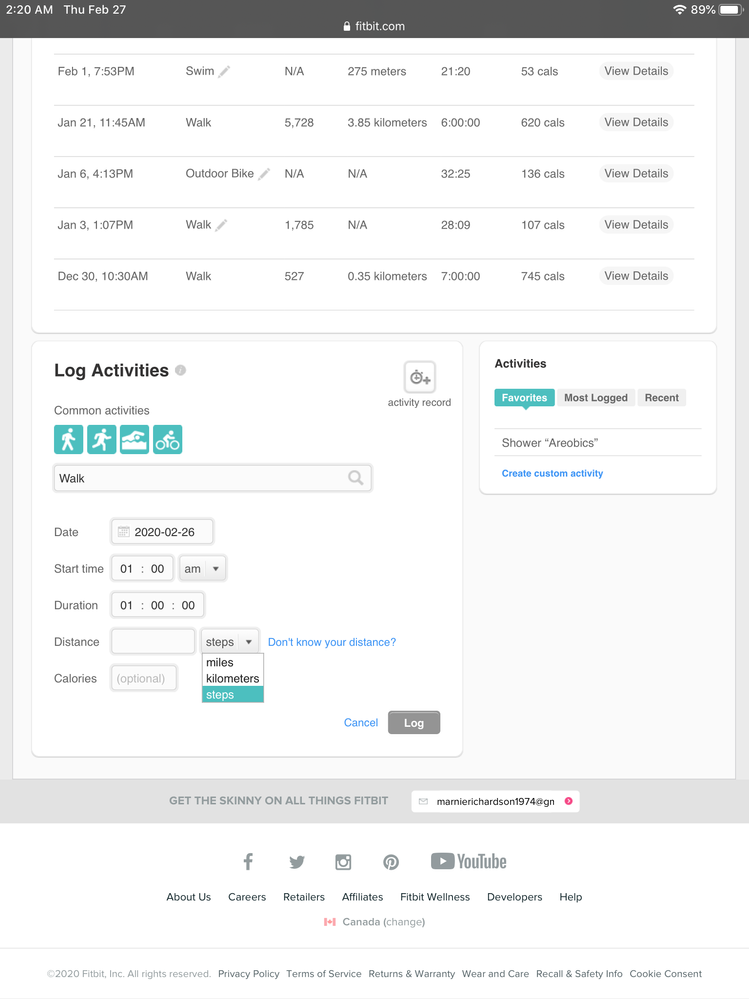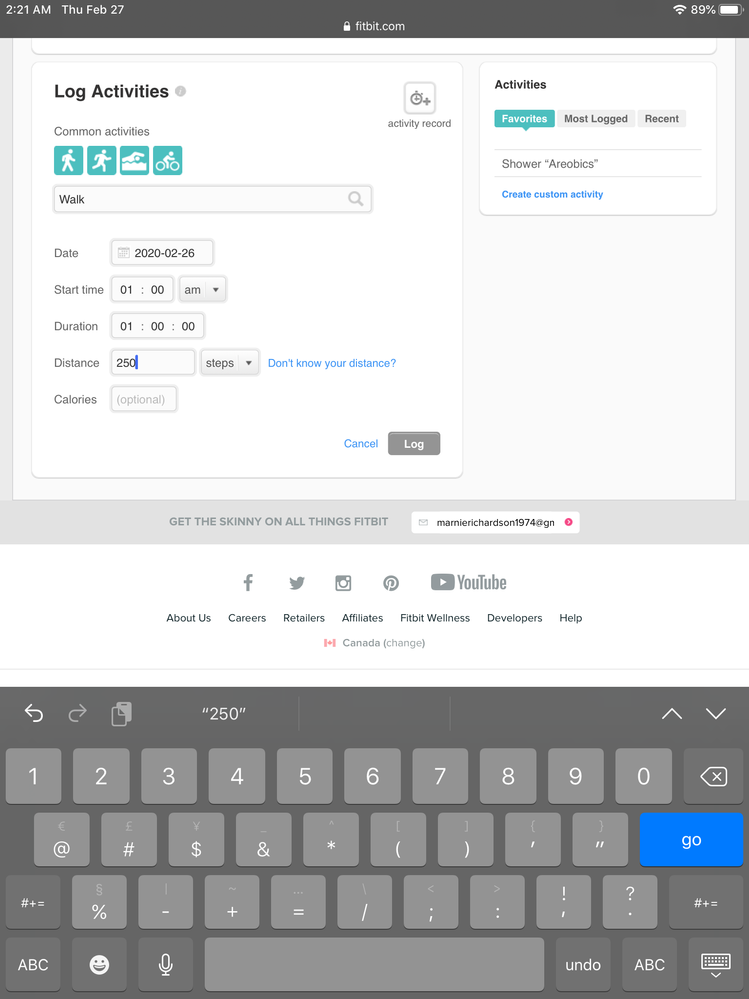Join us on the Community Forums!
-
Community Guidelines
The Fitbit Community is a gathering place for real people who wish to exchange ideas, solutions, tips, techniques, and insight about the Fitbit products and services they love. By joining our Community, you agree to uphold these guidelines, so please take a moment to look them over. -
Learn the Basics
Check out our Frequently Asked Questions page for information on Community features, and tips to make the most of your time here. -
Join the Community!
Join an existing conversation, or start a new thread to ask your question. Creating your account is completely free, and takes about a minute.
Not finding your answer on the Community Forums?
- Community
- Product Help Forums
- Blaze
- Can I manually log steps?
- Mark Topic as New
- Mark Topic as Read
- Float this Topic for Current User
- Bookmark
- Subscribe
- Mute
- Printer Friendly Page
- Community
- Product Help Forums
- Blaze
- Can I manually log steps?
Can I manually log steps?
ANSWERED- Mark Topic as New
- Mark Topic as Read
- Float this Topic for Current User
- Bookmark
- Subscribe
- Mute
- Printer Friendly Page
01-31-2018
22:20
- last edited on
02-01-2018
05:16
by
AlejandraFitbit
![]()
- Mark as New
- Bookmark
- Subscribe
- Permalink
- Report this post
01-31-2018
22:20
- last edited on
02-01-2018
05:16
by
AlejandraFitbit
![]()
- Mark as New
- Bookmark
- Subscribe
- Permalink
- Report this post
Yesterday I forgot to turn on my Fitbit ... Is there any way I can count my steps?
Moderator edit: subject for clarity
Answered! Go to the Best Answer.
07-06-2019 11:53
- Mark as New
- Bookmark
- Subscribe
- Permalink
- Report this post
07-06-2019 11:53
- Mark as New
- Bookmark
- Subscribe
- Permalink
- Report this post
Worked perfectly!! Thank so much!
 Best Answer
Best Answer07-16-2019 08:11
- Mark as New
- Bookmark
- Subscribe
- Permalink
- Report this post
07-16-2019 08:11
- Mark as New
- Bookmark
- Subscribe
- Permalink
- Report this post
Put the watch in your pocket when you are mowing. That should work.
 Best Answer
Best Answer07-21-2019 06:09
- Mark as New
- Bookmark
- Subscribe
- Permalink
- Report this post
07-21-2019 06:09
- Mark as New
- Bookmark
- Subscribe
- Permalink
- Report this post
I put my fit fit on my belt. Same result. You don’t need a pedometer
 Best Answer
Best Answer07-29-2019 06:59
- Mark as New
- Bookmark
- Subscribe
- Permalink
- Report this post
07-29-2019 06:59
- Mark as New
- Bookmark
- Subscribe
- Permalink
- Report this post
They're just trying to get out of paying for anything as usual.
 Best Answer
Best Answer09-03-2019 11:44
- Mark as New
- Bookmark
- Subscribe
- Permalink
- Report this post
09-03-2019 11:44
- Mark as New
- Bookmark
- Subscribe
- Permalink
- Report this post
This was just what I was looking for! Thank you!!!!
 Best Answer
Best Answer09-18-2019 09:22
- Mark as New
- Bookmark
- Subscribe
- Permalink
- Report this post
SunsetRunner
09-18-2019 09:22
- Mark as New
- Bookmark
- Subscribe
- Permalink
- Report this post
I can no longer manually add steps, is this because of the recent fitbit app update?
 Best Answer
Best Answer09-18-2019 14:40
- Mark as New
- Bookmark
- Subscribe
- Permalink
- Report this post
09-18-2019 14:40
- Mark as New
- Bookmark
- Subscribe
- Permalink
- Report this post
I logged 700 steps manually but it only added around 200 on to my total! Why is this?
 Best Answer
Best Answer10-02-2019 17:21
- Mark as New
- Bookmark
- Subscribe
- Permalink
- Report this post
10-02-2019 17:21
- Mark as New
- Bookmark
- Subscribe
- Permalink
- Report this post
When I choose the stopwatch, it just goes back to my home screen
 Best Answer
Best Answer10-06-2019 14:49
- Mark as New
- Bookmark
- Subscribe
- Permalink
- Report this post
10-06-2019 14:49
- Mark as New
- Bookmark
- Subscribe
- Permalink
- Report this post
I don't care about my steps for challenges but I do care about them counting towards my goals. It looks like you can no longer add steps manually on the website as well. Software malfunctions while using connect to GPS mapped my walk but didn't count any steps. I was also wearing a garment at the time so I should be able to manually enter what is not showing on Fitbit. Why did you get rid of this functionality without telling your customer base?
 Best Answer
Best Answer11-04-2019 10:53
- Mark as New
- Bookmark
- Subscribe
- Permalink
- Report this post
11-04-2019 10:53
- Mark as New
- Bookmark
- Subscribe
- Permalink
- Report this post
Yours is by far the best snswer. Thank you so much!
 Best Answer
Best Answer12-31-2019 10:08
- Mark as New
- Bookmark
- Subscribe
- Permalink
- Report this post
12-31-2019 10:08
- Mark as New
- Bookmark
- Subscribe
- Permalink
- Report this post
Thanks so much! I didn’t get it till you pointed out the “key” of the fact that the online website process will allow the option of entering steps as measurement instead of km in the drop down list at the distance box entry. This should be added to instructions given several times on here but missing that piece of info which obviously is needed for clarification!
 Best Answer
Best Answer01-07-2020 13:34
- Mark as New
- Bookmark
- Subscribe
- Permalink
- Report this post
SunsetRunner
01-07-2020 13:34
- Mark as New
- Bookmark
- Subscribe
- Permalink
- Report this post
I can go through these steps but there is no option for manually adding steps only time or calories. Is this not possible. I have a Fitbit Inspire HR
 Best Answer
Best Answer02-25-2020 19:39
- Mark as New
- Bookmark
- Subscribe
- Permalink
- Report this post
02-25-2020 19:39
- Mark as New
- Bookmark
- Subscribe
- Permalink
- Report this post
This solution didn’t work for me. For example when I go on the stairclimber my Fitbit always thinks I’ve done zero steps because I’m not moving my arms. There should be a way to modify the exercise log so I can enter steps or flights climbed. Manually adding in an exercise does not allow me to include steps, it only has options for time and calorie estimate.
 Best Answer
Best Answer02-26-2020 07:13
- Mark as New
- Bookmark
- Subscribe
- Permalink
- Report this post
02-26-2020 07:13
- Mark as New
- Bookmark
- Subscribe
- Permalink
- Report this post
Sent from my iPhone
02-26-2020 22:11
- Mark as New
- Bookmark
- Subscribe
- Permalink
- Report this post
02-26-2020 22:11
- Mark as New
- Bookmark
- Subscribe
- Permalink
- Report this post
dashboard and log the exercise manually. Everything has to be filled in
and then you have to tap on the km box beside where distance is entered to
get it to show the option of steps. IMPORTANT! It will not show the word
steps listed unless all boxes above are completed AND you have to tap on
the KMS box.
I know it works for logging walks because i have done so when I
accidentally forgot to put fitbit back on after charge.
02-26-2020 22:28
- Mark as New
- Bookmark
- Subscribe
- Permalink
- Report this post
02-26-2020 22:36
- Mark as New
- Bookmark
- Subscribe
- Permalink
- Report this post
02-26-2020 22:36
- Mark as New
- Bookmark
- Subscribe
- Permalink
- Report this post
I added screenshots to help clarify. The time, and duration MUST be filled in and actually it’s the blue sentence “Don’t know your km’s?” beside the KMS box you tap and the drop down list appears then and only then, can you go to the word steps at bottom to highlight and tap to enter, then enter amount then tap log box.
04-10-2020 14:08
- Mark as New
- Bookmark
- Subscribe
- Permalink
- Report this post
04-10-2020 14:08
- Mark as New
- Bookmark
- Subscribe
- Permalink
- Report this post
I can’t find the stopwatch?
 Best Answer
Best Answer04-11-2020 11:48
- Mark as New
- Bookmark
- Subscribe
- Permalink
- Report this post
04-11-2020 11:48
- Mark as New
- Bookmark
- Subscribe
- Permalink
- Report this post
It’s been 2 years since this answer was provided? Are there any updates?
I’d like to earn steps in challenges and in the summary when I ride my bike, and need to log manually
 Best Answer
Best Answer04-12-2020 22:34
- Mark as New
- Bookmark
- Subscribe
- Permalink
- Report this post
 Fitbit Product Experts Alumni are retired members of the Fitbit Product Expert Program. Learn more
Fitbit Product Experts Alumni are retired members of the Fitbit Product Expert Program. Learn more
04-12-2020 22:34
- Mark as New
- Bookmark
- Subscribe
- Permalink
- Report this post
@Jfharris That will never happen. Biking is not step based
Manually logging for a challenge would also not be acceptable. To many people in the past have cheated
Many people put the device in their pocket to get better steps when biking
Another way wear it on your ankle

Wendy | CA | Moto G6 Android
Want to discuss ways to increase your activity? Visit the Lifestyle Forum
 Best Answer
Best Answer