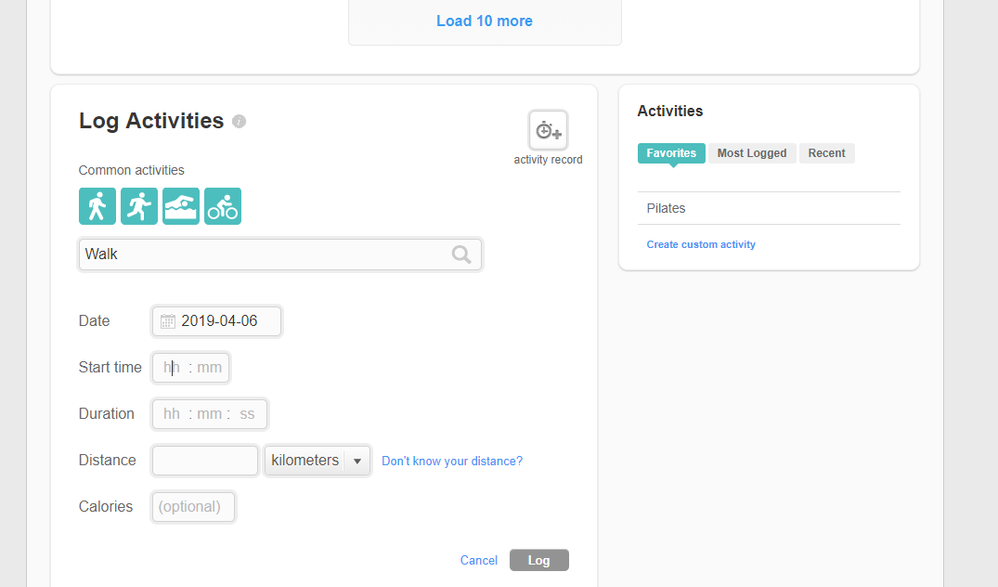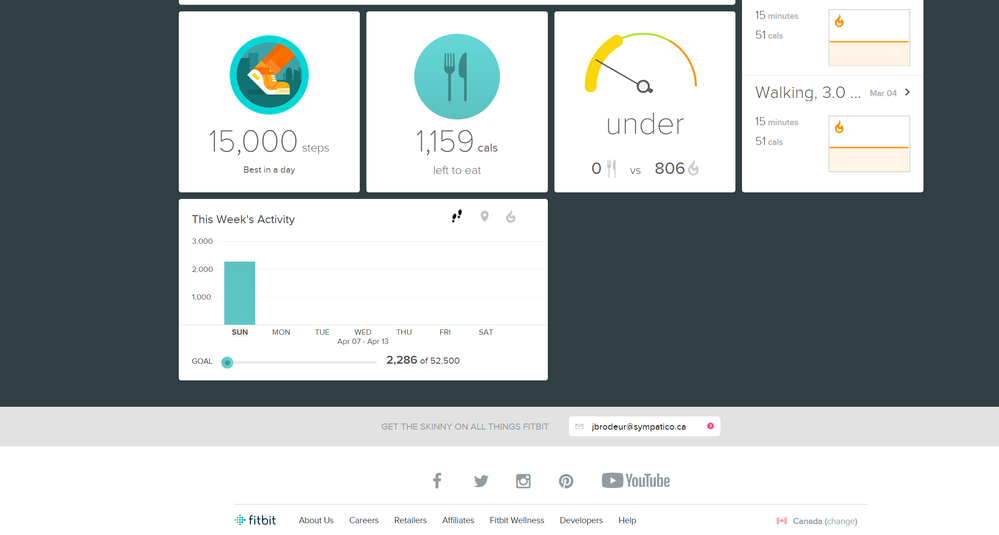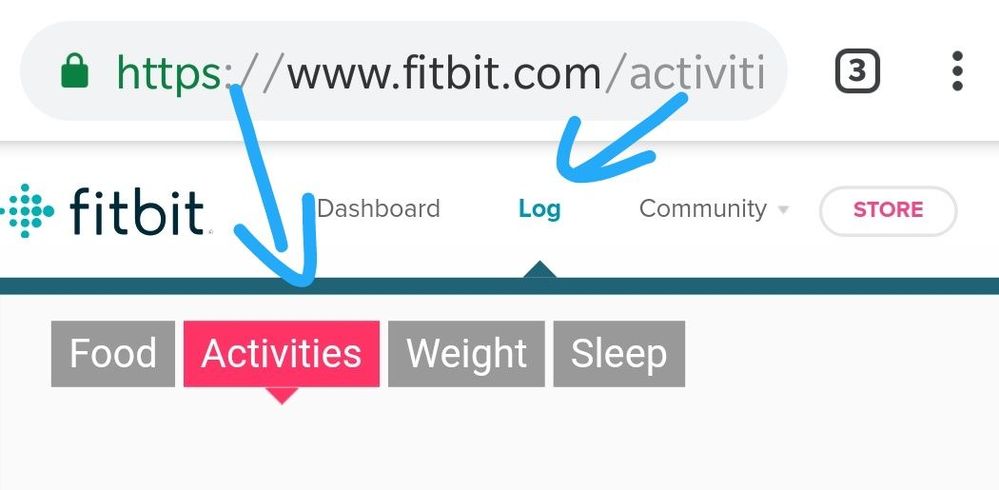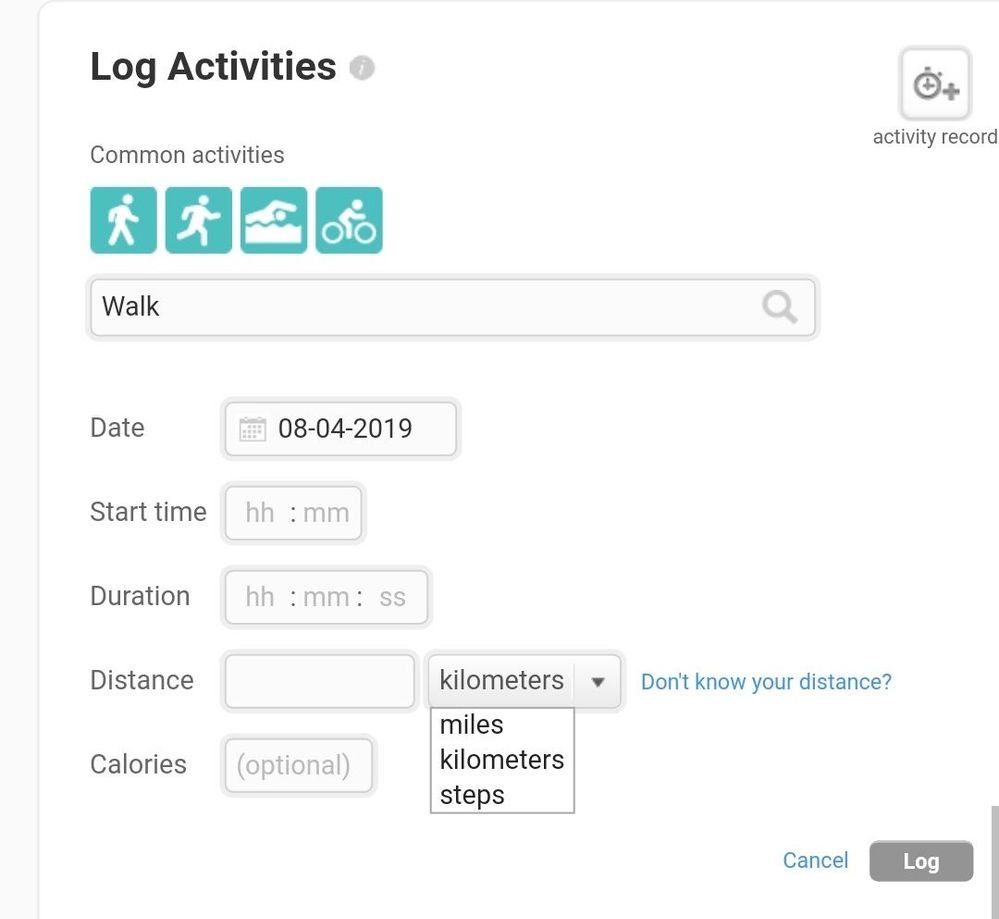Join us on the Community Forums!
-
Community Guidelines
The Fitbit Community is a gathering place for real people who wish to exchange ideas, solutions, tips, techniques, and insight about the Fitbit products and services they love. By joining our Community, you agree to uphold these guidelines, so please take a moment to look them over. -
Learn the Basics
Check out our Frequently Asked Questions page for information on Community features, and tips to make the most of your time here. -
Join the Community!
Join an existing conversation, or start a new thread to ask your question. Creating your account is completely free, and takes about a minute.
Not finding your answer on the Community Forums?
- Community
- Product Help Forums
- Blaze
- Can I manually log steps?
- Mark Topic as New
- Mark Topic as Read
- Float this Topic for Current User
- Bookmark
- Subscribe
- Mute
- Printer Friendly Page
- Community
- Product Help Forums
- Blaze
- Can I manually log steps?
Can I manually log steps?
ANSWERED- Mark Topic as New
- Mark Topic as Read
- Float this Topic for Current User
- Bookmark
- Subscribe
- Mute
- Printer Friendly Page
01-31-2018
22:20
- last edited on
02-01-2018
05:16
by
AlejandraFitbit
![]()
- Mark as New
- Bookmark
- Subscribe
- Permalink
- Report this post
01-31-2018
22:20
- last edited on
02-01-2018
05:16
by
AlejandraFitbit
![]()
- Mark as New
- Bookmark
- Subscribe
- Permalink
- Report this post
Yesterday I forgot to turn on my Fitbit ... Is there any way I can count my steps?
Moderator edit: subject for clarity
Answered! Go to the Best Answer.
03-30-2019 12:38
- Mark as New
- Bookmark
- Subscribe
- Permalink
- Report this post
03-30-2019 12:38
- Mark as New
- Bookmark
- Subscribe
- Permalink
- Report this post
You could try putting your fitbit in your front pocket while you mow. It should still count your steps and distance.
03-30-2019 13:22
- Mark as New
- Bookmark
- Subscribe
- Permalink
- Report this post
03-30-2019 13:22
- Mark as New
- Bookmark
- Subscribe
- Permalink
- Report this post
Yes. Just not my heart rate. But I've found if I start an activity in the app on my phone (walking) it'll record the steps and distance while the Fitbit still records the heart rate.
 Best Answer
Best Answer04-02-2019 07:05
- Mark as New
- Bookmark
- Subscribe
- Permalink
- Report this post
 Community Moderator Alumni are previous members of the Moderation Team, which ensures conversations are friendly, factual, and on-topic. Moderators are here to answer questions, escalate bugs, and make sure your voice is heard by the larger Fitbit team. Learn more
Community Moderator Alumni are previous members of the Moderation Team, which ensures conversations are friendly, factual, and on-topic. Moderators are here to answer questions, escalate bugs, and make sure your voice is heard by the larger Fitbit team. Learn more
04-02-2019 07:05
- Mark as New
- Bookmark
- Subscribe
- Permalink
- Report this post
Hi @jccorn, I'm glad to see you here in the Fitbit Forums, your comments are very important for us! Thank you for getting back to us @Briant123, @geo1952 and @MikeHardin.
@Briant123, it's no exactly about the number of votes. When a Feature Suggestion status is changed to ‘Not currently planned’, that doesn’t mean the votes and discussions aren’t important, especially when those few hundred users are very passionate about a feature and propose a compelling argument that would benefit our global community. We aim to integrate community feedback into next generation devices when it's not plausible to release said feature on a currently released device. If you want to know more I recommend you this help article: How does Fitbit decide what Feature Suggestions are released?
@geo1952 and @MikeHardin it's a pleasure to assist you with your inquiries. Our main priority is your satisfaction.
If you have more questions please do not hesitate to contact us back! ![]()
 Best Answer
Best Answer04-05-2019 17:20
- Mark as New
- Bookmark
- Subscribe
- Permalink
- Report this post
04-05-2019 17:20
- Mark as New
- Bookmark
- Subscribe
- Permalink
- Report this post
I just tried to do this on the web site and see no place to enter either distance or steps.
04-06-2019 05:55
- Mark as New
- Bookmark
- Subscribe
- Permalink
- Report this post
 Community Moderator Alumni are previous members of the Moderation Team, which ensures conversations are friendly, factual, and on-topic. Moderators are here to answer questions, escalate bugs, and make sure your voice is heard by the larger Fitbit team. Learn more
Community Moderator Alumni are previous members of the Moderation Team, which ensures conversations are friendly, factual, and on-topic. Moderators are here to answer questions, escalate bugs, and make sure your voice is heard by the larger Fitbit team. Learn more
04-06-2019 05:55
- Mark as New
- Bookmark
- Subscribe
- Permalink
- Report this post
Thank you for getting back to us @JGMB.
Do you see the "Log Activities" option at the bottom of the Dashboard? Please scroll down to the bottom and let me know if you see this option.
If not I'd like you send me a screenshot showing what you see. You can check this post to know how to add an image to your post.
Keep me posted with the outcome. Have a nice weekend! 😺
 Best Answer
Best Answer04-07-2019 11:02
- Mark as New
- Bookmark
- Subscribe
- Permalink
- Report this post
04-07-2019 11:02
- Mark as New
- Bookmark
- Subscribe
- Permalink
- Report this post
No, I don't see that from the main page. Here is what I have on the bottom of the main dashboard page.
04-07-2019 23:08
- Mark as New
- Bookmark
- Subscribe
- Permalink
- Report this post
04-08-2019 05:40 - edited 04-08-2019 05:42
- Mark as New
- Bookmark
- Subscribe
- Permalink
- Report this post
04-08-2019 05:40 - edited 04-08-2019 05:42
- Mark as New
- Bookmark
- Subscribe
- Permalink
- Report this post
Wich pc are you using?
04-08-2019 11:28
- Mark as New
- Bookmark
- Subscribe
- Permalink
- Report this post
04-08-2019 11:28
- Mark as New
- Bookmark
- Subscribe
- Permalink
- Report this post
That worked. Thank you!!
04-09-2019 10:53
- Mark as New
- Bookmark
- Subscribe
- Permalink
- Report this post
 Community Moderator Alumni are previous members of the Moderation Team, which ensures conversations are friendly, factual, and on-topic. Moderators are here to answer questions, escalate bugs, and make sure your voice is heard by the larger Fitbit team. Learn more
Community Moderator Alumni are previous members of the Moderation Team, which ensures conversations are friendly, factual, and on-topic. Moderators are here to answer questions, escalate bugs, and make sure your voice is heard by the larger Fitbit team. Learn more
04-09-2019 10:53
- Mark as New
- Bookmark
- Subscribe
- Permalink
- Report this post
05-14-2019 18:55
- Mark as New
- Bookmark
- Subscribe
- Permalink
- Report this post
05-14-2019 18:55
- Mark as New
- Bookmark
- Subscribe
- Permalink
- Report this post
It’s not adjusting my daily count after I enter my steps from my pedometer. While I have 4K in my pedometer it only added 1k to my daily step count. Something is off there. I cannot wear my Fitbit during the day, but want to have accurate step counts, so thought adding manually would be a good compromise , but it’s not working accurately.
05-16-2019 06:26
- Mark as New
- Bookmark
- Subscribe
- Permalink
- Report this post
 Community Moderator Alumni are previous members of the Moderation Team, which ensures conversations are friendly, factual, and on-topic. Moderators are here to answer questions, escalate bugs, and make sure your voice is heard by the larger Fitbit team. Learn more
Community Moderator Alumni are previous members of the Moderation Team, which ensures conversations are friendly, factual, and on-topic. Moderators are here to answer questions, escalate bugs, and make sure your voice is heard by the larger Fitbit team. Learn more
05-16-2019 06:26
- Mark as New
- Bookmark
- Subscribe
- Permalink
- Report this post
Hey @BCsChaos, welcome to the Fitbit Community and thanks for posting your inquiry here.
To better help you can you please provide me more details. Do you see the steps you logged manually in the history activity? Screenshots could be very useful, you can follow instructions in this post to add images.
Keep me posted with the outcome!
 Best Answer
Best Answer05-21-2019 16:26
- Mark as New
- Bookmark
- Subscribe
- Permalink
- Report this post
05-21-2019 16:26
- Mark as New
- Bookmark
- Subscribe
- Permalink
- Report this post
Tried it. It does not let me add steps. I hit walk. It gives me the ability to change duration, calories, and distance. No steps or hills.
 Best Answer
Best Answer05-22-2019 09:59
- Mark as New
- Bookmark
- Subscribe
- Permalink
- Report this post
05-22-2019 09:59
- Mark as New
- Bookmark
- Subscribe
- Permalink
- Report this post
I did all the steps but it only added the time not the steps
 Best Answer
Best Answer05-22-2019 13:47 - edited 05-24-2019 05:56
- Mark as New
- Bookmark
- Subscribe
- Permalink
- Report this post
 Community Moderator Alumni are previous members of the Moderation Team, which ensures conversations are friendly, factual, and on-topic. Moderators are here to answer questions, escalate bugs, and make sure your voice is heard by the larger Fitbit team. Learn more
Community Moderator Alumni are previous members of the Moderation Team, which ensures conversations are friendly, factual, and on-topic. Moderators are here to answer questions, escalate bugs, and make sure your voice is heard by the larger Fitbit team. Learn more
05-22-2019 13:47 - edited 05-24-2019 05:56
- Mark as New
- Bookmark
- Subscribe
- Permalink
- Report this post
Nice to see that you're digging into the Fitbit Forums @strider026. @Hepjkc let me give you a warm Welcome to our Fitbit Community.
Take into account that as @LuciaFitbit mentioned before in this thread, those steps wouldn't count to win badges or to the daily summary.
Badges are designed to reward your step-based activities that are recorded while you wear your Fitbit device. Manually logged activities are intended to help you track activities that are based on effort rather than steps or distance. So they do not count towards the steps daily summary.
Feel free to let me know if you have additional questions.![]()
 Best Answer
Best Answer05-22-2019 14:08
- Mark as New
- Bookmark
- Subscribe
- Permalink
- Report this post
05-22-2019 14:08
- Mark as New
- Bookmark
- Subscribe
- Permalink
- Report this post
Thanks anyway
05-22-2019 14:10
- Mark as New
- Bookmark
- Subscribe
- Permalink
- Report this post
05-22-2019 14:10
- Mark as New
- Bookmark
- Subscribe
- Permalink
- Report this post
@Hepjkc wrote:I did all the steps but it only added the time not the steps
Try changing the distance
 Best Answer
Best Answer05-24-2019 06:08
- Mark as New
- Bookmark
- Subscribe
- Permalink
- Report this post
 Community Moderator Alumni are previous members of the Moderation Team, which ensures conversations are friendly, factual, and on-topic. Moderators are here to answer questions, escalate bugs, and make sure your voice is heard by the larger Fitbit team. Learn more
Community Moderator Alumni are previous members of the Moderation Team, which ensures conversations are friendly, factual, and on-topic. Moderators are here to answer questions, escalate bugs, and make sure your voice is heard by the larger Fitbit team. Learn more
05-24-2019 06:08
- Mark as New
- Bookmark
- Subscribe
- Permalink
- Report this post
Thank you for getting back to us @strider026.
To better help you I would like to have more details. So, can you please send me screenshots? Follow instructions in this link to add some screenshots. Are you logging your steps from the app or from Fitbit.com? In the meantime, if you're trying from the app please make sure you're following this steps:
- On the Fitbit app dashboard tap the Exercise tile to open your exercise history. This is the tile that says "Track exercise" or shows how many days you've worked out this week.
- Tap the stopwatch icon in the top right corner.
- Tap Log.
- Tap "Walk".
- Adjust the activity details and tap Add.
Looking forward to your new comments! Have a nice weekend! ![]()
 Best Answer
Best Answer06-30-2019 13:29
- Mark as New
- Bookmark
- Subscribe
- Permalink
- Report this post
06-30-2019 13:29
- Mark as New
- Bookmark
- Subscribe
- Permalink
- Report this post
It was not that helpful but thanks anyway
 Best Answer
Best Answer07-04-2019 20:50
- Mark as New
- Bookmark
- Subscribe
- Permalink
- Report this post
07-04-2019 20:50
- Mark as New
- Bookmark
- Subscribe
- Permalink
- Report this post
Whatever has been done to the desktop app has changed or deleted the abiliuty to add steps manually on my Fitbit Blaze. The instructions given in your response do NOT match the functioning of my Blaze and ther description of steps is WRONG so I am unable to add steps foir when I forgot to wear my device. It used to be so easy to do and now it's impossible! WHY?
 Best Answer
Best Answer