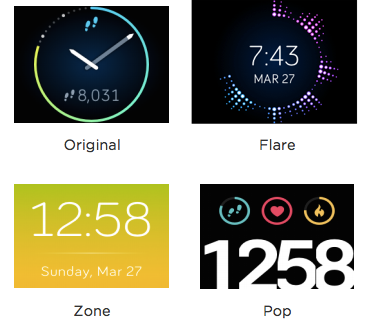Join us on the Community Forums!
-
Community Guidelines
The Fitbit Community is a gathering place for real people who wish to exchange ideas, solutions, tips, techniques, and insight about the Fitbit products and services they love. By joining our Community, you agree to uphold these guidelines, so please take a moment to look them over. -
Learn the Basics
Check out our Frequently Asked Questions page for information on Community features, and tips to make the most of your time here. -
Join the Community!
Join an existing conversation, or start a new thread to ask your question. Creating your account is completely free, and takes about a minute.
Not finding your answer on the Community Forums?
- Community
- Product Help Forums
- Blaze
- Clock Faces Information Post
- Mark Topic as New
- Mark Topic as Read
- Float this Topic for Current User
- Bookmark
- Subscribe
- Mute
- Printer Friendly Page
- Community
- Product Help Forums
- Blaze
- Clock Faces Information Post
Clock Faces Information Post
- Mark Topic as New
- Mark Topic as Read
- Float this Topic for Current User
- Bookmark
- Subscribe
- Mute
- Printer Friendly Page
03-07-2016
14:59
- last edited on
04-23-2016
15:25
by
AndrewFitbit
![]()
- Mark as New
- Bookmark
- Subscribe
- Permalink
- Report this post
 Community Moderator Alumni are previous members of the Moderation Team, which ensures conversations are friendly, factual, and on-topic. Moderators are here to answer questions, escalate bugs, and make sure your voice is heard by the larger Fitbit team. Learn more
Community Moderator Alumni are previous members of the Moderation Team, which ensures conversations are friendly, factual, and on-topic. Moderators are here to answer questions, escalate bugs, and make sure your voice is heard by the larger Fitbit team. Learn more
03-07-2016
14:59
- last edited on
04-23-2016
15:25
by
AndrewFitbit
![]()
- Mark as New
- Bookmark
- Subscribe
- Permalink
- Report this post
Hey everyone!
Now that Blaze is finding its way into the hand of our users, we thought we'd provide a bit more information regarding clock faces, and how you can interact with your Blaze in different ways! Here's the run down of the four default clock faces:
Original:
The time is shown in analog format using an hour-hand and minute-hand. Those dots that go around the circumference of the watch area indicate minutes of the hour. The step icon at the top of the screen is the primary statistic, which is displayed in the progress dial as well (the circle surrounding the clock). The icon at the bottom of the clock is your stat cycle, where you can tap the display to cycle through all of your primary stats for the day as well.
Flare:
Flare consists of 3 main elements: time, date, and activity level. The Flare on the outside will follow the current minutes to the hour while also displaying the activity for the hour. The more you move in the hour, the further out the Flare will extent. Click here for more details.
Zone:
This clock shows the time over a color-changing background that corresponds to your heart rate. The HR Stat, HR zone and date can be toggled with this clock face, meaning you can cycle through and see what you want to see.
Pop:
With Pop, your clock-face will consist of 4 main elements: time, steps, HR, and calories. While your heart rate icon on this screen does not indicate HR zone (the HR circle is always full), both the steps and calories statistic will update to be reflective of your step/calorie burn goal for the day!
We hope this helps. As always, questions and feedback are welcome and appreciated. If you'd like to see new clock faces (or changes to existing ones), please add your vote/comments to this Feature Request with specific changes you'd like to see.
03-21-2016 19:05
- Mark as New
- Bookmark
- Subscribe
- Permalink
- Report this post
SunsetRunner
03-21-2016 19:05
- Mark as New
- Bookmark
- Subscribe
- Permalink
- Report this post
@EmersonFitbit wrote:
Original:
The time is shown in analog format using an hour-hand and minute-hand. Those dots that go around the circumference of the watch area indicate minutes of the hour. The step icon at the top of the screen is the primary statistic, which is displayed in the progress dial as well (the circle surrounding the clock). The icon at the bottom of the clock is your stat cycle, where you can tap the display to cycle through all of your primary stats for the day as well.
What is the meaning of the different colors used for the progress dial (besides it turning entirely green when the goal has been met) ?
 Best Answer
Best Answer03-22-2016 00:06
- Mark as New
- Bookmark
- Subscribe
- Permalink
- Report this post
03-22-2016 00:06
- Mark as New
- Bookmark
- Subscribe
- Permalink
- Report this post
 Best Answer
Best Answer03-22-2016 04:44
- Mark as New
- Bookmark
- Subscribe
- Permalink
- Report this post
03-22-2016 04:44
- Mark as New
- Bookmark
- Subscribe
- Permalink
- Report this post
@SunsetRunner wrote:
@EmersonFitbit wrote:
Original:
The time is shown in analog format using an hour-hand and minute-hand. Those dots that go around the circumference of the watch area indicate minutes of the hour. The step icon at the top of the screen is the primary statistic, which is displayed in the progress dial as well (the circle surrounding the clock). The icon at the bottom of the clock is your stat cycle, where you can tap the display to cycle through all of your primary stats for the day as well.
What is the meaning of the different colors used for the progress dial (besides it turning entirely green when the goal has been met) ?
It just changes as you get closer to the goal....just like on your app. At 1/3 of your goal it turns yellow, 2/3 of your goal red, then green. The circle progressively changes through those colors.
03-22-2016 06:47
- Mark as New
- Bookmark
- Subscribe
- Permalink
- Report this post
03-22-2016 06:47
- Mark as New
- Bookmark
- Subscribe
- Permalink
- Report this post
Why does the face on the Blaze not constantly show what time it is?
It is becoming so frustrating to have to move my arm or push a side button just to see what time it is! Also, I must do the same during a workout. I can't see what my heartrate is or how many calories I have burned until I touch it. And when I do touch it, it usually pauses the workout! GRRRRR.
I am hoping for an update SOON!
 Best Answer
Best Answer03-22-2016 06:57
- Mark as New
- Bookmark
- Subscribe
- Permalink
- Report this post
03-22-2016 06:57
- Mark as New
- Bookmark
- Subscribe
- Permalink
- Report this post
@KateKing wrote:Why does the face on the Blaze not constantly show what time it is?
It is becoming so frustrating to have to move my arm or push a side button just to see what time it is! Also, I must do the same during a workout. I can't see what my heartrate is or how many calories I have burned until I touch it. And when I do touch it, it usually pauses the workout! GRRRRR.
I am hoping for an update SOON!
1 reason and it is the reason Fitbit probably will not allow it to stay on all the time, BATTERY LIFE. The life would be drastically lower if it stayed on all the time.....then they would be inundated with complaints about the battery life not meeting the 5 days as advertised.
03-22-2016 07:05
- Mark as New
- Bookmark
- Subscribe
- Permalink
- Report this post
03-22-2016 07:05
- Mark as New
- Bookmark
- Subscribe
- Permalink
- Report this post
Why does the face not constantly show the time? I'm not a fan of always having to move my arm or push a side button to see what time it is or what my stats during a workout are.
 Best Answer
Best Answer03-22-2016 07:10
- Mark as New
- Bookmark
- Subscribe
- Permalink
- Report this post
03-22-2016 07:10
- Mark as New
- Bookmark
- Subscribe
- Permalink
- Report this post
@KateKing wrote:Why does the face not constantly show the time? I'm not a fan of always having to move my arm or push a side button to see what time it is or what my stats during a workout are.
You started a separate thread for this question and I game a response there, but others, including official fitbit reps may see it here, someone (moderator) should consolidate:
1 reason and it is the reason Fitbit probably will not allow it to stay on all the time, BATTERY LIFE. The life would be drastically lower if it stayed on all the time.....then they would be inundated with complaints about the battery life not meeting the 5 days as advertised.
03-22-2016 07:23 - edited 03-22-2016 08:21
- Mark as New
- Bookmark
- Subscribe
- Permalink
- Report this post
 Platinum Fitbit Product Experts share support knowledge on the forums and advocate for the betterment of Fitbit products and services. Learn more
Platinum Fitbit Product Experts share support knowledge on the forums and advocate for the betterment of Fitbit products and services. Learn more
03-22-2016 07:23 - edited 03-22-2016 08:21
- Mark as New
- Bookmark
- Subscribe
- Permalink
- Report this post
Im not a fan of having to charge my watch a couuple of times a day, i think that is why all watches with led displays turn their display off.
03-22-2016 14:54
- Mark as New
- Bookmark
- Subscribe
- Permalink
- Report this post
03-22-2016 14:54
- Mark as New
- Bookmark
- Subscribe
- Permalink
- Report this post
I agreed with you. Fitbit should not advertise the product with unavilable clock face. I am very disappointed with all four choices of clock face because they are very hard to read outside. I guess, Fitbit does not have experience for smartwatch products yet. The second thing, I really hate, I have to twist my wrist every time I want to read the time or date and sometimes I look like a fool because my blaze did not show the time when I twist my wrist. I have 45 days to return it at the Best Buy as an Elite Plus. I hope Fitbit will have an update.
 Best Answer
Best Answer03-22-2016 14:58
- Mark as New
- Bookmark
- Subscribe
- Permalink
- Report this post
03-22-2016 14:58
- Mark as New
- Bookmark
- Subscribe
- Permalink
- Report this post
The Fitbit firmware can be updated therefore the user can have a selection to keep the clock all times or on when you move your arm or twist your arm. The battery specification can still be kept as promise by the selection.
 Best Answer
Best Answer03-22-2016 16:17
- Mark as New
- Bookmark
- Subscribe
- Permalink
- Report this post
03-22-2016 16:17
- Mark as New
- Bookmark
- Subscribe
- Permalink
- Report this post
@Yorkie10 wrote:The Fitbit firmware can be updated therefore the user can have a selection to keep the clock all times or on when you move your arm or twist your arm. The battery specification can still be kept as promise by the selection.
Yes, they probably could do it, but I would not expect it becasue it will open a door of complaints that they probably don't want to deal with. It was advertised with up to 5 days battery, to compromise that will just be problems.....not to mention it would also greatly limit the lifetime of the battery.....which is not replaceable.
 Best Answer
Best Answer03-23-2016 01:13
- Mark as New
- Bookmark
- Subscribe
- Permalink
- Report this post
03-23-2016 01:13
- Mark as New
- Bookmark
- Subscribe
- Permalink
- Report this post
Hi everybody!
I was playing around with the clock interfaces, when after a final sync, the clock doesn't appear at all anymore. The first screen I see is the 'TODAY' icon.
How can I get my clock to display again!
Tried syncing over and over again without result
So frustrated
 Best Answer
Best Answer03-23-2016 03:58
- Mark as New
- Bookmark
- Subscribe
- Permalink
- Report this post
03-23-2016 03:58
- Mark as New
- Bookmark
- Subscribe
- Permalink
- Report this post
Sent from my iPhone
 Best Answer
Best Answer03-23-2016 04:16
- Mark as New
- Bookmark
- Subscribe
- Permalink
- Report this post
03-23-2016 04:16
- Mark as New
- Bookmark
- Subscribe
- Permalink
- Report this post
Doesn't work either.
I tried multiple times already. Guess it's a glitch in the system or maybe
incompatibility with my device, since I have a HUAWEI P8 lite. (Only the
Huawei P8 is mentioned as supported device). Bit sad because GPS connection
doesn't work either.
Guess this will be returned to sender
 Best Answer
Best Answer03-23-2016 05:18
- Mark as New
- Bookmark
- Subscribe
- Permalink
- Report this post
03-23-2016 05:18
- Mark as New
- Bookmark
- Subscribe
- Permalink
- Report this post
@Inge-V wrote:
Thak you for your information.
Doesn't work either.
I tried multiple times already. Guess it's a glitch in the system or maybe
incompatibility with my device, since I have a HUAWEI P8 lite. (Only the
Huawei P8 is mentioned as supported device). Bit sad because GPS connection
doesn't work either.
Guess this will be returned to sender
Try holding the left button and bottom right button for a few seconds for a hard-reset. That should do it.
 Best Answer
Best Answer03-23-2016 05:32
- Mark as New
- Bookmark
- Subscribe
- Permalink
- Report this post
03-23-2016 05:32
- Mark as New
- Bookmark
- Subscribe
- Permalink
- Report this post
would allow you to choose always on or current view.
03-23-2016 05:46
- Mark as New
- Bookmark
- Subscribe
- Permalink
- Report this post
03-23-2016 05:46
- Mark as New
- Bookmark
- Subscribe
- Permalink
- Report this post
No luck either.
Now trying to do a "replace", but that seems to take forever.
 Best Answer
Best Answer03-23-2016 05:51 - edited 03-23-2016 05:53
- Mark as New
- Bookmark
- Subscribe
- Permalink
- Report this post
03-23-2016 05:51 - edited 03-23-2016 05:53
- Mark as New
- Bookmark
- Subscribe
- Permalink
- Report this post
@HarleyRob66 wrote:
I don't want the time always on, and but I would like to see a setting that
would allow you to choose always on or current view.
Great idea, I like that though, maybe add it to the future request section so people can see and vote on it.
 Best Answer
Best Answer03-23-2016 06:57
- Mark as New
- Bookmark
- Subscribe
- Permalink
- Report this post
03-23-2016 06:57
- Mark as New
- Bookmark
- Subscribe
- Permalink
- Report this post
I had that happen a couple weeks ago. I changed to a different clock face then synced. That resolved the issue for me. Later I was able to change to any of the faces with no issues.
03-23-2016 08:06
- Mark as New
- Bookmark
- Subscribe
- Permalink
- Report this post
 Platinum Fitbit Product Experts share support knowledge on the forums and advocate for the betterment of Fitbit products and services. Learn more
Platinum Fitbit Product Experts share support knowledge on the forums and advocate for the betterment of Fitbit products and services. Learn more
03-23-2016 08:06
- Mark as New
- Bookmark
- Subscribe
- Permalink
- Report this post
@Yorkie10 if you do a search of yhe Feature Request forum you'll find that a request for exactly what you want has been posted. You are encouraged to add your vote. For me i find it unnecessary since the screen is on before my arm gets to where i can read it.
@KateKing i have to agree with @cenetti the Garmen has an LCD display like the Surge, and this type of display uses an extreamly low amount of power, and does not have its own light. This is unlike the Blaze which is basically like a small led tv screen.